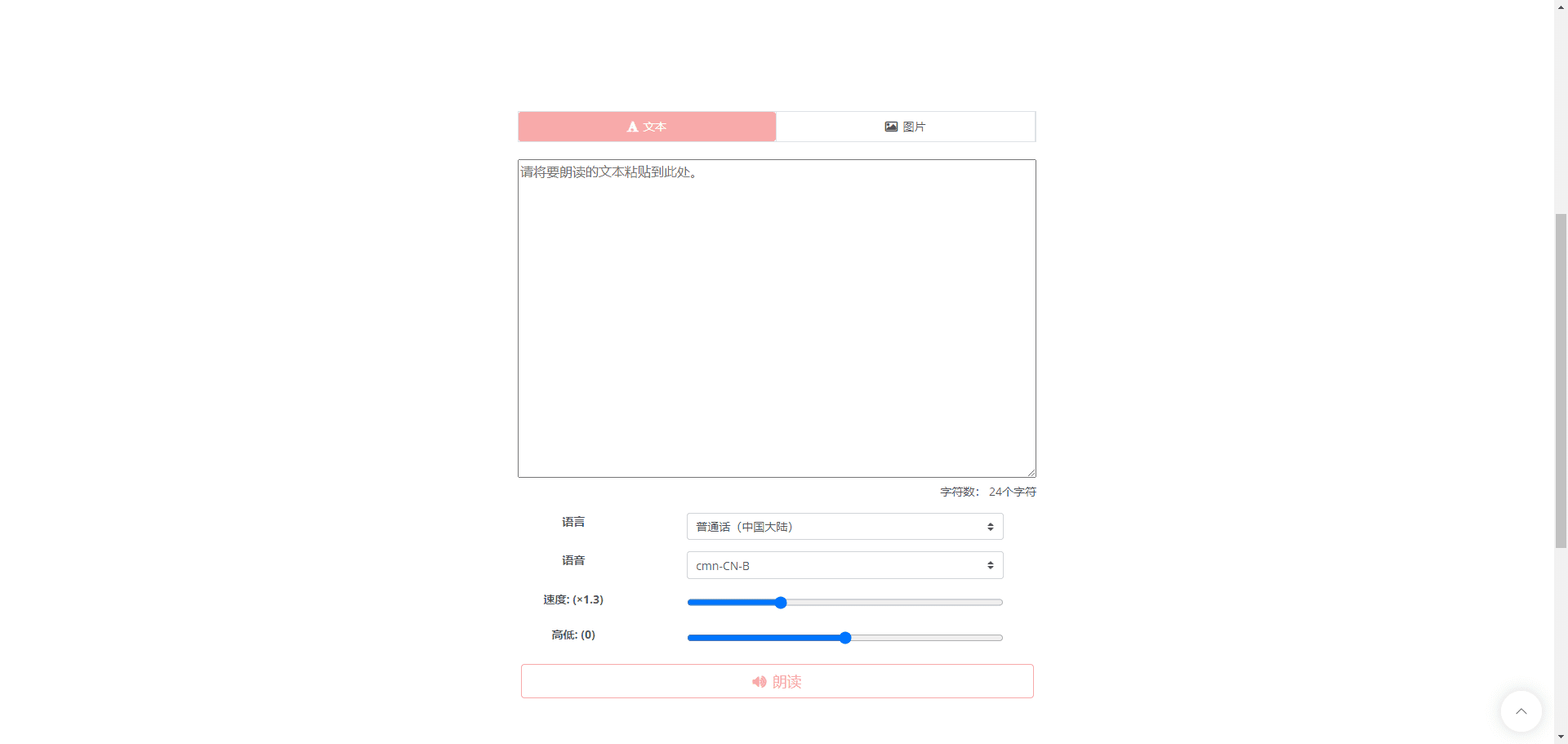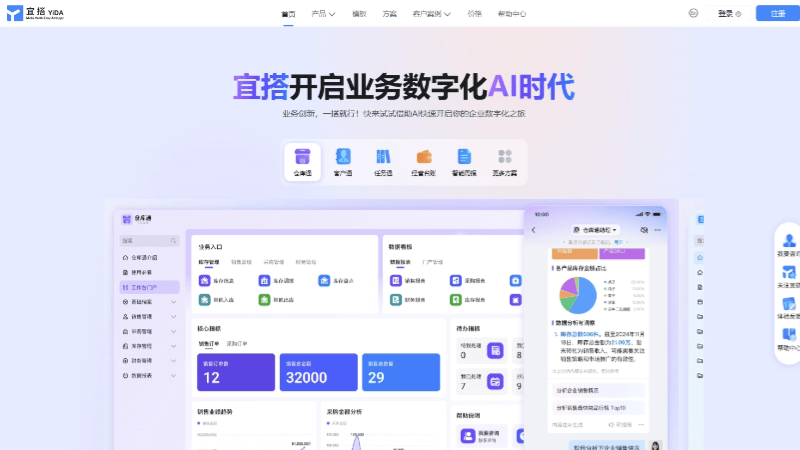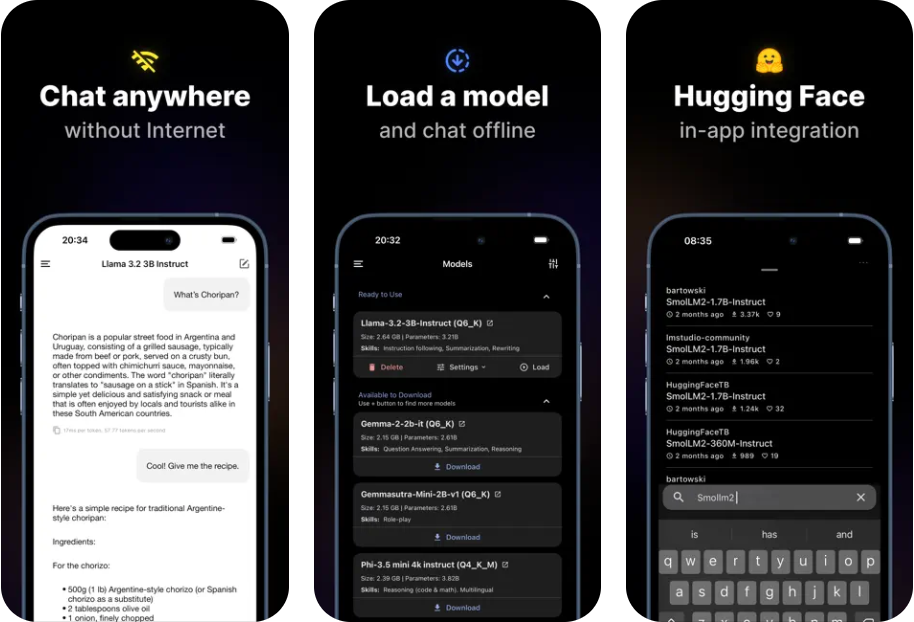Infography: Text, links or documents are converted into beautiful infographics, suitable for small red book and other self-media distribution
General Introduction
Infography is a powerful online tool designed to help bloggers, marketers, educators and influencers transform complex blog posts into visually compelling infographics. Through the use of AI technology, Infography can simplify large amounts of data and complex information into easy-to-understand visual content that increases user engagement and sharing. Whether it's statistics, tutorials, or product comparisons, Infography helps users create highly effective infographics that engage a wider audience and increase brand awareness.
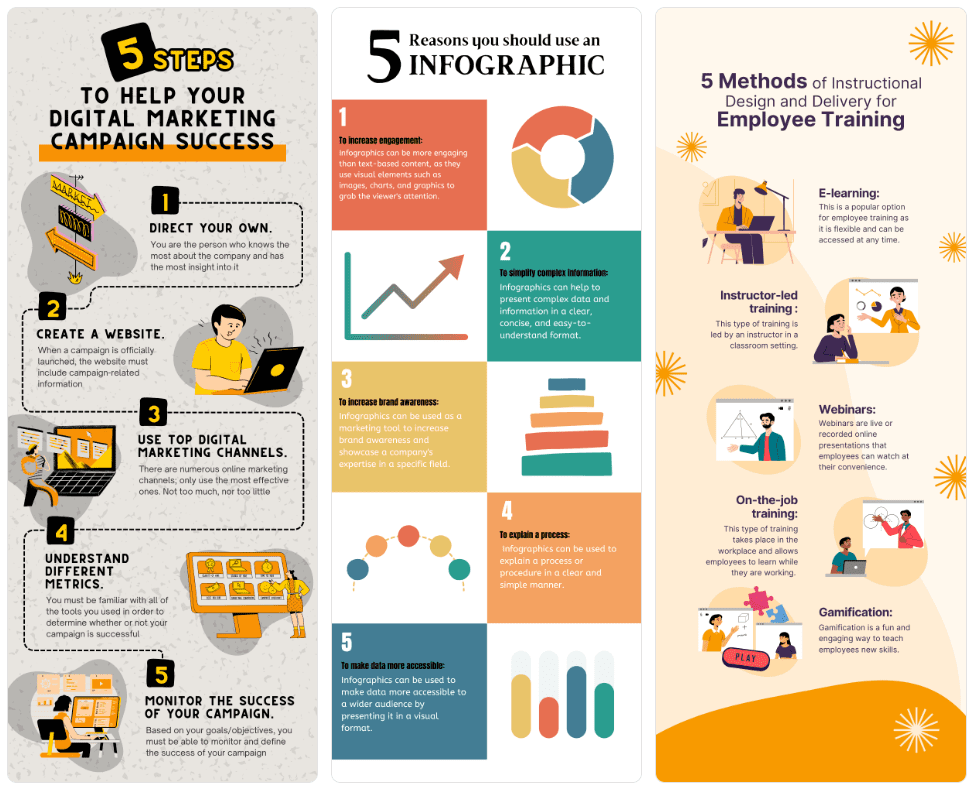
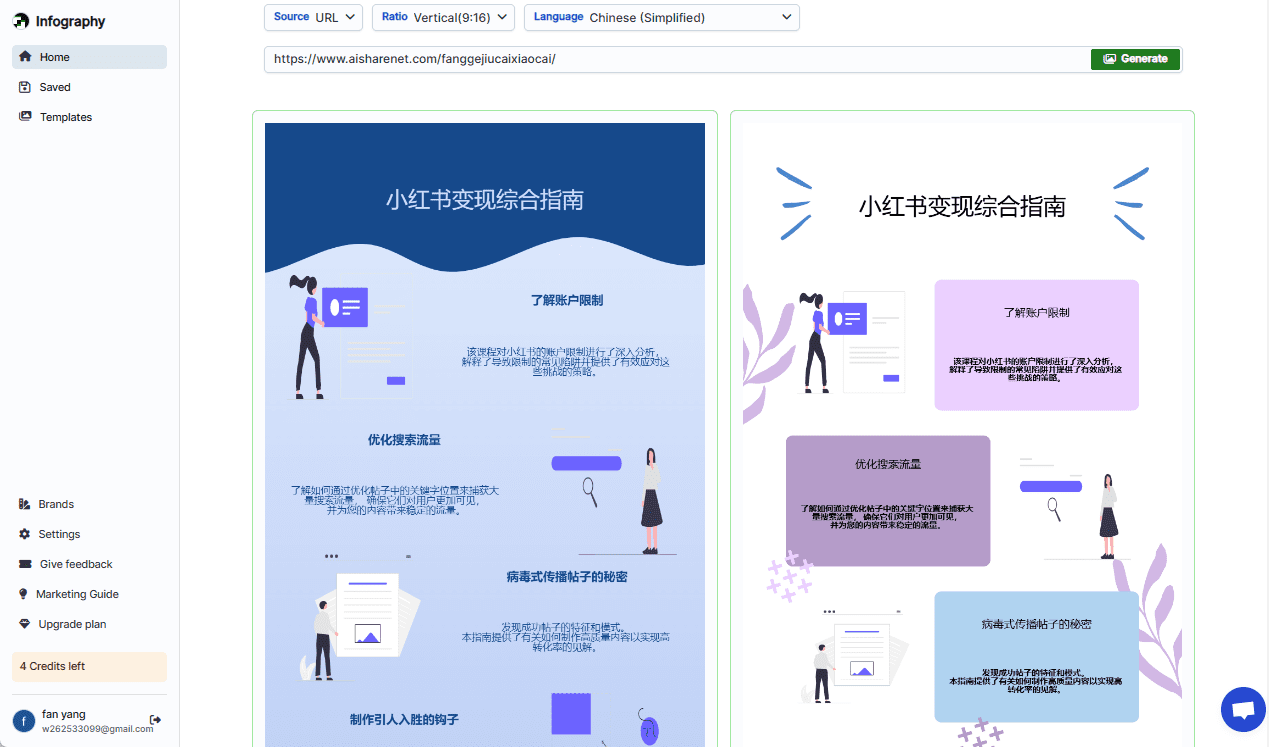
Function List
- Infographic Generation: Transform complex blog posts into visually compelling infographics.
- Multi-language support: Support for more than 130 languages to meet the needs of users around the world.
- Customized design: Users can choose a design template and adjust it as needed.
- Social Media Optimization: Generate infographics suitable for sharing on social media platforms such as Pinterest, Facebook and Twitter.
- SEO Optimization: Improve search engine rankings by including relevant keywords in your infographic.
- Content repurposing: Convert existing blog posts into infographics to extend the life of your content.
- Product Promotion: Highlight key features and benefits of the product through infographics.
- User feedback: Provide user reviews and feedback to help new users understand how well the tool works.
Using Help
Creating Infographics
- After logging in to your account, click on the "Create Infographic" button.
- Choose a design template or create one from scratch.
- Enter the content of a blog post, or upload an existing blog post.
- Use the editing tools to customize the text, colors, icons and charts of the infographic.
- Once you have finished editing, click the "Generate" button to preview the infographic.
- If you are satisfied, click the "Save" button to save the infographic to your account.
Sharing and Promotion
- Find the saved infographic in your account and click the "Share" button.
- Choose the platform you want to share on, such as Pinterest, Facebook, or Twitter.
- Enter the title and description of the share and click the "Publish" button.
- The infographic will be automatically published to the chosen platform with a link to attract more traffic back to the blog or website.
Advanced Features
- SEO Optimization: When creating infographics, make sure you include relevant keywords in the text to improve search engine rankings.
- Multi-User Collaboration: Premium accounts support multi-user collaboration, where team members can co-edit and manage infographics.
- Customized watermarks: Add custom watermarks to infographics to protect original content.
- Priority support: Premium account users have access to priority email support to quickly resolve usage issues.
© Copyright notes
Article copyright AI Sharing Circle All, please do not reproduce without permission.
Related articles

No comments...