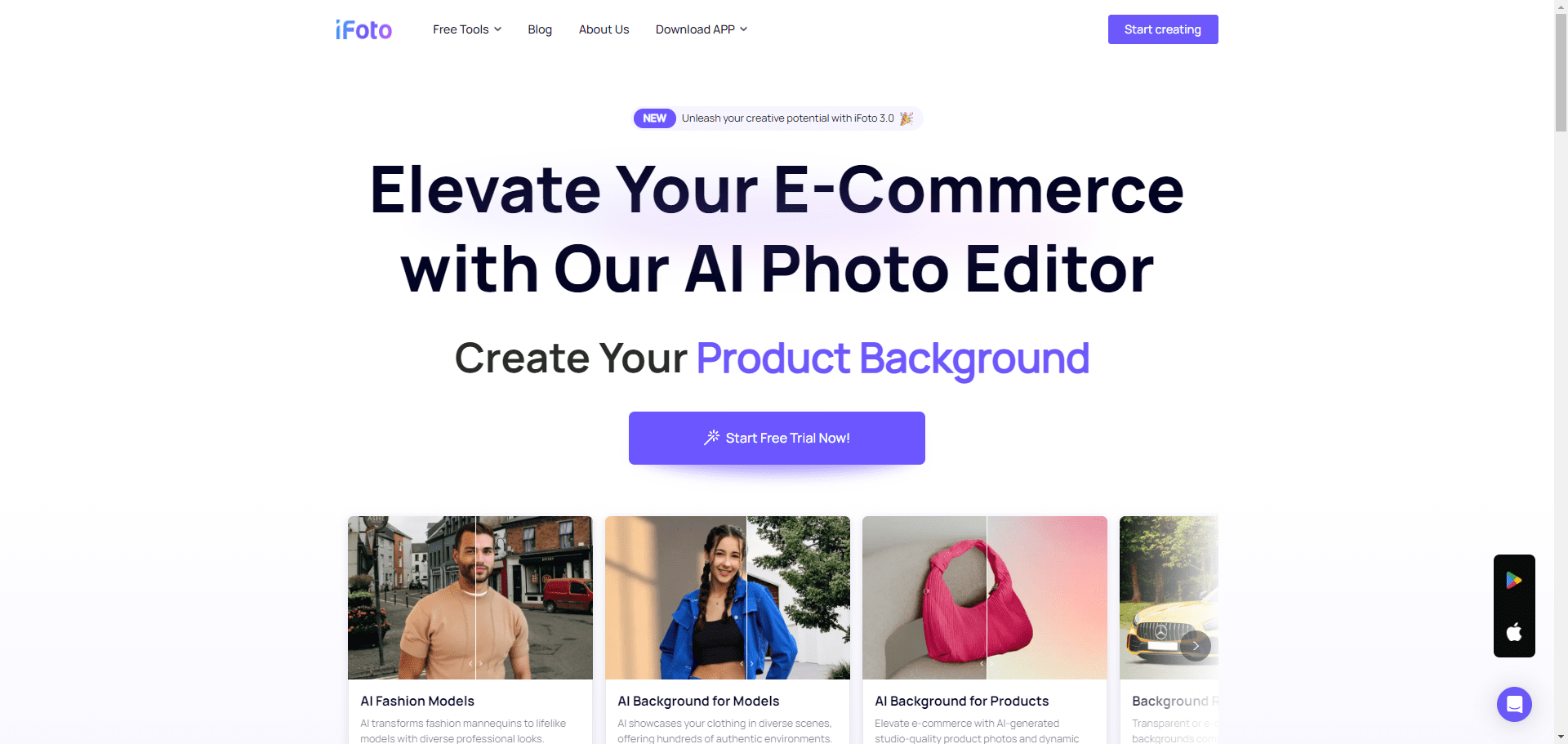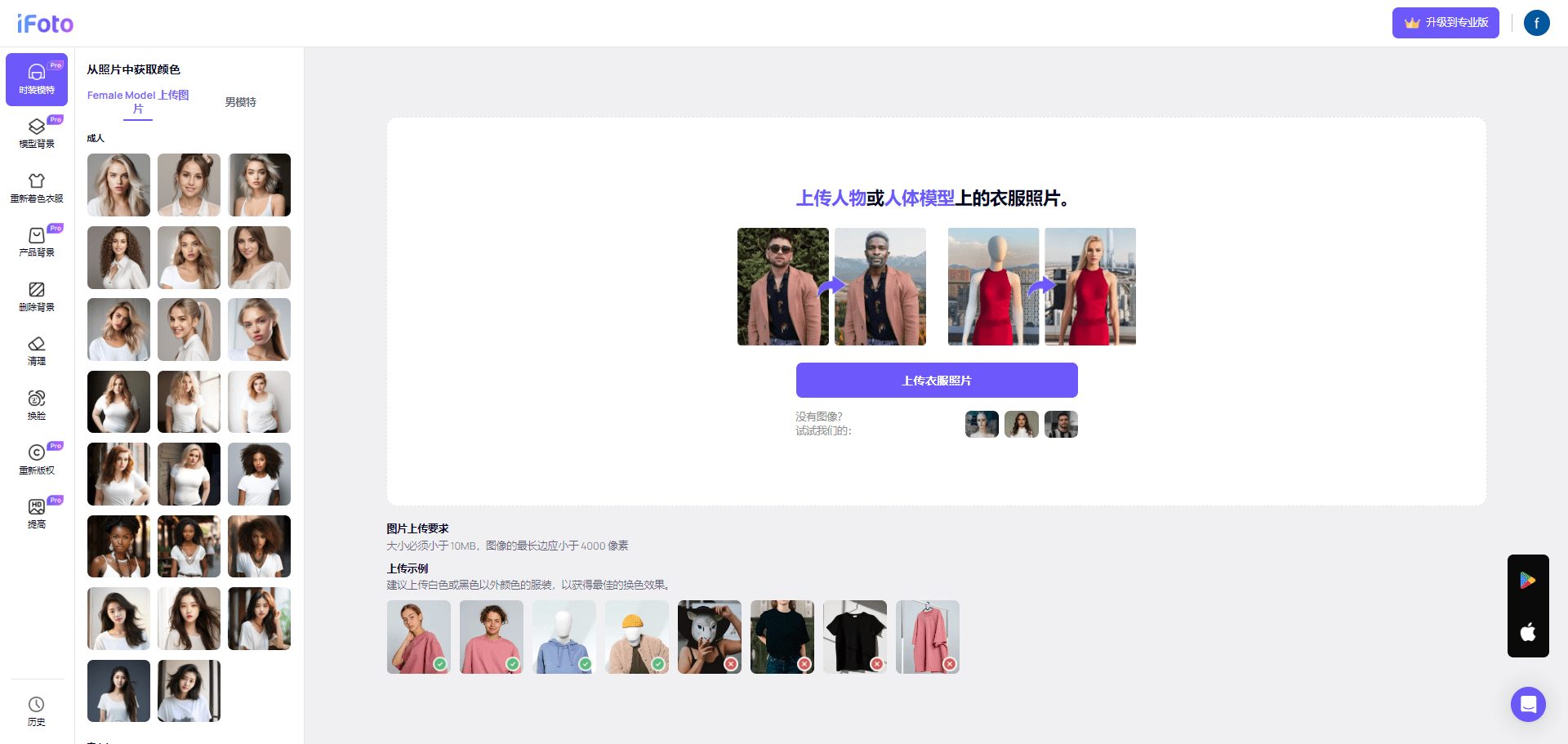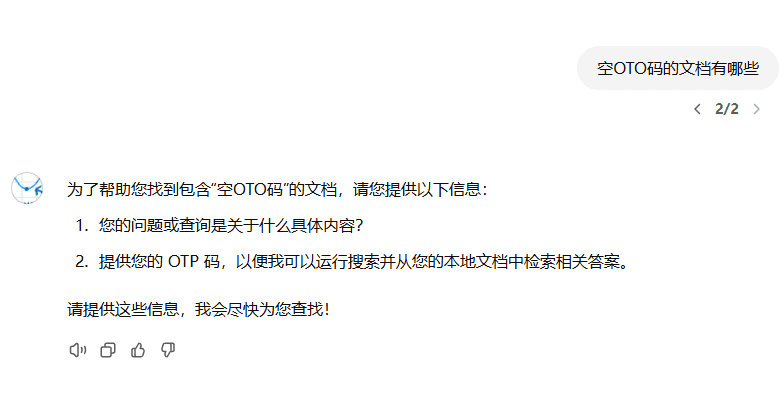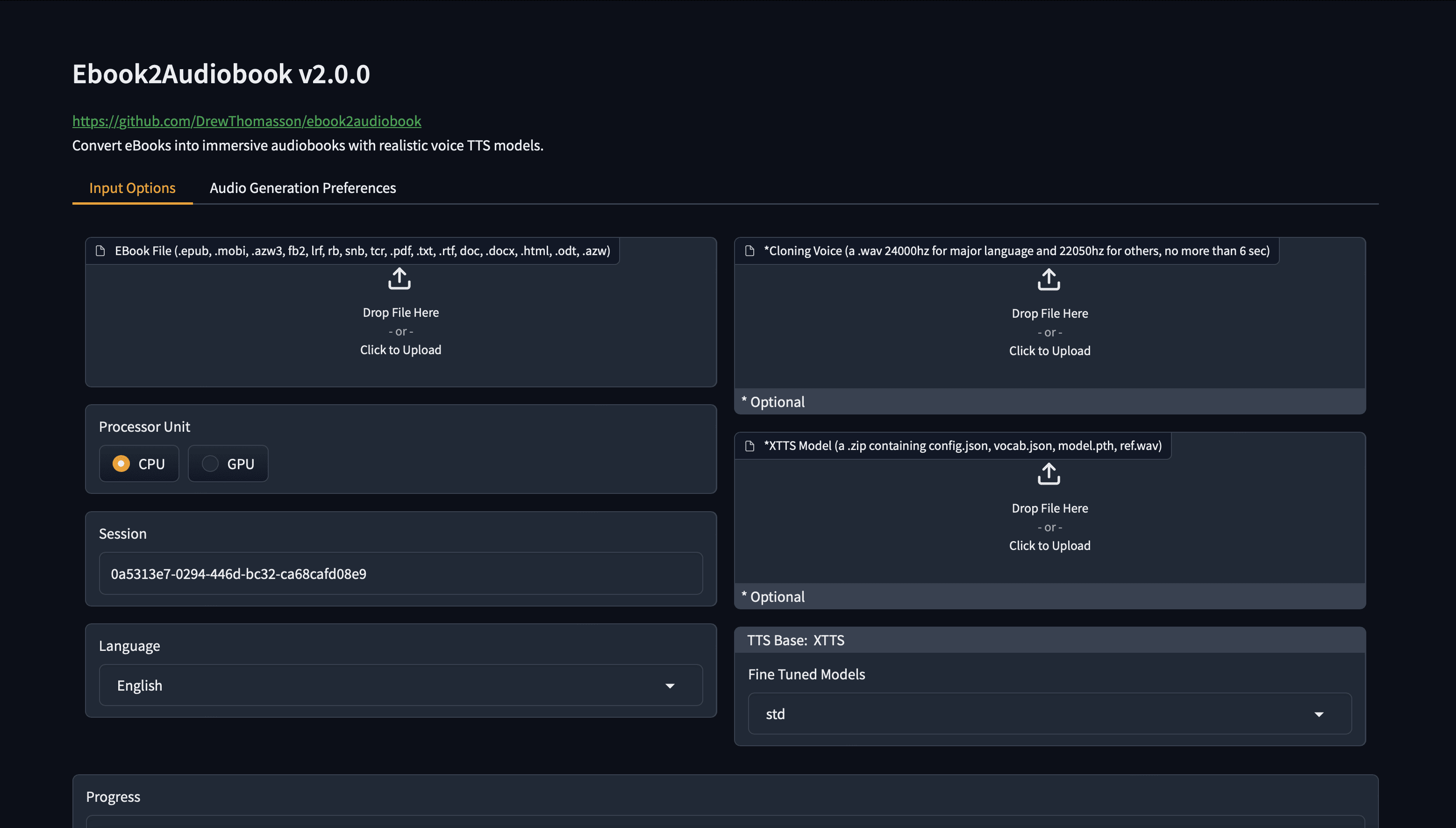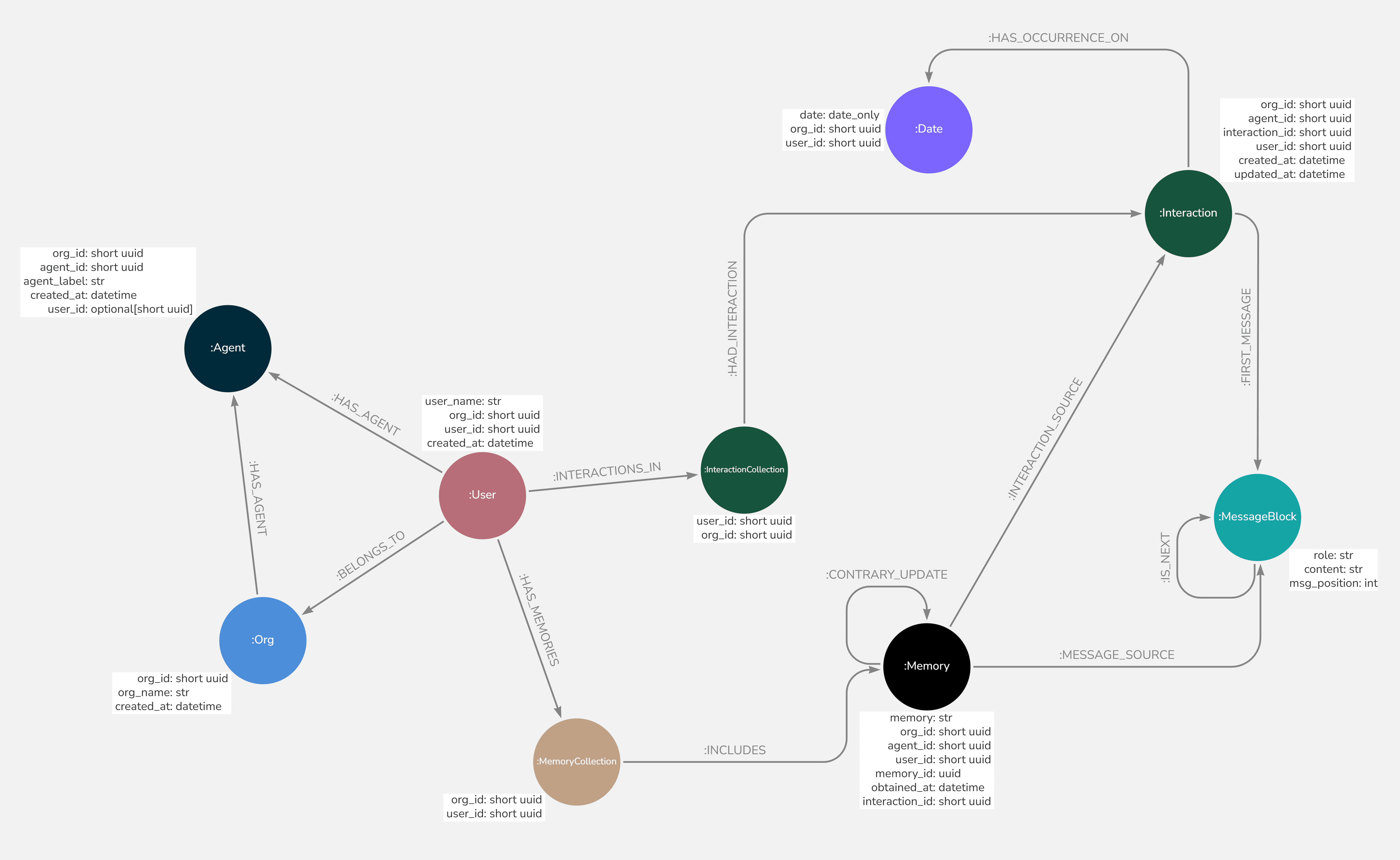AI: Intelligent AI Photo Editor|Free Image Remove Background|Model Dressup|Face Change
iFoto General Introduction
ifoto is a free online AI photo editing tool designed for e-commerce that offers a range of features to enhance online product presentation. It transforms clothing models into realistic models through AI technology and provides diverse backgrounds of real scenes for products. ifoto also provides one-click background removal, color replacement, image enhancement, and other features to help users quickly improve image quality, simplify the design process, and ensure worry-free copyright.
iFoto offers excellent andFree Photo Background Removal ToolHowever, the quality of the downloaded images is slightly lower than that of the membership program.
For other paid products, you can use the "Image Download Plugin" or "Developer Tools" to get watermark-free images.

iFoto.AI Home
iFoto Feature List
AI Fashion Models. Transforms clothing models into realistic models, offering a wide selection of styles and poses to make products more appealing
AI Background Changer. Generate AI backgrounds for products that match the scene, making them more vivid and realistic
Free Background Removal. Free to remove the background of the picture, to ensure high-definition and no watermark download, monthly limit of 10,000 pictures
Product Recoloring. Easily change the color of a product and generate a set of products from a single image to provide more options
Photo Enhancer. Improve the quality and usability of your images with one click, making them clearer and more aesthetically pleasing
Image Recopyright. Identify and secure copyrights of images to avoid the risk of infringement
Face Swap. Use AI technology to swap faces in pictures without worrying about likeness rights
Cleanup Pictures. Remove unwanted objects, people, text and defects from your pictures to make them cleaner and more perfect

iFoto.AI main function area
iFoto Help
1. Download and install the ifoto app, or visit the ifoto website
2. Select the features you want to use, such as AI Fashion Models, AI Background Changer, etc.
3. Upload your product images or choose from the photo gallery provided by ifoto
4. Adjust your image parameters, such as model style, background scene, product color, etc.
5. Preview your picture effect, if satisfied, click download or share!
6. Repeat the above steps until you have finished editing all of your pictures!
tip
1. The left side is the original picture, the right side is the edited picture (with its own watermark)
2. At this time, use Fatkun plugin to drag and drop the right side of the picture to the download area, you can get a watermark-free picture.
3. Use other free image enlargement tools to get the best finished product, here we recommend Upscayl and GoEnhance, or choose the best results but need to pay Magnific.
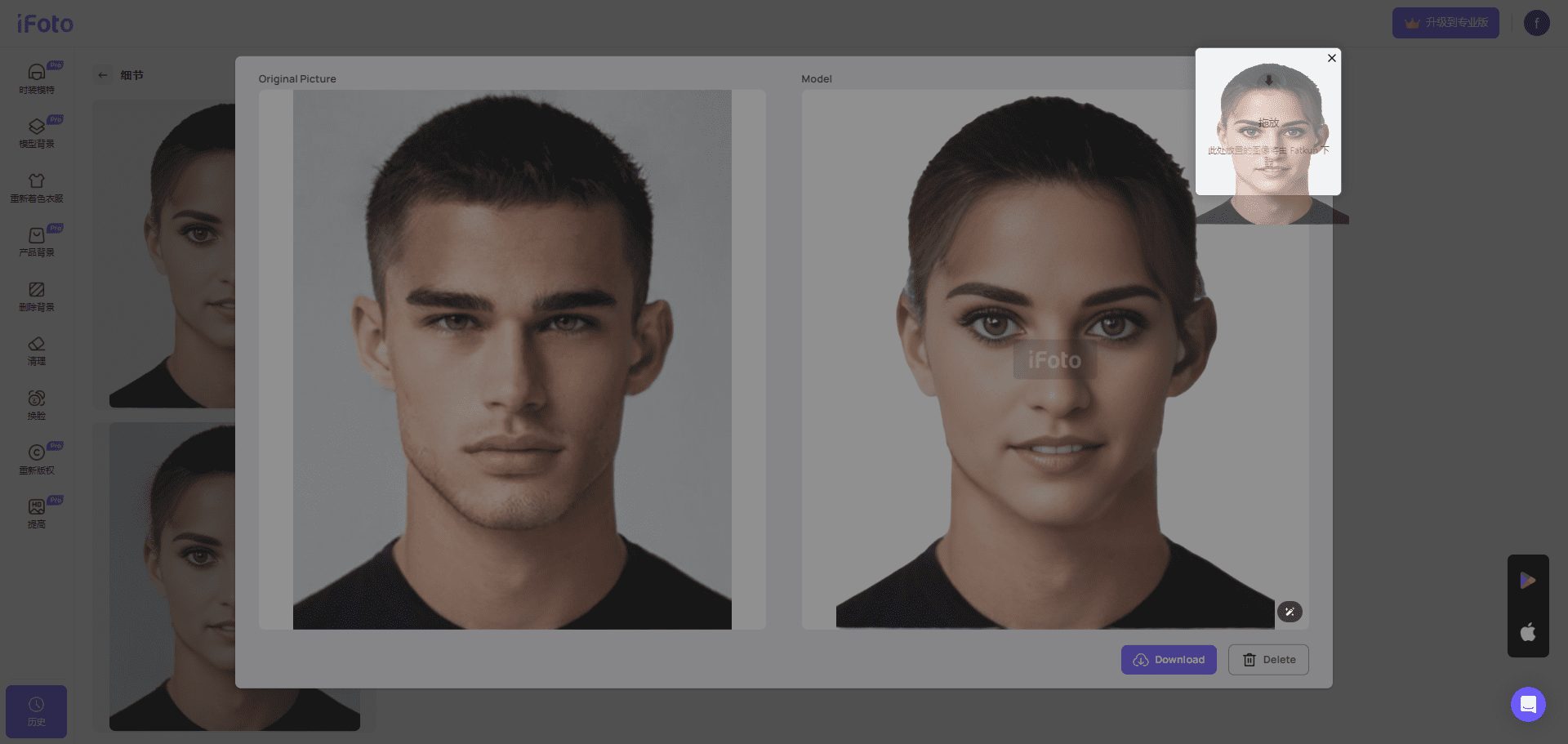
iFoto Membership Program
| program | prices | functionality |
|---|---|---|
| free version | 0 yuan/month | Free background removal (limited to 10,000 per month) High Definition No Watermark Download AI Fashion Models (limited to 100 per month) AI Background Changer (limit 100 per month) Product Recoloring (limited to 100 per month) Photo Enhancer (limit 100 per month) Image Recopyright (limit 100 per month) |
| Professional Edition | $12.9/month | Free background removal (unlimited) High Definition No Watermark Download AI Fashion Models (unlimited) AI Background Changer (unlimited) Product Recoloring (unlimited) Photo Enhancer (unlimited) Image Recopyright (unlimited) |
iFoto Download
iFoto: AI Photo Studio IOS Client
iFoto: AI Photo Studio Android Client
© Copyright notes
Article copyright AI Sharing Circle All, please do not reproduce without permission.
Related posts

No comments...