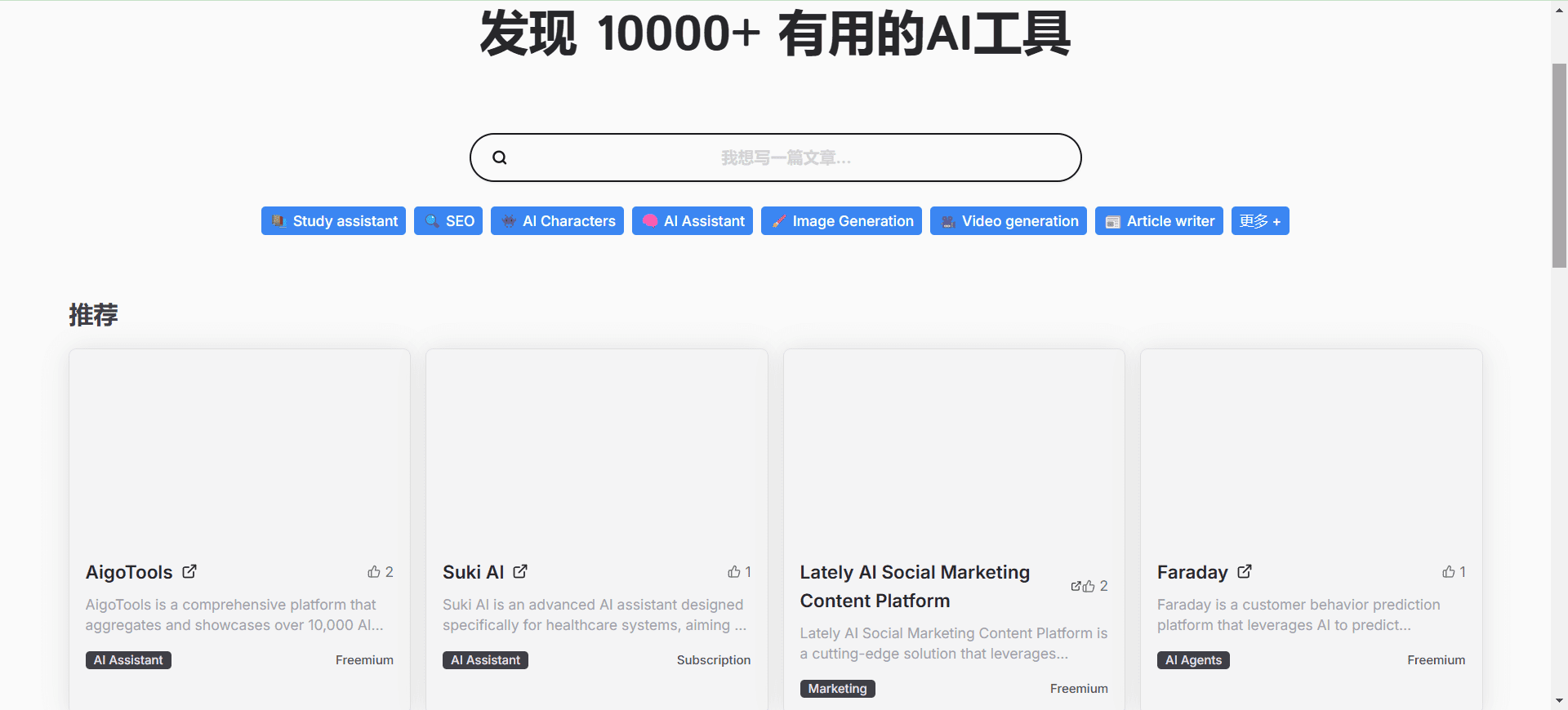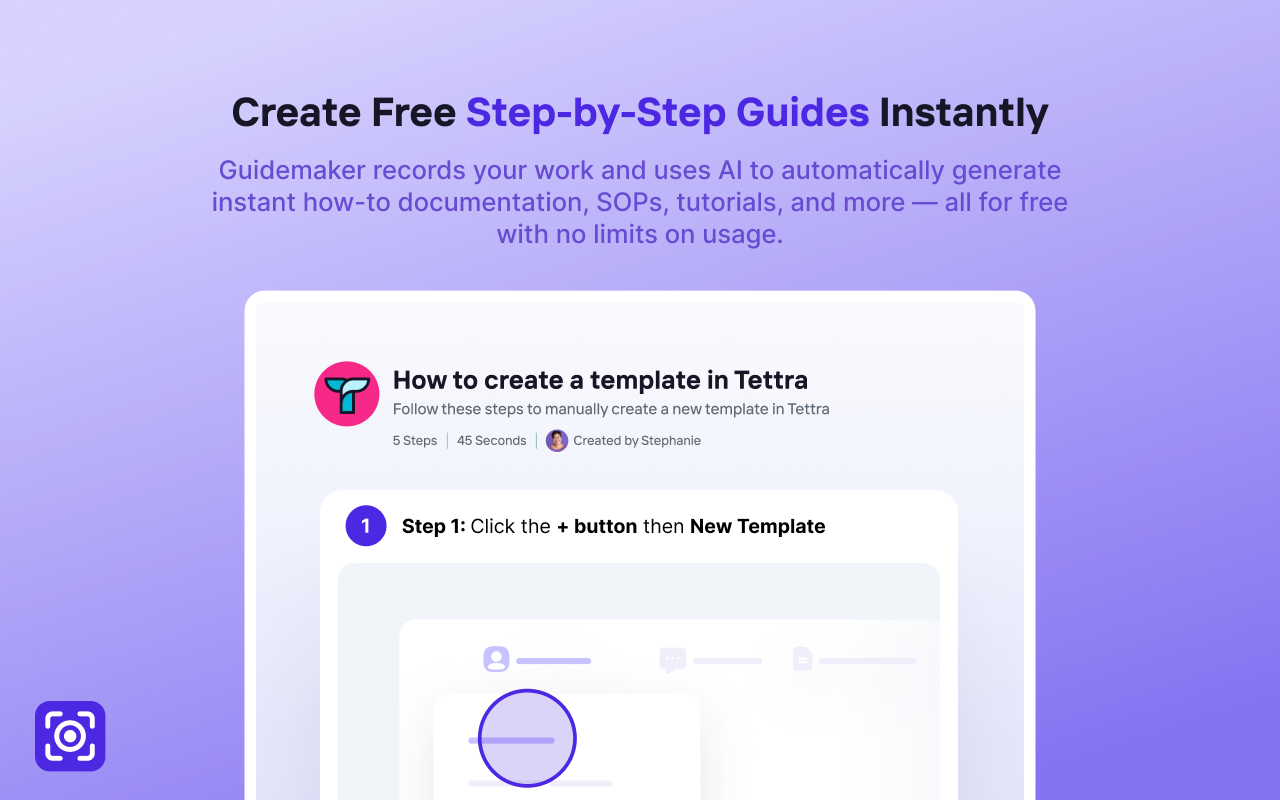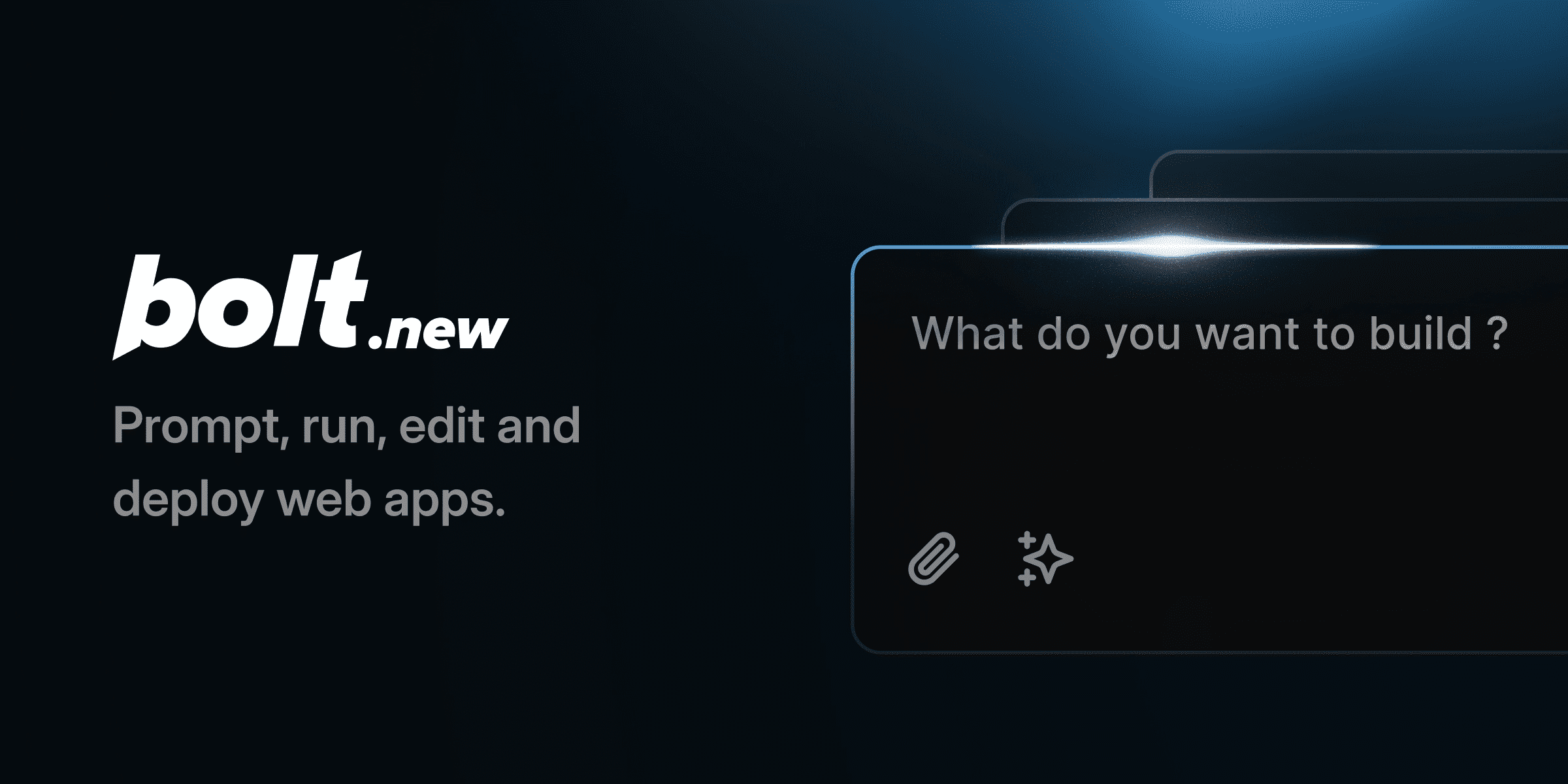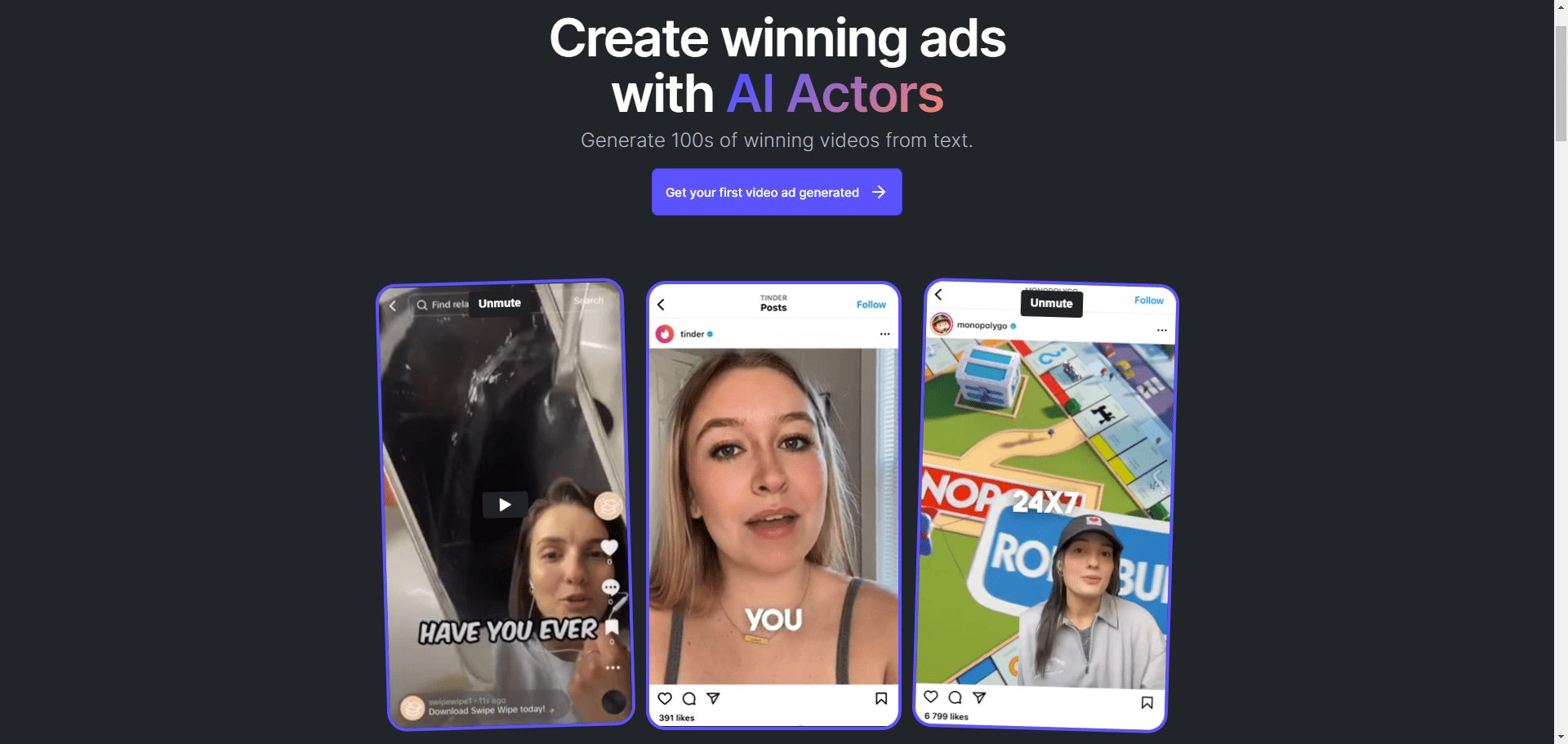Xunfei instrument: AI-based instrument, model writing platform, with a huge amount of instrument material
General Introduction
Xunfei Clerical is an AI technology-based clerical writing platform launched by Xunfei, relying on Xunfei Starfire Big Model, which is designed to provide efficient and convenient writing solutions for clerical writing groups. The platform covers the whole process functions such as material preparation, manuscript writing, review and verification, aiming to improve the user's writing efficiency and reduce repetitive labor. Through intelligent instrument generation and processing functions, Xunfei instrument can quickly generate all kinds of instruments, including notices and announcements, leadership speeches, work reports and insights, etc., and provide touch-up, expansion, continuation and other functions to help users easily complete the task of writing instruments.


Function List
- Preparation of material: Provides various types of sample documents that users can quickly access and use.
- draft: Generate different types of instruments with a single click through the Starfire Cognitive Megamodel.
- content processing: Provide the function of embellishment, expansion and continuation to satisfy the user's need for refinement of the instrument.
- reviewer and checker: Intelligent review function to help users check and revise the content of the instrument.
- recording of wisdom: Converts the contents of the recording into text, making it easy for users to organize and record.
- write from a manuscript: Generate new manuscripts based on existing ones to improve writing efficiency.
Using Help
Installation and Registration
- interviewsThe official website of the Cybernetic InstrumentsThe
- Click the "Use Now" button to enter the registration page.
- Fill in the registration information to complete the account registration.
- Log in to your account and start using the features of the Cybernetics instrument.
Function Operation Guide
Preparation of material
- Click the "Material Preparation" button on the home page to enter the material library.
- Browse and select the desired sample paperwork and click to go to the editing page.
- Make changes and adjustments to the model essay as needed and save or export it when you are done.
draft
- Click on the "Draft Writing" button on the home page and select the type of document (e.g., notices, speeches, etc.).
- Enter the relevant keywords or requirements and click the "One Click Generate" button.
- The system will automatically generate a first draft of the instrument, which can be further edited and improved by the user.
content processing
- Select the "Content Processing" function in the sidebar of the editing page.
- Refine your paperwork by selecting the touch-up, expansion, or continuation features as needed.
- Save the changes when you are done, or continue with other operations.
reviewer and checker
- By clicking on the "Review and check" button on the editing page, the system will automatically check the content of the document.
- Make corrections and adjustments as prompted by the system to ensure that the content of the paperwork is accurate.
recording of wisdom
- Click on the "Recordings" button on the homepage to upload a recording file.
- The system will automatically convert the recording content into text, which can be edited and organized by the user.
- Save or export the text content when finished.
write from a manuscript
- Click on the "Write a manuscript" button on the homepage to upload an existing manuscript.
- The system will generate a new manuscript based on the existing one, which can be edited and improved by the user.
- Save or export a new manuscript when finished.
© Copyright notes
Article copyright AI Sharing Circle All, please do not reproduce without permission.
Related posts

No comments...