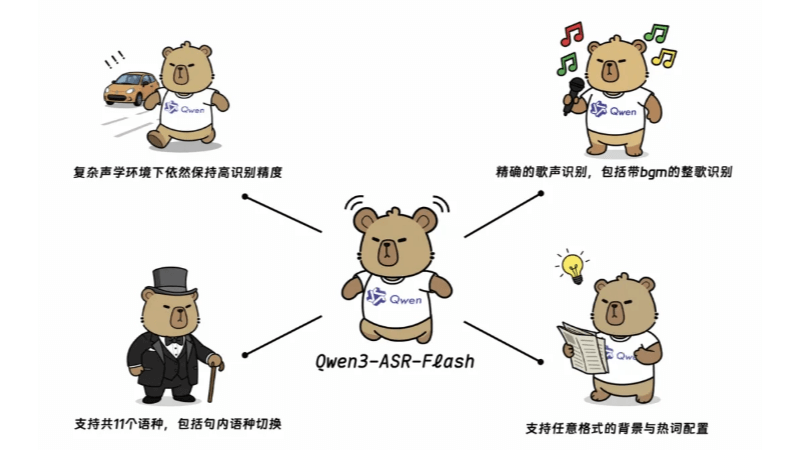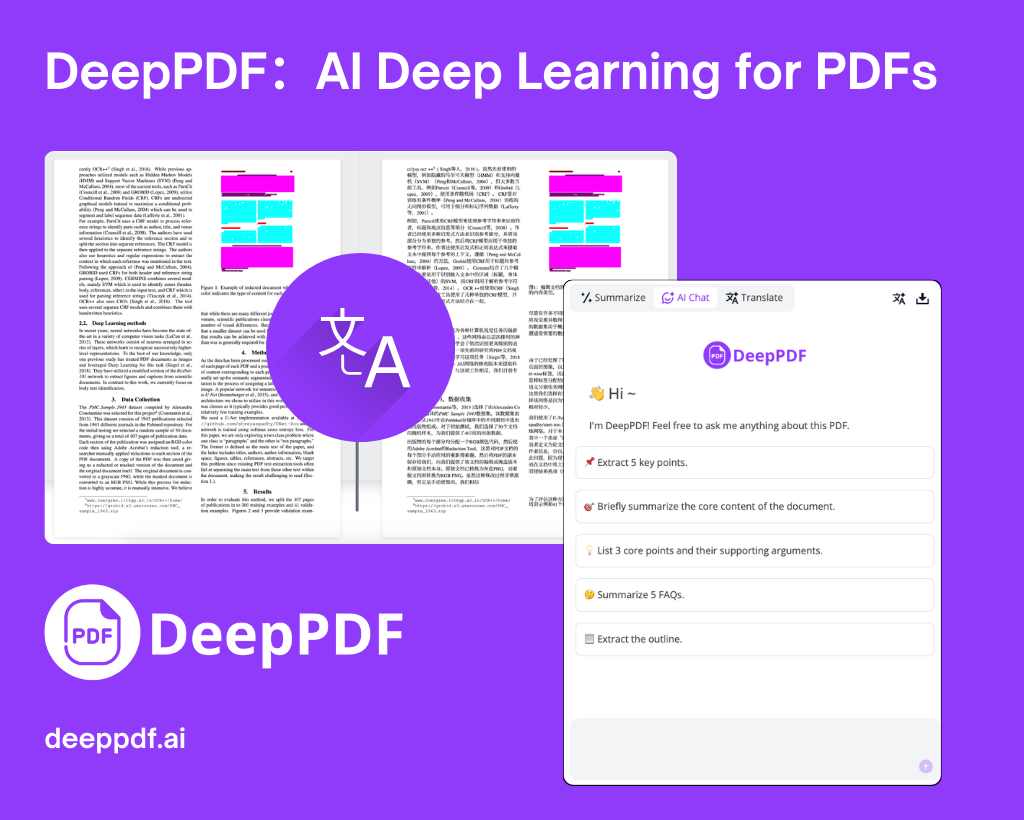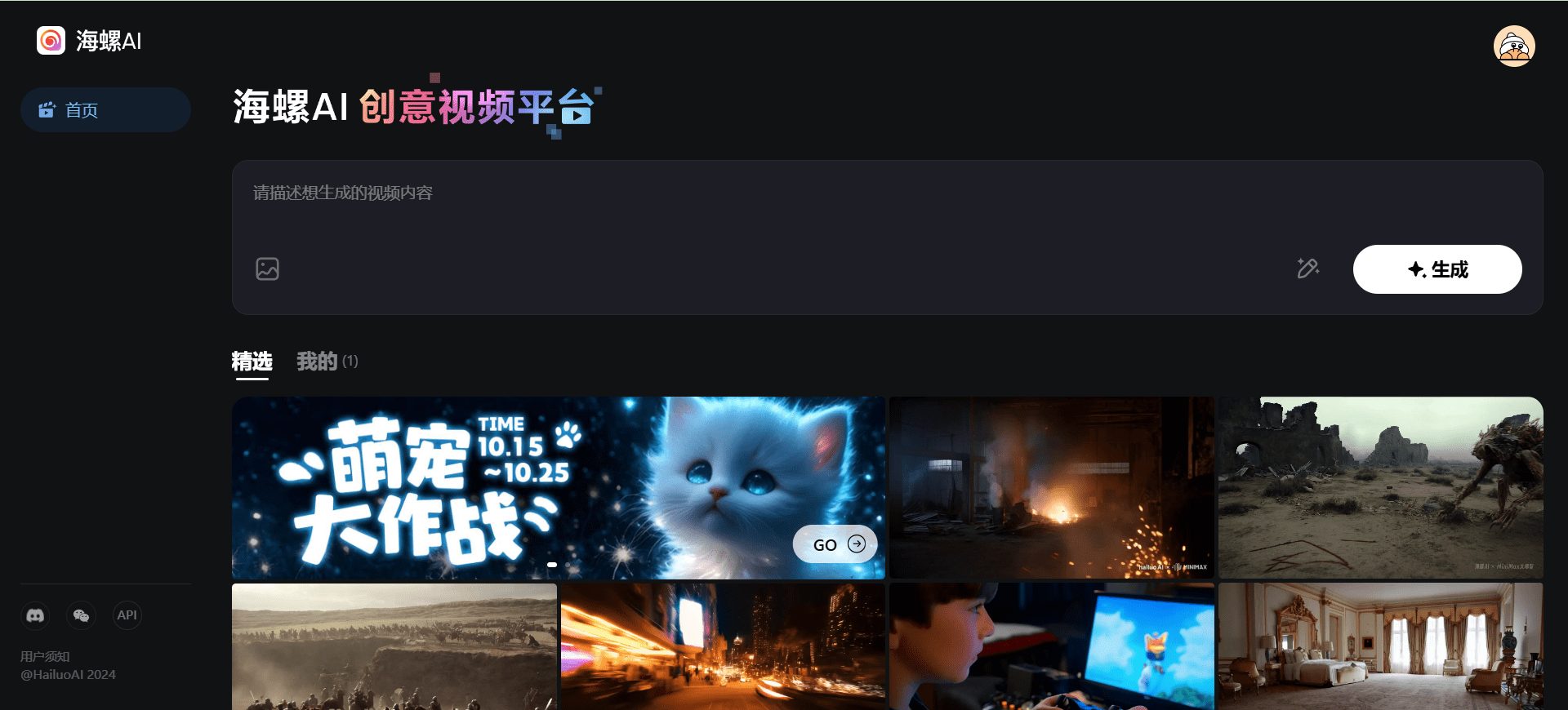IdeaApe: intelligent market research tool that utilizes AI technology for market research (paid)
General Introduction
IdeaApe is a market research platform that utilizes artificial intelligence technology to help companies develop effective brand strategies. By analyzing social media data and user feedback, IdeaApe is able to identify market trends and consumer needs, providing accurate market insights that help companies stand out from the competition.
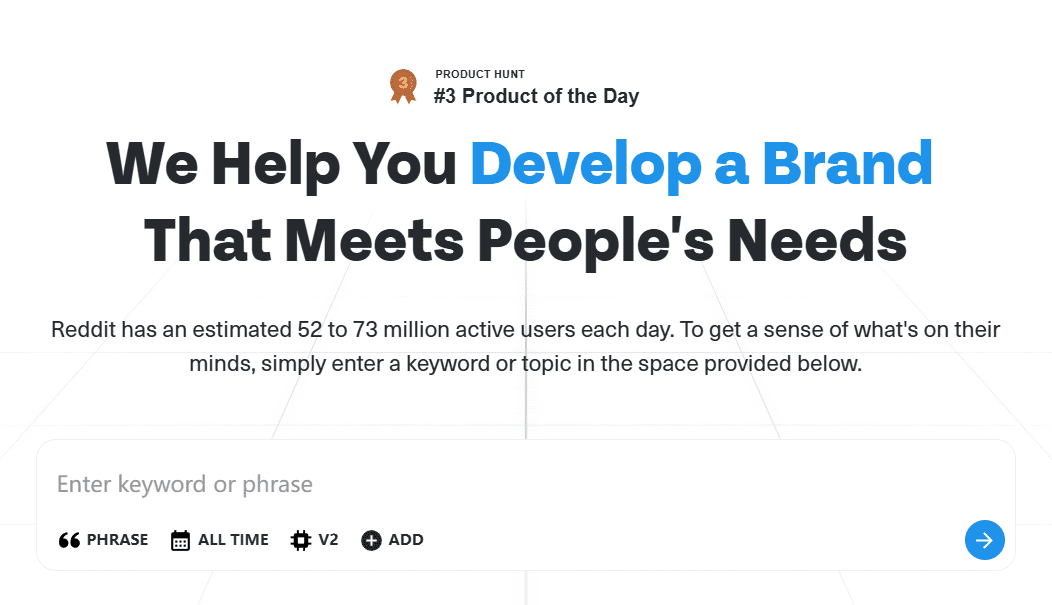
Function List
- Market Trend Analysis: Analyzing social media data through AI technology to identify market trends and consumer preferences.
- Brand strategy development: Help companies develop effective branding strategies based on market insights.
- Competitor Analysis: Analyze competitors' market performance and provide recommendations for competitive advantage.
- User Feedback Analysis: Collect and analyze user feedback to understand consumer needs and pain points.
- data visualization: Provide intuitive data visualization reports to help companies better understand market data.
Using Help
Market Trend Analysis
- From the user home page, click on the "Market Trend Analysis" module.
- Enter a keyword or topic and the system will automatically analyze the relevant social media data.
- Check out analytics reports to understand current market trends and consumer preferences.
Brand strategy development
- Go to the "Brand Strategy" module and select the brand or product for which you want to develop a strategy.
- Develop brand strategies based on market insights provided by the system.
- Save and export strategy reports for team reference and execution.
Competitor Analysis
- In the Competitor Analysis module, enter the competitor's brand or product name.
- The system will automatically analyze competitors' market performance and user feedback.
- Check out the analytics for competitive advantage recommendations.
User Feedback Analysis
- Go to the "User Feedback" module and select the product or service to be analyzed.
- The system will collect and analyze relevant user feedback to identify consumer needs and pain points.
- Review feedback analytics reports and adjust product or service strategies.
data visualization
- In the "Data Visualization" module, select the type of data to be visualized.
- The system will generate intuitive charts and reports to help understand market data.
- Download or share data reports for team discussion and decision making.
Frequently Asked Questions
- How do I change my account information? Once you have logged in, you can change your personal information and password by going to the "Account Settings" page.
- How do I upgrade my subscription plan? On the "Subscription Plans" page, select the appropriate plan and complete the payment to upgrade.
- How do I contact customer support? Find the "Contact Us" link at the bottom of the website, 填写表单或发送邮件至support@ideaape.com.
© Copyright notes
Article copyright AI Sharing Circle All, please do not reproduce without permission.
Related posts

No comments...