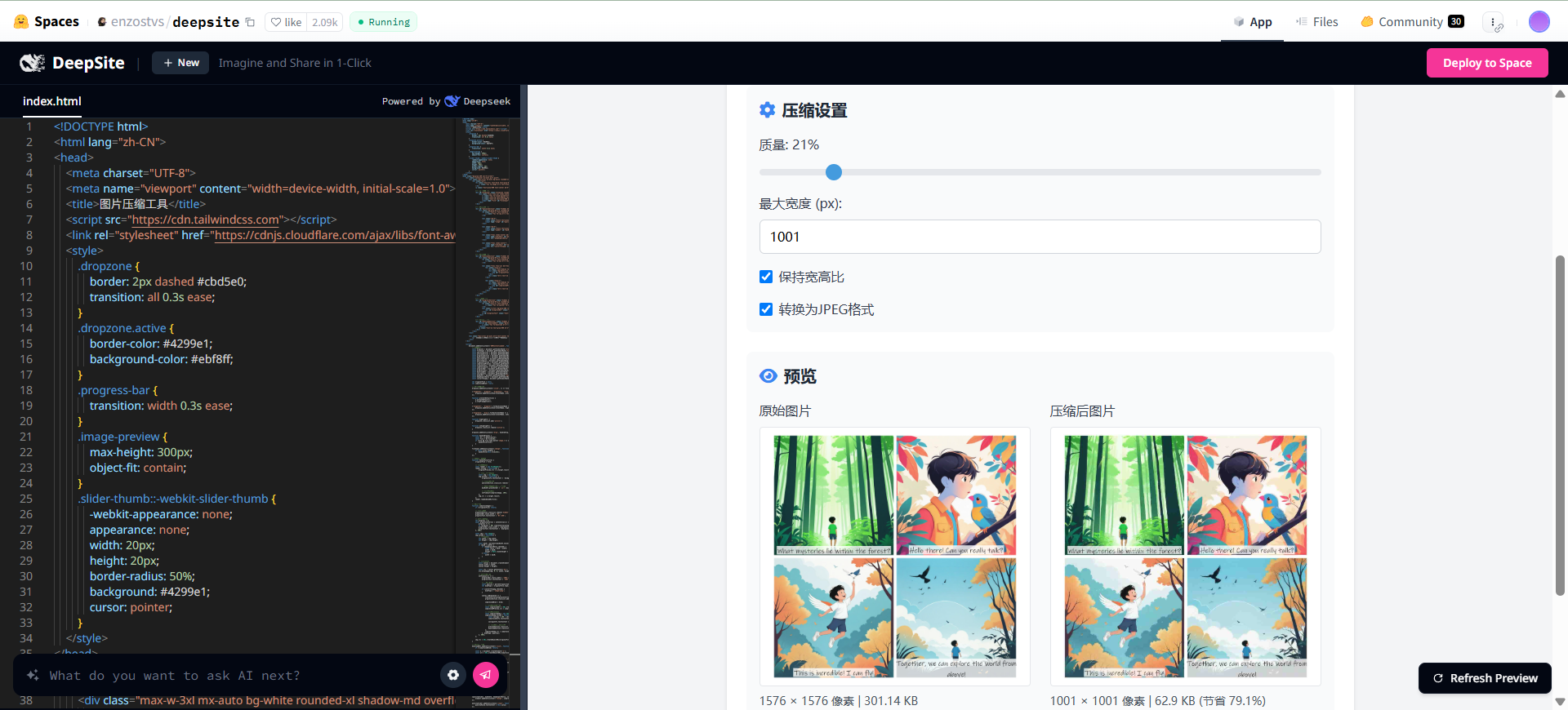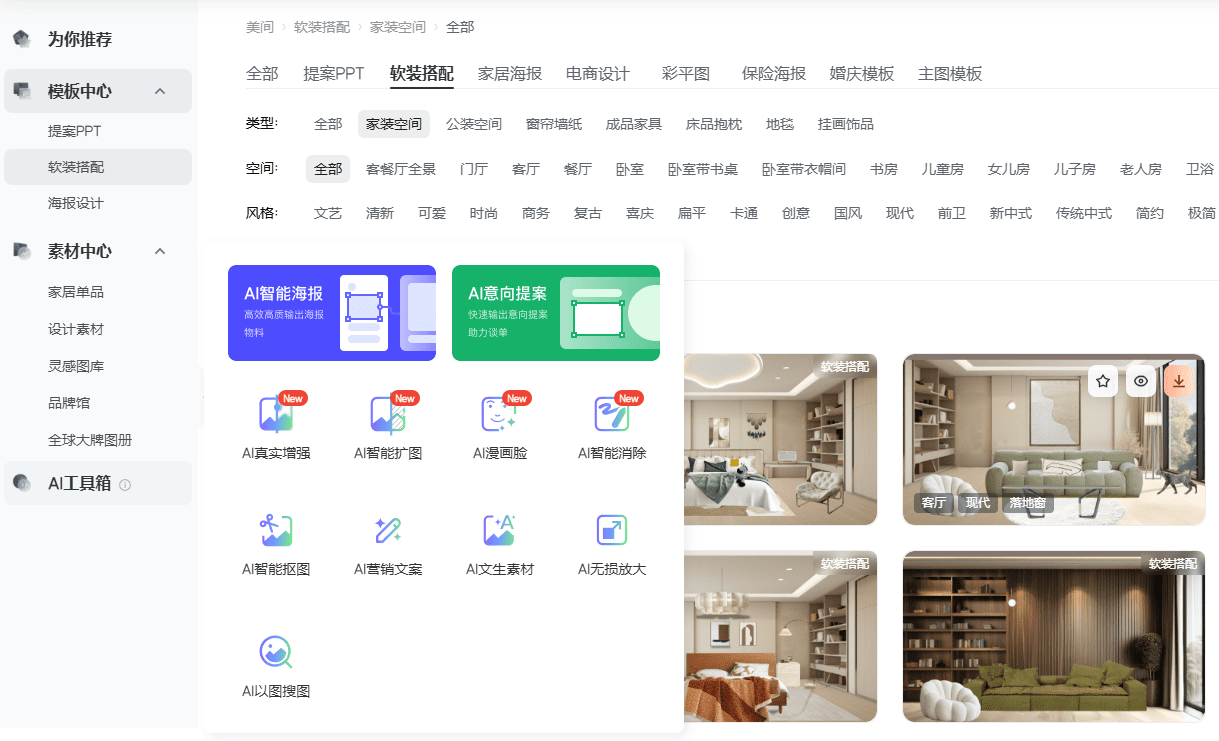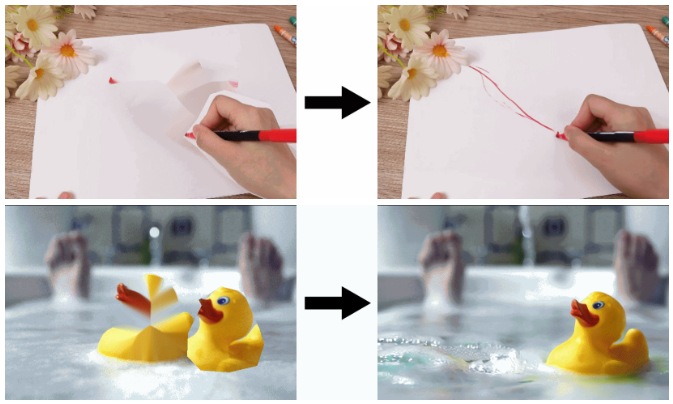Tencent Hybrid 3D (Hunyuan3D): Generate high-resolution 3D assets, multiple 3D material generation workflows
General Introduction
Tencent Hybrid 3D (Hunyuan3D 2.0) is an advanced large-scale 3D synthesis system from Tencent designed to generate high-resolution textured 3D assets. The system consists of two core components: Hunyuan3D-DiT, a large-scale shape generation model, and Hunyuan3D-Paint, a large-scale texture synthesis model. Hunyuan3D-DiT is based on a scalable stream transformer that generates geometries aligned to a given conditional image, laying a solid foundation for downstream applications, while Hunyuan3D-Paint utilizes powerful geometry and diffusion a priori to generate high-resolution and vivid texture maps. Tencent Hunyuan3D surpasses existing open and closed source models in terms of geometric detail, conditional alignment, and texture quality, making it the leader in 3D asset generation.
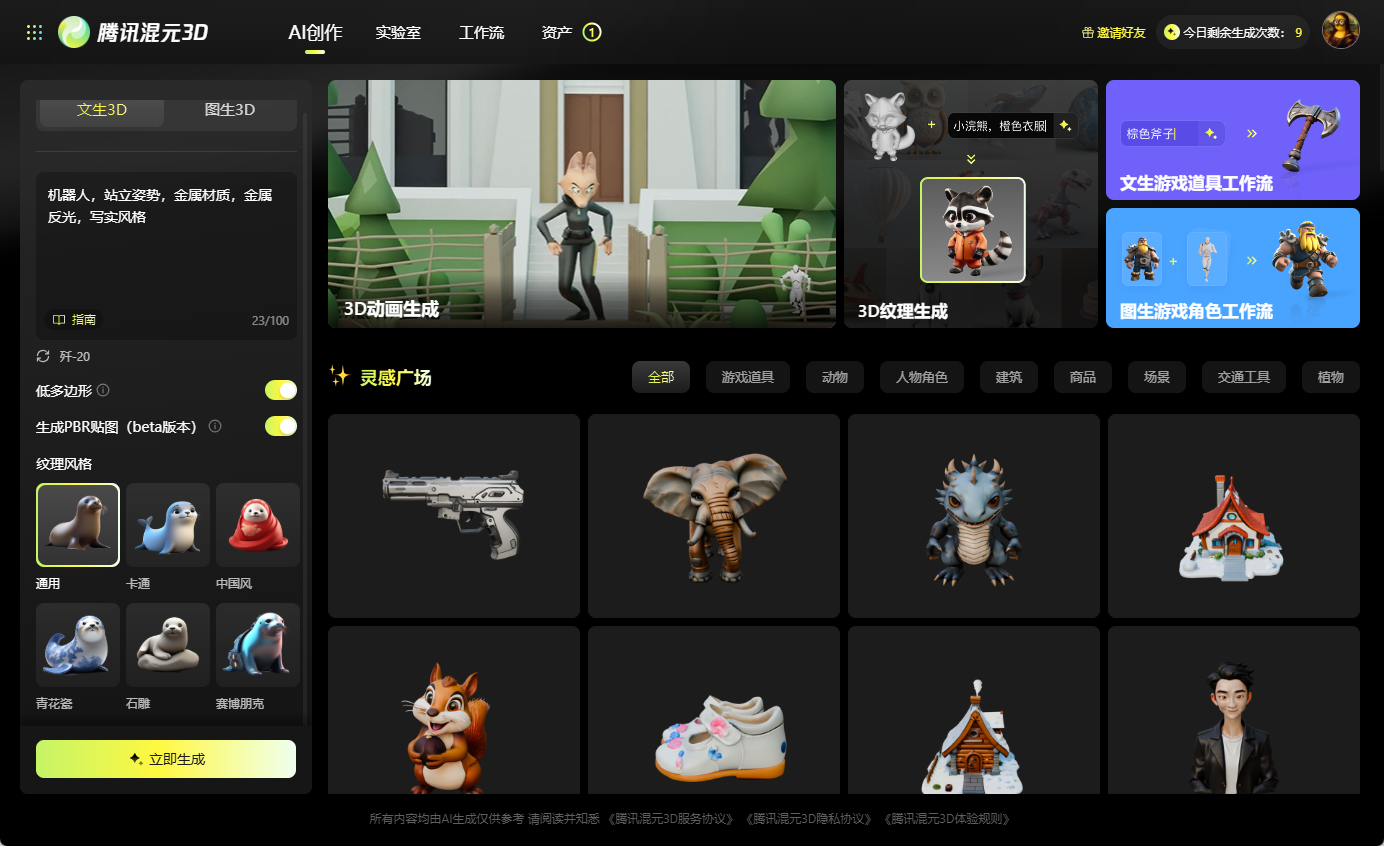
Experience Address:https://3d.hunyuan.tencent.com/
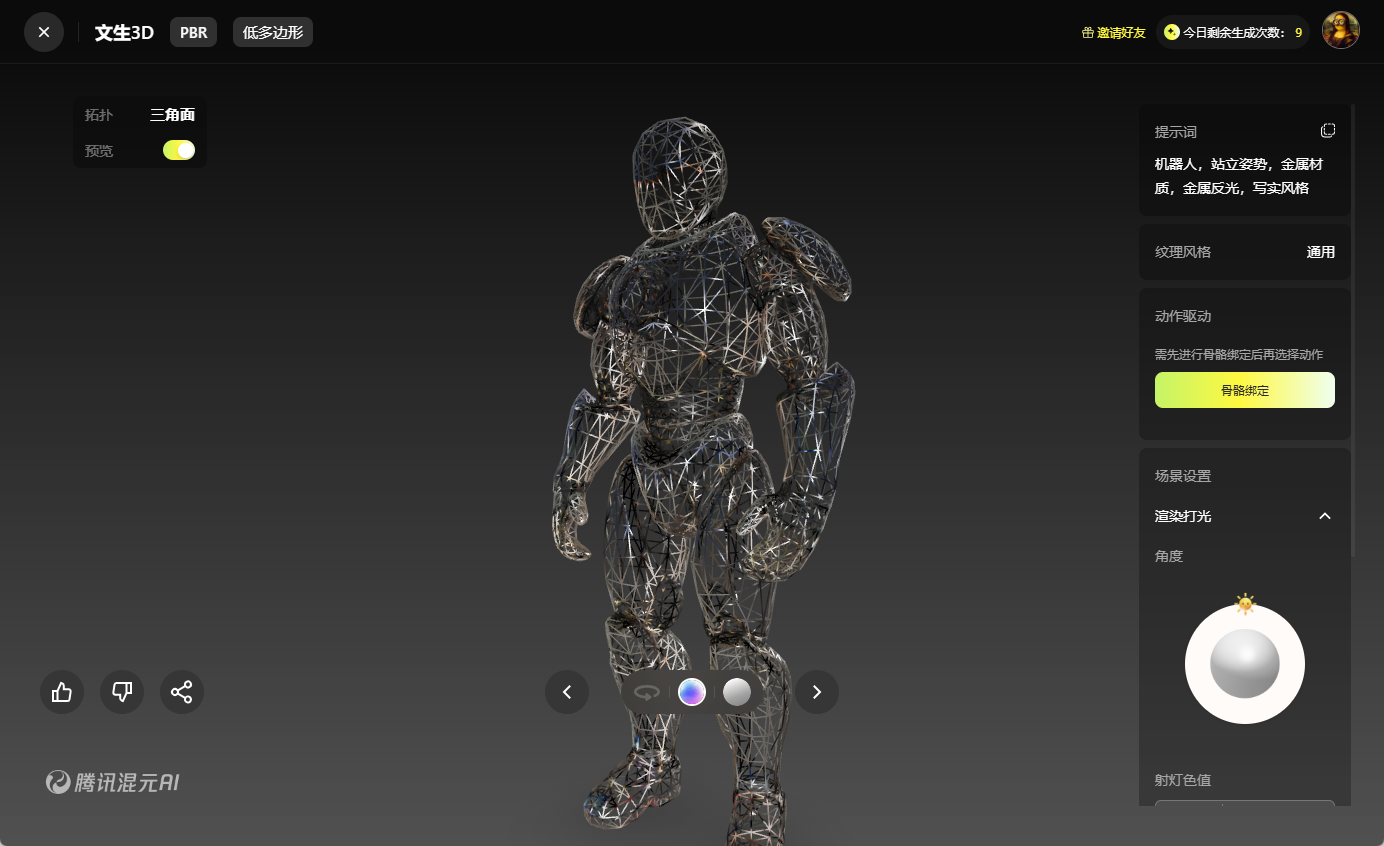
Function List
- High-resolution 3D asset generation: Generate high-quality 3D models and textures.
- Shape Generation Model: Hunyuan3D-DiT generates geometric shapes aligned with the conditioned images.
- Texture Synthesis Model: Hunyuan3D-Paint generates high-resolution texture maps.
- User-friendly production platform: Hunyuan3D-Studio simplifies the process of re-creation of 3D assets.
- Supports professional and amateur users: provides efficient grid manipulation and animation features.
Using Help
Installation process
- Clone or download the project code:
git clone https://github.com/tencent/Hunyuan3D-2.git
- Install the required dependencies:
cd Hunyuan3D-2
pip install -r requirements.txt
- Run the sample code:
python minimal_demo.py
Guidelines for use
Generate 3D models
- Open the Hunyuan3D-Studio platform.
- Upload or select a conditional image.
- Use Hunyuan3D-DiT to generate geometry.
- Preview the generated 3D model.
Generate texture maps
- Select the generated 3D model in Hunyuan3D-Studio.
- Use Hunyuan3D-Paint to generate high resolution texture maps.
- Preview and adjust the texture effect.
Manipulating meshes and animations
- Import 3D models in Hunyuan3D-Studio.
- Use the tools provided by the platform to perform grid operations such as scaling, rotating and moving.
- Add animation effects, set keyframes and animation paths.
- Preview and export the final 3D asset.
Hunyuan3D 2.0 enables users to efficiently create high-quality 3D content by streamlining the process of generating and manipulating 3D assets. Both professional 3D artists and hobbyists can easily realize their creativity through the platform.
© Copyright notes
Article copyright AI Sharing Circle All, please do not reproduce without permission.
Related posts

No comments...