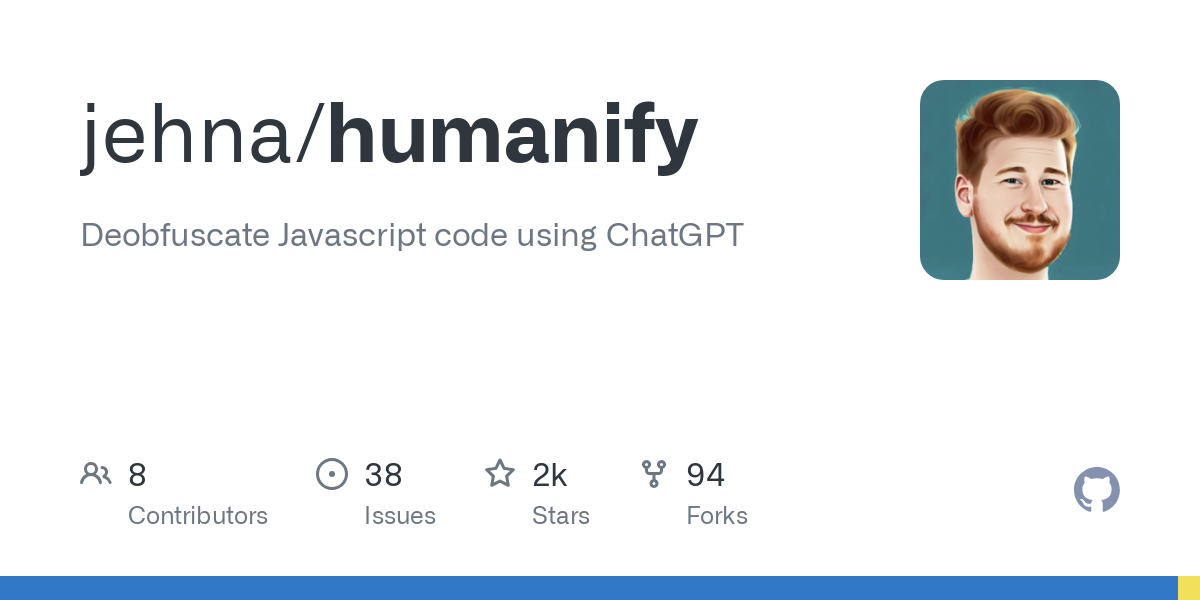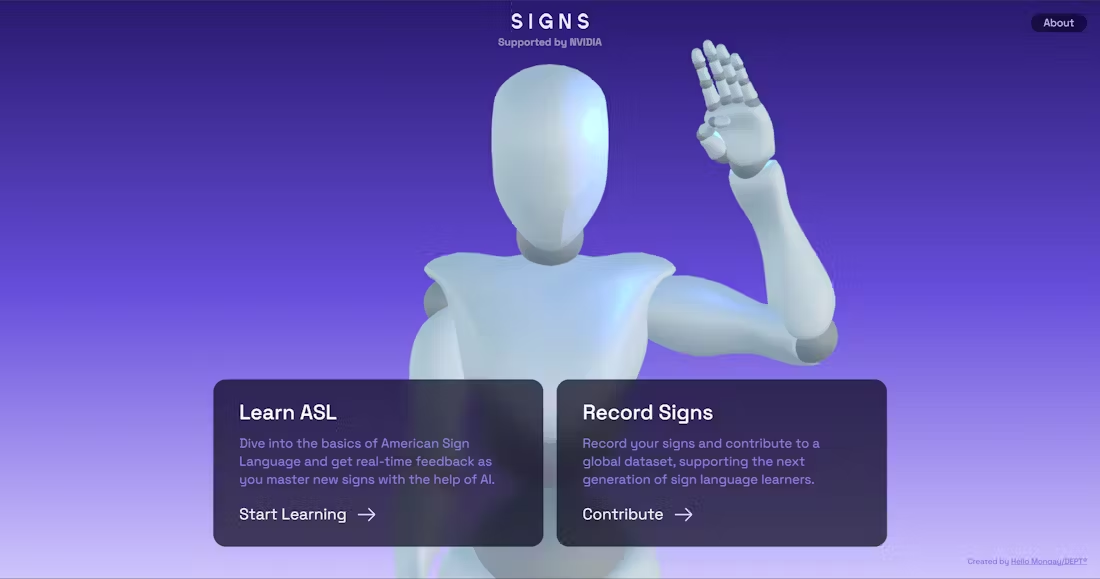Hedra: Free video that generates photos into talking, singing characters
General Introduction
Hedra is an innovative digital authoring platform focused on generating expressive talking and singing character videos through artificial intelligence technology. Users can generate professional-quality videos from simple text and images without any technical expertise.Hedra aims to make it easy for everyone to create compelling stories and character videos.
It generates 5 videos per day for free, and its main function is to convert photos into talking videos. The Character-2 base model provided by Hedra is now available as an API.

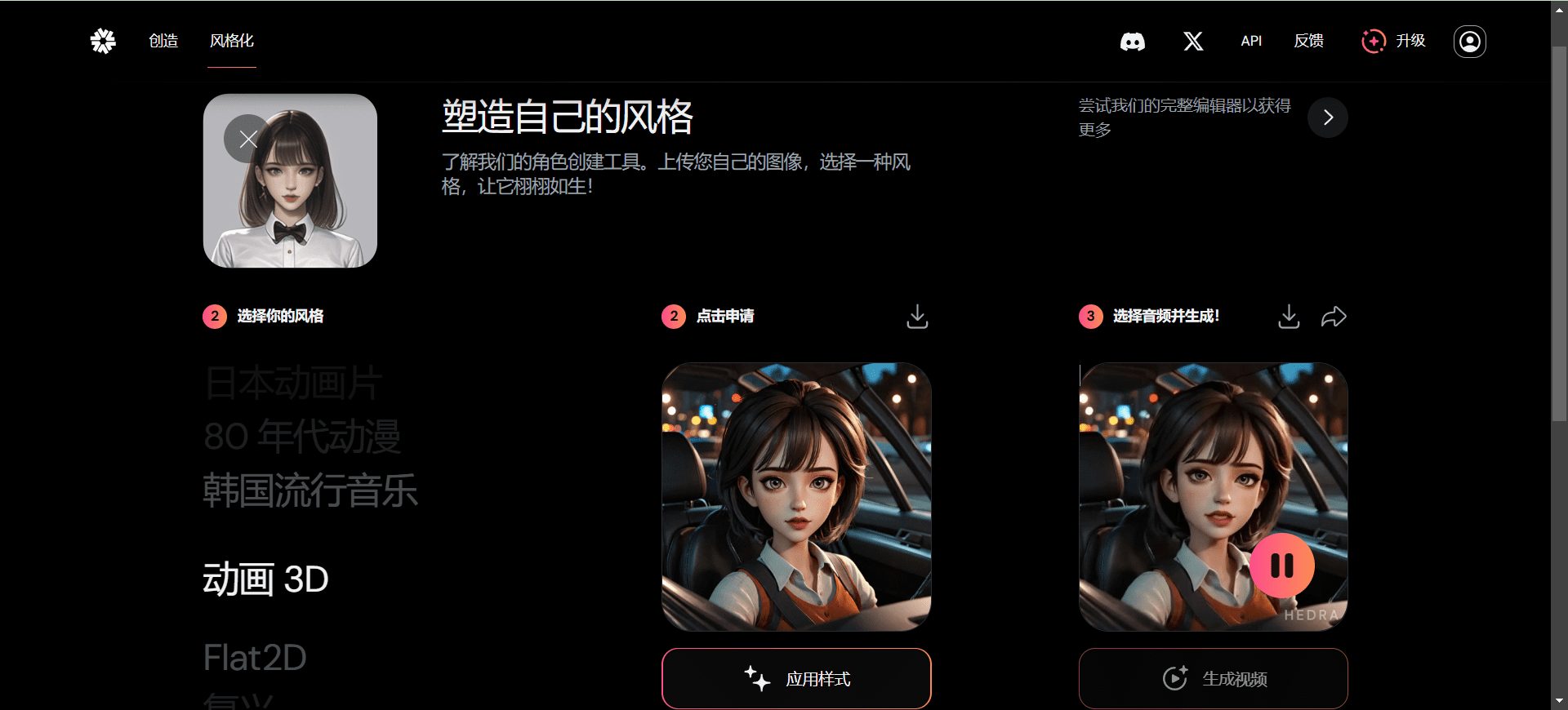
Function List
- One-click storytelling: Generate professional-quality videos in minutes without any technical expertise.
- Customizable sounds: Choose from a variety of voices to match the character's personality.
- AI-driven character creation: Transforms static images into lifelike, expressive characters that can talk, sing, and even rap.
- multi-format compatible: Support for uploading images in common formats (.jpeg, .png, .webp) to create roles.
- Seamless sharing: Simplify the distribution of videos by downloading them for creation or sharing them directly from the platform.
- Text-to-video magic: Convert text of up to 300 characters into a 60-second video that brings words to life with animated characters.
Using Help
How to generate videos with Hedra
- Create an account: Visit the Hedra website and register a new account.
- Selection Functions: After logging in, select the "Create Character Video" function.
- Upload images: Upload the video image you wish to transform into a character, supporting .jpeg, .png and .webp formats.
- input text: Enter up to 300 characters of text in the text box, which will be converted into the character's lines.
- Selecting a sound: Choose from a variety of preset voices to match the character's personality.
- Generate Video: Click on the "Generate" button and Hedra will automatically generate a video of up to 60 seconds.
- Previewing and editing: Preview the generated video and make simple edits and adjustments if needed.
- Download or share: Once you are satisfied, you can download the video or share it directly from the platform to social media.
Detailed Operation Procedure
- Registration and LoginFirst, visit the Hedra website (https://www.hedra.com/), click on the "Register" button in the upper right corner, and fill in the necessary information to complete your registration. Once registered, log in with your account information.
- Create a new projectAfter logging in, click the "Create New Project" button to enter the video creation interface.
- Upload images: In the Upload Images section, click the Select Files button to select one or more images from your device to upload. Make sure the image format is .jpeg, .png or .webp.
- input text: In the "Enter Text" section, enter the lines you want your character to say, up to 300 characters. You can enter more than one text and the system will automatically generate the corresponding audio.
- Selecting a sound: In the Select Voice section, choose one of the many voices provided by the system that best suits your character. You can preview each voice and select the one you are most satisfied with.
- Generate Video: After completing the above steps, click the "Generate Video" button and the system will start processing your input to generate a video of up to 60 seconds. The generation process may take a few minutes, so please be patient.
- Previewing and editing: After the video is generated, you can view the effect in the preview window. If you need to adjust it, you can use simple editing tools to modify it, such as adjusting the volume, adding subtitles and so on.
- Download or shareClick the "Download" button to save the video to your device or click the "Share" button to post the video directly to social media platforms.
© Copyright notes
Article copyright AI Sharing Circle All, please do not reproduce without permission.
Related posts

No comments...