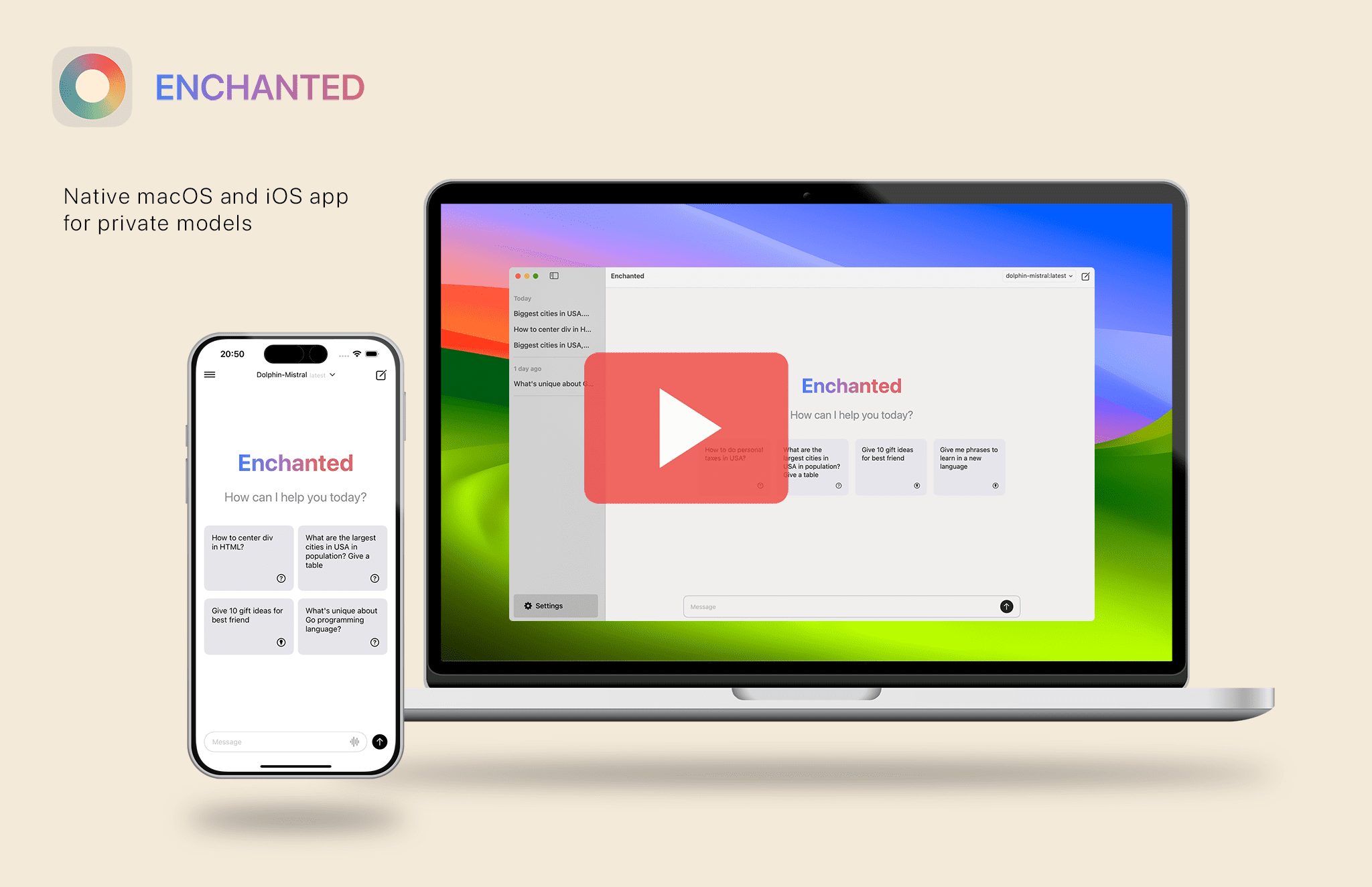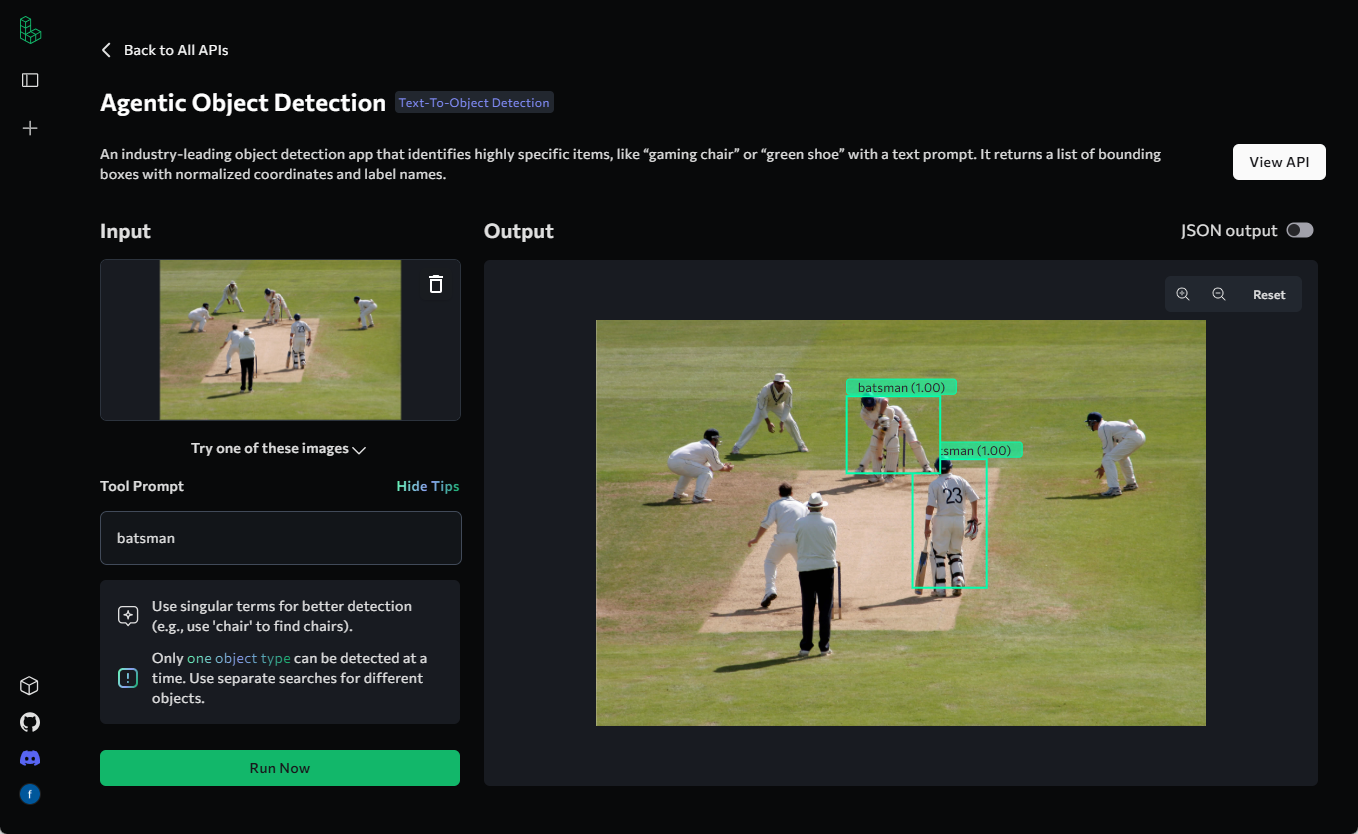Sponge Music: Intelligent AI music creation platform, text and image generated music
General Introduction
Sponge Music is a music creation platform based on artificial intelligence technology. Users only need to enter a sentence of inspiration or upload a picture to generate an exclusive music composition. The platform provides a variety of music styles and creation tools to help users easily create high-quality music. Whether you are a professional musician or a music lover, you can find the fun and inspiration of creating on Sponge Music.
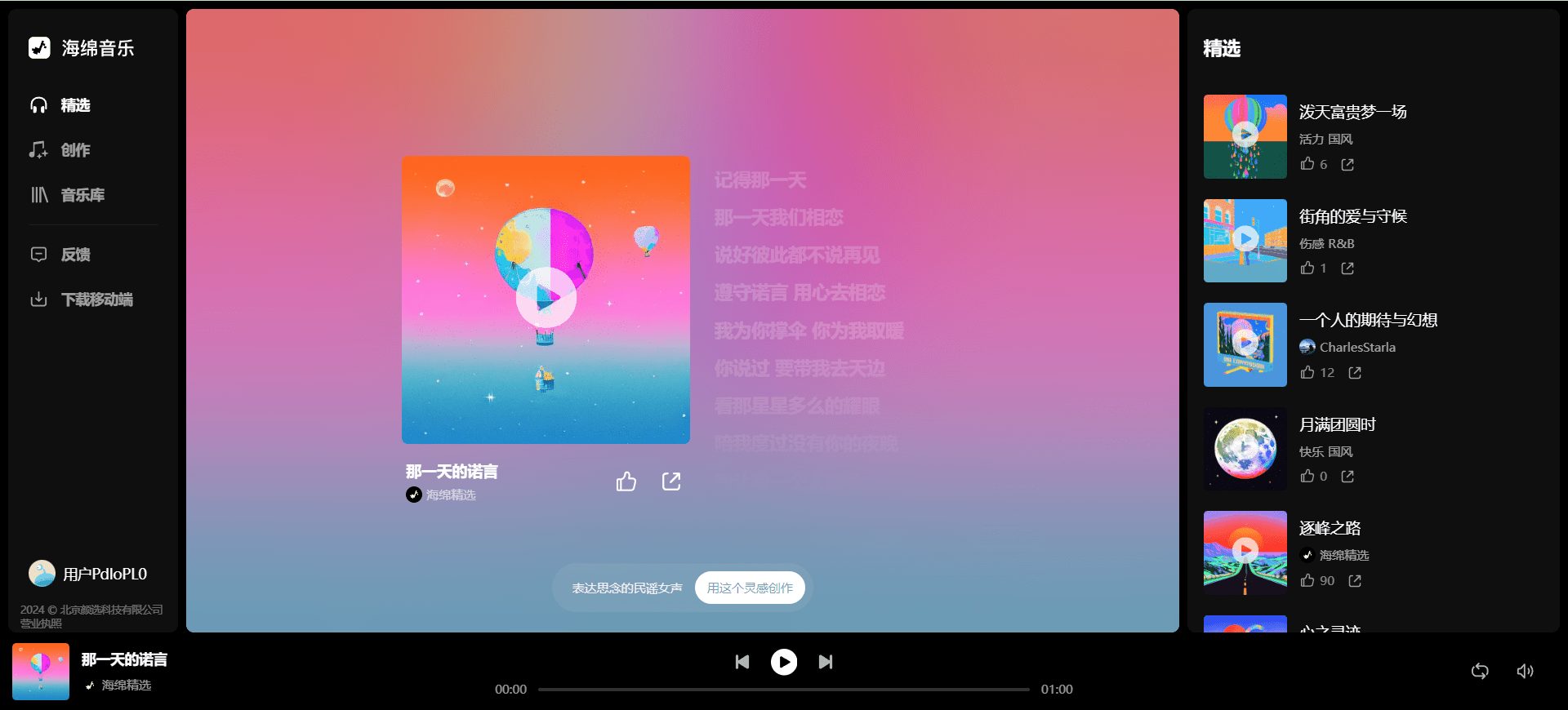
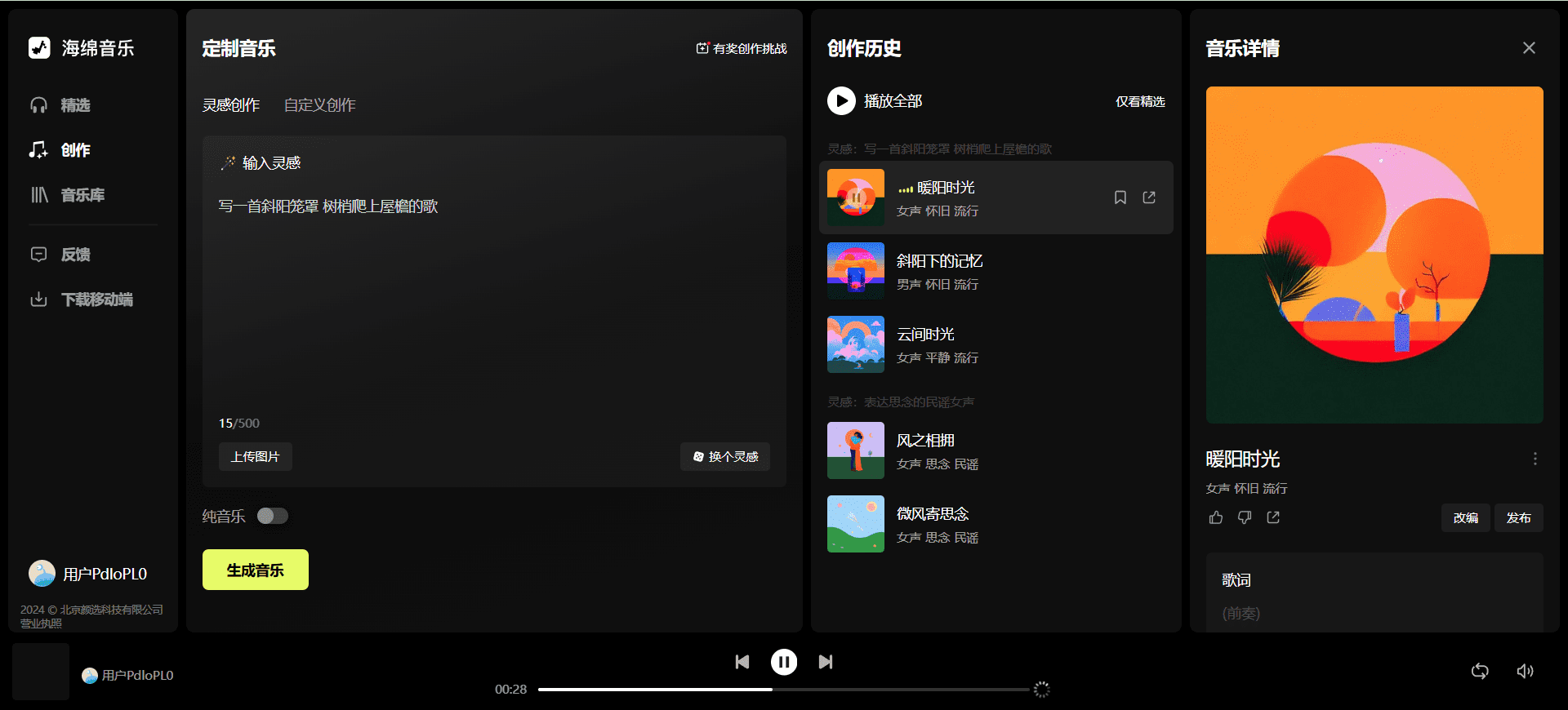
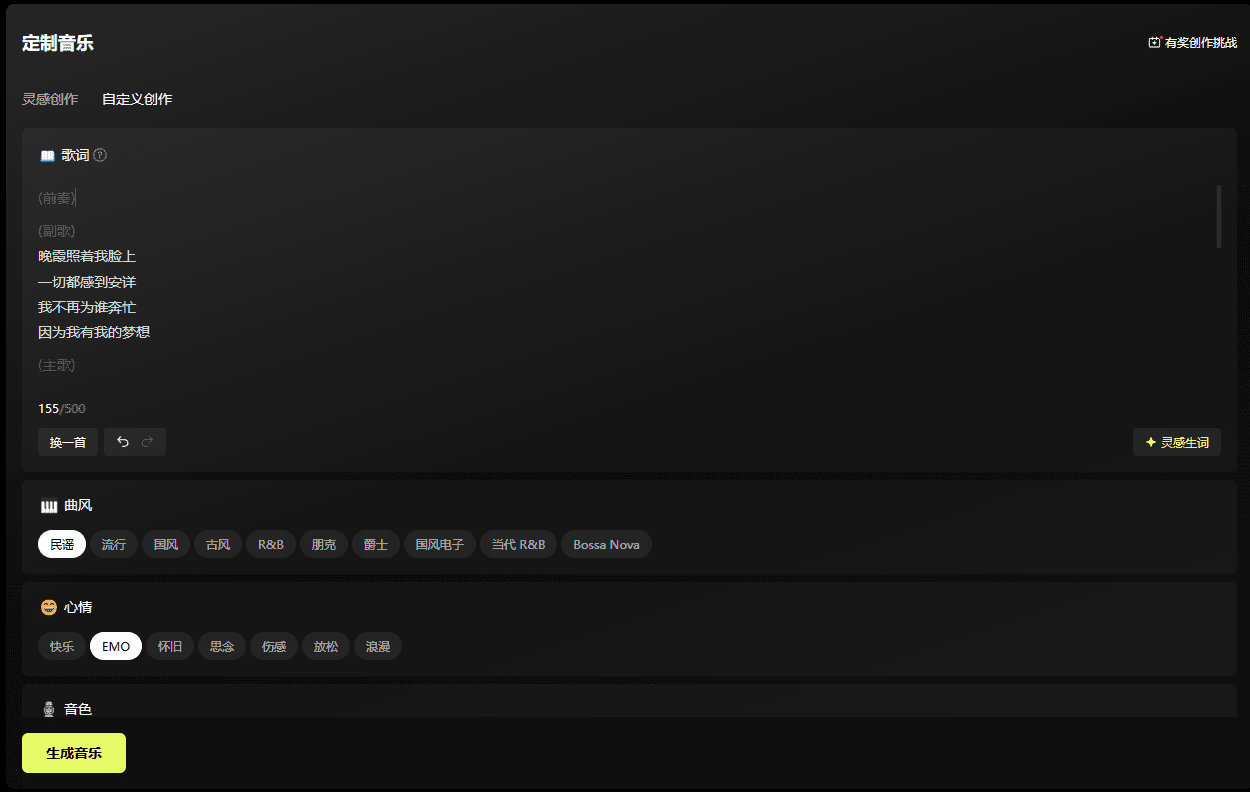
Function List
- Inspiration input: Generate music by typing a phrase or uploading a picture.
- Various music styles: Supports the creation of a variety of music styles to meet the needs of different users.
- Customized Functions: Users can customize the rhythm, melody and other elements of the music.
- Instant Trial: Music can be auditioned immediately after it is generated, making it easy for users to adjust and optimize.
- Share & Download: Supports sharing of created music compositions to social media or downloading and saving them.
Using Help
Installation and Registration
- Download Apps: Visit the official Sponge Music website or app store to download and install the Sponge Music app.
- Register for an account: After opening the application, click on the "Register" button and fill in the necessary information to complete the registration.
- log in: Log in to Sponge Music with your registered account and password.
Function Operation Guide
Inspiration input
- text input: Enter an inspirational phrase in the input box on the homepage and click the "Generate Music" button.
- Image Upload: Click the "Upload Image" button, select an image to upload, the system will generate music according to the content of the image.
Customized Music
- Choose a style: On the Generate Music page, select your favorite music style.
- Adjustment parameters: Use the sliders on the page to adjust the tempo, melody, and other parameters of the music.
- Instant Trial: Click the "Audition" button to hear the adjusted music effect in real time.
Share & Download
- share (joys, benefits, privileges etc) with othersAfter the music is generated, click the "Share" button to share the music to WeChat, Weibo and other social platforms.
- downloading: Click the "Download" button to save the music to your local device.
Advanced Features
- Multi-track editing: Supports multi-track music editing, users can add a variety of instruments and sound effects to enrich the music layers.
- AI-assisted creation: Provides AI-assisted creation function, intelligently recommending music elements based on the user's creative habits and style.
- Community Interaction: Join the Sponge Music community to connect with other music creators for creative inspiration and advice.
common problems
- How do I change my password?
- After logging in, go to the "Settings" page, click "Change Password" and follow the instructions.
- What should I do if the music generation fails?
- Please check if your internet connection is working, or try retyping the inspiration text or uploading an image.
- How do I delete an entry?
- On the "My Work" screen, select the work you want to delete and click the "Delete" button.
© Copyright notes
Article copyright AI Sharing Circle All, please do not reproduce without permission.
Related posts

No comments...