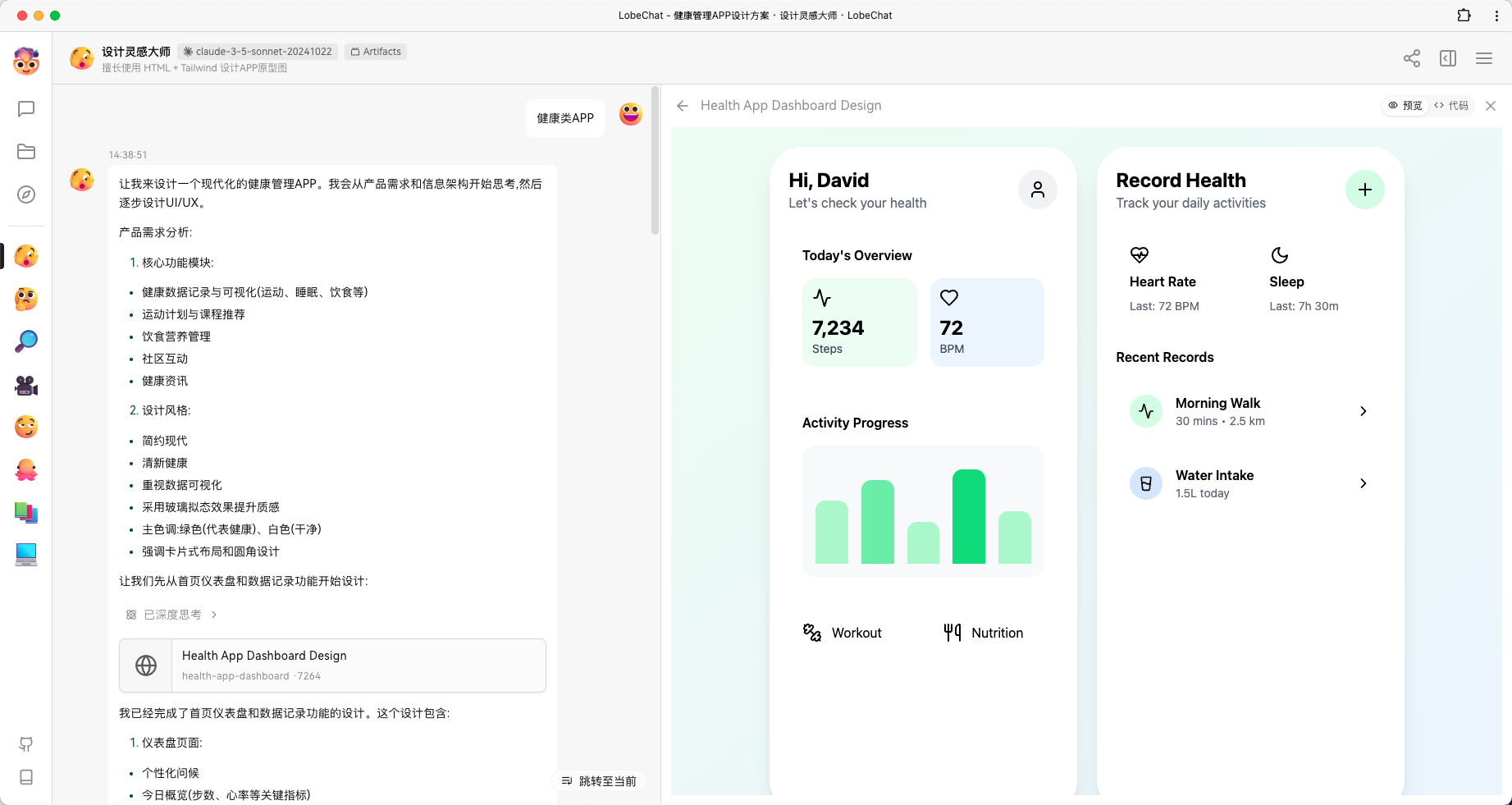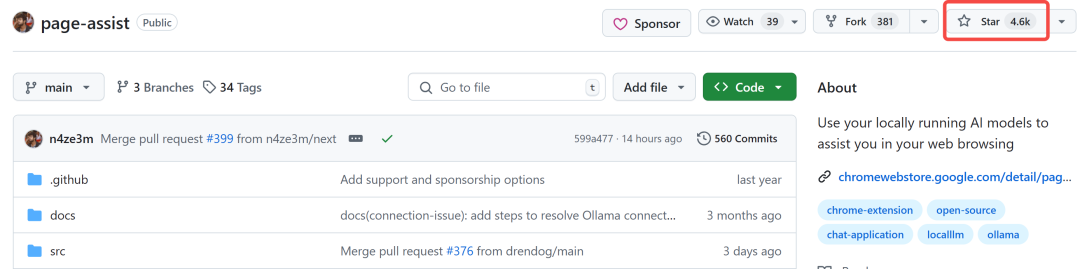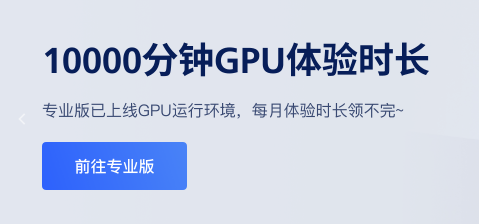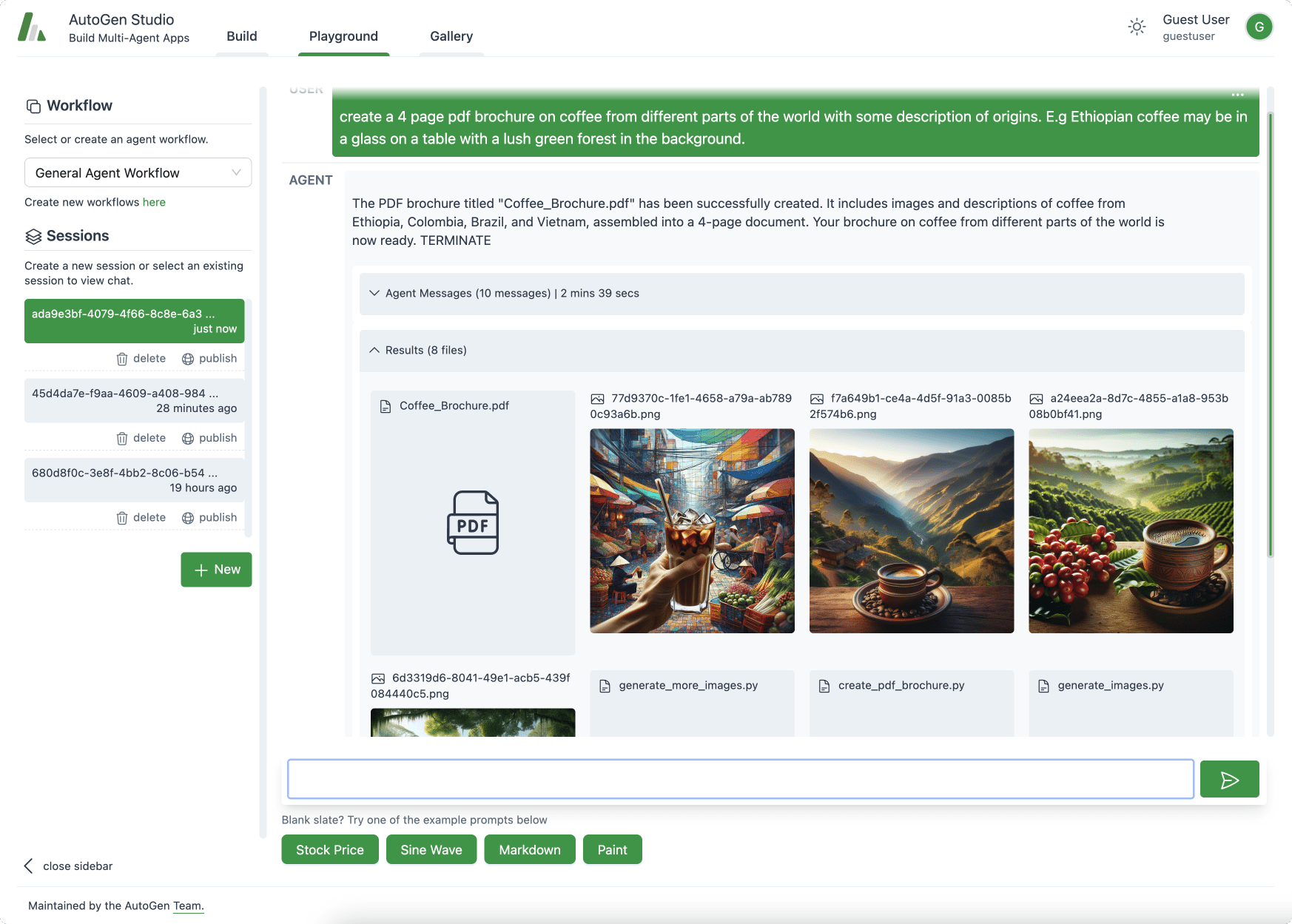Microsoft Copilot (one-click deployment version) that can be accessed directly in China
This is what others are selling online for $99, selling tens of thousands of sets, domestic science free GPT4, domestic accessMicrosoft corporation CopilotThe
Essentially it's a Microsoft Copilot image deployed using an open source project.
If you have deployed a similar program before and have tested it and found it to be failing, don't close it in a hurry, this program is different and much simpler. (No need to deploy a validation service)
If you are too lazy to deploy it, you can use the deployed Microsoft Copilot, which can be accessed directly at home:ChatGPT mirror site (domestic stable access)
preliminary
If you own your own standalone domain name, keep reading... Or buy a cheap domain name and read on...
Copilot Advantages
- inexperiencedChatGPTof the first alternatives, after all, are all GPT4 models
- Switch to note mode to support long context writing
- Built-in advanced drawing, poster generation, music generation and other tools.
- There's a lot more... Isn't that enough?
Copilot Domestic Use FAQ
- No direct access in the country, lack of portal

- Science is also often inaccessible afterward, repeatedly prompting to log in
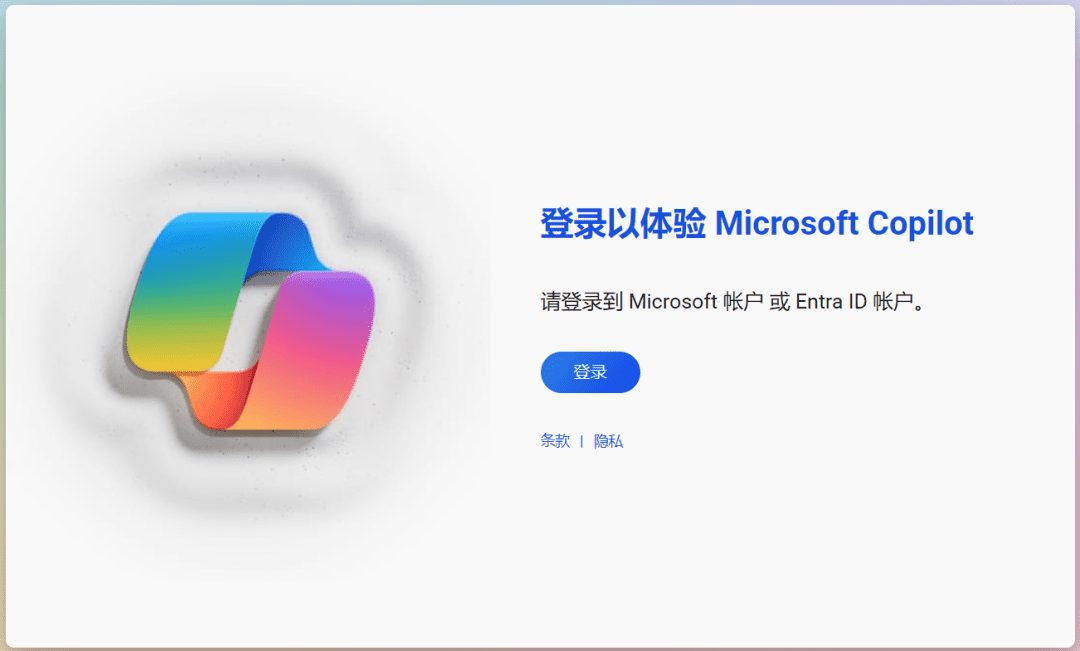
- Frequent interruptions of dialogues
start operating
- preliminary
- A separate domain name
- Cloudflare account
- github account
- Cloudflare Registration (Baidu)
- cloudflare Bind domain name (Baidu)
- Sign up for github (Baidu)
- deployments
Copy and paste the URL in the code block using a PC-based browser
https://deploy.workers.cloudflare.com/?url=https://github.com/jianjianai/microsoft-copilot-porxyClick Authorize Workers on the page that opens.
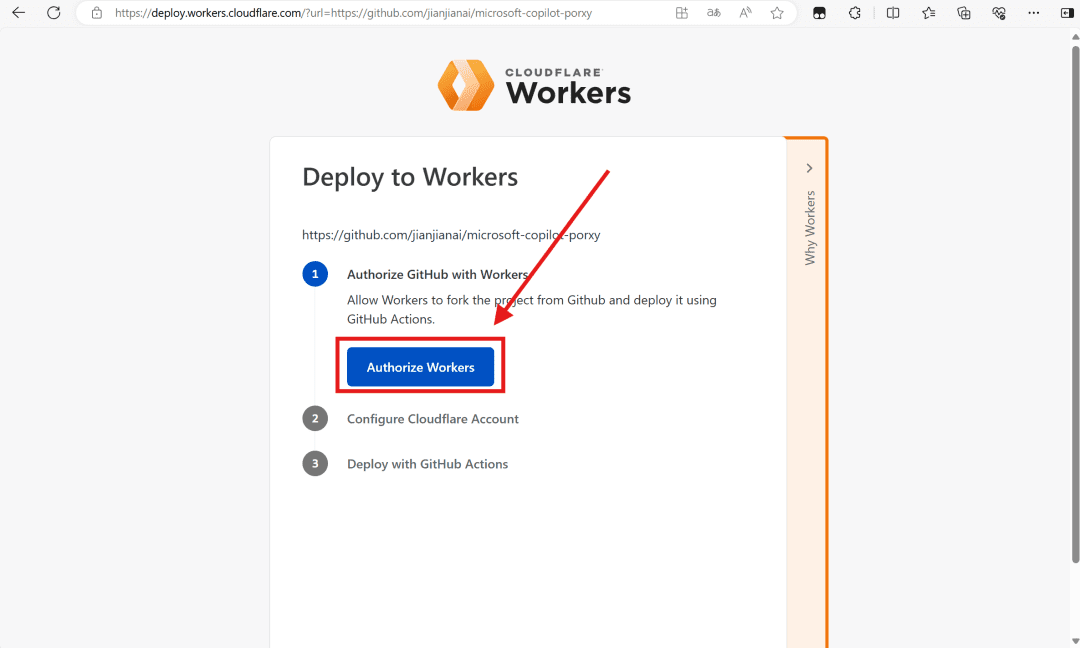
If you have a Cloudflare account click I have an account if not click Create account to create one.
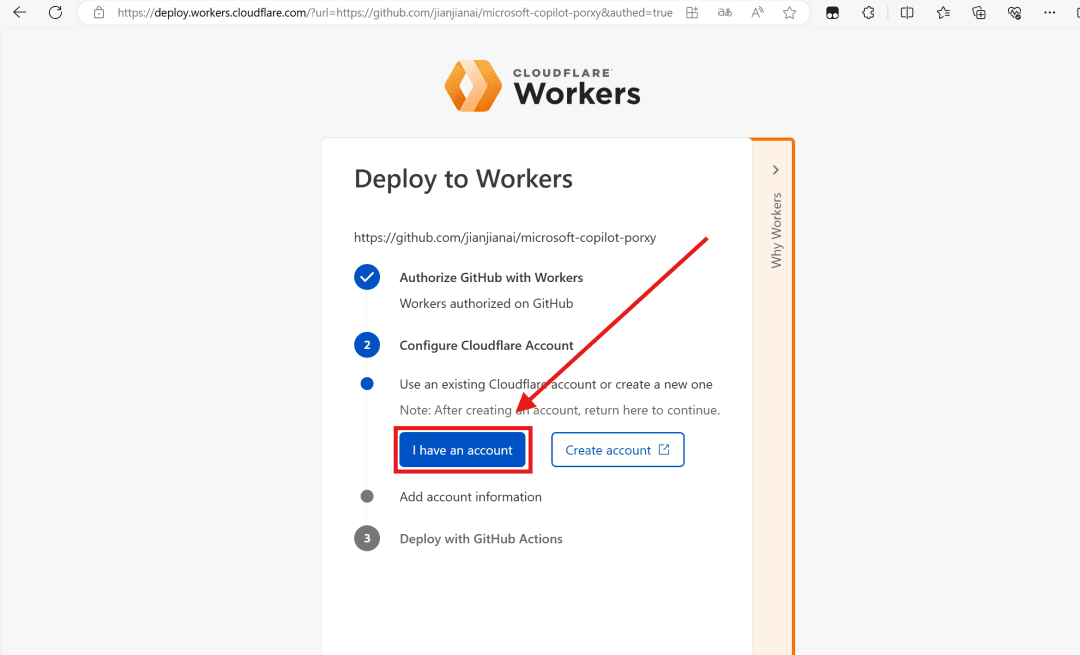
You need to fill in the account id and API Token, first go to copy account id
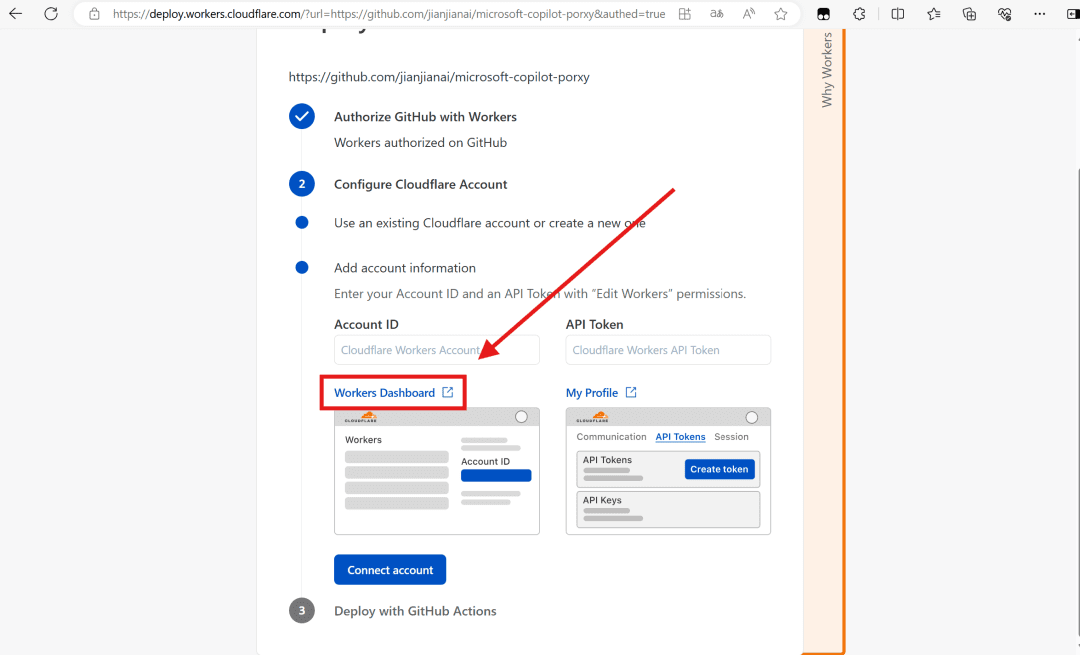
Click on Workers and Pages on the left to see the account ID.

To createAPIKEY
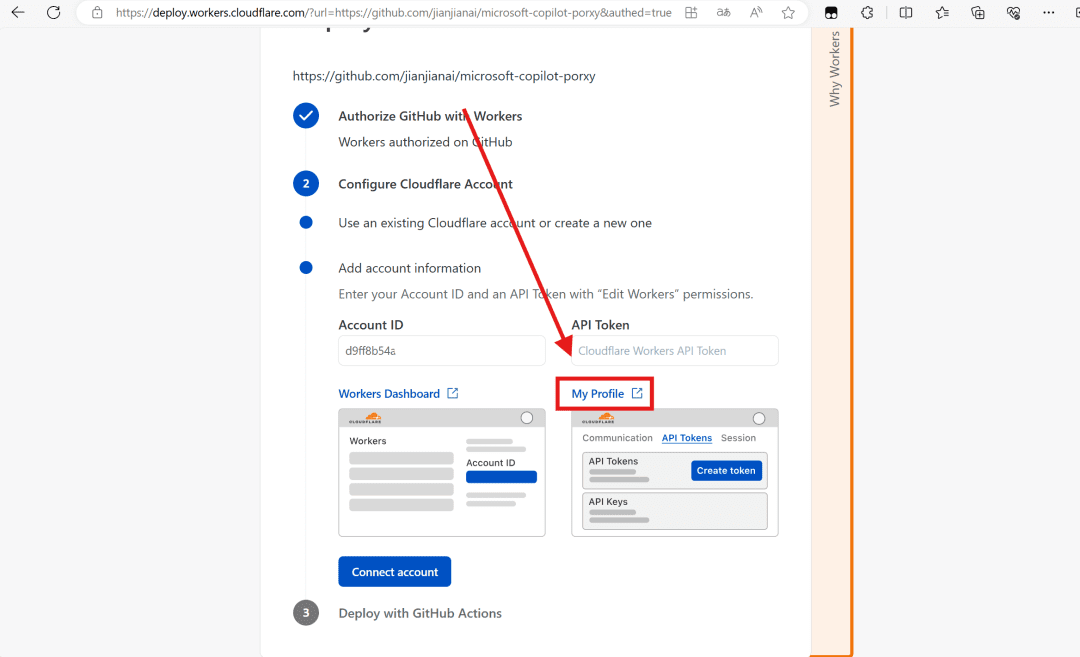
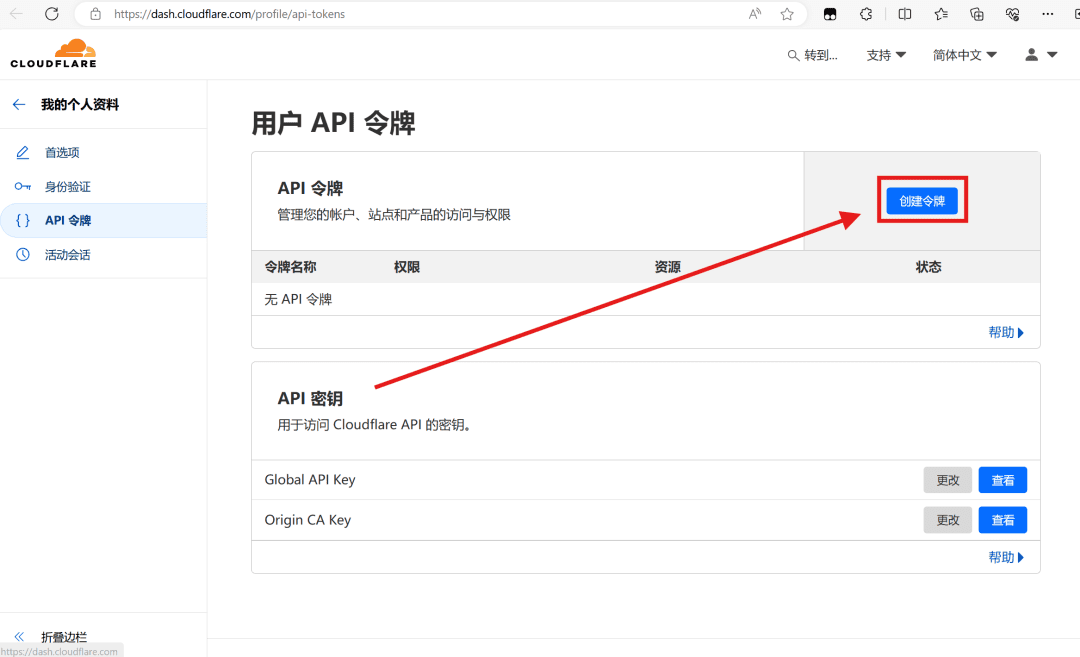
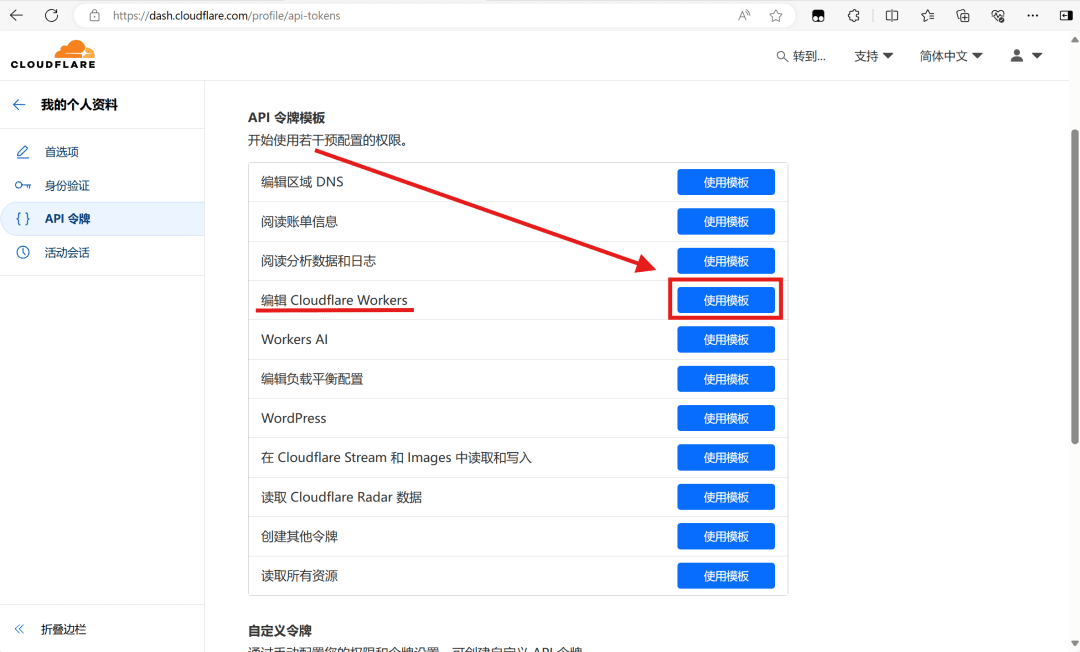
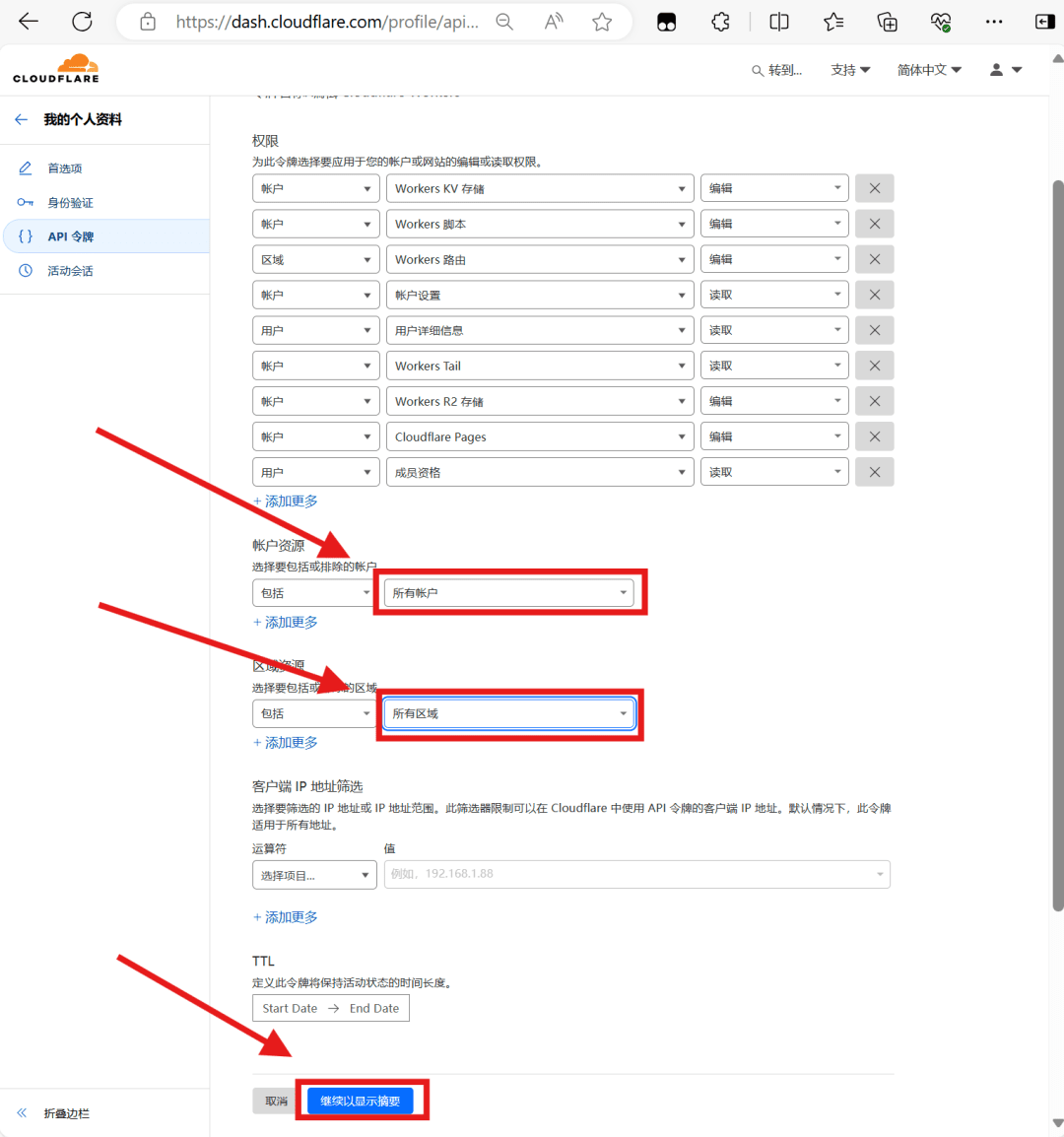
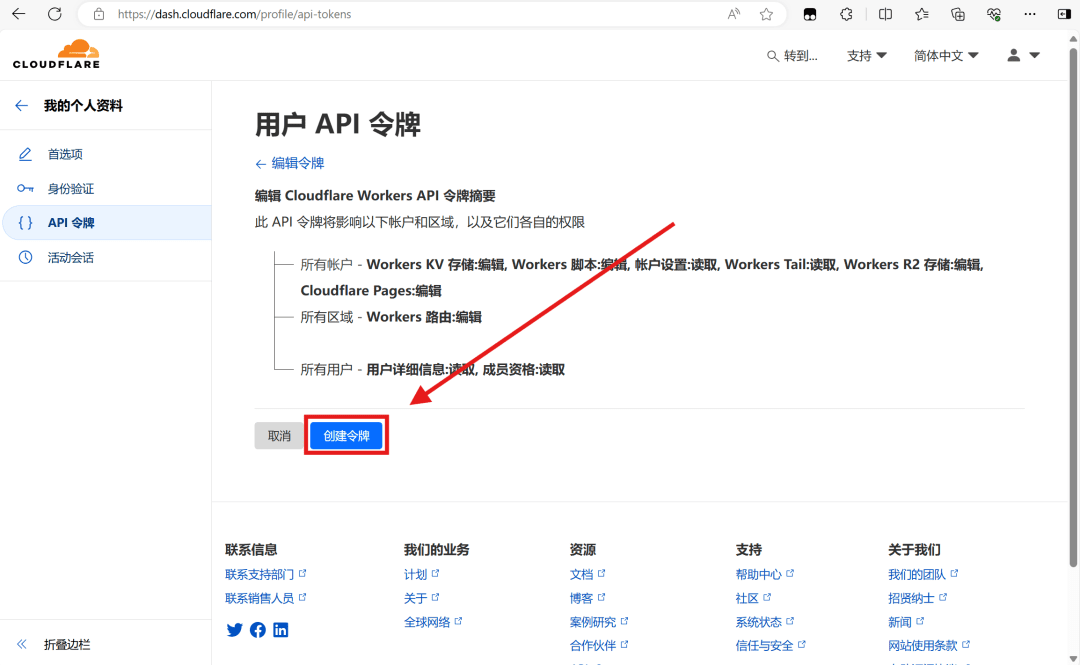
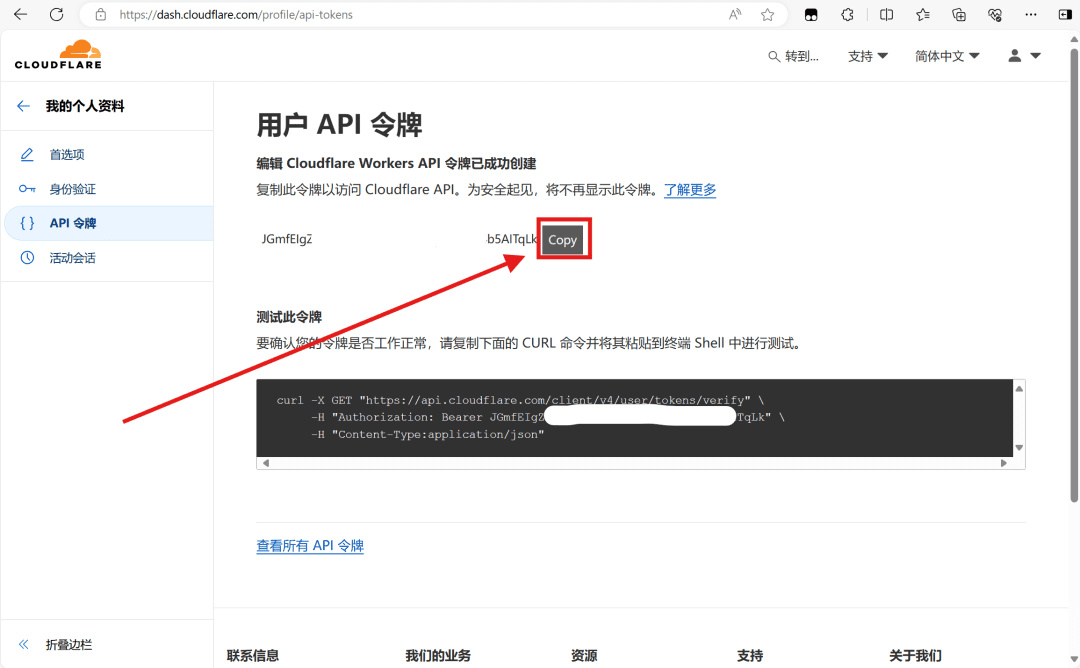
After filling in the account ID and API, click Connect Accounts
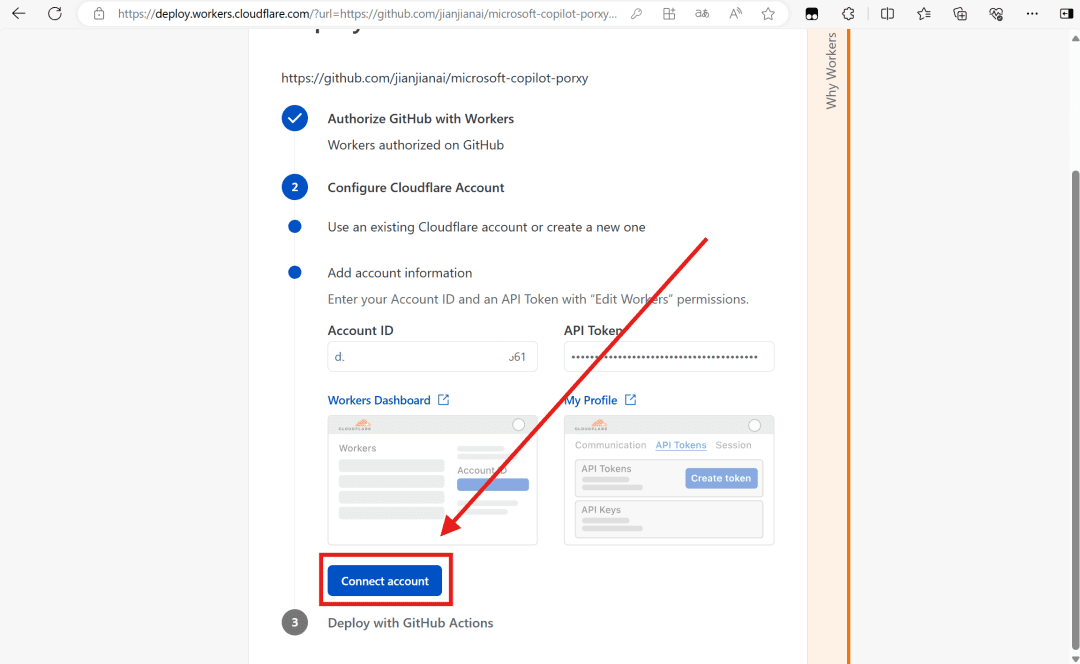
Click Fork repository
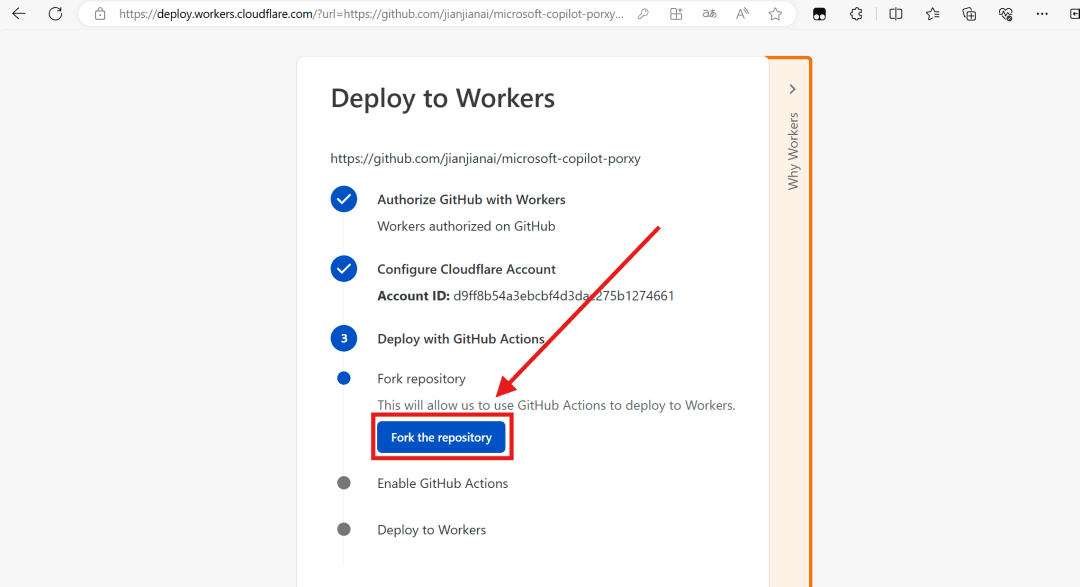
Enabling GitHub Actions
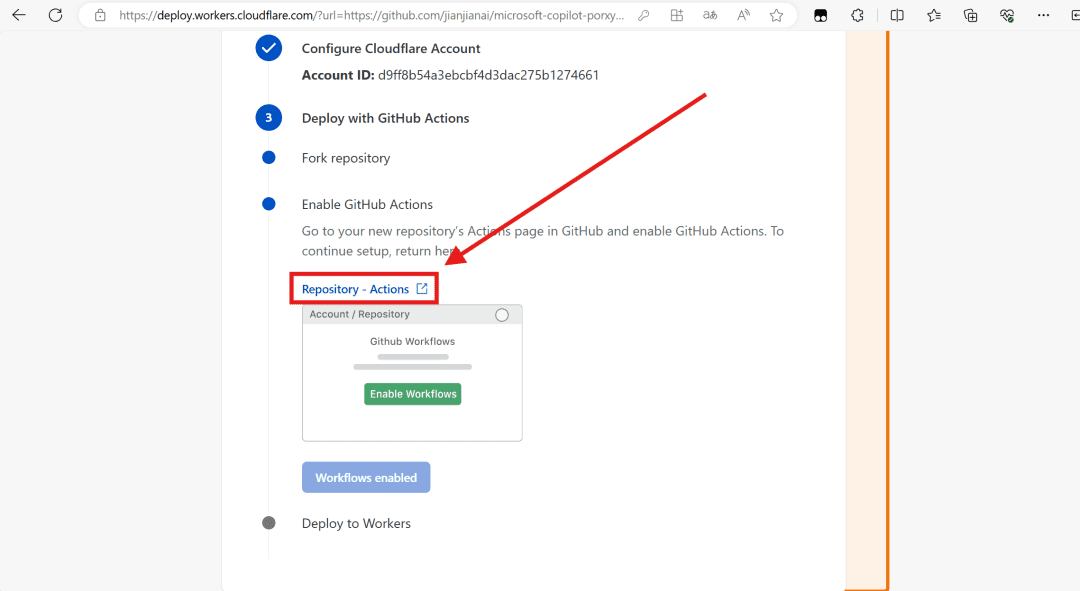
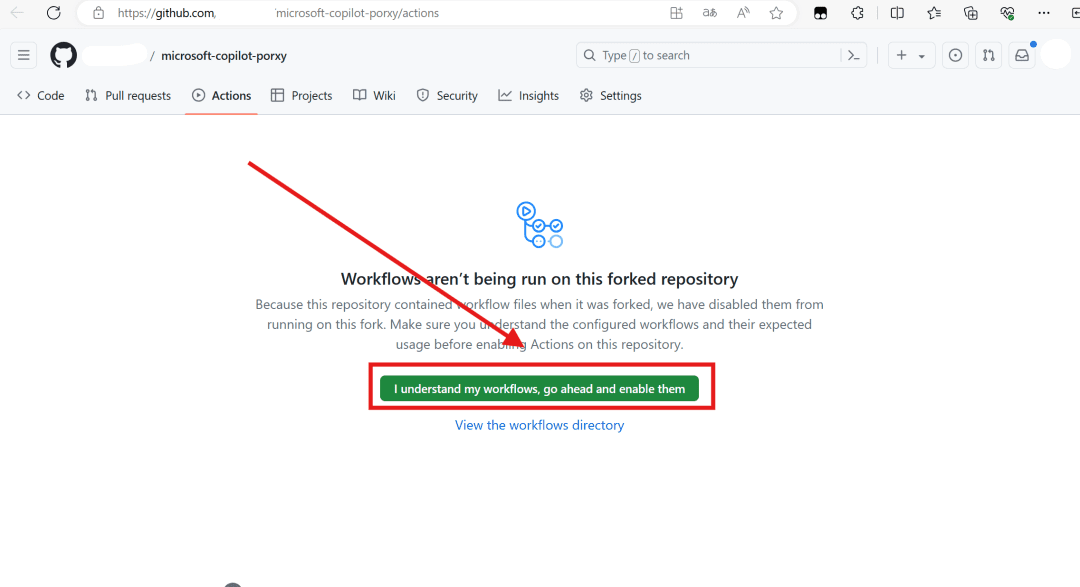
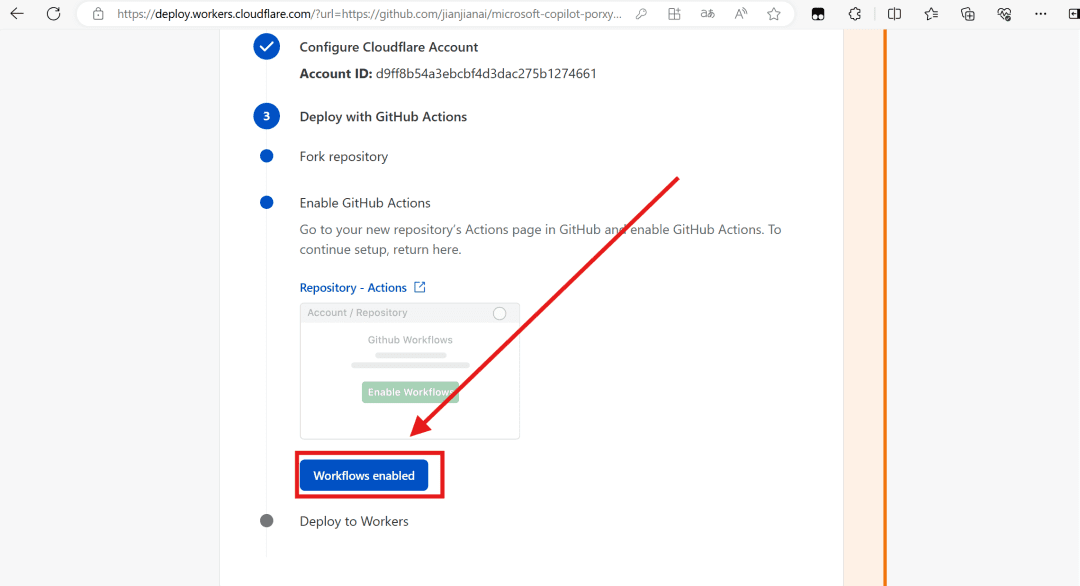
Finally click Deploy
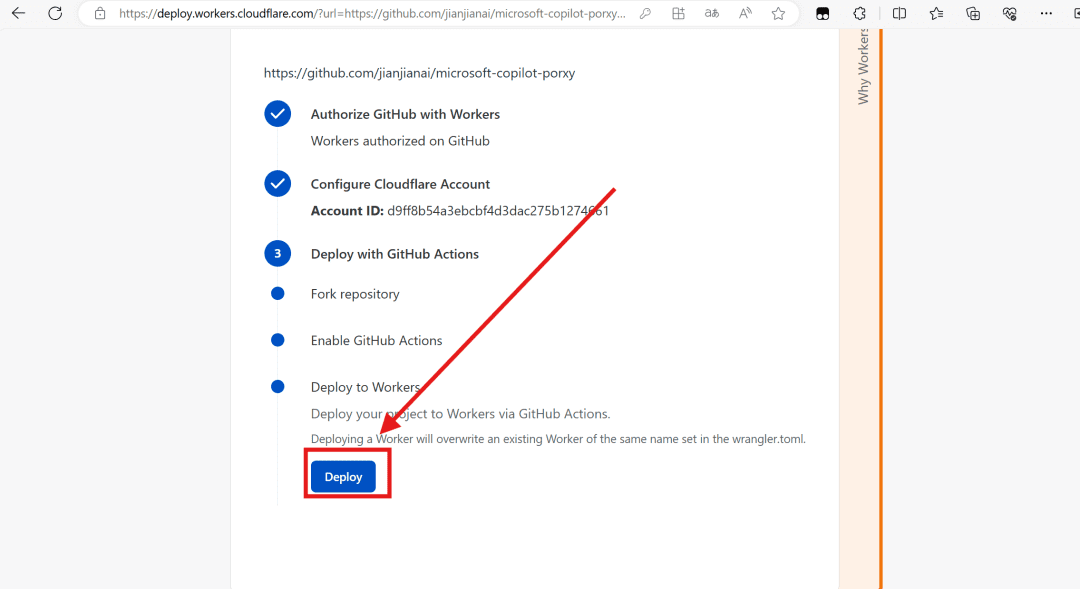
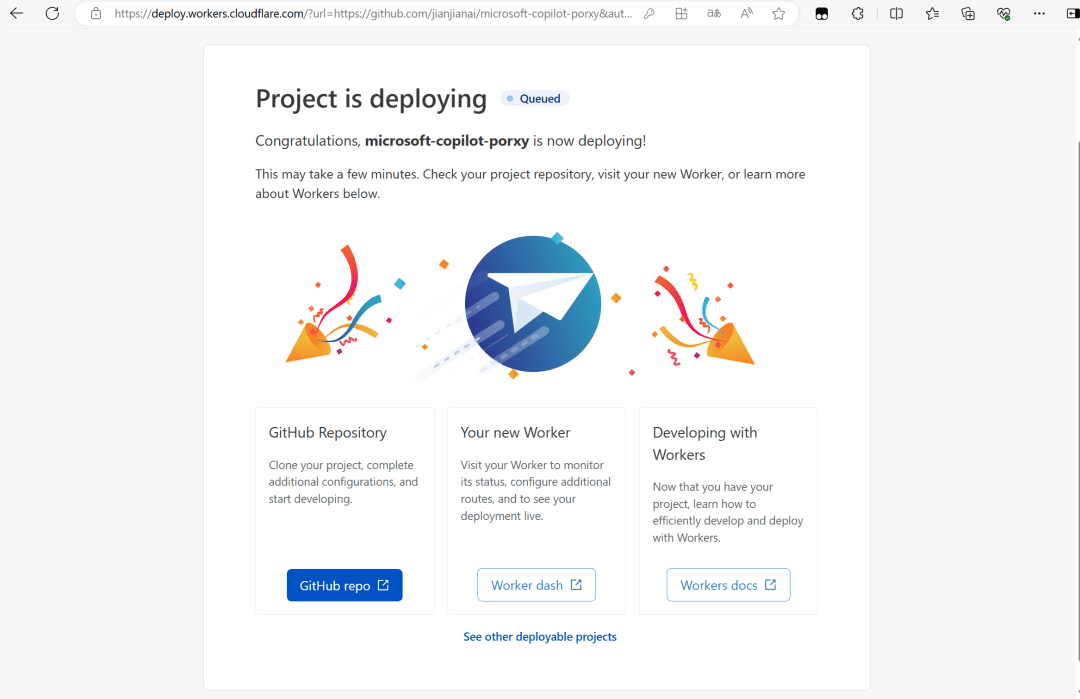
Additional settings can be made after the new Workers and Pages appear on the Administration page.

Adding Custom Fields
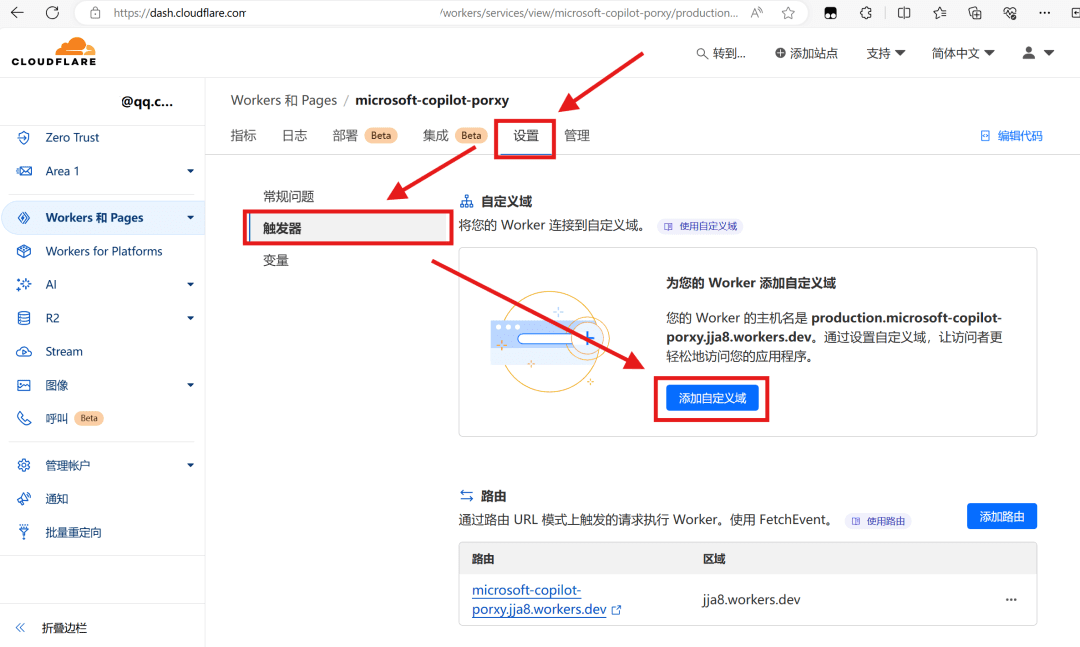
Subsequent updates: Workers and Pages are automatically synchronized after synchronizing the github repository.
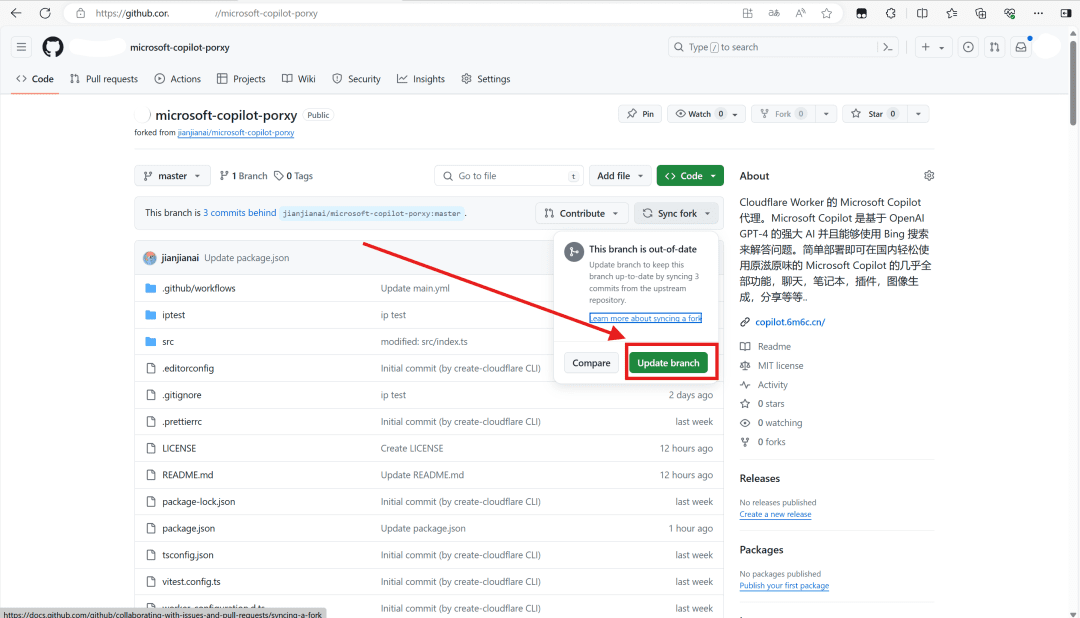
© Copyright notes
Article copyright AI Sharing Circle All, please do not reproduce without permission.
Related articles

No comments...