Grok: Grok app, an AI assistant that provides advanced reasoning, coding and visual processing
General Introduction
Grok is an AI chatbot developed by xAI that aims to provide users with authentic, interesting and useful answers. It not only handles textual questions, but also generates images and provides real-time data updates, especially information via the X (formerly Twitter) platform.Grok's multimodal capabilities allow it to excel in processing visual and textual information for a wide range of complex tasks such as code generation, academic research, and daily queries. Its design, inspired by the Hitchhiker's Guide to the Galaxy, has a humorous and rebellious aspect that adds to the fun of user interaction.
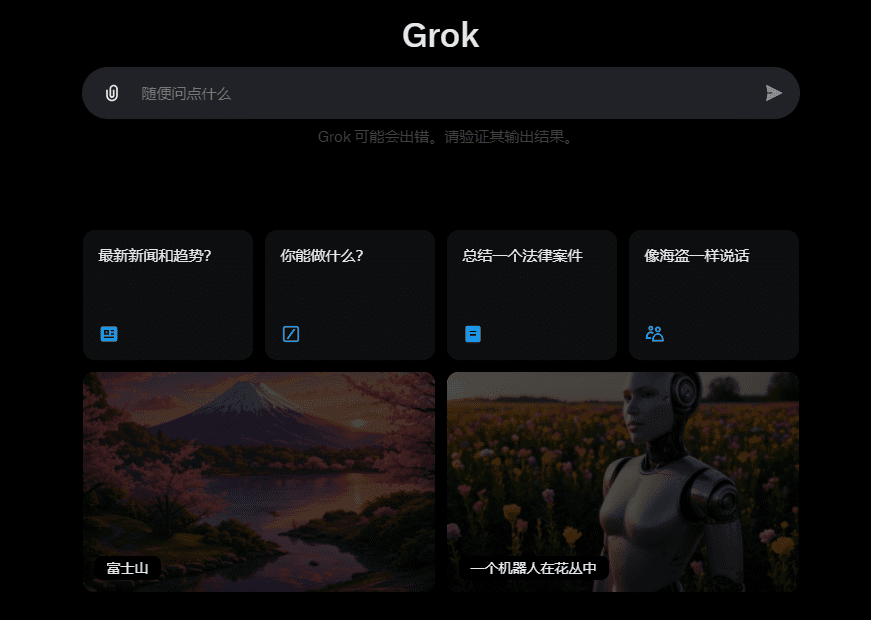
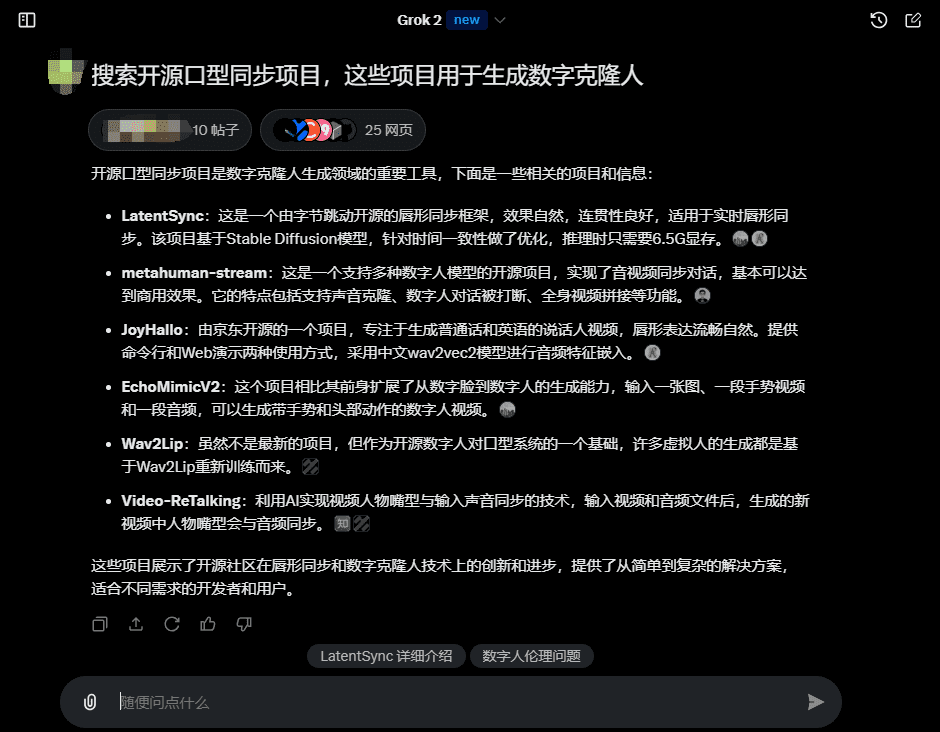

Function List
- Real-time information inquiry: Get the latest news and quickly answer questions about current events, technological developments, etc. through Platform X.
- Image Generation: Utilizing xAI's image generation model, it is able to create high-quality images based on a user's textual description.
- multimodal processing: Visual content including pictures, charts, documents, etc. can be analyzed to provide comprehensive answers.
- Code Assist: Helps users write and debug code, supports multiple programming languages.
- Academic research support: Provide researchers with assistance in data analysis and literature review.
- AI-driven response: On the X platform, Grok can automatically generate content or responses to enhance the user experience.
Using Help
To get started with Grok, you first need to visit the X platform and make sure you have a valid X account. If you don't have an account yet, you can sign up through X's official website or mobile app. Once registered, find the Grok portal, usually in the navigation bar of X or by searching for "Grok".
Log in and access Grok:
- Download X App: If you are using a mobile device (ISO), you can search for and download the X app from the app store. For desktop users, visit the web version of X directly.
- Log in to your account: Sign in with your X account. If you don't have an account, click Register and follow the prompts to create a new account.
- Locating Grok: In the X interface, Grok may be located in the sidebar or on the homepage, where you can quickly find it by searching for "Grok".
Basic steps for using Grok:
- ask questions: Enter your question in Grok's dialog box, which can be on any topic, such as technical support, academic questions, or daily life advice.Grok will provide an answer based on the type of question.
- For example, if you ask "What's the tech news of the day?" , Grok will summarize it using real-time data on X.
- Image Generation: You can ask Grok to generate an image. Enter a command such as "Generate a cityscape on Mars" and Grok will create an image based on your description. Note that while Grok's image generation is powerful, there are some limitations, such as not generating inappropriate content.
- multimodal interaction: If you upload a diagram or document, Grok can analyze and answer questions related to that image. For example, if you upload an image of a math problem, Grok can explain the solution.
- Code Assist: For programming problems, you can enter a code snippet or describe the problem directly into the Grok interface and Grok will give you a code suggestion or solution. Make sure the problem is clear and unambiguous to get the best help.
Deeper use of Grok:
- Customized Interactions: Grok can adjust its answering style according to your usage habits and interests. Through multiple interactions, Grok will better understand your needs.
- Privacy and Data: When using Grok, be aware that your data may be used to improve AI models, but you can control the use of your data through X's privacy settings.
Grok's design makes it very easy to get started, but as you use it more often, you'll discover the depth and breadth of features that can help you handle everything from simple queries to complex tasks.
© Copyright notes
Article copyright AI Sharing Circle All, please do not reproduce without permission.
Related articles

No comments...




