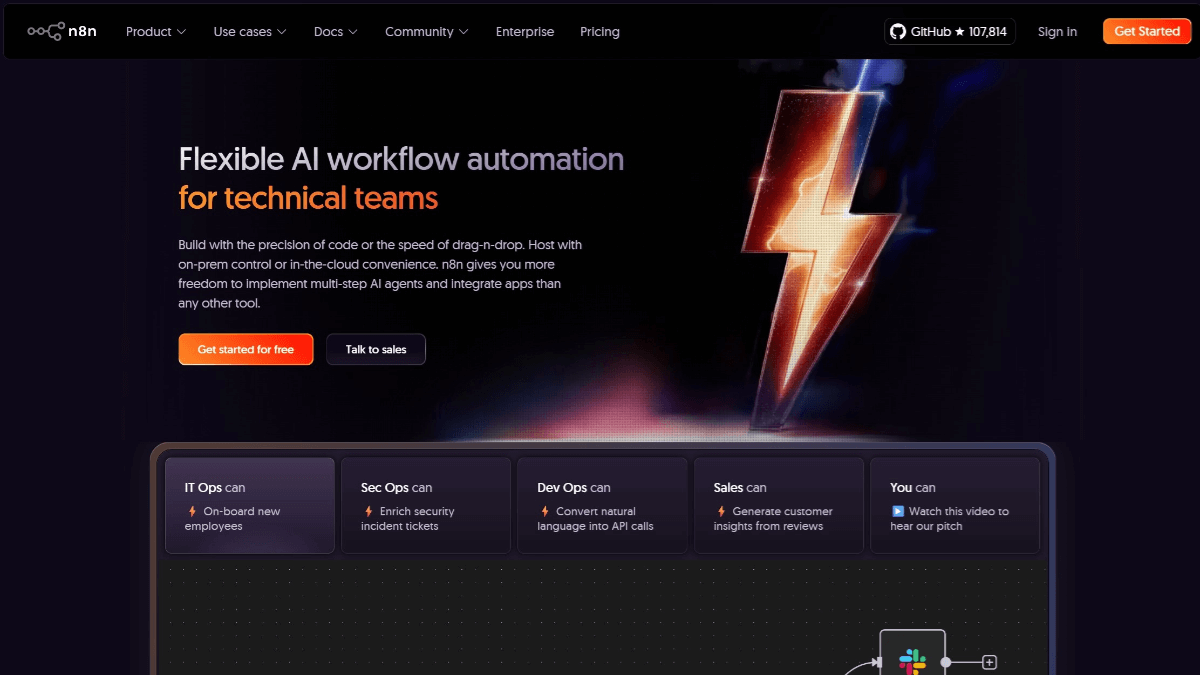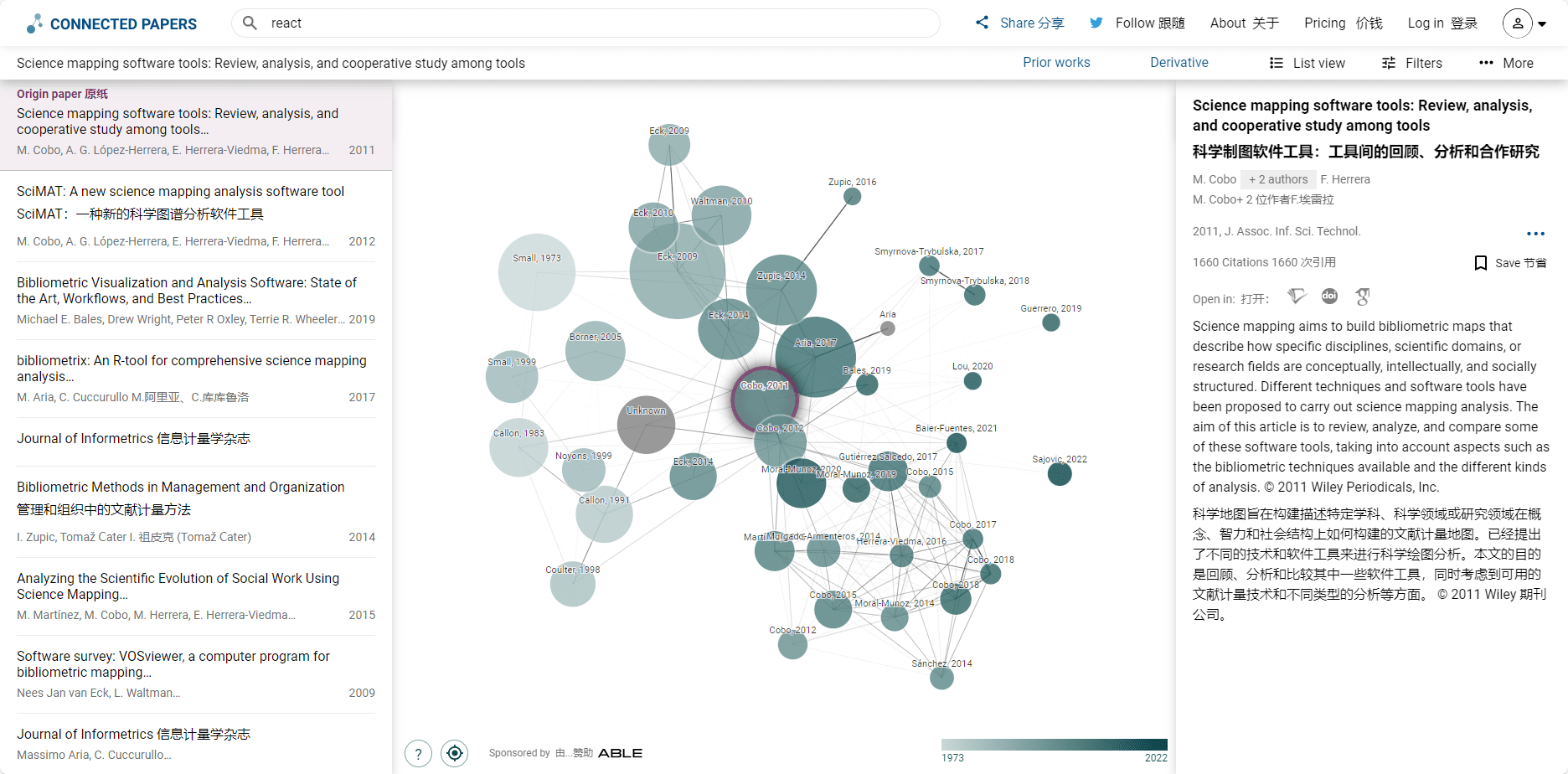Grimo: the intelligent writing assistant that collaborates with you
General Introduction
Grimo is an intelligent writing and collaboration platform that helps users express ideas and organize knowledge more efficiently. Instead of simply writing for you, it creates with you through powerful AI technology.Grimo supports a wide range of the latest AI models such as DeepSeek R1 and Claude 3.7 Sonnet, which provides text editing, content generation and research support. Users can use it to write articles, manage notes or collaborate with teams. The platform is easy to use, supports voice input and real-time collaboration, and is suitable for writers, researchers or professionals. Whether you're working on a personal creation or a team project, Grimo can make your words more impactful.
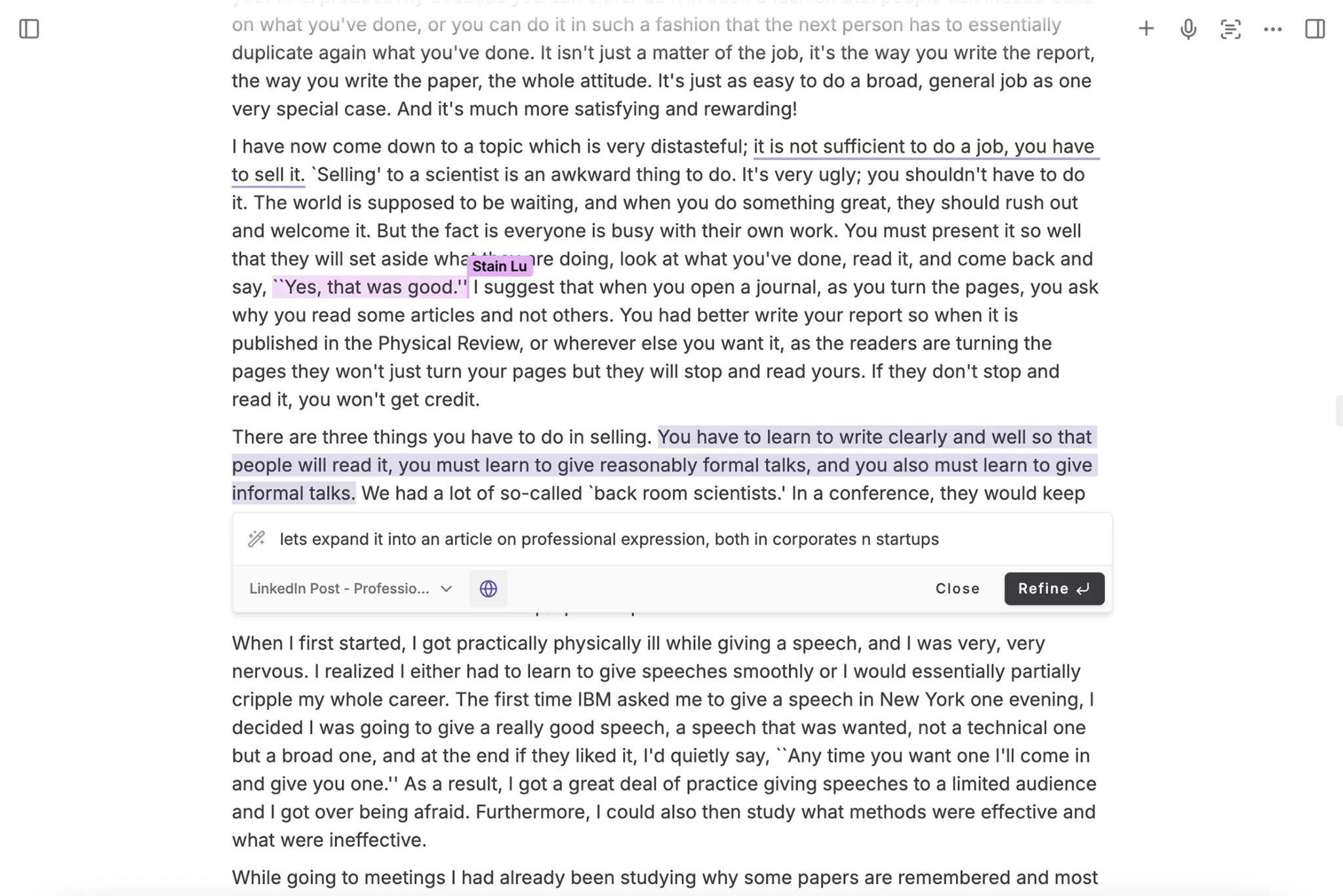
Function List
- AI Collaboration Editor: Integrate models such as DeepSeek R1, Claude 3.7 Sonnet, Gemini 2.5 Pro, etc. to provide grammar checking, style optimization, and content touch-ups.
- Content generation: Generate draft articles, social media posts, or professional documents based on input.
- knowledge fusion: Extract information from web pages, files, or Reddit to support trusted authoring through MCP (Multi-Context Processing) functionality.
- voice input: Convert speech to text to quickly record inspiration or drafts.
- Real-time collaboration: Simplify teamwork by supporting multiple simultaneous edits and comments.
- Cue Management: Automatic generation and optimization of prompt words, and community templates are also available.
- Template Support: Over 100 templates available for production environments, such as white papers, PRDs or social posts.
- dynamic memory: Record user writing styles for consistency.
Using Help
How to get started with Grimo
Grimo requires no software installation, just open your browser and access it! https://beta.grimo.ai/Click on the "Get Started" button. Click "Get Started" button to register with your email or Google account. After registering, you will be taken to the main screen with the navigation bar on the left and the editing area on the right. New users will see a tutorial that explains how to create documents, use AI, and import content.
The free version provides basic features such as AI editing and 1 document. Paid versions (Starter free, Pro $20/month, Team $40/month) unlock more features such as unlimited documents and team collaboration. Users can cancel their subscription at any time.
Main function operation flow
1. AI Collaboration Editor
Enter the text in the edit area, click the "AI Edit" button at the top and select the model (e.g. DeepSeek R1 (or OpenAI o3-mini). Features include:
- grammar check: Mark errors and suggest changes, e.g. "He runs fast" could be changed to "He runs fast".
- Style Optimization: Choose the style (e.g., formal or relaxed) and AI rewrites the sentence. For example, "The product works well" becomes "The product is powerful and easy to use".
- Content embellishment:: Add details, e.g., "Good session" to "Informative and interactive session".
Click "Apply" to accept the suggestion, or adjust it manually. Edits are automatically saved to the cloud.
2. Content generation
Click on "New Document" and enter a description such as "Write a 300-word scientific article". Select the type of generation (e.g. blog or report) and the tone, and click "Generate" AI will output a draft, which can be edited or regenerated by the user. For example, enter "The future of AI" to generate content on "How AI will change life".
Free version has limited number of generation per day, Pro version has no limit. Results can be converted to social post formats like LinkedIn style in 3 clicks.
3. Knowledge Convergence (MCP)
Click the "Import" button in the navigation bar and paste a web link, file path, or Reddit post address, and the MCP function will analyze the content and extract key points. For example, if you import an AI news article, the system generates a summary: "AI in healthcare improves diagnostic efficiency, but privacy concerns remain unresolved."
Users can add summaries to documents, add citation links, and ensure content is credible.MCP supports early access, and Pro users are prioritized to experience full functionality.
4. Voice input
Click the "microphone" icon at the bottom of the editing area to start recording. Say a phrase, such as "the weather is good today", the system will turn it into text and insert it into the document. Speech recognition supports Chinese, English and other languages, which is suitable for quick recording of inspiration. When finished, you can use AI to optimize the text.
5. Real-time collaboration
Click "Share" in the top right corner of the document to generate a link. Team members join via the link and can edit in real time or comment asynchronously. For example, user A adjusts the title, user B adds a paragraph, and the editing history is clearly visible. The comment function supports marking questions, click on a paragraph and select "Add Comment".
6. Tip management and templates
Click on "Prompt Management" and enter a task, e.g. "Write a marketing copy". Grimo automatically generates prompts or selects a ready-made solution from the community template library, e.g. "Viral LinkedIn post". Grimo automatically generates prompts or selects from a library of community templates, such as "Viral LinkedIn Post. There are over 100 templates covering scenarios such as white papers, PRDs, and more. Customized prompts can be saved by the user and version control ensures historical traceability.
7. Dynamic memory
Grimo records user writing habits. For example, concise style is often used, and the AI prioritizes suggestions for short sentences. Memory features are enhanced over time to keep the experience personalized.
caveat
- Document Restrictions: The free version is limited to 1 document, the Pro version is unlimited.
- network requirement: MCP and AI functions require a stable network.
- data security: Encryption is used so that only those who share the link can access it.
- Pricing Details: Starter free, Pro $20/month (unlimited documentation), Team $40/month (team feature, in development).
By doing this, users can easily get started with Grimo and turn notes into articles, posts, or professional documents.
application scenario
- content creation
Bloggers use Grimo to generate draft articles. Enter the keyword "healthy eating", AI outputs the first draft, and then uses a template to turn it into a social post and publish it quickly. - research and organization
Scholars import links to papers, MCP extracts highlights and generates citation notes. Dynamic memorization keeps academic style consistent. - Teamwork
The marketing team edits the program in real time using the Team version. Members divide up the writing, AI retouches the copy, and the commenting feature confirms the details. - Quick Record
Reporters use voice input to record interviews, and AI converts them to text and optimizes them to save collation time.
QA
- How is Grimo different from other AI writing tools?
Rather than replacing writing entirely, Grimo collaborates with users, providing editing and optimization support that preserves individual freedom of expression. - What AI models are supported?
Includes DeepSeek R1, Claude 3.7 Sonnet, Gemini 2.5 Pro, OpenAI o3-mini etc., the free version is available. - What is the MCP function?
MCP (Multi-Context Processing) integrates web pages, documents, and Reddit information to help users create credible content. - Is the paid version worth buying?
The Pro version is for users who need unlimited documents and advanced features at an affordable price of $20/month, which can be canceled at any time. - Is the voice input accurate?
Multi-language support, high recognition rate, accurate transcription even with slight accents.
© Copyright notes
Article copyright AI Sharing Circle All, please do not reproduce without permission.
Related articles

No comments...