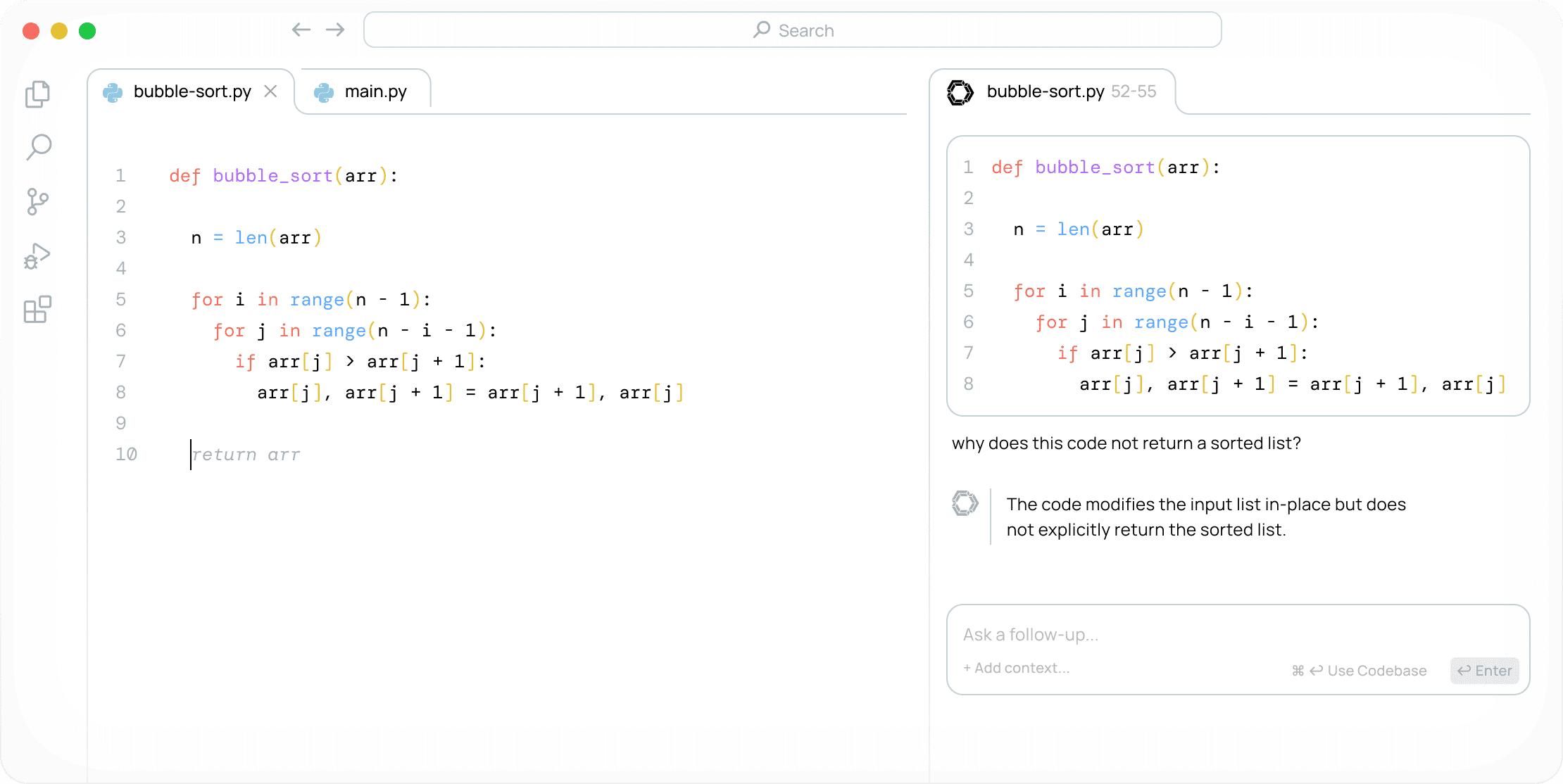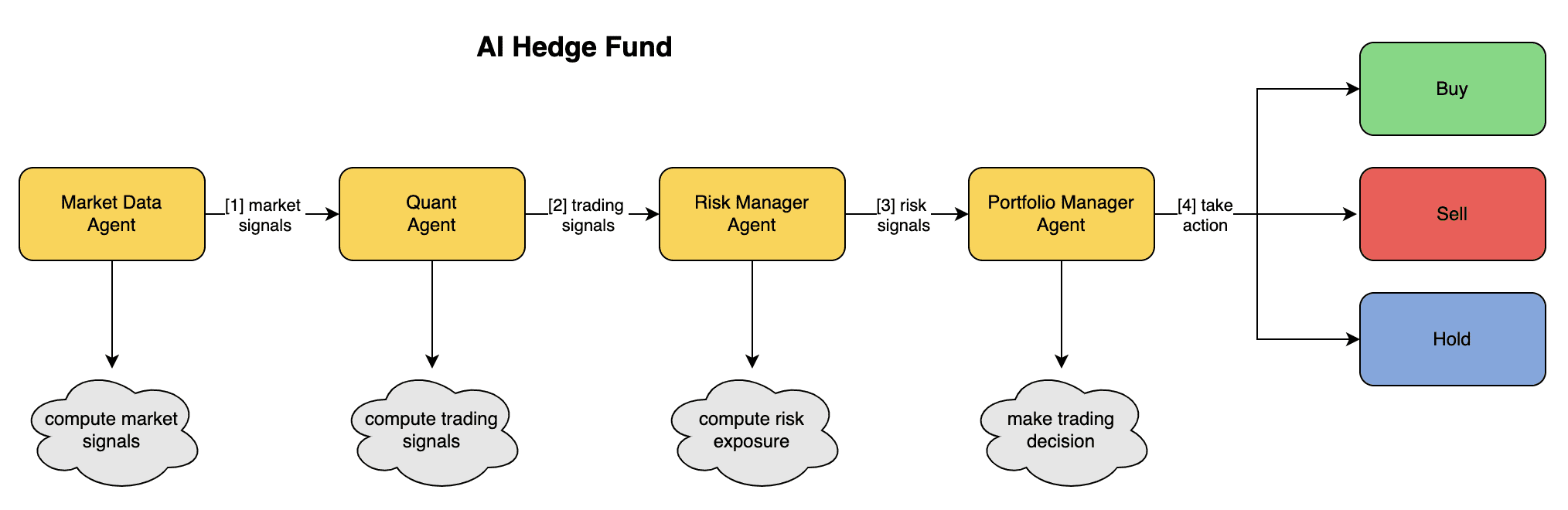Grep: a widget to search GitHub snippets in real time and quickly find AI code
General Introduction
Grep.app is a powerful code search tool designed for developers to help users quickly find code snippets on GitHub. With Grep.app, users can quickly search through millions of GitHub repositories to find the code samples, function implementations, or libraries they need. The tool not only improves the efficiency of code searches, but also simplifies the development process by making it easier for developers to find relevant code and utilize it.
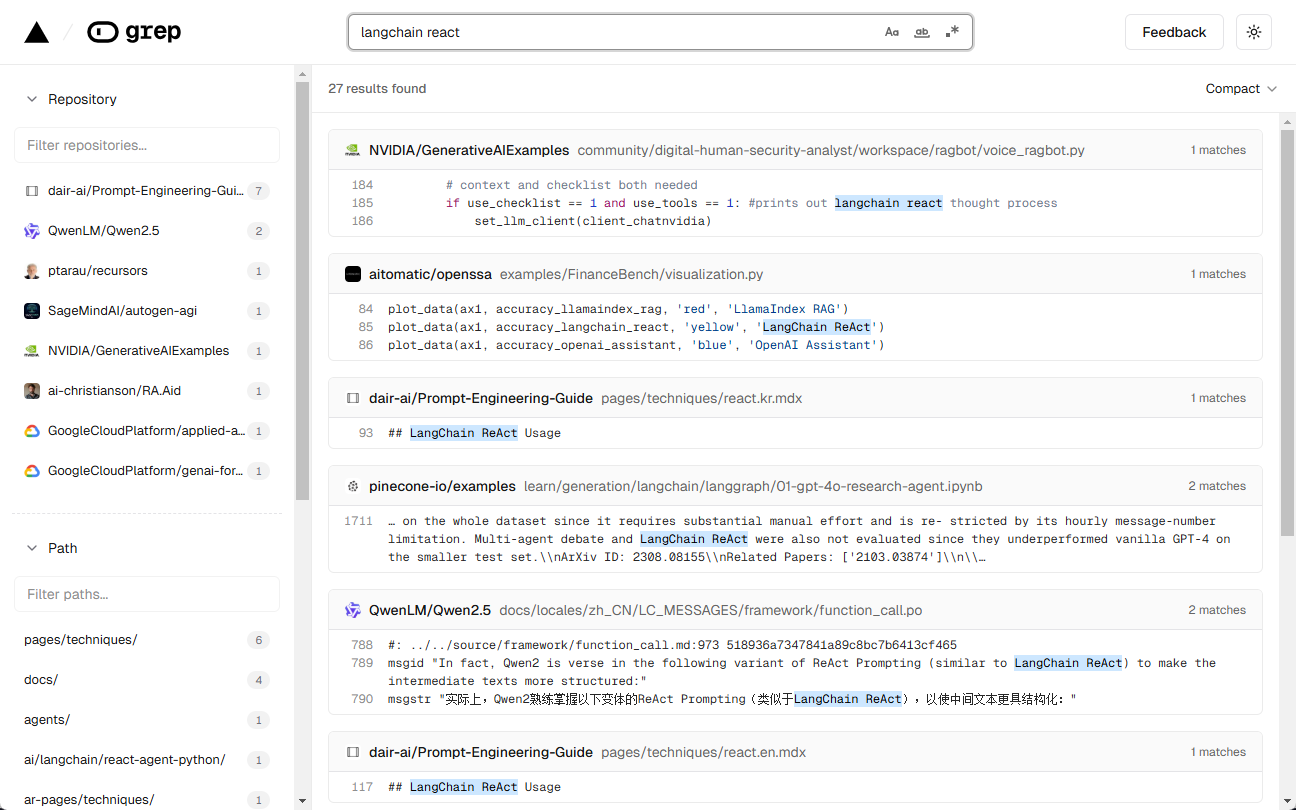
Function List
- Instant Code Search: Quickly search for code snippets in millions of GitHub repositories.
- Efficient Search Engine: Utilize Grep.app's high-speed search engine to quickly find the code you need.
- Context menu integration: Right-click on the selected code in the editor to search for it using Grep.app.
- Keyboard Shortcuts: Quick access to the search function via shortcut keys (Ctrl+K G or Cmd+K G).
- VS Code Plugin: Use Grep.app for code searching directly in the Visual Studio Code editor.
- Code Sample Search: Find examples of the use of a function or API to see how others have implemented similar solutions.
- Code existence checking: Check if the code exists elsewhere and learn real-world code examples.
Using Help
Installation process
- Installing the VS Code plug-in::
- Open the Visual Studio Code editor.
- Press the shortcut key
Ctrl+P(orCmd+P), enterext install SaminAmanat.grep-searchand press enter. - Once the plugin is installed, you can use Grep.app to search for code in the editor.
Code search with Grep.app
- Select Code::
- Select the code snippet to be searched in the editor.
- Right click search::
- Right click on the selected code and select "Search with Grep.app" option.
- The browser will open and display the matching GitHub code results.
- Using shortcuts::
- With the code selected, press the shortcut key
Ctrl+K G(orCmd+K G), the browser will automatically open and display the search results.
- With the code selected, press the shortcut key
Main function operation flow
- Find Code Example::
- Check the name of the function or API you need to find in the editor.
- Search using right-click menus or shortcuts to see how others have implemented similar features.
- Checking for code existence::
- Select the code snippet that needs to be checked and search using Grep.app to see if the code exists in other repositories.
- Learning real-world code::
- Improve your programming skills by learning how others implement their code through search results.
Grep.app's powerful features and convenient operation enable developers to find and utilize code resources on GitHub more efficiently, greatly improving development efficiency.
© Copyright notes
Article copyright AI Sharing Circle All, please do not reproduce without permission.
Related articles

No comments...