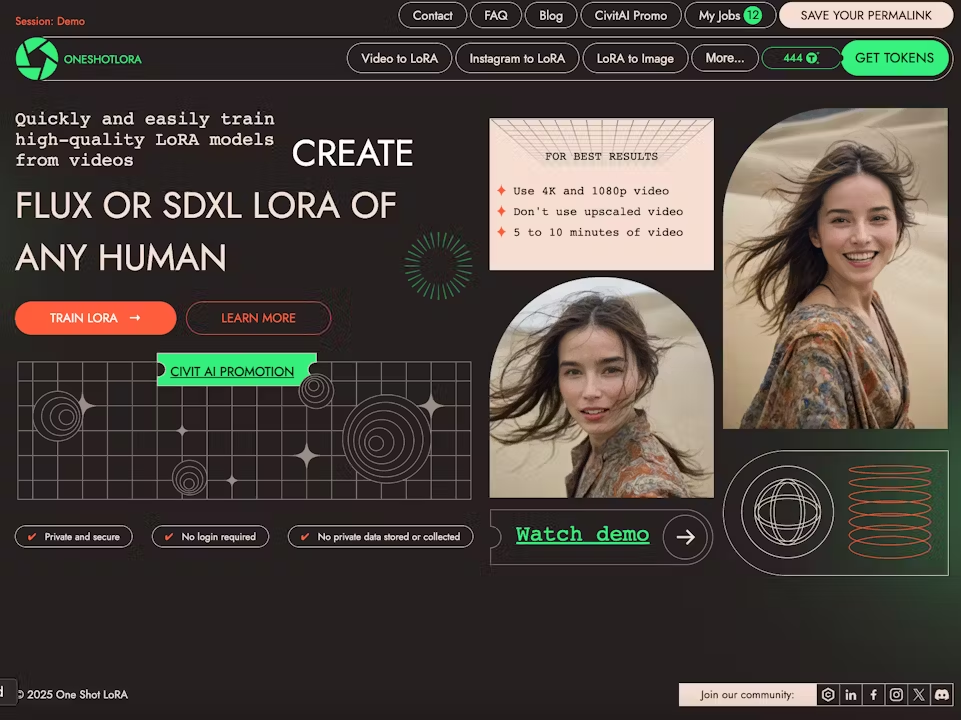GraphAgent: Building Knowledge Graphs to Automate Task Planning and Execution
General Introduction
GraphAgent is an automated intelligent body system that integrates graph generation, task planning and task execution. It is capable of processing structured and unstructured data, constructing complex semantic dependency graphs, and efficiently executing user tasks through self-planning and tool matching.GraphAgent performs well in prediction and generation tasks on a wide range of datasets, demonstrating its effectiveness in real data scenarios.
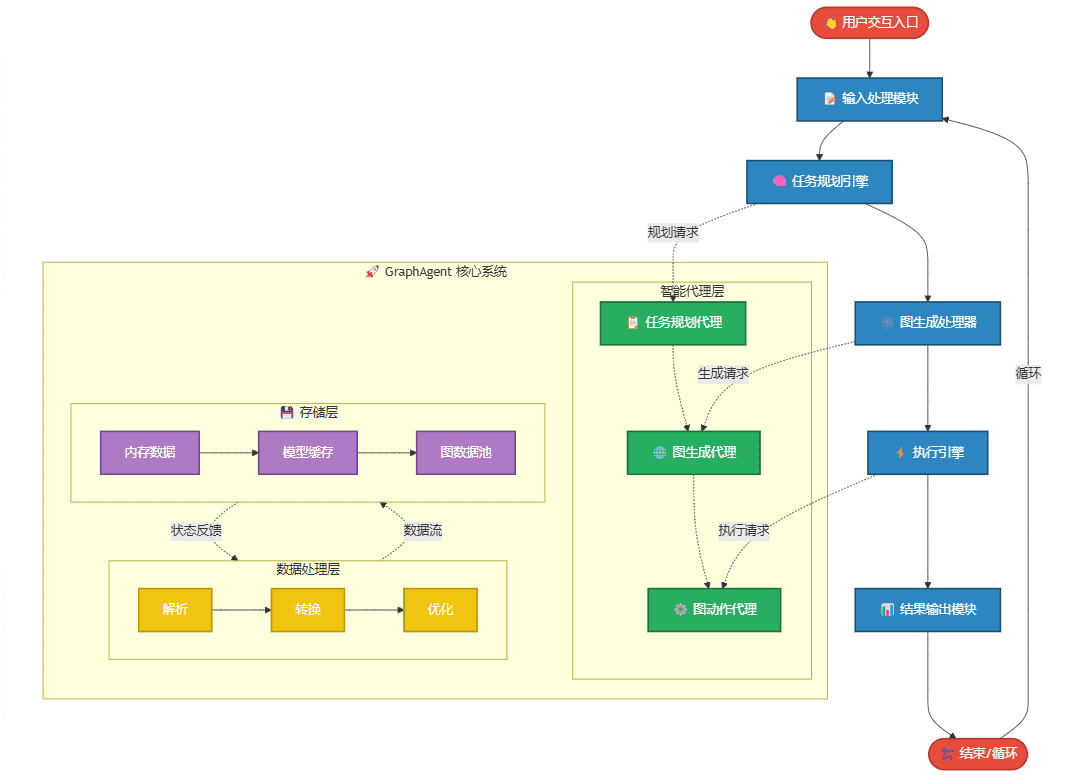
Function List
- Constructing knowledge graphs: generating knowledge graphs that reflect complex semantic dependencies.
- Task planning: interpreting user queries and developing corresponding tasks through self-planning.
- Task Execution: Efficient execution of scheduled tasks, automatic matching and invocation of tools.
- Multimodal support: integrated language model and graph language model to reveal complex relational information.
- Prediction tasks: performs well in prediction tasks such as node classification.
- Generation Tasks: Demonstrates strong capabilities in generation tasks such as text generation.
Using Help
Installation process
- Cloning Warehouse:
git clone https://github.com/HKUDS/GraphAgent.git
cd GraphAgent
- Create and activate the conda environment:
conda create -n graphagent python=3.11
conda activate graphagent
- Install the dependencies:
pip install -r GraphAgent-inference/requirements.txt
Usage Process
- Get pre-trained models:
- GraphAgent/GraphAgent-8B: for graph action modeling.
- GraphAgent/GraphTokenizer: for converting graphs to continuous tokens.
- sentence-transformers/all-mpnet-base-v2: for text map embedding.
- These checkpoints can be downloaded to a local directory and
GraphAgent-inference/run.shThe program also automatically downloads these models. The program also downloads these models automatically.
- Set up the planner and API Token:
- The default planner is deepseek, which can be found in the
GraphAgent-inference/run.shFound in. - Place the API key in the appropriate location.
- The default planner is deepseek, which can be found in the
- Running Reasoning:
- Execute the following command to initiate inference:
bash
bash GraphAgent-inference/run.sh
- Execute the following command to initiate inference:
Functional operation flow
- Building a Knowledge Graph: Generate knowledge graphs reflecting complex semantic dependencies via Graph Generator Agent.
- Mission planning: Task Planning Agent interprets user queries and creates corresponding tasks, realizing efficient task management through self-planning.
- mandate implementation: Task Execution Agent automatically matches and invokes tools to execute scheduled tasks, ensuring that tasks are completed efficiently.
- multimodal support: Integrate language models and graph language models to reveal complex relational information and support multiple data formats.
- Forecasting tasks: performs well in prediction tasks such as node classification, and the user can make corresponding predictions by providing the dataset.
- Generating tasks: Demonstrates strong capabilities in generative tasks such as text generation, where users can input text data for generative tasks.
© Copyright notes
Article copyright AI Sharing Circle All, please do not reproduce without permission.
Related posts

No comments...