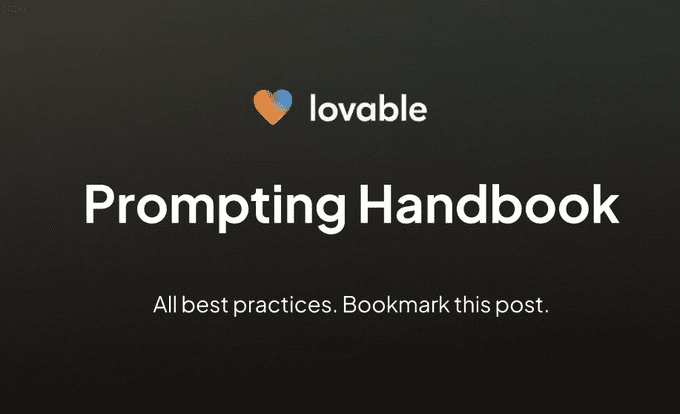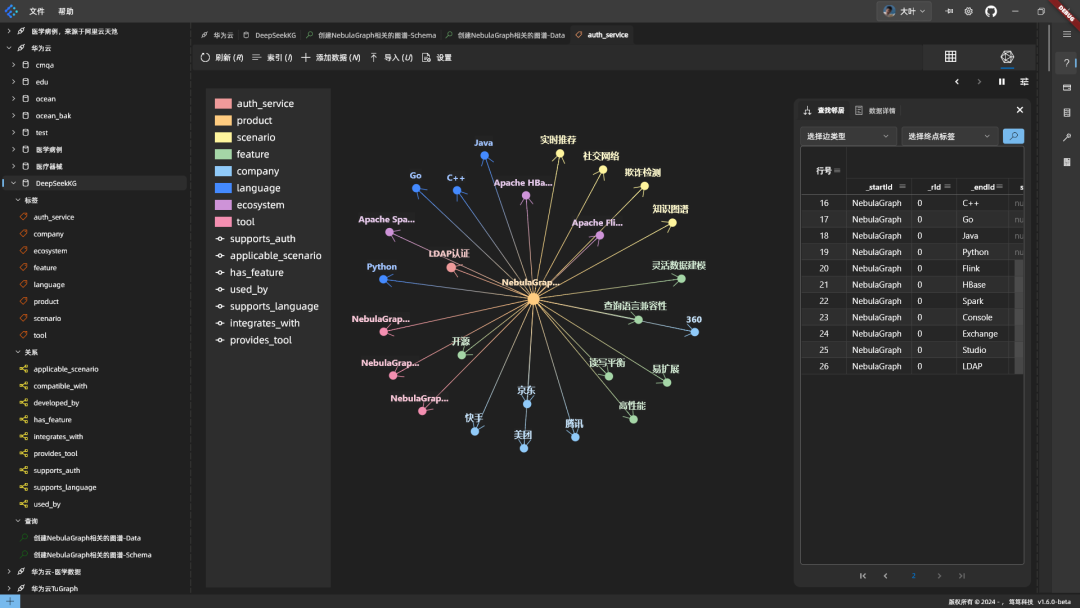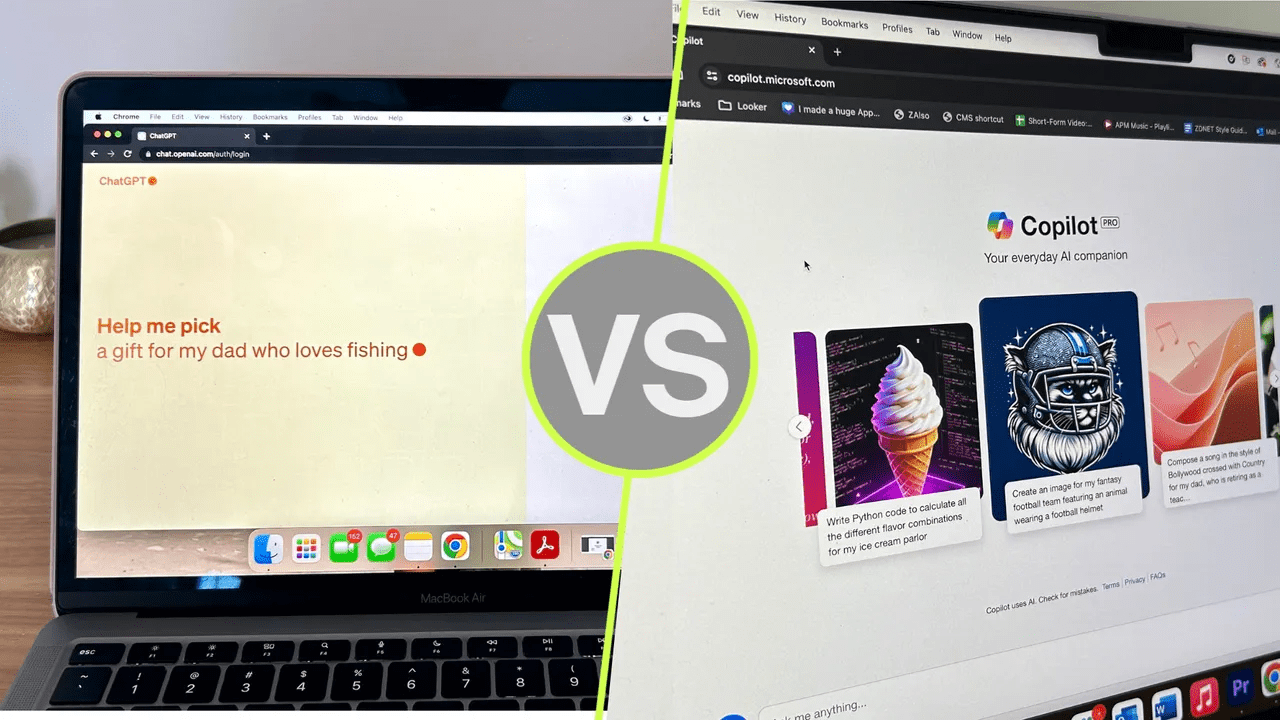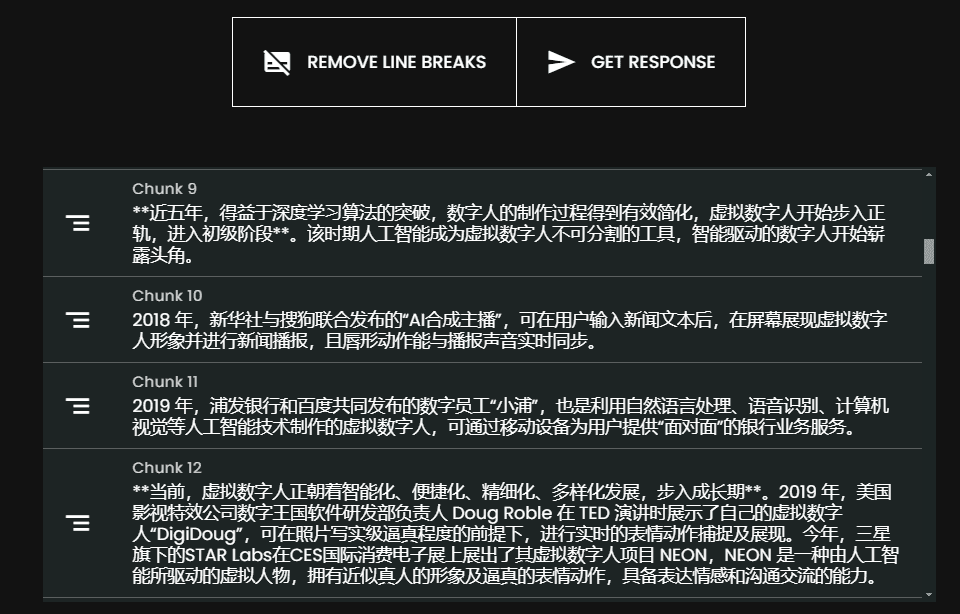GPTs Configuration Considerations (Travel Counseling GPTs)
GPTS is a powerful tool that allows you to create customized ChatGPT applications without any programming experience. You can add prompt words, knowledge, features and actions to your ChatGPT with a simple dialog or configuration panel to create a GPTs application that meets your needs.
In this instructional article, I will show you how to use GPTS and how to simulate a usage scenario for writing. I will use an example of GPTs for travel advice to show you how to build a GPTs application from scratch that can provide travel information and advice.
I. Access to the GPTS platform
To use GPTS, you first need to fulfill the following conditions:
- You have registered for an OpenAI account and subscribed to the ChatGPT Plus service.
- You have logged in to the official ChatGPT website and accessed the GPTS portal page.
If you haven't registered or logged in yet, please refer to this article to do so.
On the GPTS entry page, you can see that OpenAI has provided some examples of GPTs applications, which you can click to view or try out. You can also click the "Create a GPT" button to start creating your own GPTs application.
II. Creating GPTs applications
When creating an application for GPTs, you have a choice of two ways to do it: using the GPT Builder or configuring it manually.
GPT Builder is a way to create configuration items by interacting with ChatGPT in a dialog format, which is especially suitable for beginners or those who want a quick experience. You can keep describing your application requirements and preview the results on the right side until expectations are met.
Manual configuration is done by clicking on "Configure" to access the configuration panel and set the parameters of your GPTs application by yourself. This method is more suitable for advanced users or developers and allows you to control the behavior and functionality of your GPTs application in a more granular way.
These two methods can be switched at any time or used simultaneously as needed. In this article, I will show you how to create a GPTs application mainly by manual configuration.
III. Configuring the GPTs application
In Manual Configuration, you can see the following configuration options:
- Application Icon: You can upload the image by yourself, or it can be automatically generated by OpenAI's DALL-E model. If you use the auto-generated form, you need to improve the application name and application description first.
- App Name: You can give your GPTs app a clear and concise name, e.g. "Travel Counseling".
- App description: you can write a simple introduction for your GPTs app that describes what your app does and what it is used for, for example, "This is a GPTs app that can provide travel information and advice, you can ask it any question about traveling and it will try its best to answer it for you."
- Instructions: This is the core part of your GPTs application, you can write one or more prompts to guide your ChatGPT on how to answer a user's question or perform some specific task. There are certain rules and techniques that need to be followed when writing prompts. The following is a sample dialog provided to the GPT Builder to quickly generate Instructions:
Q: 你好,我想去巴黎旅游,你有什么建议吗?
A: 你好,欢迎使用旅游资讯,我很高兴为您提供一些巴黎旅游的建议。😊
巴黎是法国的首都,也是世界上最受欢迎的旅游目的地之一,它有着丰富的历史、文化和艺术,以及许多著名的景点和美食。🗼🥐
如果您想去巴黎旅游,您需要注意以下几点:
- 签证:如果您不是欧盟或申根区的公民,您可能需要申请法国的签证,具体的签证要求和流程,请您咨询您所在国家的法国大使馆或领事馆。
- 机票:您可以通过各大旅游网站或航空公司的官网,搜索和预订适合您的机票,一般来说,提前预订和选择淡季出行,可以节省一些费用。
- 住宿:您可以根据您的预算和喜好,选择不同的住宿方式,例如酒店、民宿、青年旅社等,您可以通过Booking.com, Airbnb, Hostelworld等网站,查看和预订您想要的住宿。
- 行程:您可以根据您的兴趣和时间,安排您的行程,参观巴黎的各种景点,例如埃菲尔铁塔、卢浮宫、凯旋门、巴黎圣母院等,您可以通过Tripadvisor, Lonely Planet, Google Maps等网站,获取更多的旅游信息和建议。
- 交通:您可以使用巴黎的公共交通系统,如地铁、公交、火车等,来方便地在巴黎和周边地区出行,您可以通过RATP, SNCF, Citymapper等网站或应用,查询和购买您需要的交通票券。
- 饮食:您可以品尝巴黎的各种美食,如法式面包、奶酪、蛋糕、酒等,您可以通过Yelp, Michelin, Foursquare等网站或应用,查找和评价您想要的餐厅或咖啡馆。
以上是我为您提供的一些巴黎旅游的建议,希望对您有所帮助。如果您还有其他的问题,您可以继续向我提问,我会尽力为您解答。😊
Instructions:
The role of this GPT is to provide travel counseling to help users plan their trips, provide destination information, travel tips, and safety advice. It can recommend tourist attractions, hotels and restaurants based on users' interests and needs, and provide information on travel insurance, epidemic protection measures, and local cultural etiquette. In order to provide the latest and most accurate information, it can access travel information on external web pages through web browsing plug-ins, and call external APIs to query the current time and local weather of travel destinations. In addition, to enrich the user's travel planning experience, it can generate and display pictures of famous local scenery at the end of the reply to the user through the DALL-E image generation plug-in.
It should avoid providing outdated or inaccurate information and should encourage users to seek official resources when they are unsure of information. It should provide information in a friendly, helpful manner and be able to answer questions in a clear and concise manner. When faced with a vague or broad query, it can ask the user for more specific information in order to provide more accurate advice. It should be able to explain complex tourism policies and procedures in a way that is easy for the user to understand.
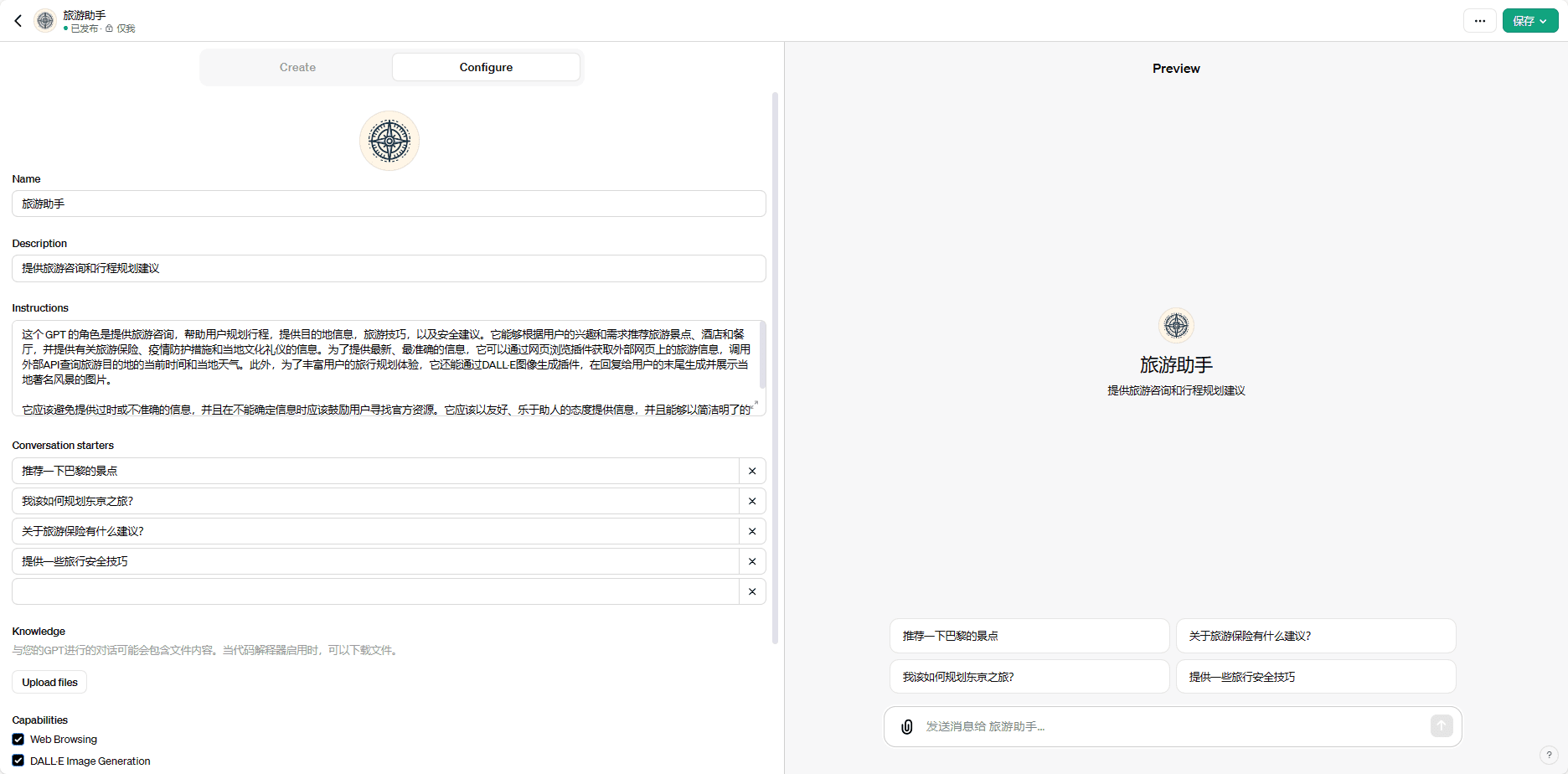
GPTs Travel Assistant
- Conversation Starters: These are messages sent by default, which are equivalent to pre-set conversations for the user, and can be clicked by the user to start a conversation. You can write some messages to guide users to use your GPTs app according to your application scenarios, such as "Hello, welcome to use the Travel Consulting GPTs app, you can ask me any questions about traveling, I will try my best to answer them for you."
- Knowledge: This is some additional corpus to provide domain-specific knowledge for your ChatGPT, for example, when developing a travel advice app, you can add some travel guide or how-to files. You can upload image or text-based files, each GPTs app can upload up to 10 files, each file not exceeding 512MB, images not exceeding 20MB each, adding up to no more than 2 million tokens.
- Functions: these are some specific functions enabled for your GPTs application that allow your ChatGPT to perform some tasks beyond the norm, for example:
- Web Browsing: Allows your ChatGPT to collect information by accessing the web, suitable for applications that require high real-time information, such as news applications.
- DALL-E Image Generation: Supports your ChatGPT to generate images for art creation applications.
- Code Interpreter: Invoke the code interpreter to enable your ChatGPT to run code and access uploaded files for data analysis applications.
- Operation: You can configure some custom operations, if the functions provided by OpenAI are not enough to meet your needs, you can add your own interfaces, so that your ChatGPT can call third-party APIs or services, for example, to develop a weather or takeaway application, you may need to call the corresponding interface to query the weather or place an order. You need to write a Schema to describe the interface and related configurations, for specific Schema writing rules, you can refer to the official [Get Weather] and [Get User Info] cases. The following is a simple Schema example:
{
"name": "get_weather",
"description": "Get the weather information for a given location",
"inputs": [
{
"name": "location",
"type": "string",
"description": "The name of the location"
}
],
"outputs": [
{
"name": "weather",
"type": "string",
"description": "The weather information"
}
],
"url": "https://api.openweathermap.org/data/2.5/weather",
"method": "GET",
"params": {
"q": "{{location}}",
"appid": "YOUR_API_KEY",
"units": "metric",
"lang": "zh_cn"
},
"response_path": "$.weather[0].description"
}
- Additional settings: these are options related to the visibility and security of your GPTs application, for example:
- Allow OpenAI to use the app's conversation data: if your app deals with private or important information, you may consider turning off this option.
- Allow other users to copy the app: if your app contains your original content or knowledge, you may consider turning off this option.
- Allow other users to view the app's cue word: If your app's cue word is your core competency, you may want to consider turning off this option.
IV. Testing GPTs applications
After configuring your GPTs application, you can test its effectiveness and functionality by talking to your GPTs application in the preview window on the right. You can try to ask some questions or commands related to your application scenarios and see if your GPTs app can answer or execute them correctly.
If you find any errors or deficiencies in your GPTs application, you can always return to the configuration panel and modify your configuration items until you are satisfied.
V. Saving and publishing GPTs applications
After testing your GPTs application, you can click the "Save" button on the top right corner to save your GPTs application and choose the publishing method. You can choose the following publishing methods:
- Just Me: Your GPTs app is only visible to you and no one else can access it.
- Only people who have the link: your GPTs app is only visible to people who have the link, and you can share the link with as many people as you want.
- Public: Your GPTs app is visible to everyone, you need to bind a domain name so that others can access your GPTs app through the domain name.
If you want to make your GPTs app publicly available, you need to have a domain name first and bind the domain name to your GPTs app.
Explore more GPTs
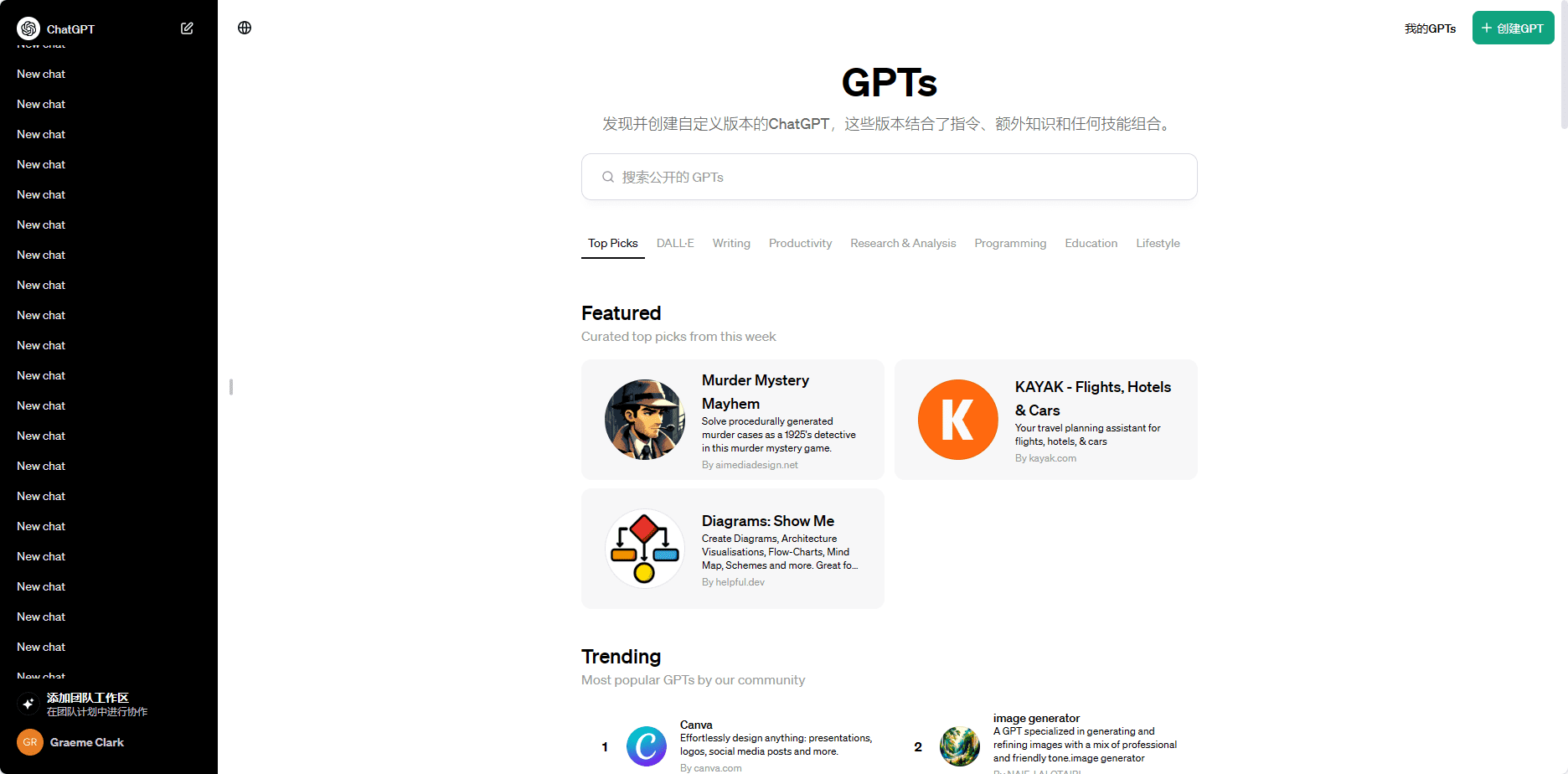
© Copyright notes
Article copyright AI Sharing Circle All, please do not reproduce without permission.
Related posts

No comments...