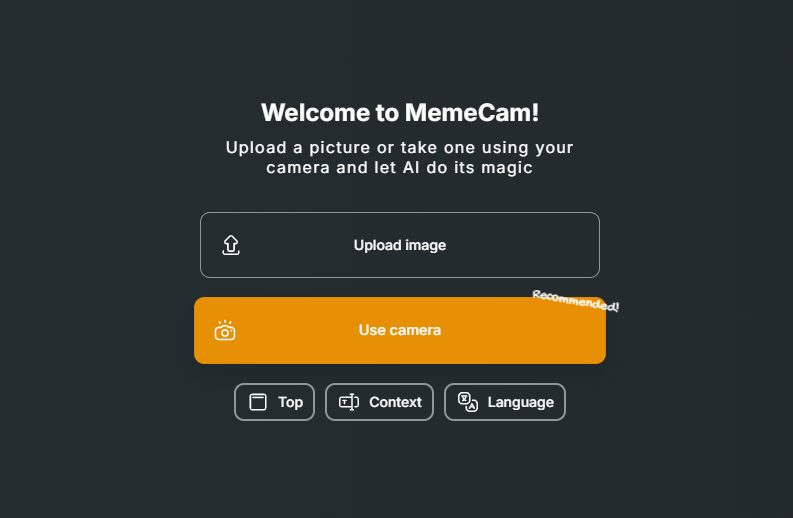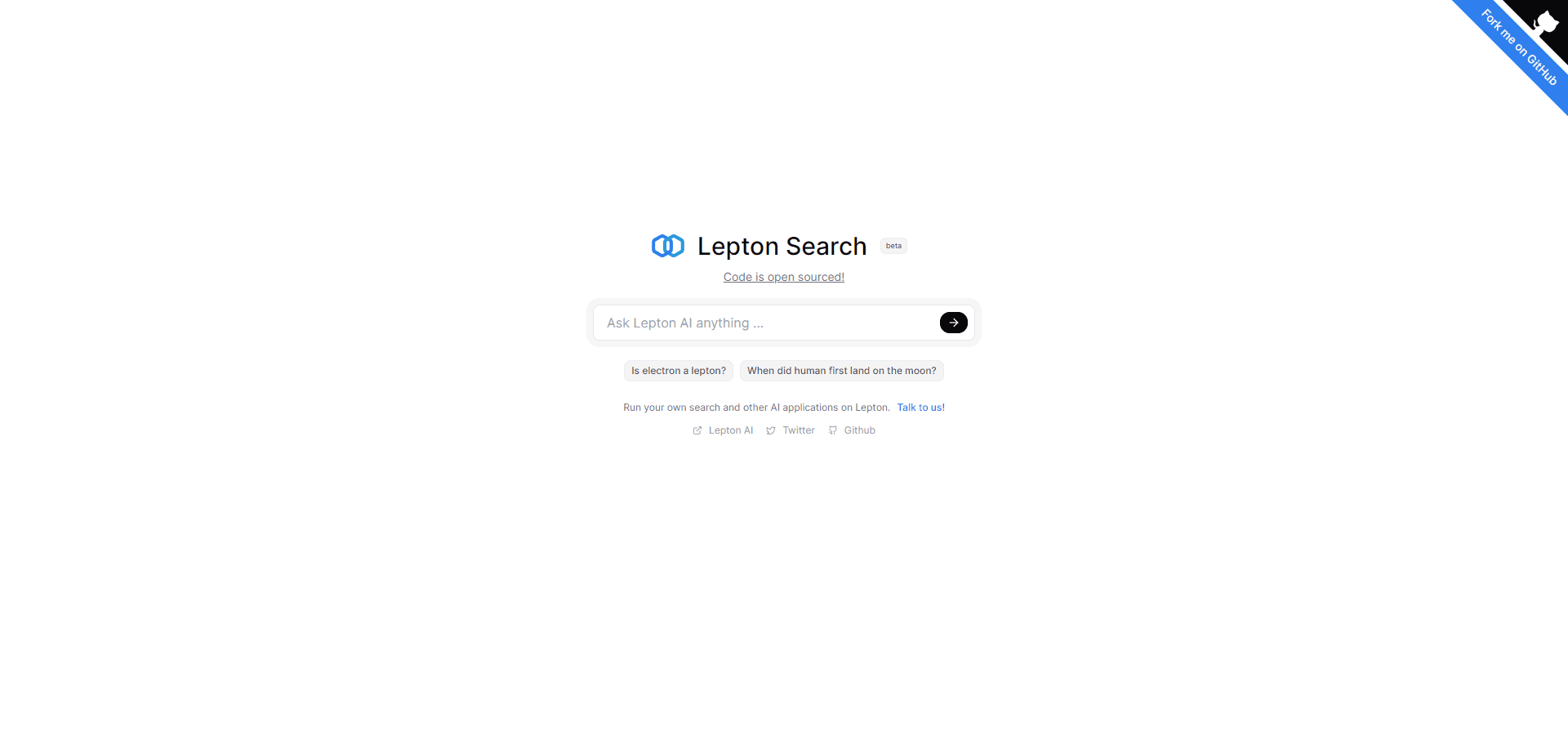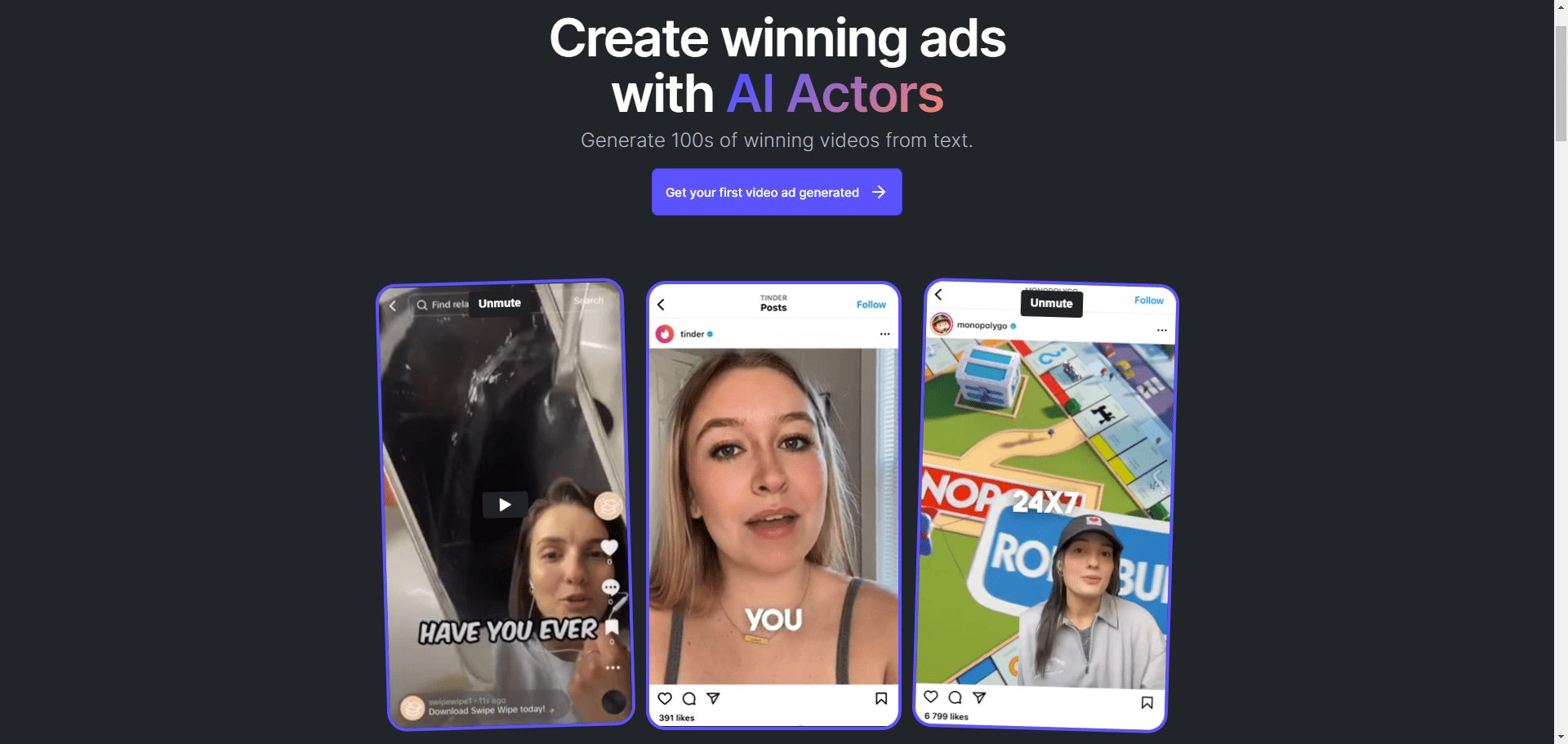GPT Mobile: Multi-model chat assistant for Android, talk to multiple LLMs at once!
General Introduction
GPT Mobile is a chat app designed for Android that supports conversations with multiple Large Language Models (LLMs) simultaneously. Users can use their own API keys to connect to OpenAI, Anthropic, Google and Ollama and other platforms. Designed with Material3 and Jetpack Compose, the application offers a modern user interface and dynamic theme support.
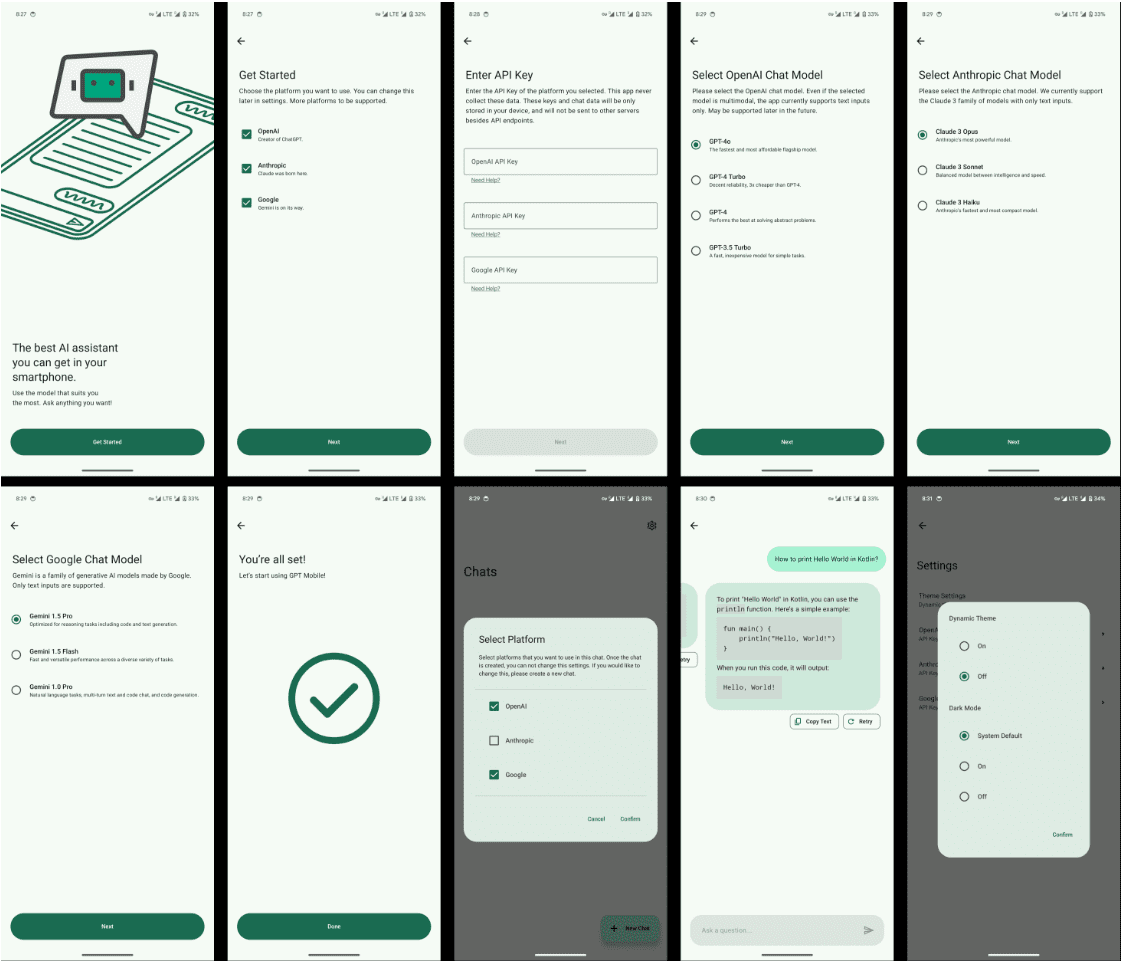
Function List
- Support for chatting with multiple LLMs at the same time
- Conversations using the official API
- Supports customization of temperature, top p (kernel sampling) and system prompts
- Support for custom API URLs and models
- Local Chat Record Saving
- Sends data to official API servers only
- Material You style UI with support for dark mode and system dynamic themes
- Provides per-app language settings for Android 13+
- 100% Written in Kotlin with Jetpack Compose and Modern Application Architecture
Using Help
Installation process
- Download Apps: Access GitHub Releases page to download the latest version of the APK file.
- Installation of applications: Open the downloaded APK file on your Android device and follow the prompts to complete the installation.
- Configuring API Keys: When you launch the app for the first time, you will be prompted to enter the API key for each platform. Make sure you have a valid API key for OpenAI, Anthropic, Google and Ollama.
Guidelines for use
- launch an application: Open the GPT Mobile application and go to the main screen.
- Select Model: Select the language model you wish to use (e.g. OpenAI GPT, Anthropic) from the main screen. Claude (etc.).
- Entering a dialog: Type your question or dialog in the input box and click the Send button.
- View Reply: The application generates a response based on the model and input you select and displays it in the dialog window.
- Customized settings: Click the Settings icon to enter the Settings page, where you can adjust parameters such as the temperature of the dialog, top p, or change the system prompt word.
- Save Chat Records: All chats are automatically saved locally and you can view the history of conversations at any time.
Advanced Features
- Customizing API URLs and Models: On the Settings page, you can add custom API URLs and models to talk to more platforms.
- Multi-language support: For Android 13+ users, the app provides language settings for each app, so you can choose different language interfaces as needed.
- Dynamic Themes: The app supports dynamic themes in the Material You style, automatically adapting to the system's theme settings, including dark mode and dynamic color schemes.
By following these steps, you can easily install and use the GPT Mobile application to have efficient conversations with multiple large language models and enjoy the convenience of an intelligent chat assistant.
© Copyright notes
Article copyright AI Sharing Circle All, please do not reproduce without permission.
Related posts

No comments...