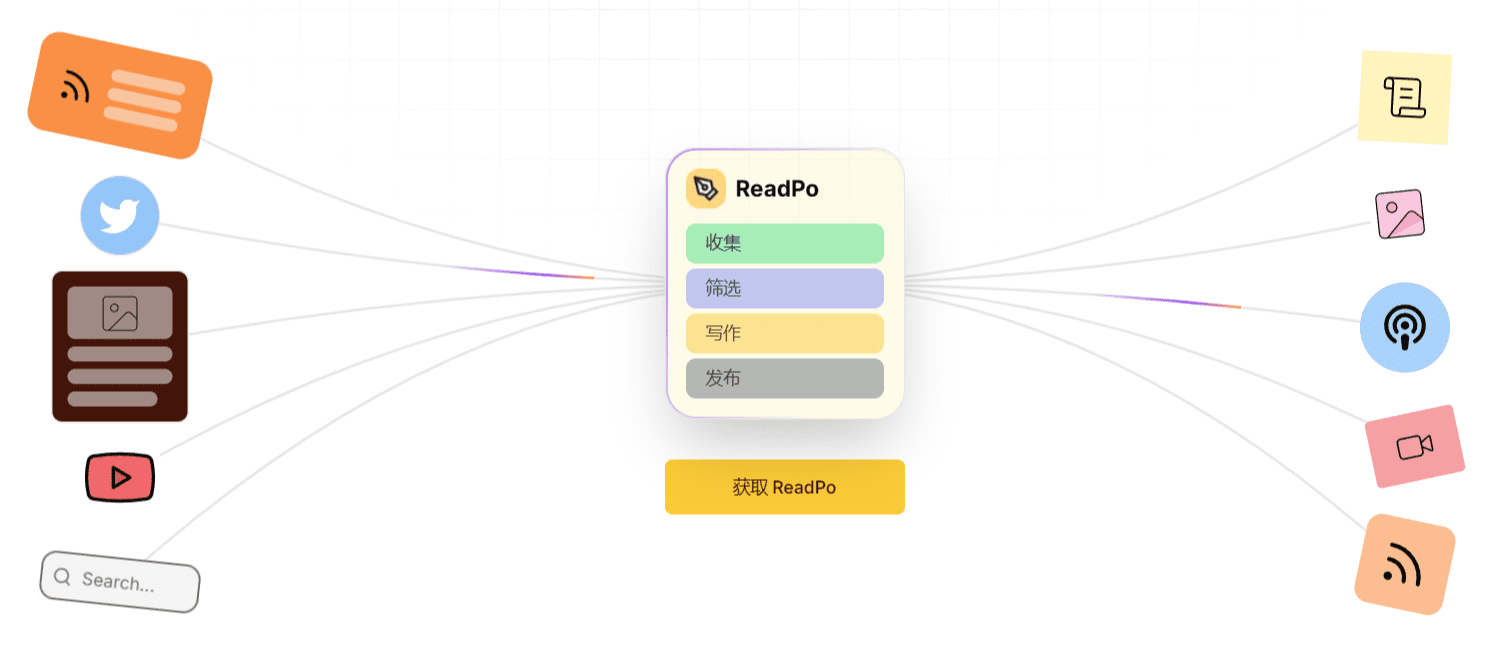Go-Proxy: A High Performance Reverse Proxy Server for Docker Integration
General Introduction
Go-Proxy is a high-performance proxy server developed using the Go language , mainly used to provide proxy services in different network environments . It supports a variety of protocols, including HTTP, HTTPS, SOCKS5, WebSocket, TCP and UDP, and is able to meet a variety of proxy requirements.Go-Proxy's design goal is to provide a powerful and easy-to-use proxy solution for scenarios such as enterprise intranet penetration, cross-region access, network acceleration and secure communication. In particular, its seamless integration with Docker makes deployment and management easier and more efficient.
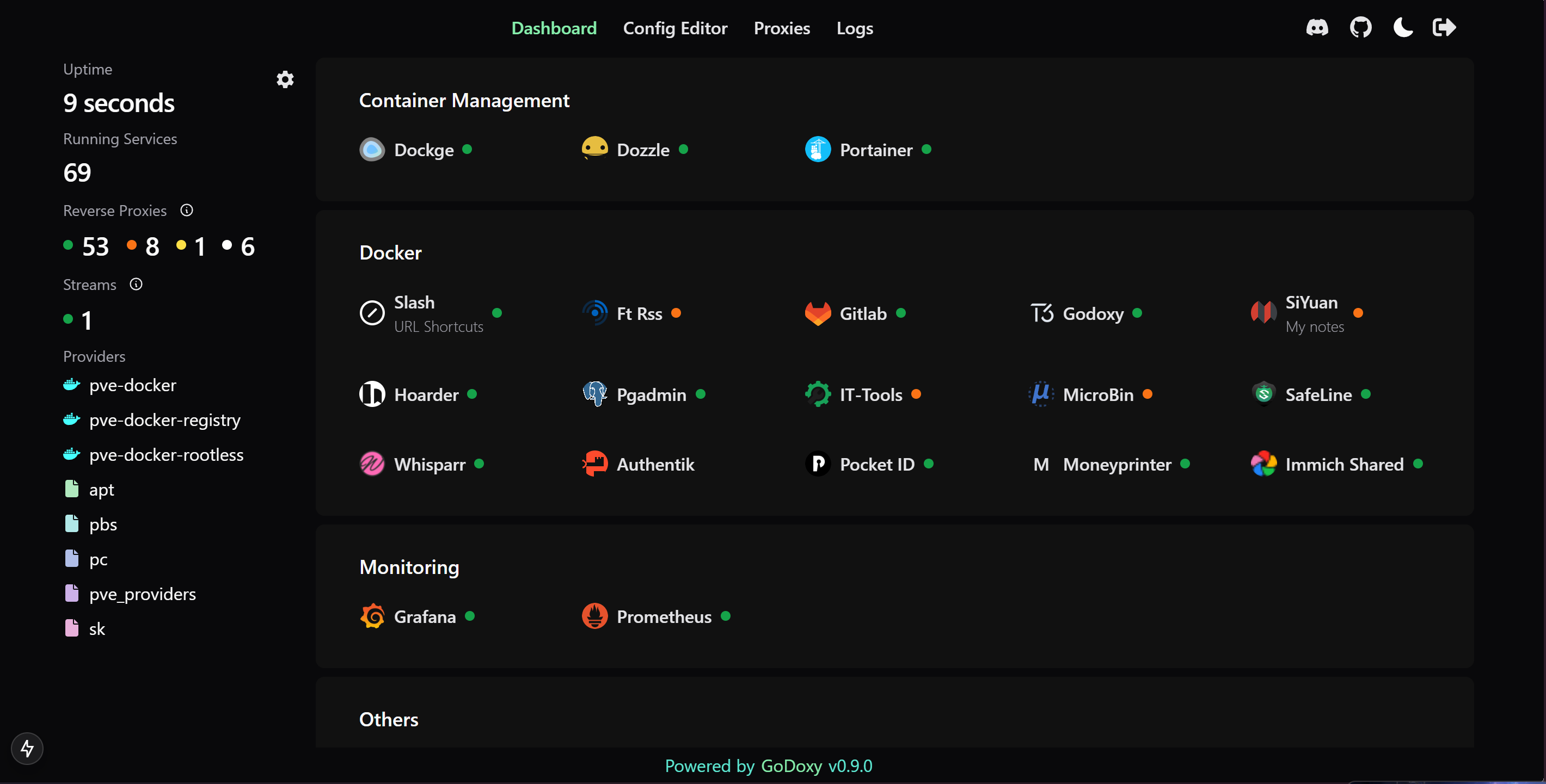
Function List
- HTTP, HTTPS, SOCKS5, WebSocket, TCP and UDP proxy support
- Supports chained proxies and intranet penetration for complex network environments
- Provides high strength TLS encryption to ensure secure communication
- Supports speed limit, traffic limit and connection limit, flexible control of network resources
- Manage black and white lists to control access and enhance security
- Cross-platform compatibility, supporting Windows, Linux and macOS
- Provides detailed logging and monitoring features for easy management and troubleshooting
- Supports Docker deployment to simplify installation and management processes
Using Help
Installation process
- Installation from source::
- Ensure that the Go language environment is installed.
- Execute the following command to download and install Go-Proxy:
go get github.com/yusing/go-proxy- Go to the project directory, compile and run:
cd $GOPATH/src/github.com/yusing/go-proxy go build ./go-proxy - Installation with Docker::
- Make sure Docker is installed.
- Pull the Go-Proxy image:
bash
docker pull ghcr.io/yusing/go-proxy - Run the container:
bash
docker run -p 8080:8080 ghcr.io/yusing/go-proxy
Guidelines for use
- configuration file::
- Go-Proxy supports detailed configuration via configuration files. The default configuration file is
config.yaml, the user can modify the parameters in the configuration file as needed, such as the proxy port, protocol type, chained proxy settings, and so on.
- Go-Proxy supports detailed configuration via configuration files. The default configuration file is
- Starting a proxy server::
- Use the following command to start the proxy server:
./go-proxy -config config.yaml- Once the server is started, you can access the proxy server through a browser or other client tool to perform proxy testing.
- Advanced Features::
- chained agent: Set the upstream proxy server address in the configuration file to realize multi-level proxy, which is suitable for complex network environments that require multi-level proxy.
- intranet penetration: By configuring the intranet penetration parameters, it realizes the extranet access of the intranet devices and solves the problem that the intranet devices cannot directly access the extranet.
- encrypted communications: Enable TLS encryption to ensure the security of proxy communications and prevent data theft or tampering.
- limit on speed and limit on current: Set speed and flow limit parameters in the configuration file to control the proxy traffic and the number of connections to prevent network resources from being misused.
- black and white list: Configure black and white lists to manage IP addresses and domain names that are allowed or prohibited from accessing, enhancing network security.
© Copyright notes
Article copyright AI Sharing Circle All, please do not reproduce without permission.
Related posts

No comments...