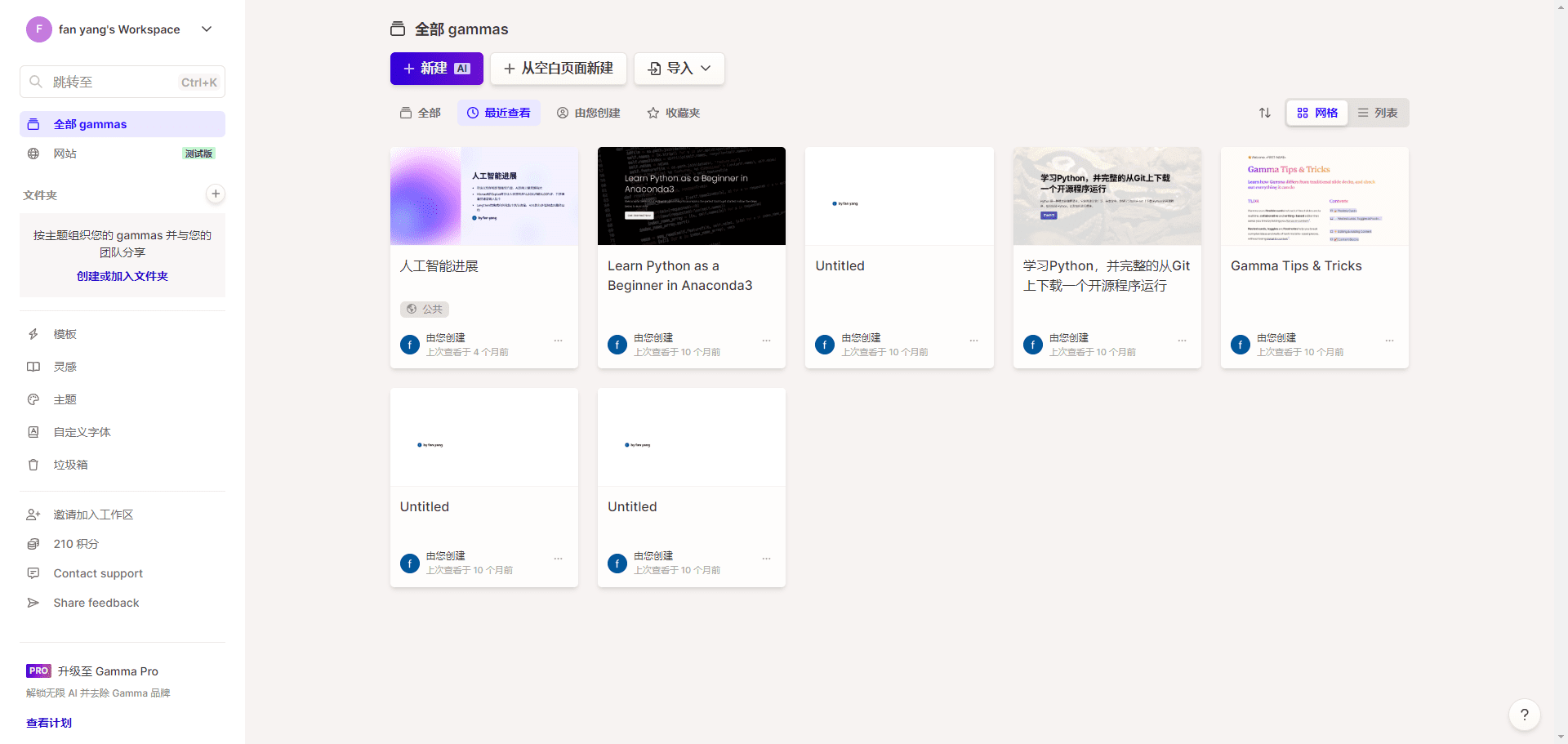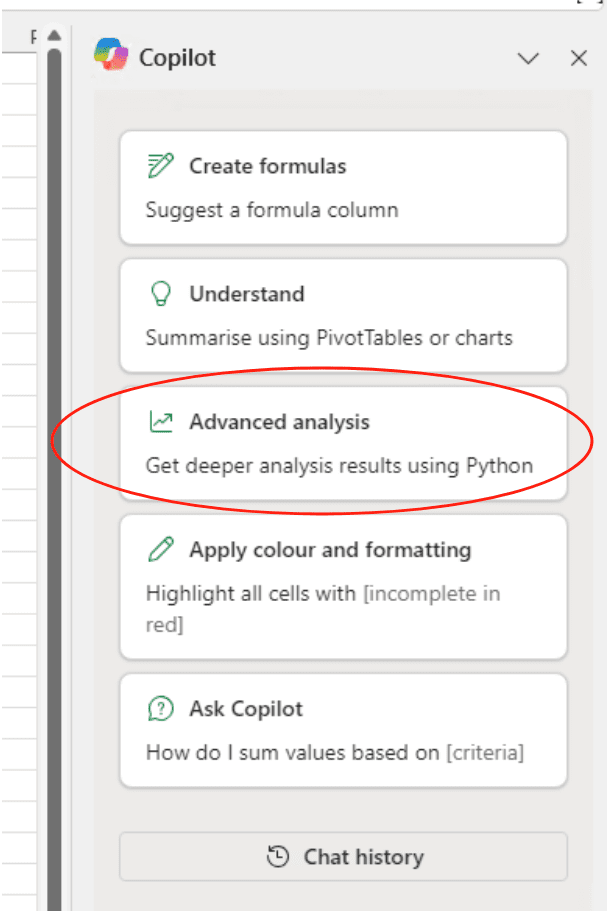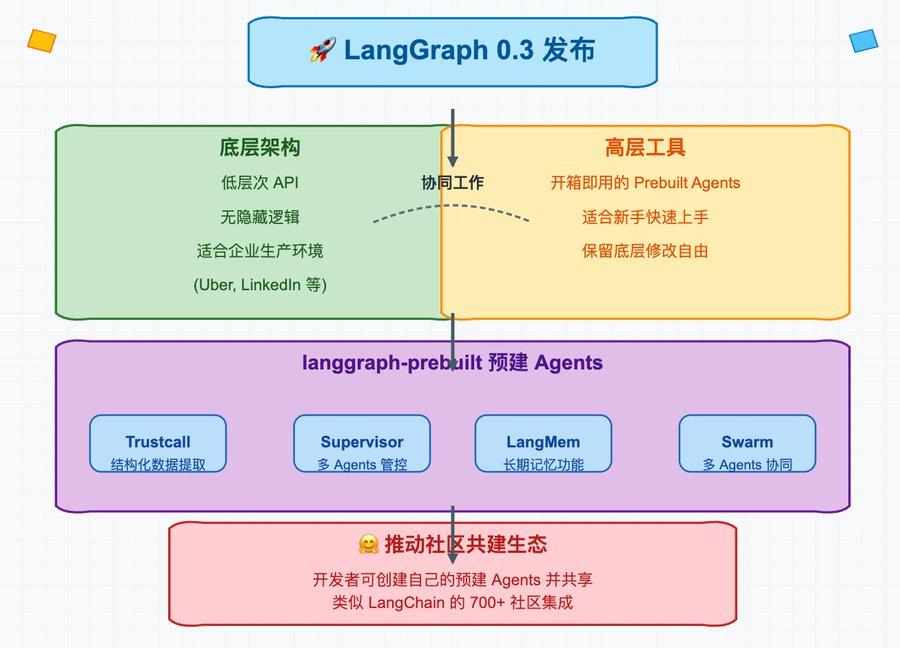Glean vs. Microsoft Copilot: which AI tool is better for you?
Everyone wants to increase their productivity and efficiency at work. Whether it's a quick tip for working with Excel sheets or a tool that can easily synchronize to an existing workflow, every little advantage is vital in the competitive and dynamic workplace. ⚡
It's exactly like Glean and Microsoft Copilot A place for AI tools like this to shine.
Both optimize your workflow, provide integrated functionality, and (most importantly) save a lot of time.But how do you choose between the two?
In this blog, we compare these two tools to save you time. Let's see who comes out on top in the Glean vs Microsoft Copilot showdown!
What is Glean?
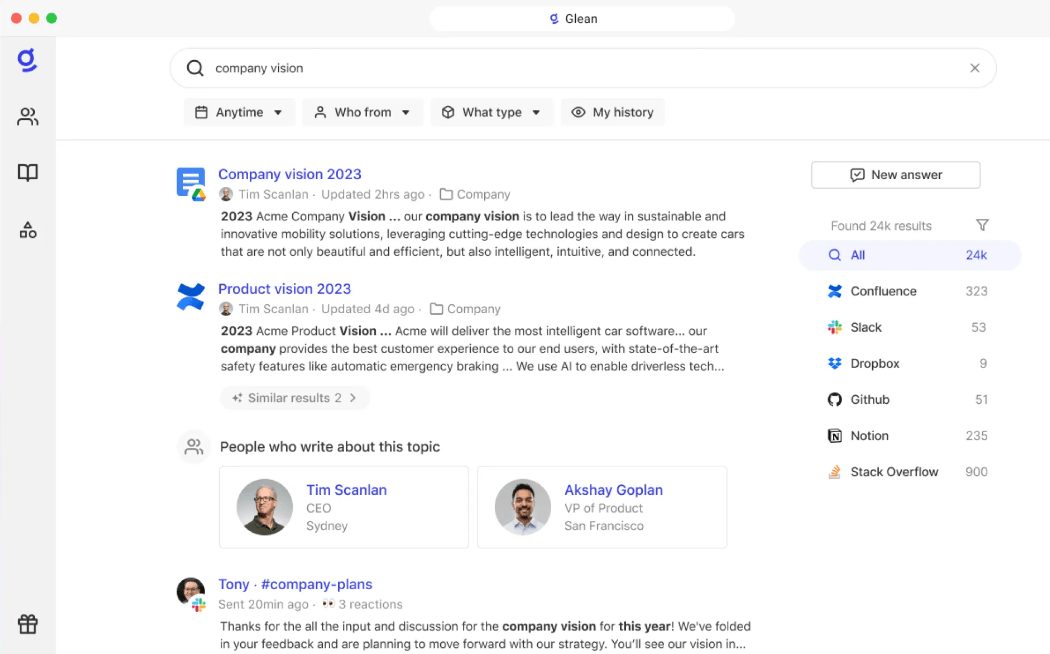
Founded by a team of Google search engineers, Glean is an AI tool for work. It integrates with multiple workplace apps and suites, such as Microsoft 365, Google Workspace, Salesforce, and Slack.With Glean, you can Increase workplace productivity, automate daily tasks, and ensure that team members have easy access to project-related information.
When asked a work-related question, Glean searches through the company's applications to provide relevant answers. Based on company data, it analyzes user queries to provide personalized responses tailored to specific roles, teams and projects.
Functions of Glean
Glean offers several highlight features that help HR, Support, Sales, and Engineering teams increase productivity. Let's learn more about these features.
🌟 Function #1: Workplace Search
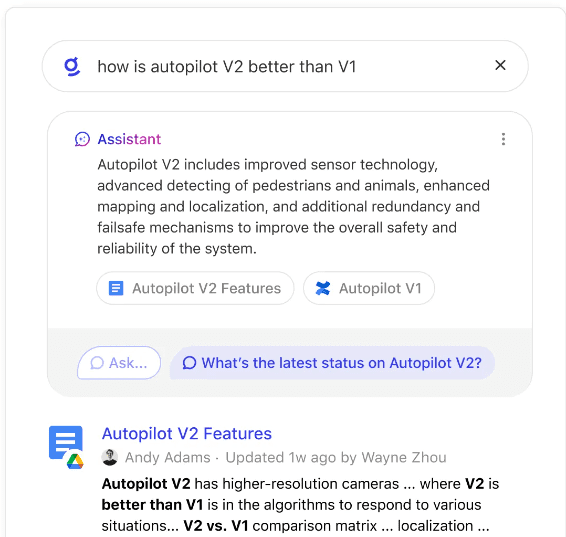
Glean's enterprise search platform puts your company's knowledge in one place. Employees can use prompts to find the exact information they need, while AI tools traverse your company's data, knowledge base, and applications to find relevant and accurate answers.
All search results are indexed in real-time, so your employees always have access to the most up-to-date information.Glean also checks the existing permissions on any document, so employees can only see the information they have permission to access, increasing data security.
perk : If Glean can't find an answer from existing resources, it will identify subject matter experts in your organization. You can contact the right person to get the information you need.
🌟 Function #2: AI Assistant
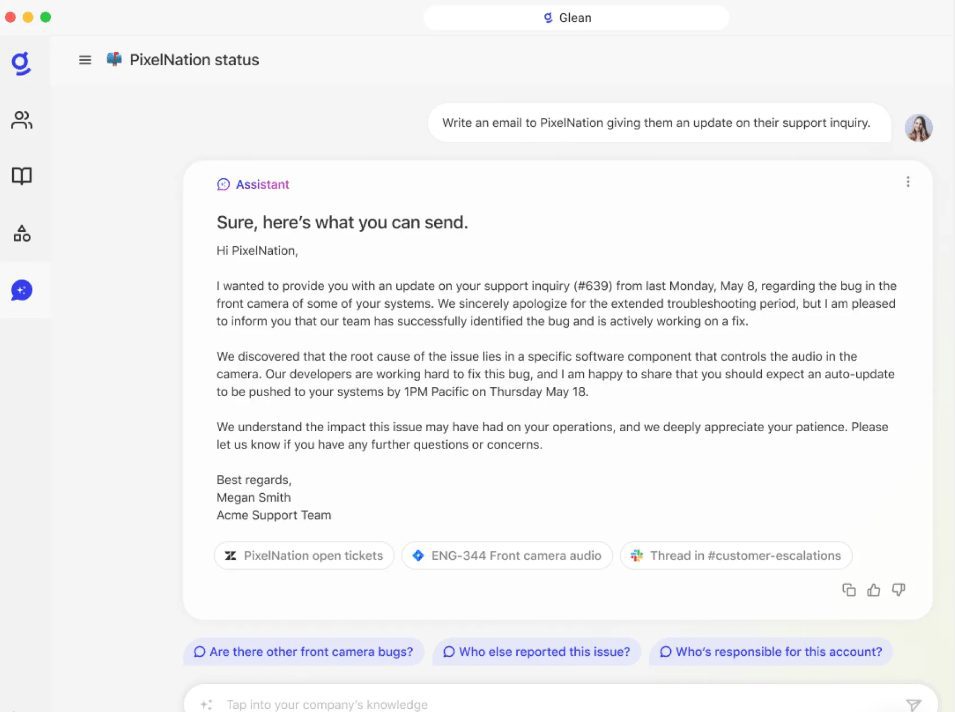
Glean's AI assistant helps you write compelling email copy, summarize documents, and analyze data. It utilizes data from your company's information repository to help you create contextual documents and reports.
The AI assistant also allows you to automate complex workflows with advanced prompts. You can design prompts with steps, structures, and instructions to guide Glean's AI assistant through multi-step processes without human intervention.
🌟 Function #3: Knowledge Graphs
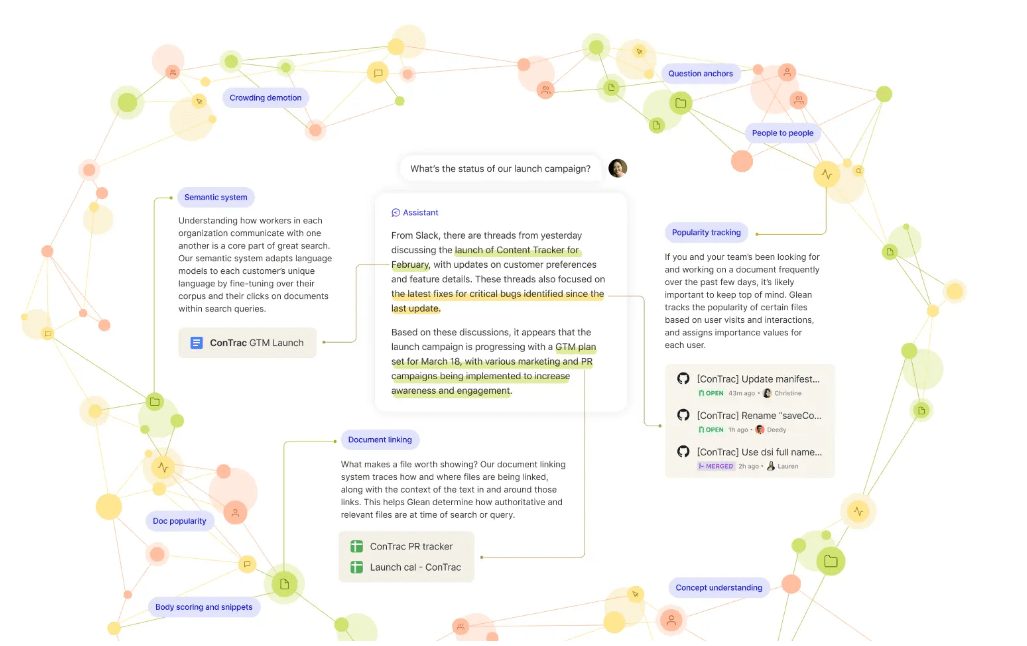
The Knowledge Graph is a comprehensive framework that establishes relationships between an organization's people, content, and activities, and Glean uses "connectors" to link knowledge assets to a multitude of applications, both internal and external to the company.
The tool collects and indexes information from these sources to create a searchable knowledge base. Sources of information can include email, chat, documents, workplace tools, and more.
This is especially useful when you want to access contextually relevant content without having to spend time searching through your entire digital workspace.Glean will use the Knowledge Graph to understand previous interactions and pull up all presentations, communications records, and documents relevant to your project.
Glean's Pricing
- Customized Pricing
What is Microsoft Copilot?
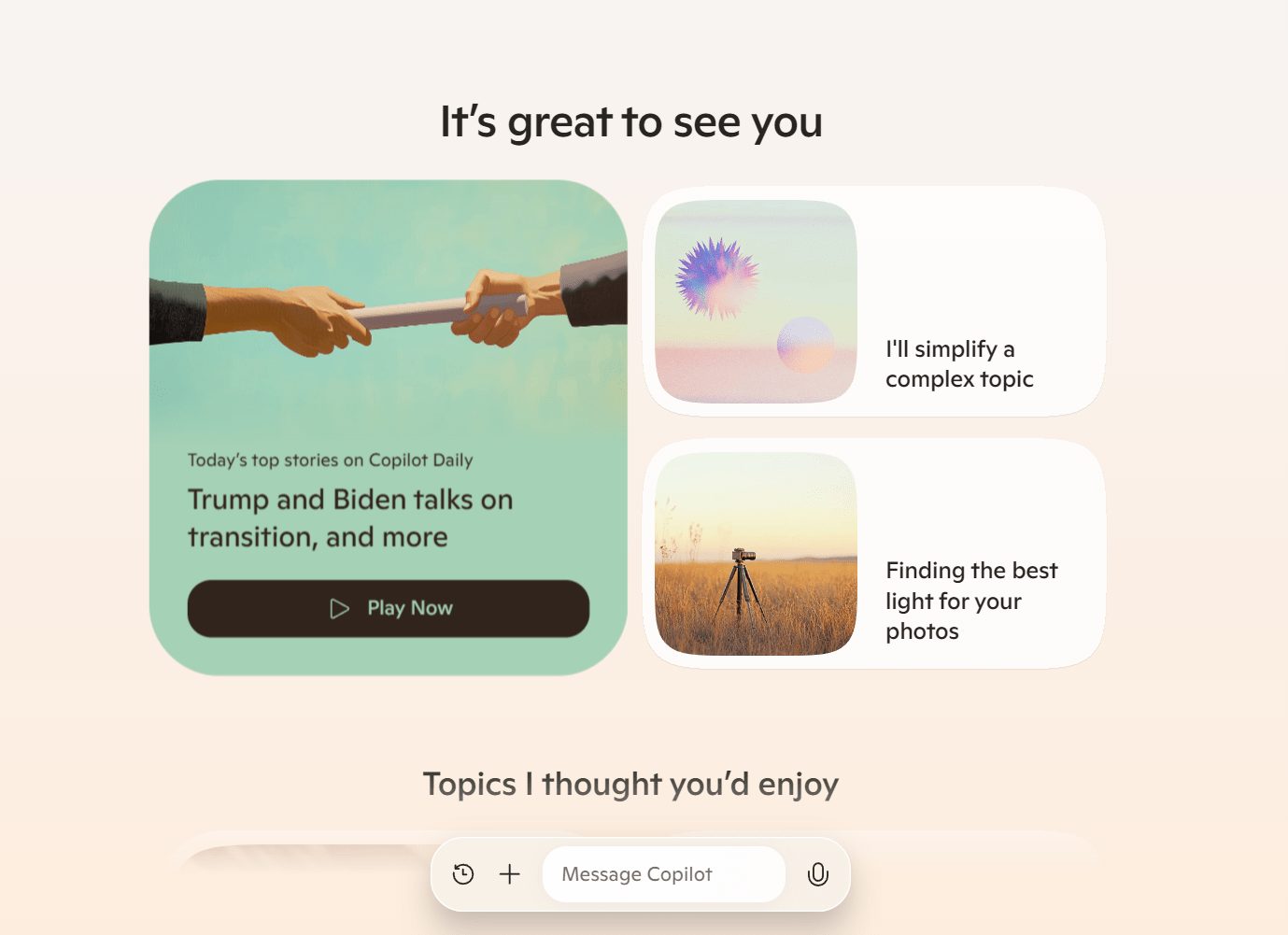
Copilot is an intelligent AI assistant integrated into Microsoft SharePoint, Word, Excel, and other Microsoft 365 applications. It can help you with tasks such as content creation, enterprise AI search, and data analysis.
The tool uses Large Language Models (LLMs) and integrates with Bing to provide the most relevant and up-to-date information for your searches.Copilot also pulls information from a wide variety of public sources, making it a powerful aid for research and education.
Microsoft Copilot Features
Here are some of the key features of Copilot that optimize your workflow in Microsoft 365 applications.
🌟 Function #1: Knowledge Discovery
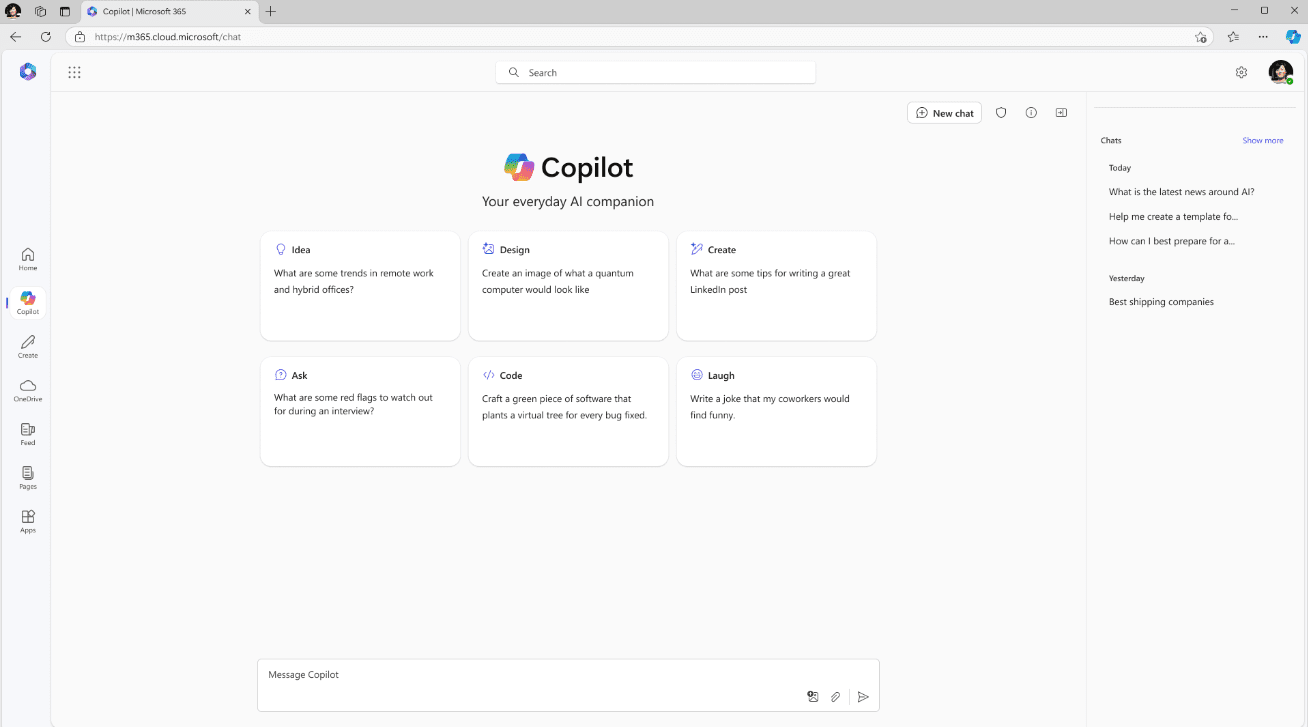
Copilot is an AI-driven knowledge platform for organizations. It securely connects to business data stored in your emails, notes, documents and calendars.
So instead of spending time sifting through numerous sources of knowledge or contacting subject matter experts, you can get answers to your work-related questions through a conversational chat experience.
🌟 Function #2: Personal AI Assistant
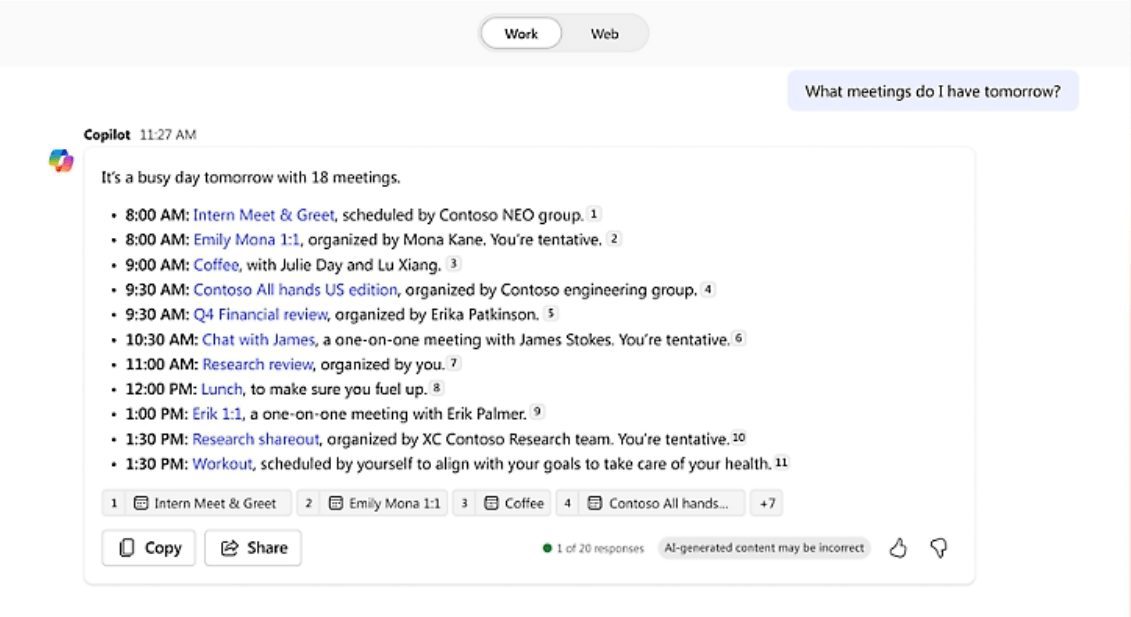
In addition to knowledge discovery, Copilot can act as your personal assistant to help you with repetitive tasks. It integrates with apps in the Microsoft 365 suite to provide a variety of benefits. Here's how:
- Word: Integrates with Word to draft proposals based on your notes and other documents. It can use the format of your choice, extract images from different files and even suggest improvements to the document.
- Excel: Easily analyze tables and large amounts of data in Excel. Use prompts to tell Copilot exactly what you want to analyze, and it can create custom formulas and quickly provide answers based on your requirements.
- PowerPoint: Create professional presentations with ease. Enter your instructions and mark the documents you want to reference and Copilot will instantly convert them into presentations. You can also convert presentations into Word documents.
- Teams: Summarize what everyone in the meeting said and record action items. You can get information on unresolved issues and capture the heart of the discussion without having to struggle to take notes.
🌟 Feature #3: Integration with Microsoft Graph
The Microsoft Graph Connector allows you to bring enterprise-level information (users, devices, knowledge centers, applications) from Microsoft and non-Microsoft services into Microsoft Graph. this enables Copilot to semantically understand prompts and provide meaningful and relevant responses to all job-related queries.
Microsoft Copilot Price
- persons(Microsoft Copilot Pro): $20/per user per month
- trade(Microsoft 365 Copilot): $30/per user per month
- corporations(Microsoft 365 Copilot): $30/per user per month
Glean vs. Microsoft Copilot: Feature Comparison
On the surface, it is difficult to differentiate between Glean and Microsoft Copilot based on functionality alone. the following table compares Glean and Microsoft Copilot for a more in-depth understanding of their functionality.
| functionality | Glean | Microsoft Copilot |
|---|---|---|
| Enterprise Search | Connecting multiple platforms for more contextualized knowledge discovery | Access to data distributed across more than 100 Microsoft and non-Microsoft services to provide relevant answers to queries |
| context-sensitive assistance | Providing contextual suggestions and recommendations using advanced NLP | Limited to generating summaries, analyzing data and preparing reports |
| automatization | Provides functionality for automating complex workflows | The automation features provided by Microsoft Copilot are limited to Microsoft 365 apps only |
| Team Communication | Provides a work center for managing company information, but with limited collaboration capabilities | Integration with Microsoft Teams for meeting summaries, action items and chat-based insights |
| integrated (as in integrated circuit) | Integration with various enterprise applications | Integration with various CRMs, collaboration tools, databases, etc. via Microsoft Graph Connector |
| usability | Context-switching issues due to use of separate web pages | Runs seamlessly within the Microsoft apps you use, no need to switch between apps |
Learn more about Glean and Microsoft Copilot comparison details
🌟 Features #1: Enterprise Search
Glean connects to a wide range of enterprise systems, supporting a variety of different usage scenarios and functions. As a result, whenever you use Glean for job-related searches, you have access to information integrated from these systems.
Copilot seamlessly integrates with Microsoft productivity applications and also integrates with third-party applications through Microsoft Graph, enabling them to extract contextually relevant information from a variety of third-party data systems such as Confluence, Google Services, and Salesforce.
Winner 🏆.
In terms of enterprise search capabilities, as both integrate with a wide range of third-party tools and applications, theGlean and Microsoft Copilot perform equally well.But Copilot is a better choice for organizations deeply embedded in the Microsoft ecosystem. However, Copilot is a better choice for organizations deeply embedded in the Microsoft ecosystem.
🌟 Function #2: Context Awareness Aid
Glean's workplace AI can provide context-aware assistance. This means it uses advanced natural language processing techniques to recognize a user's search intent and suggest next steps. This feature is particularly useful in customer support scenarios.
For example, when a customer submits a work order on Zendesk, Glean immediately retrieves all relevant customer information, summarizes the issue, includes links to relevant documentation, and mentions subject matter experts who can help you. At the same time, it gives a set of suggested action steps so that support staff can respond quickly.
With Copilot, you are primarily limited to generating summaries, analyzing data, and preparing reports in Microsoft applications, rather than context-aware assistance.
Winner 🏆.
Obviously.Glean Better because it understands business needs and provides a more comprehensive and personalized set of recommendations. This is particularly useful for key action items in functions such as sales, support and human resources.
🌟 Function #3: Automation
One of Glean's key features is Glean Apps. you can use these customized generative AI experiences to automate different parts of your daily workflow. There's no need to write code - you can build custom Glean Apps in natural language.
With Glean Apps, you can automate tasks such as answering frequently asked questions, handling IT requests, analyzing issues, etc. Copilot provides automated features for routine tasks such as writing, editing, data analysis, and content summarization.
Winner 🏆.
It is safe to say thatGlean also won the round. Its advanced capabilities provide advantages for automating customized operations, especially for complex multi-step workflows.
🌟 Function #4: Team Communication
One of our favorite features is Glean's Work Hub, a common workspace where company-wide announcements, alerts, updates, documents, Key Performance Indicators (KPIs), and policies can be posted for all to see.The Work Hub also includes an Employee Directory, designed especially for new hires to easily find the related personnel.
If a teammate mentions you in any app, the mention is immediately displayed in Work Hub. This makes it easy to stay on top of important communications, no matter what tool the message was sent through.
Copilot integrates with Microsoft Teams. You can generate meeting summaries, capture action items, and monitor employee-assigned projects. It can also help you find answers to specific questions based on your chats with teammates or coworkers.
Winner 🏆.
in a comparative context Glean Glean's Work Hub is almost the equivalent of a company knowledge base, bringing together scattered company documents and information, as well as providing some team communication features.
Glean vs Microsoft Copilot on Reddit
We were also curious to learn about these tools from a user's perspective. After digging deeper on Reddit, we found the following:
one Reddit users Glean is especially recommended because it is easy to set up and has a rich API library.
I use Glean a lot, it's very easy to set up and they offer a rich API for building the internal tools of your choice.
Another user Glean was emphasized The superior search platform features.
Glean's search results are excellent, but the user interface could be improved.
Many Reddit users are happy with Microsoft Copilot's performance in several areas. For example, several Reddit user praises Copilot Applications in medicine and computer science.
I work in the medical field and I think it's fantastic.
It does a good job of trying to rewrite my 7,000 line code file every time I include a change after asking a question.
While user reviews of both Glean and Copilot on Reddit are excellent, both tools have their critics.
Glean's biggest criticism on Reddit comes from its use of processed data to train AI models, such as A Reddit theme A statement about the Glean note-taking software.
I'm not a lawyer, but I read Glean's privacy policy. It seems to indicate that it will not share or sell data in its raw form with outside companies. For example, they won't upload your entire lecture to Chegg. but I don't see any representation that they won't use your data on their own - or that they won't sell some form of aggregated or non-raw data (i.e., processed data used by AI models).
a few Users also complained Copilot has bugs that make it difficult to use.
I used to rely on Copilot Pro to help rewrite my X (Twitter) posts. Lately, it's been frustrating that it's just responding to my requests instead of actually rewriting the content, which seems to be a bug.
A deeper reading of the discussion on Reddit about Glean and Microsoft Copilot reveals that while Glean's data policy is its biggest drawback, users rarely question its utility. In the case of Microsoft Copilot, on the other hand, users have expressed dissatisfaction with its performance, usefulness, and the importance of automation.
As a result, user reviews of both platforms clearly indicate that Glean is a good alternative to Microsoft Copilot.
© Copyright notes
Article copyright AI Sharing Circle All, please do not reproduce without permission.
Related posts

No comments...