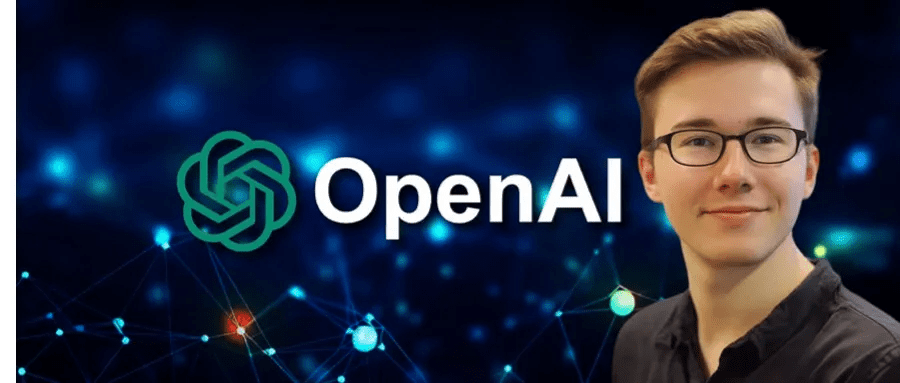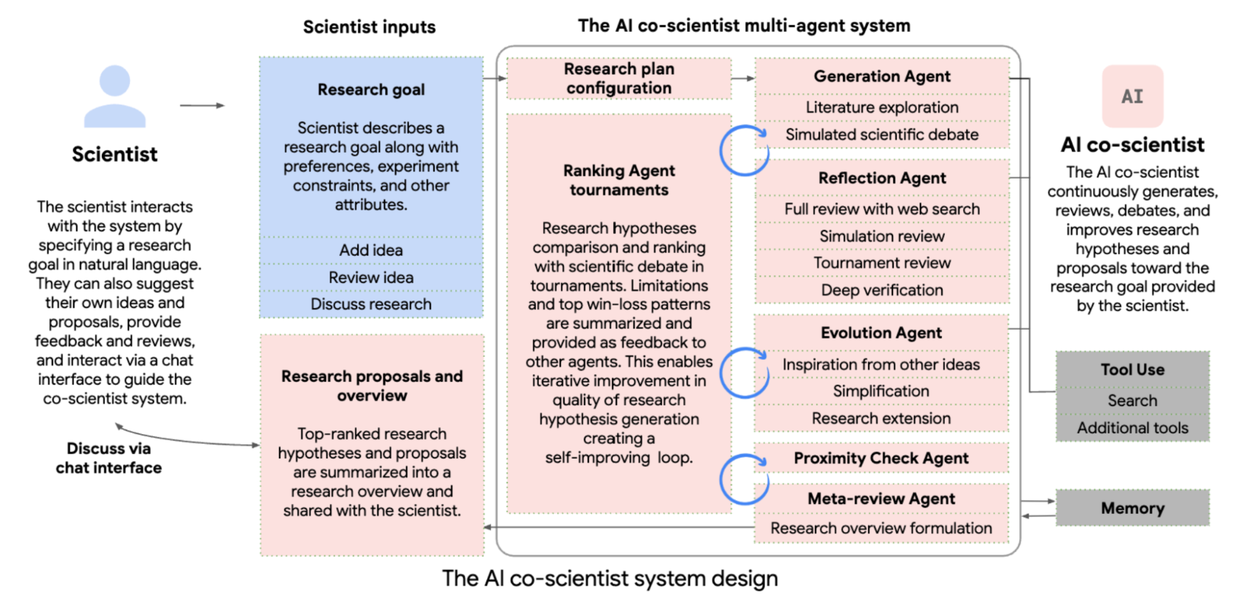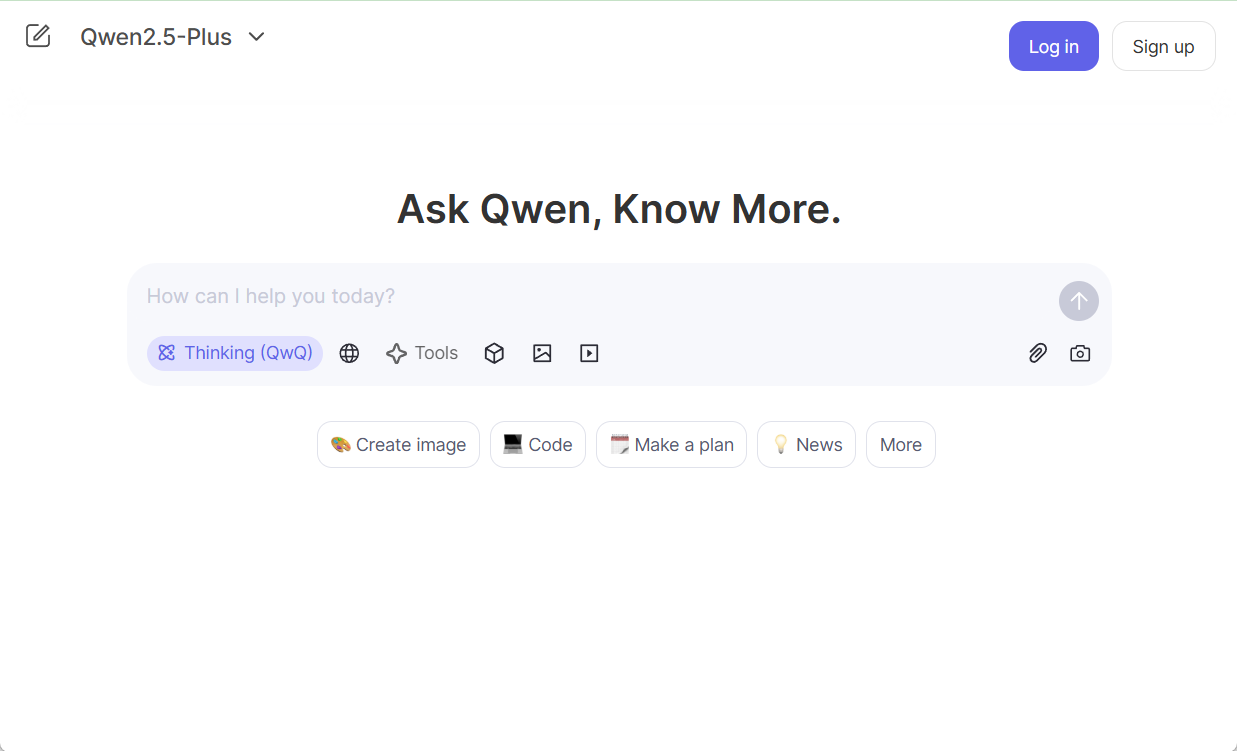GitHub Copilot Intelligent Body Mode re-released, AI pair programming evolves into autonomous intelligences!
GitHub Copilot Getting a major upgrade: the groundbreaking Agent Mode The preview version rocks, and it's going to disrupt the way you program with AI - instead of passive suggestions, Copilot is evolving to be able toAutonomous code iteration, recognizing and fixing bugs, and even executing terminal commandsthe intelligent assistant! Meanwhile, the long-awaited Copilot Edits The function is also officiallyGeneral Availability (GA), a smoother, more powerful multi-file editing experience is at your fingertips. Get ready for a new generation of editing tools powered by GitHub Copilot A New Era of AI Programming Begins?
Introduced Intelligentsia mode for GitHub Copilot in VS Code, announced the full availability of Copilot Edits, and showed off GitHub Copilot's SWE Intelligentsia for the first time.
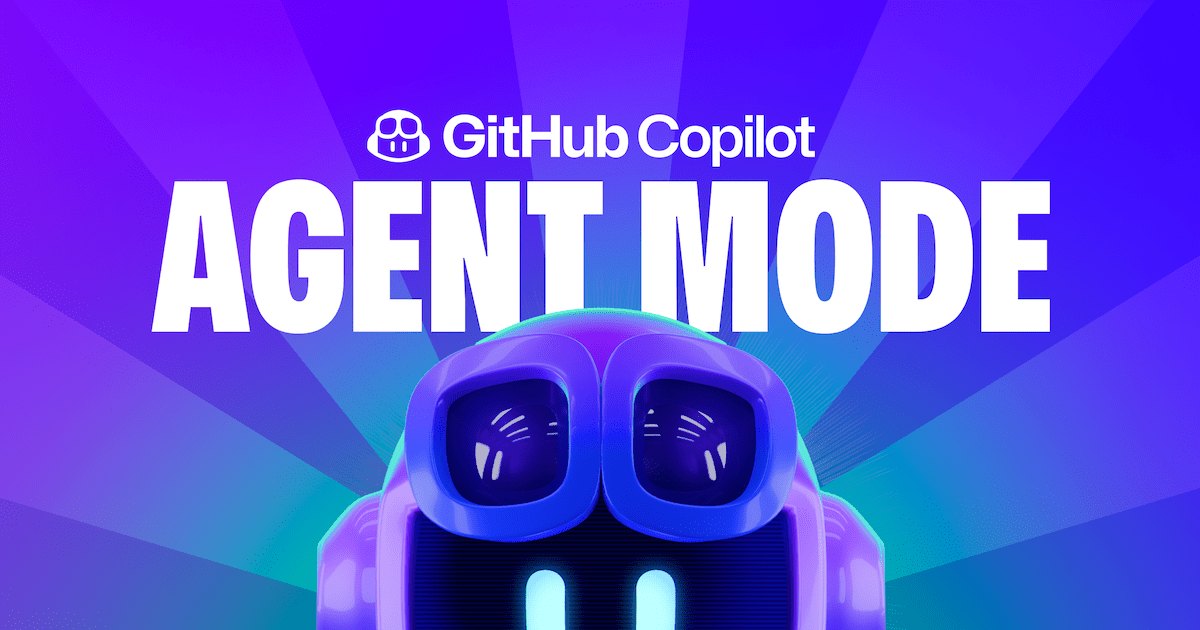
When GitHub launched GitHub Copilot back in 2021, GitHub Copilot had a clear goal: to make developers' lives easier by helping them write better code with an AI twinning programming assistant.The name GitHub Copilot reflects GitHub's belief that artificial intelligence (AI) will not replace developers. doesn't replace developers. Instead, AI is always on the side of the developer. And like any good deputy, Copilot can operate autonomously: for example, when providing feedback on a pull request, automatically fixing a security vulnerability, or brainstorming how to solve a problem.
Today, GitHub is upgrading GitHub Copilot to give it more powerful AI capabilities for intelligentsia - introducing the Intelligentsia model in VS Code and announcing the full availability of Copilot Edits.GitHub is adding a new model in the Model Selector for all Copilot users. GitHub is adding Gemini 2.0 Flash, and GitHub debuted Copilot's new autonomous intelligence, codenamed Project Padawan. from code completion, chat, and multi-file editing to workspaces and intelligences, Copilot puts people at the center of the creative work of software development. the AI helps take care of the things that developers don't want to do, so developers have more time to do what they want to do. AI helps take care of the things developers don't want to do, so they have more time to do the things they want to do.
Smartbody Mode Preview :🤖:.
GitHub Copilot's new Intelligent Body mode iterates over GitHub Copilot's own code, recognizing bugs and fixing them automatically. It can suggest terminal commands and ask developers to execute them. It also analyzes runtime errors and has the ability to self-heal.
In Intelligent Body mode, Copilot iterates not only over GitHub Copilot's own output, but also over the results of that output, and it keeps iterating until it completes all the subtasks needed to fulfill the user's prompt. Copilot now not only performs the tasks requested by the user, but also infers other tasks not specified by the user but essential to the fulfillment of the main request. Even better, it catches GitHub Copilot's own errors so that users don't have to copy/paste from the terminal back into the chat window.
Here's an example of a GitHub Copilot web application built to track marathon training.
To get started, users need to download VS Code Insiders and then enable the Smartbody Mode setting for GitHub Copilot Chat:.
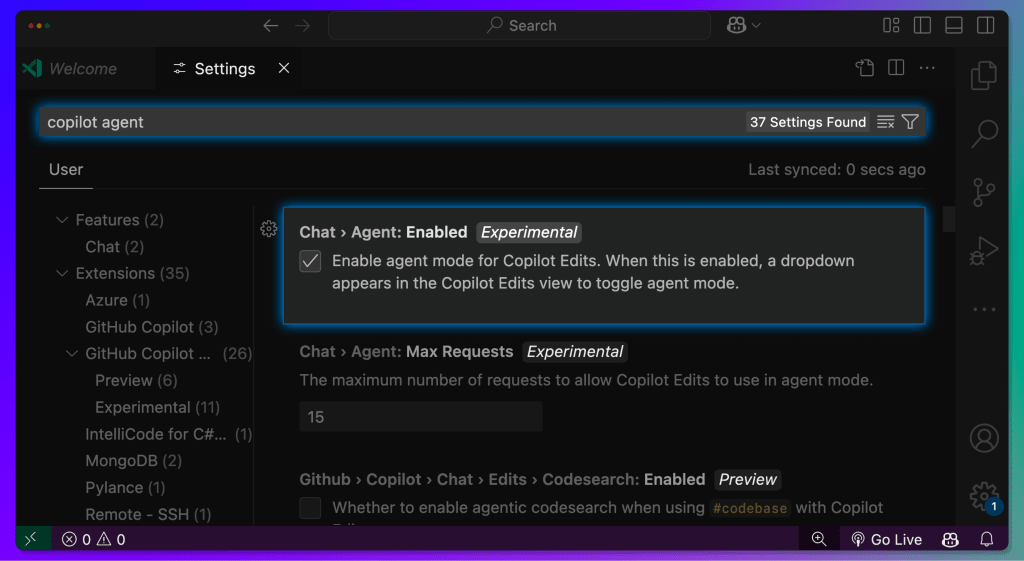
Then, in the Copilot Edits panel, next to the model selector, switch from "Edit" to "Agent".

The Intelligentsia mode will change the way developers work in editors; therefore, GitHub Copilot is introducing it to all IDEs supported by Copilot. GitHub Copilot also recognizes that today's Insiders build isn't perfect and welcomes feedback from users so that GitHub Copilot can improve VS Code and the underlying Intelligentsia technology over the next few months. GitHub Copilot also recognizes that today's Insiders build is not perfect and welcomes feedback from users so that GitHub Copilot can improve VS Code and the underlying Intelligents technology in the coming months.
Copilot Edits, now fully available in VS Code :🎉.
Copilot Edits, announced at the GitHub Universe conference last October, combines the best of Chat and Inline Chat with a conversational flow and the ability to make inline changes across a user-managed set of files. Feedback and feedback from users in the past has been critical in getting this feature released as a GA in VS Code today. Thank you!
In Copilot Edits, users can specify a set of files to edit and then use natural language to ask GitHub Copilot for what the user wants.Copilot Edits makes inline changes across multiple files in the user's workspace, using a UI designed for rapid iteration.Users can view suggested changes, accept valid changes, and maintain code flow while viewing suggested changes, accepting valid changes, and iterating through subsequent queries.
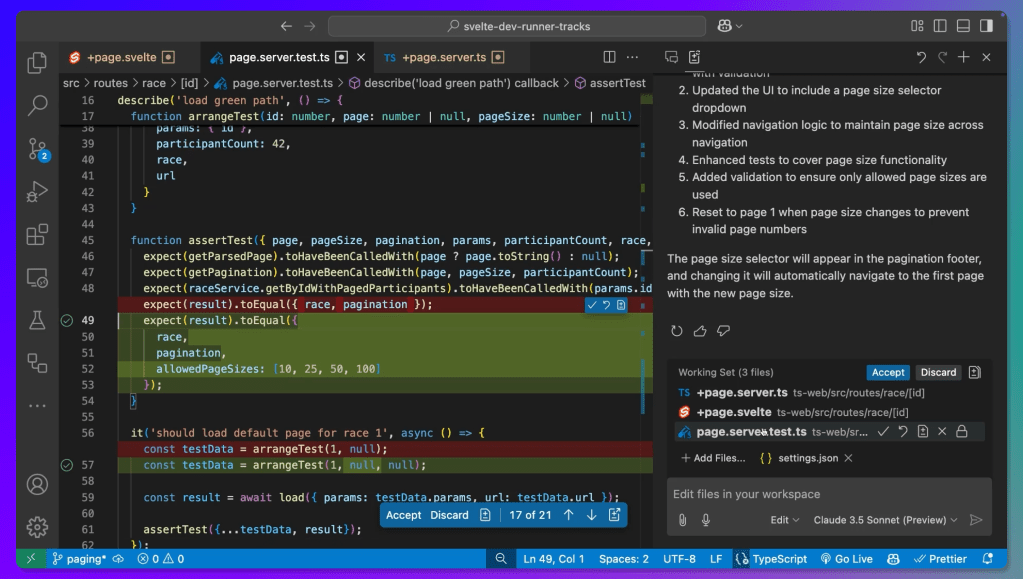
Behind the scenes, Copilot Edits utilizes a dual-model architecture to improve editing efficiency and accuracy. First, the base language model considers the full context of the Edits session to generate initial editing suggestions. The user can choose the user's preferred model between the following base language models: OpenAI's GPT-4o, o1, o3-mini, Anthropic's Claude 3.5 Sonnet, and now Google's Gemini 2.0 Flash.For the best experience, GitHub Copilot has developed a speculative decoding endpoint that is optimized for rapid application of changes in files. Suggested edits from the base model are sent to the speculative decoding endpoint, which then proposes those changes inline in the editor.
Copilot Edits works because it puts the user in control of everything, from setting the right context to accepting changes. The experience is iterative: when something goes wrong with the model, the user can look at the changes across multiple files, accept the good changes and keep iterating until the right solution is found with Copilot. After accepting the changes, the user can run the code to validate the changes and, if needed, undo them in Copilot Edits to return to the previous normal state of operation.Copilot Edits are located in the secondary sidebar (on the right by default) so that the user can interact with the views in the primary sidebar (e.g., Explorer, Debugging, or Source Code Management views) while viewing the suggested changes. interact with the views in the main sidebar, such as Explorer, Debug, or Source Management views. For example, you can run unit tests in the Test view on the left while using the Copilot Edits view on the right to verify that the changes suggested by Copilot Edits pass the user's unit tests at each iteration.
Using the user's voice is a natural experience when using Copilot Edits. Simply talking to Copilot makes the back and forth fluid and conversational. It almost feels like interacting with a colleague with domain expertise, using the same iterative process as in real-life pair programming.
The next steps on GitHub Copilot's roadmap are to improve the performance of applying changes to speculative decoding endpoints, support the transition from Copilot Chat to Copilot Edits by preserving context, suggest files to add to a working set, and allow users to undo suggested blocks. If users want to be among the first to experience these improvements, be sure to use the pre-release versions of the VS Code Insiders and GitHub Copilot Chat extensions. To help improve this feature, please submit an issue in GitHub Copilot's repository.
In addition to being fully available in VS Code, Copilot Edits can now be previewed in Visual Studio 2022.
Project Padawan: SWE Intelligence on GitHub
SWE Intelligentsia, originally introduced in this paper, are AI-driven or automated systems that assist (or represent) software engineers. They can perform a variety of development tasks such as generating and reviewing code, refactoring or optimizing code bases, automating workflows such as testing or pipelines, and providing guidance on architecture, bug troubleshooting, and best practices. They are intended to relieve software engineers of some of their routine or specialized tasks, giving them more time to focus on higher-value work.The performance of SWE intelligences is typically measured against the SWE-bench, a dataset of 2,294 Issue-Pull Request pairs from 12 popular Python repositories on GitHub.
GitHub Copilot is excited to share the debut of GitHub Copilot's autonomous SWE intelligences and how GitHub Copilot envisions these types of intelligences fitting into the GitHub user experience. When GitHub Copilot, built under the codename Project Padawan, releases later this year, it will allow users to assign issues to GitHub Copilot directly using any GitHub client, and have GitHub Copilot generate a fully tested pull request. tasks. Once completed, Copilot will assign human reviewers to the PR and work to address the feedback they add. In a sense, it's like adding Copilot as a contributor to every repository on GitHub. :✨.
Behind the scenes, Copilot automatically launches a secure cloud sandbox for each task assigned to GitHub Copilot. It then asynchronously clones the repository, sets up the environment, analyzes the codebase, edits the necessary files, and builds, tests, and checks in the code. In addition, Copilot takes into account any discussion in the issue or PR and any custom directives in the repository so that GitHub Copilot understands the full intent of its tasks, as well as the guidelines and conventions of the project.
Just as GitHub Copilot has done with Copilot Extensions and the Model Selector in Copilot, GitHub Copilot will also provide the opportunity to integrate into this AI-native workflow and work closely with partners and customers in a tight feedback loop.GitHub Copilot believes that the The end state of Project Padawan will change the way teams manage critical but mundane tasks like fixing bugs or creating and maintaining automated tests. Because at the end of the day, it's all about empowering developers by letting them focus on what matters and letting Copilot do the rest. And don't worry.GitHub Copilot will be patient, so the intelligences won't fall to the dark side. :😉.
© Copyright notes
Article copyright AI Sharing Circle All, please do not reproduce without permission.
Related posts

No comments...