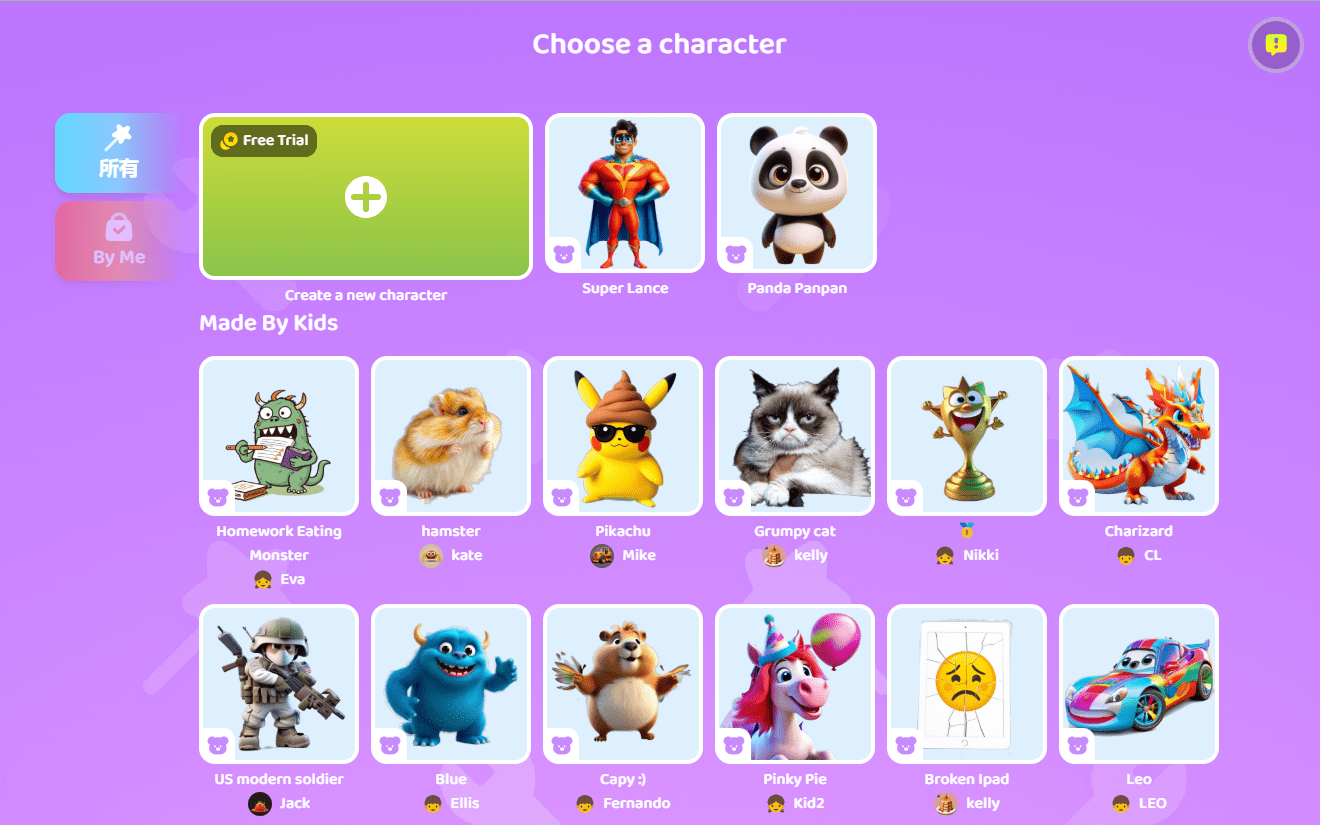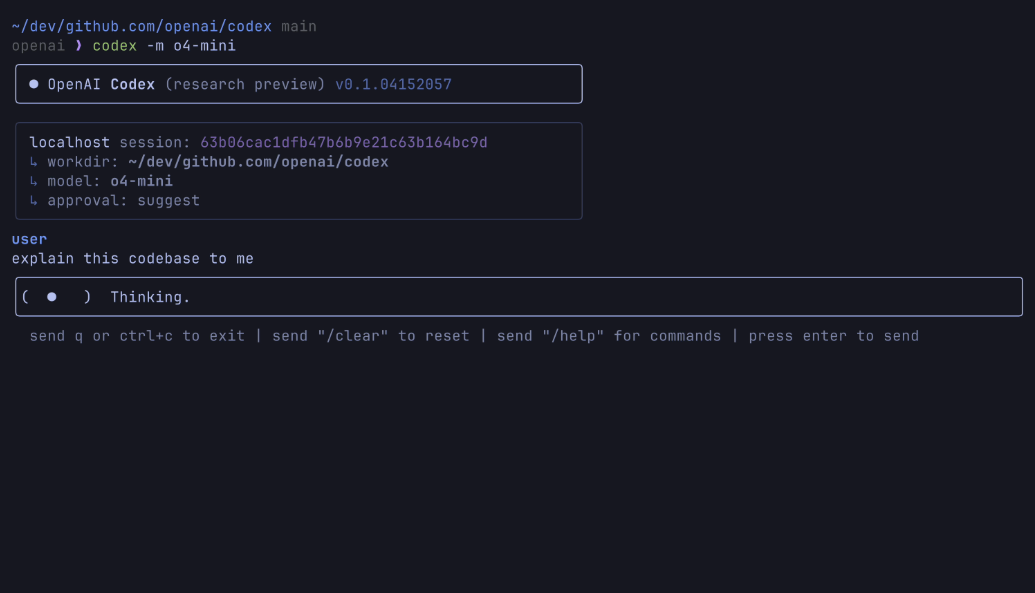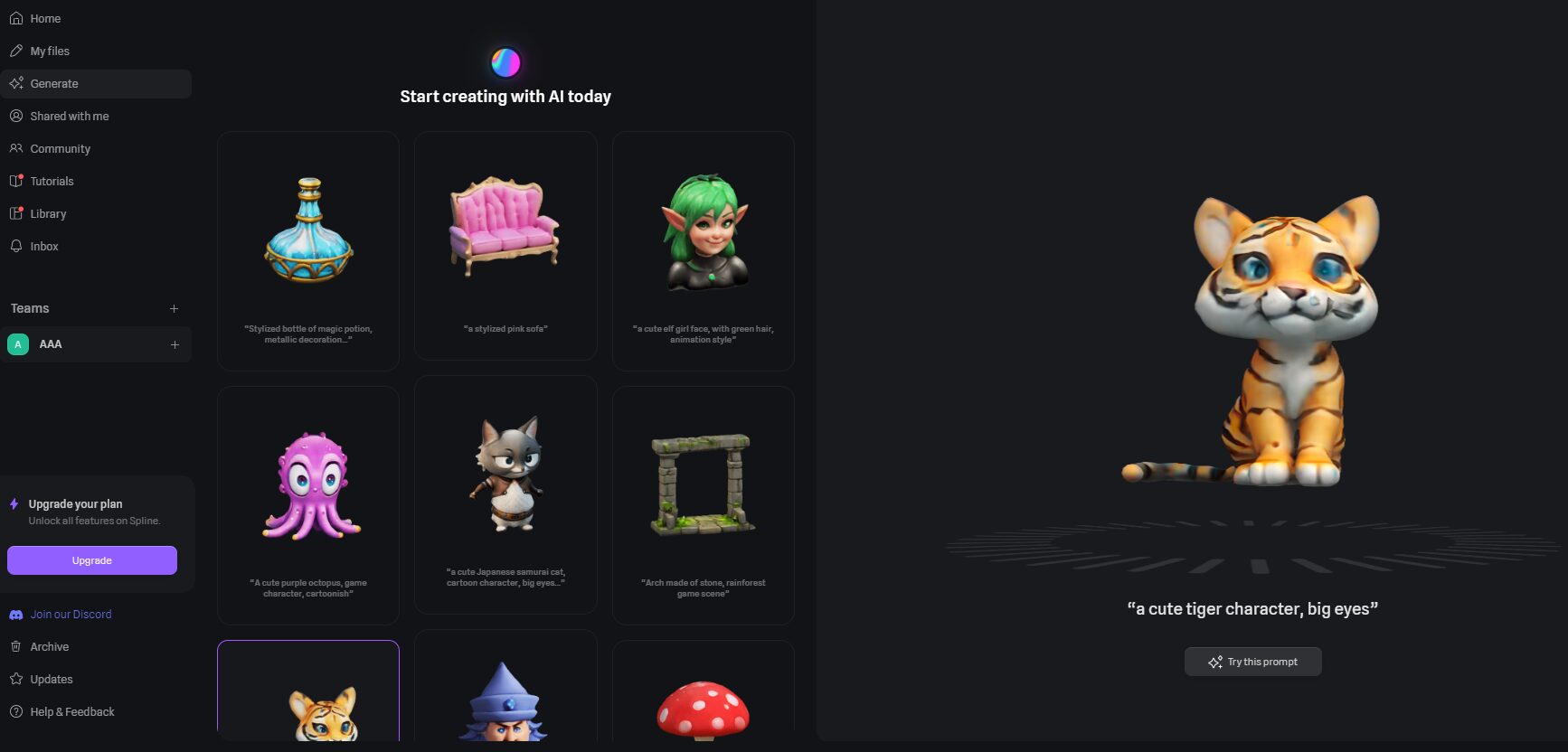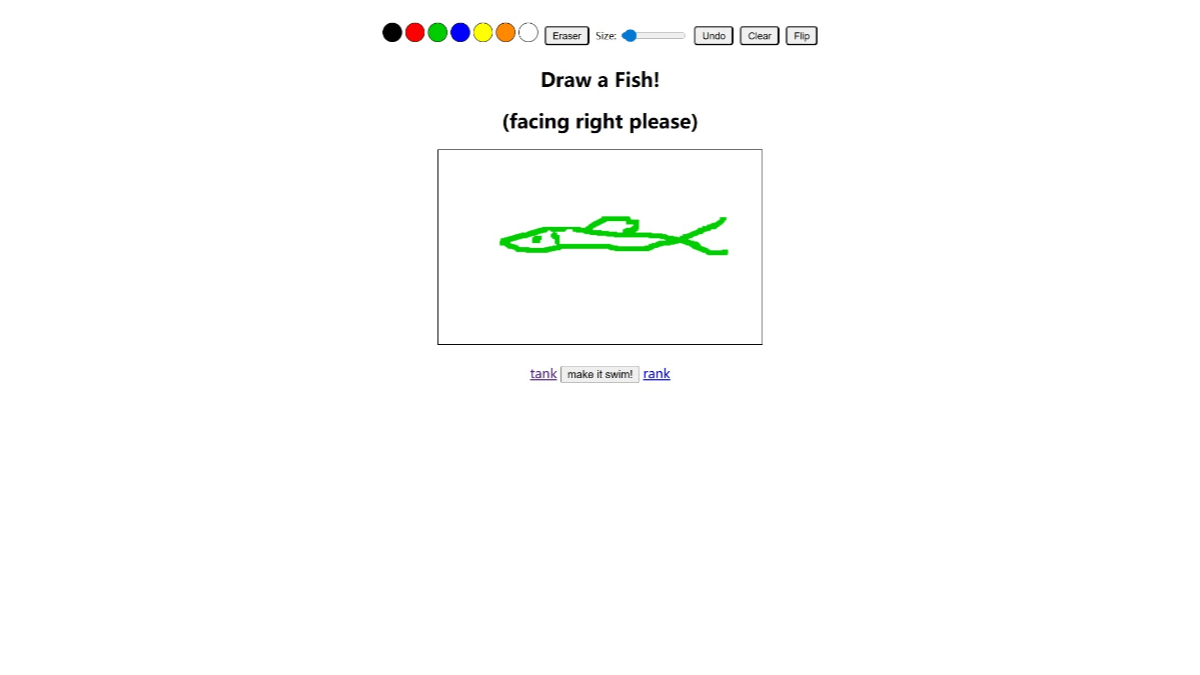Word Intelligence: Intelligent Writing Platform to Enhance Creative Efficiency
General Introduction
Word Intelligence is a comprehensive AI writing platform that provides a variety of AI tools such as text rewriting, text continuation, translation (Chinese and English), headline recommendation, full-text proofreading, full-text detection and summary generation. It aims to utilize AI technology to help users improve writing efficiency and quality. Applicable to different fields such as administration, e-commerce and document writing, the platform also integrates blockchain technology to ensure data security, allow users to share data assets and promote the AI community.
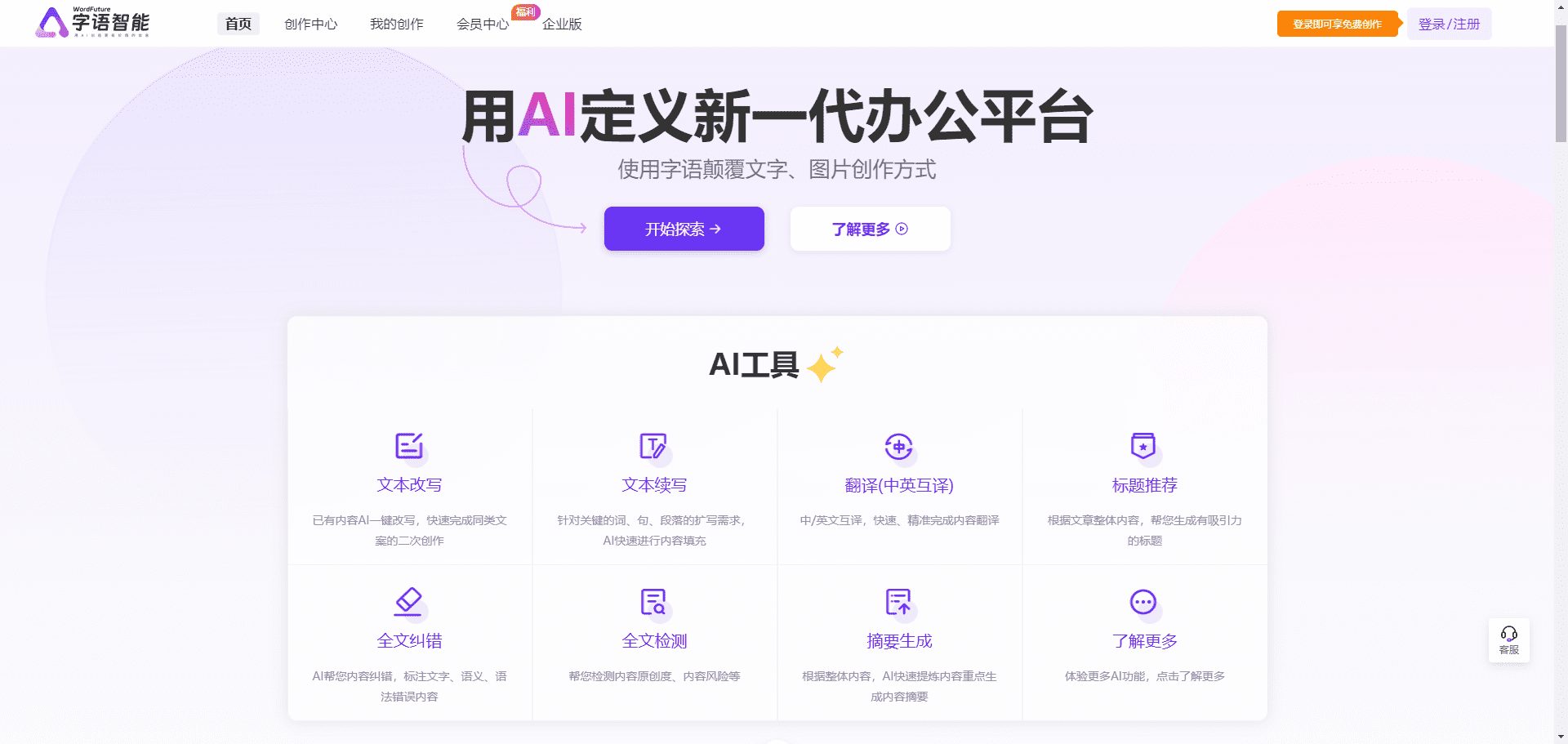
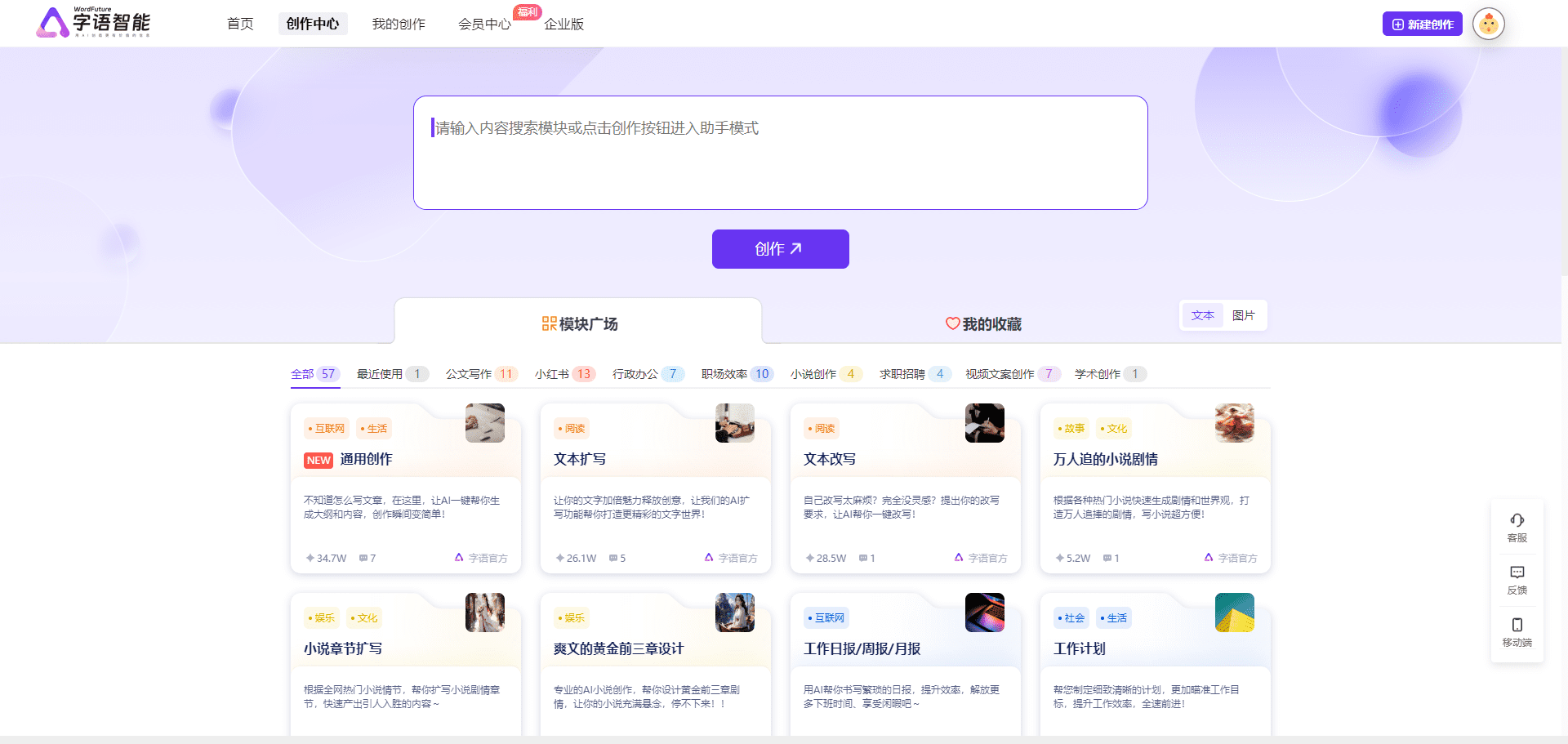
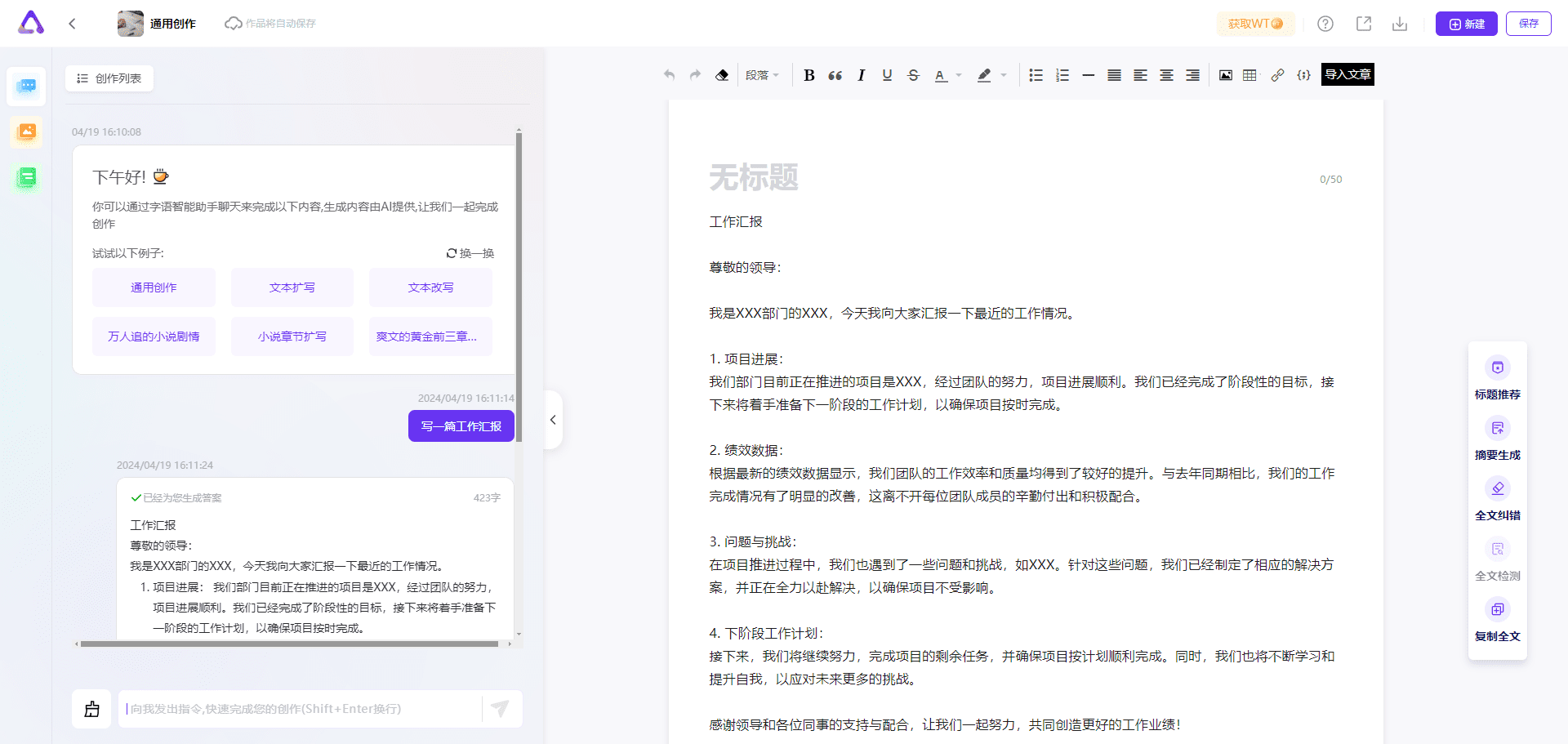
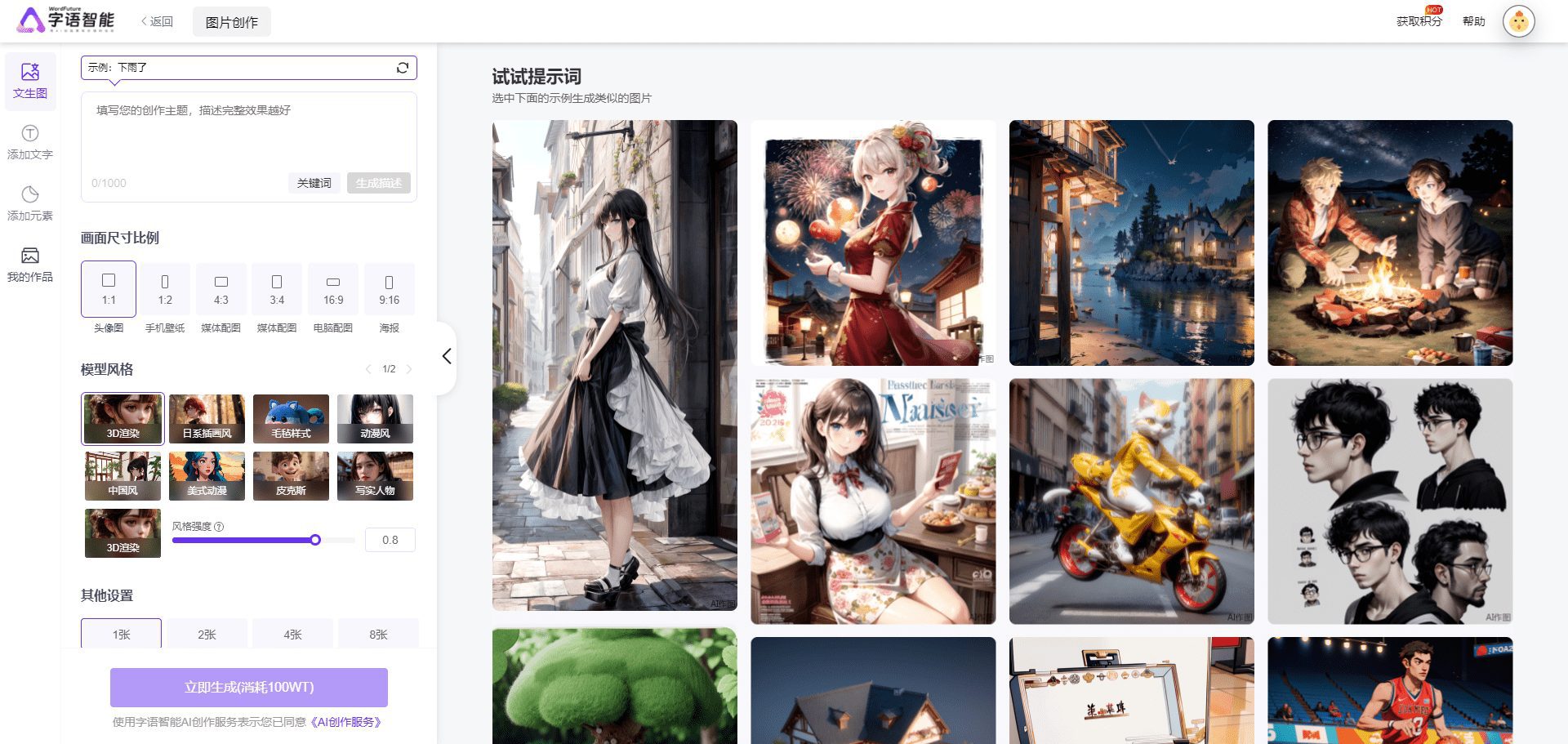
Function List
- text rewrite: Existing content AI one-click rewriting, quickly complete the second creation of similar copy.
- Text continuation: AI quickly fills in content for key word, sentence, and paragraph expansion needs.
- Translation (Chinese to English): Chinese/English translation to each other, complete content translation quickly and accurately.
- Title Recommendation: Generate attractive headlines based on the overall content of the article.
- Correction of the whole text: AI helps you with content error correction, labeling textual, semantic, and grammatical error content.
- full-text search: Detect content originality, content risk, etc.
- Abstract Generation: Based on the overall content, AI quickly refines the content focus to generate a content summary.
Using Help
text rewrite
- Select Text Rewrite Function: Select the "Text Rewriting" module on the home page.
- Enter the original text: Paste the text to be rewritten into the input box.
- Click Generate: Click the "Generate" button and the AI will automatically rewrite the text.
- View Results: View the rewritten text and make any necessary changes and adjustments.
Text continuation
- Select text continuation function: Select the "Text Continuation" module on the home page.
- Enter key content: Enter the word, sentence, or paragraph to be expanded.
- Click Generate: Click the "Generate" button and the AI will automatically continue the content.
- View Results: Review the renewed text and make any necessary changes and adjustments.
Translation (Chinese to English)
- Select Translation Function: Select the "Translate" module on the home page.
- input text: Paste the text to be translated into the input box.
- Select Language: Select the target language for translation (Chinese or English).
- Click to translate: Click the "Translate" button and the AI will automatically translate the text.
- View Results: Review the translated text and make any necessary changes and adjustments.
Title Recommendation
- Select Title Recommendation Function: Select the "Title Recommendation" module on the home page.
- Enter article content: Paste the content of the article into the input box.
- Click Generate: Click the "Generate" button and the AI will automatically generate multiple title suggestions.
- Select Title: Select the most appropriate one from the generated titles, make the necessary changes and adjustments.
Correction of the whole text
- Select Full Text Error Correction: Select the "Full Text Error Correction" module on the home page.
- input text: Paste the text to be corrected into the input box.
- Click to test: Click on the "Detect" button and the AI will automatically mark the errors in the text.
- View Results: View labeled errors and make necessary corrections and adjustments.
full-text search
- Select full-text detection function: Select the "Full Text Detection" module on the home page.
- input text: Paste the text to be detected into the input box.
- Click to testClick the "Detect" button and the AI will automatically detect the originality and risk of the text.
- View Results: Review the test report and make any necessary changes and adjustments.
Abstract Generation
- Select Summary Generation Function: Select the "Abstract Generation" module on the home page.
- Enter article content: Paste the content of the article into the input box.
- Click Generate: Click on the "Generate" button and the AI will automatically generate a summary of the article.
- View Results: Review the generated summary and make any necessary changes and adjustments.
© Copyright notes
Article copyright AI Sharing Circle All, please do not reproduce without permission.
Related posts

No comments...