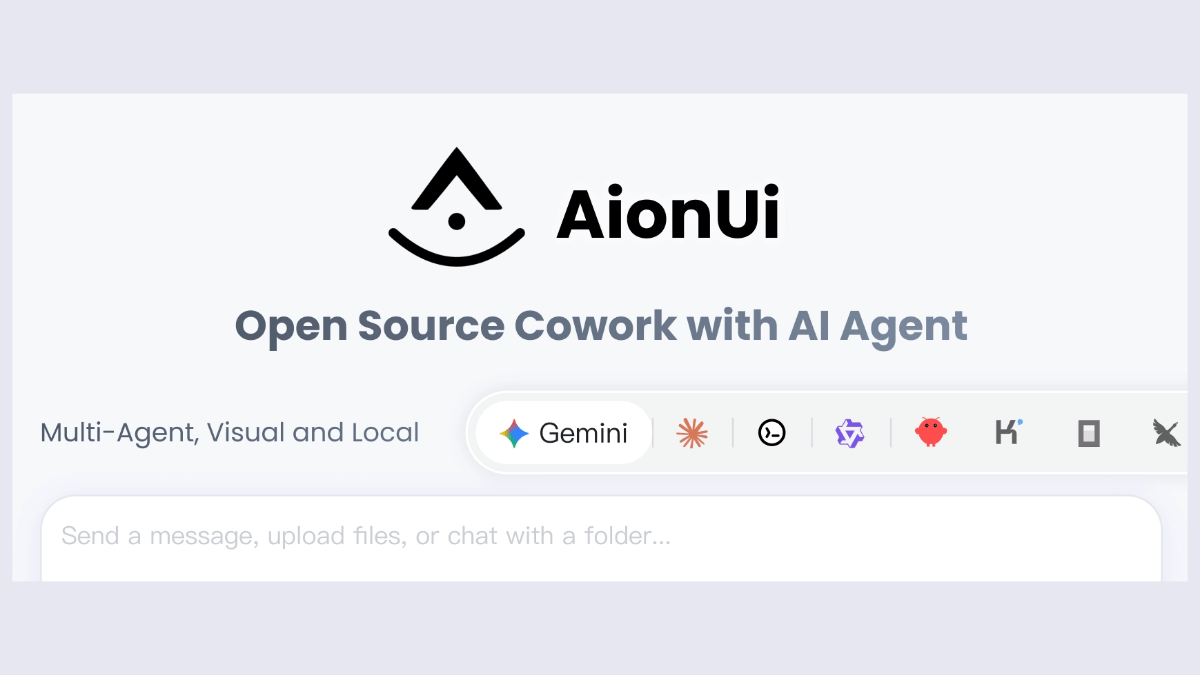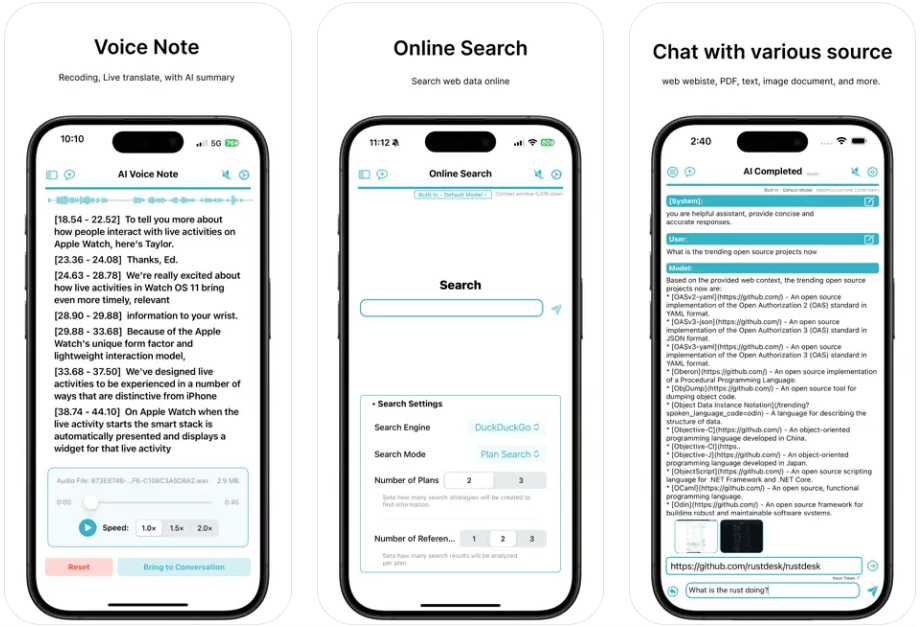Genesis: open source generative physics engine for real physics-based 4D dynamic world simulation
General Introduction
Genesis is a generative physics world designed for general purpose robotics and embodied AI learning. It provides a unified simulation platform that supports the simulation of a wide range of materials and physical phenomena.Genesis is designed to help robots learn a wide range of skills in a variety of environments by unlocking an infinite variety of data through the combination of generative AI and physical simulation. With ultra-fast simulation speeds and support for multiple robot forms, the platform represents the next generation of simulation infrastructure.
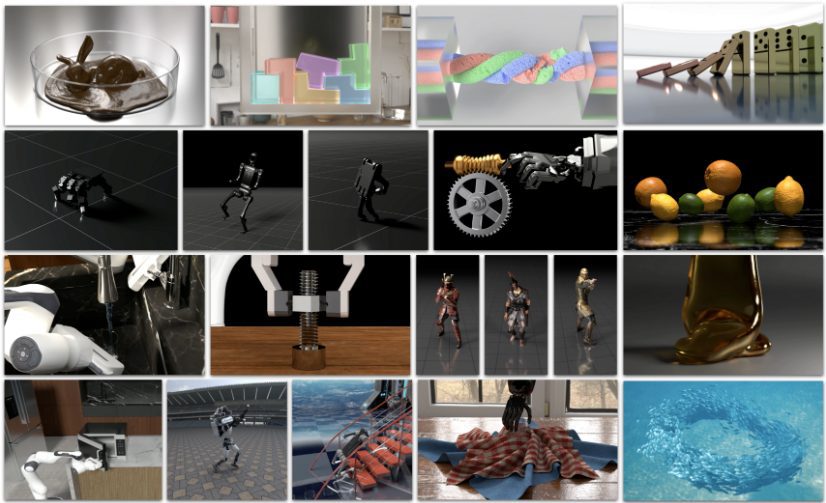
Function List
- Ultra-fast simulation speed: More than a million simulation steps per second, dramatically increasing simulation efficiency.
- Multi-material support: Simulate a wide range of materials and their interactions such as rigid bodies, liquids, gases, deformable objects, etc.
- Multi-robot format support: Support for robotic arms, legged robots, dexterous hands, mobile robots, drones, soft robots, and more.
- Multi-physics solver support: Multiple physics solvers are built-in and can be switched by the user as required.
- generative simulation: Combining generative AI and physical simulation to provide an infinite variety of data.
- Soft Robotics Support: The first platform to fully support soft muscles and soft robots.
Using Help
Installation process
- clone warehouse: Run in a terminal
git clone https://github.com/Genesis-Embodied-AI/Genesis.gitCloning Warehouse. - Installation of dependencies: Go to the project directory and run
pip install -r requirements.txtInstall the required dependencies. - Configuration environment: Based on the project's
README.mdfile, configure the necessary environment variables and paths.
Guidelines for use
- Start the simulation: Run
python main.pyLaunch the simulation platform. - Selecting a Physics Solver: Select the appropriate physics solver in the configuration file, e.g.
rigid_body_solvermaybefluid_solverThe - Loading Robot Models: Load robot models using the built-in URDF-like configuration system, which supports a wide range of robot forms.
- Run the simulation task: Set the simulation task parameters according to the requirements, run the simulation task and observe the simulation results.
- Generate data: Utilizing the generative simulation function to generate diverse datasets for robot learning.
Detailed Operation Procedure
- rigid body simulation: Selection
rigid_body_solver, load the rigid body model, set the simulation parameters, run the simulation, and observe the rigid body motions and interactions. - Liquid simulation: Selection
fluid_solver, load the liquid model, set the liquid properties (e.g., viscosity, surface tension, etc.), run the simulation, and observe the liquid flow and interaction. - Soft Robot Simulation: Load the soft-body robot model, set the soft-body properties (e.g., elasticity, plasticity, etc.), run the simulation, and observe the motion and deformation of the soft-body robot.
- generative simulation: Combine generative AI models, set generation parameters, and run simulations to generate diverse datasets for robots to learn from.
These steps will allow you to fully understand and utilize the capabilities of the Genesis platform for efficient robot simulation and learning.
© Copyright notes
Article copyright AI Sharing Circle All, please do not reproduce without permission.
Related articles

No comments...