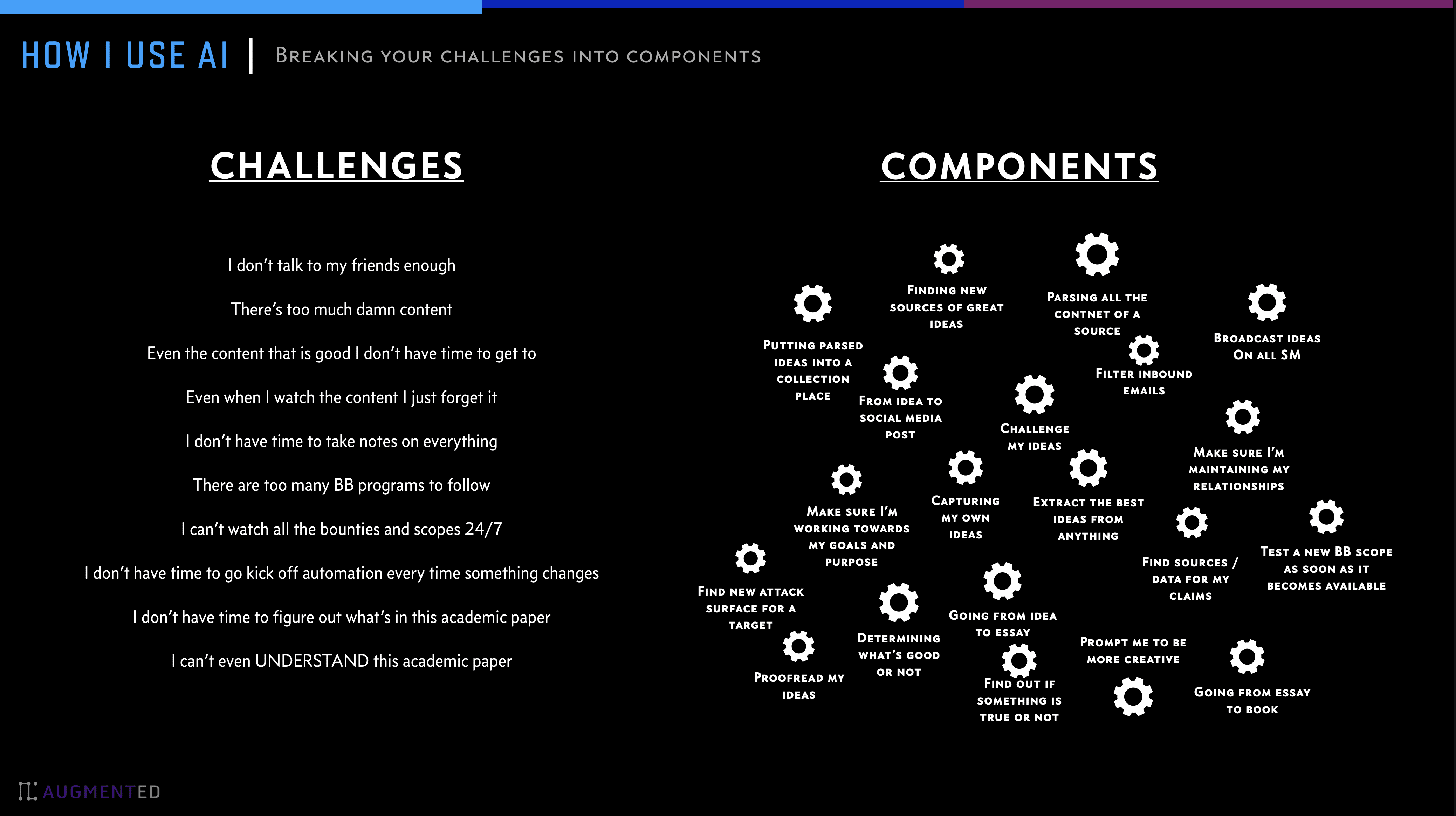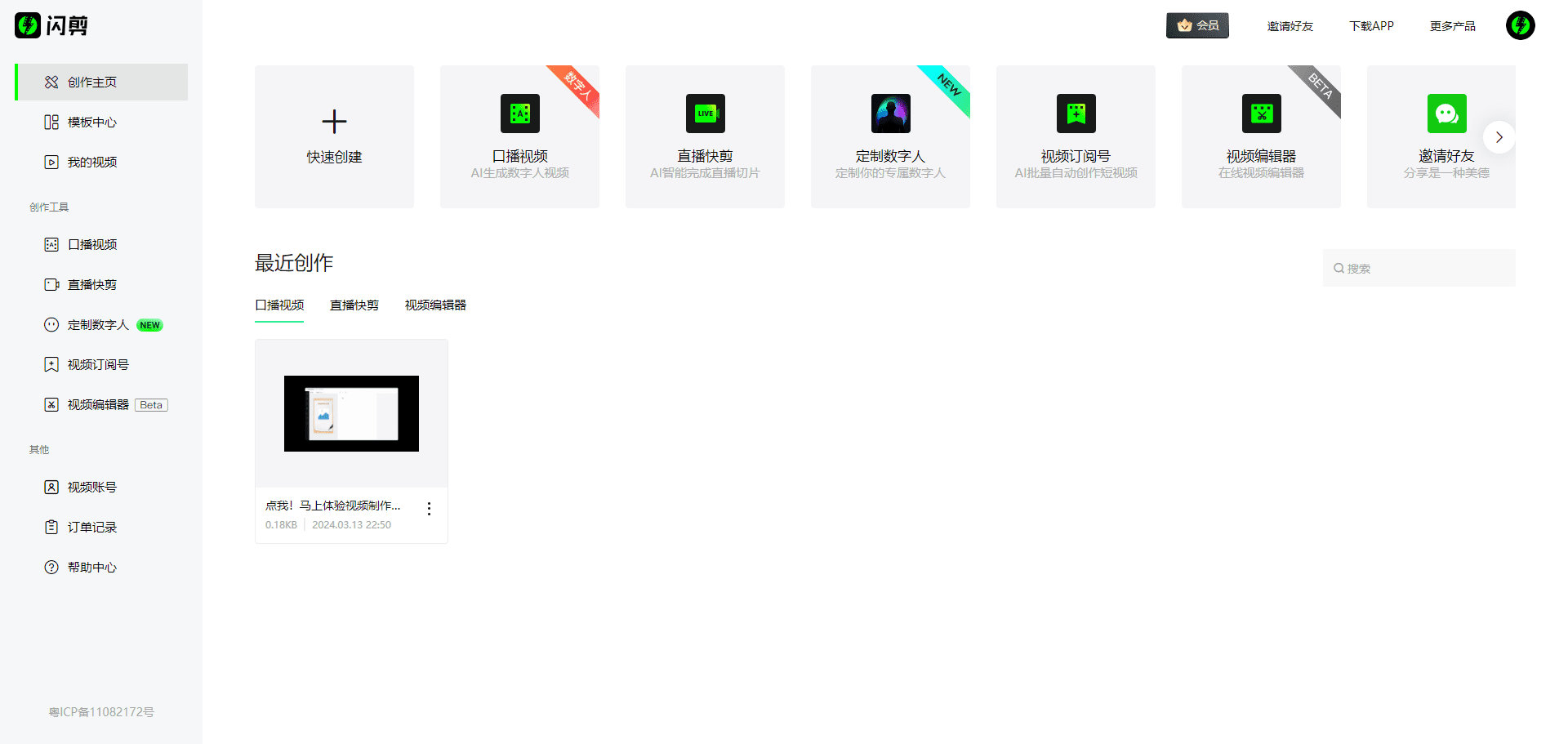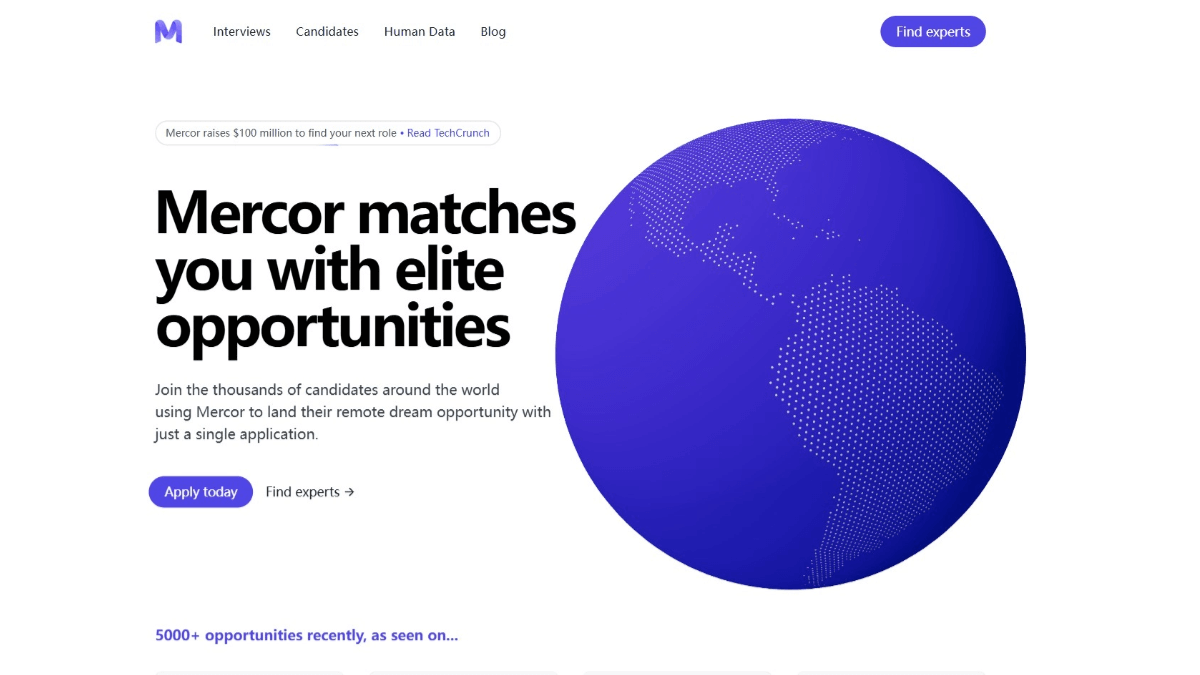Genbler: AI Creative Tool for Image, Video Face Swap & Portrait Style Conversion
General Introduction
Genbler is an AI smart tool designed for content creators, aiming to simplify and enhance the content creation process through AI technology. The platform offers a range of features including face swapping, background editing, image enhancement, and animated video production to help users quickly generate high-quality, compelling visual content.With an intuitively designed and easy-to-use interface, Genbler is suitable for creators of all levels, whether they're a social media marketer, a blogger, or a professional designer, they'll find the right tool for their productivity.
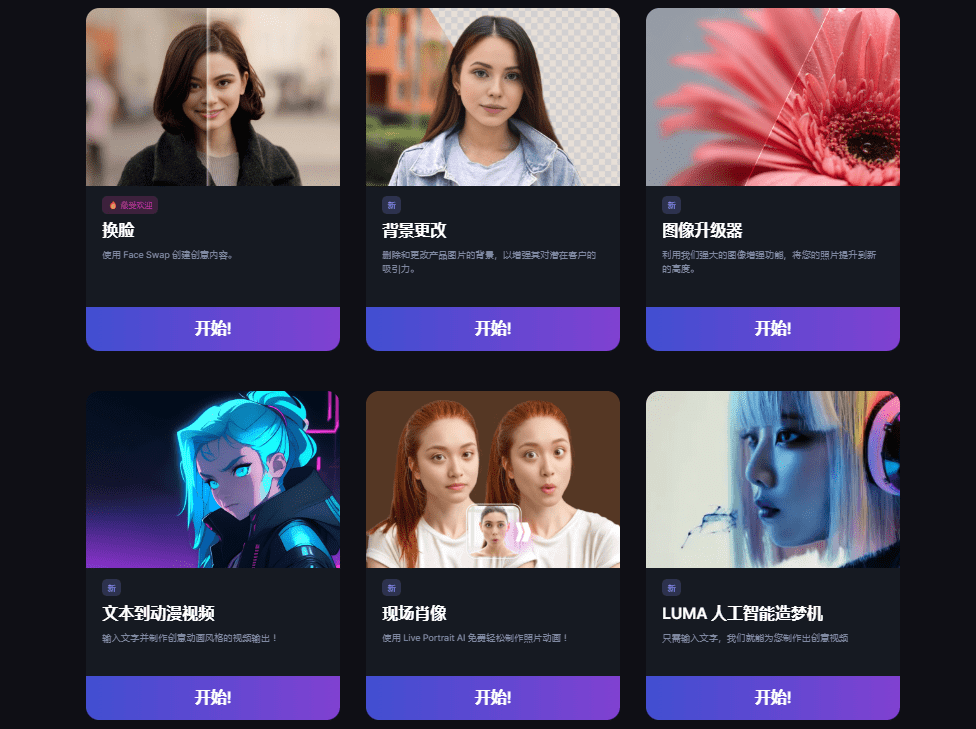
Function List
- facial exchange: Instantly convert faces in photos, videos and GIFs for fun or professional results.
- Background editing: Easily change or beautify image backgrounds for a variety of creative needs.
- image enhancement: Enhancement of image quality through AI technology, including resolution enhancement and detail optimization.
- Animated video production: Convert still images into moving video to generate animated content suitable for social media or advertising.
- GIF Generation: Quickly create and share GIF files to enhance the interactivity of your content.
Using Help
facial exchange::
- Upload Material: In the Face Swap module, upload photos or videos of the faces you want to swap. Supported formats include JPG, PNG, GIF and MP4.
- Select Target Face: Upload another image containing the target's face, making sure the face is clearly visible.
- Adjustment of settings: Adjust the face position, size and other parameters as needed to achieve the best results.
- Generate and download: Click the Generate button and AI will automatically process and generate a new image or video. When finished, you can download the result.
Background editing::
- Select Image: Upload the image you want to edit the background.
- background processing: Choose whether to replace the background or do background beautification. You can choose from a library of preset backgrounds or upload a custom background image.
- Adjustment refinement: Adjust the fit of the new background to the original image with tools such as transparency, border blur, etc.
- Save results: Download new images after processing.
image enhancement::
- Upload a picture: Select the image to be enhanced.
- Select Enhancement Options: e.g., increased resolution, noise reduction, color correction, etc.
- autoprocessing: Genbler performs image optimization automatically.
- Preview & Save: View the processed result and download the image if you are satisfied.
Animated video production::
- Select Static Map: Upload a still image that you want to convert to video.
- Add an animation: Choose suitable templates for kinetic effects, such as slight jitter, looping playback, etc.
- Setting parameters: Adjust the speed of the animation, the number of loops, etc.
- Generate Video: After confirming the settings, generate and download your animated video.
GIF Generation::
- Upload Material: Select the image or video clip you want to convert to GIF.
- Edit Settings: If it is a video, select the start and end time; if it is an image, set the number of loops.
- Generate GIF: The system automatically generates GIF files with instant preview.
- Download & Share: Download the GIF when you're satisfied and share it directly to social media via the platform.
With these detailed how-to guides, users can take full advantage of the wide range of tools Genbler offers to quickly and efficiently produce visual content that meets a variety of needs. Whether you are a novice or a professional user, Genbler offers intuitive and easy-to-use solutions to help you unlock your creative potential.
© Copyright notes
Article copyright AI Sharing Circle All, please do not reproduce without permission.
Related articles

No comments...