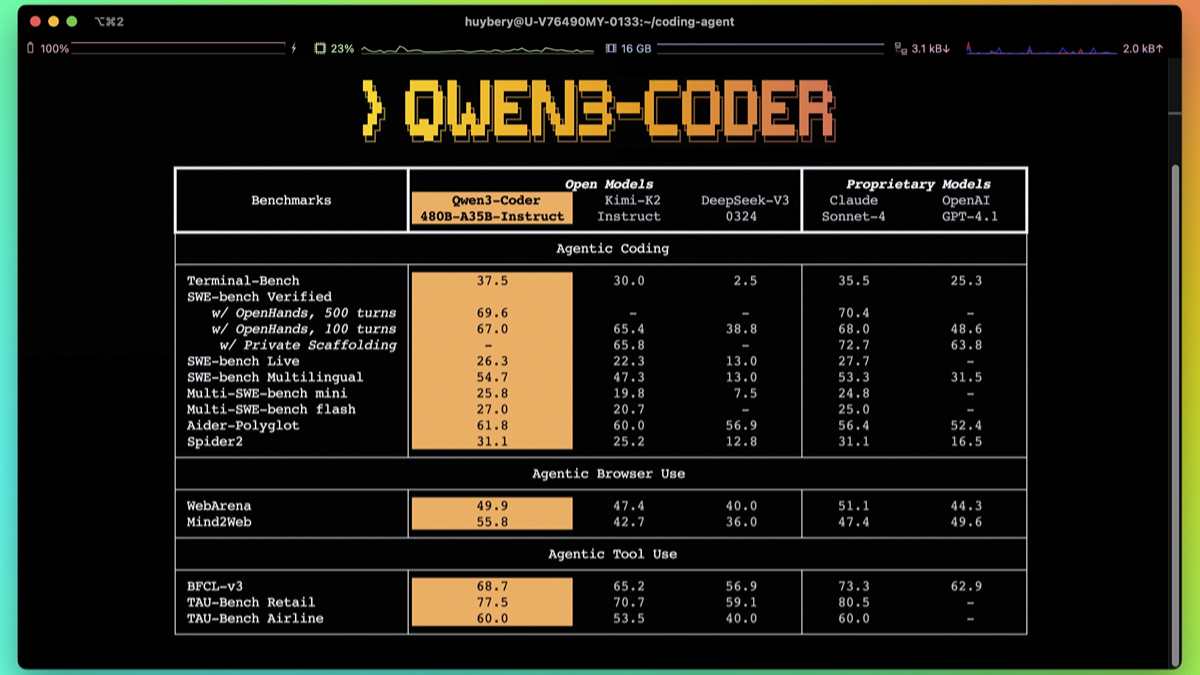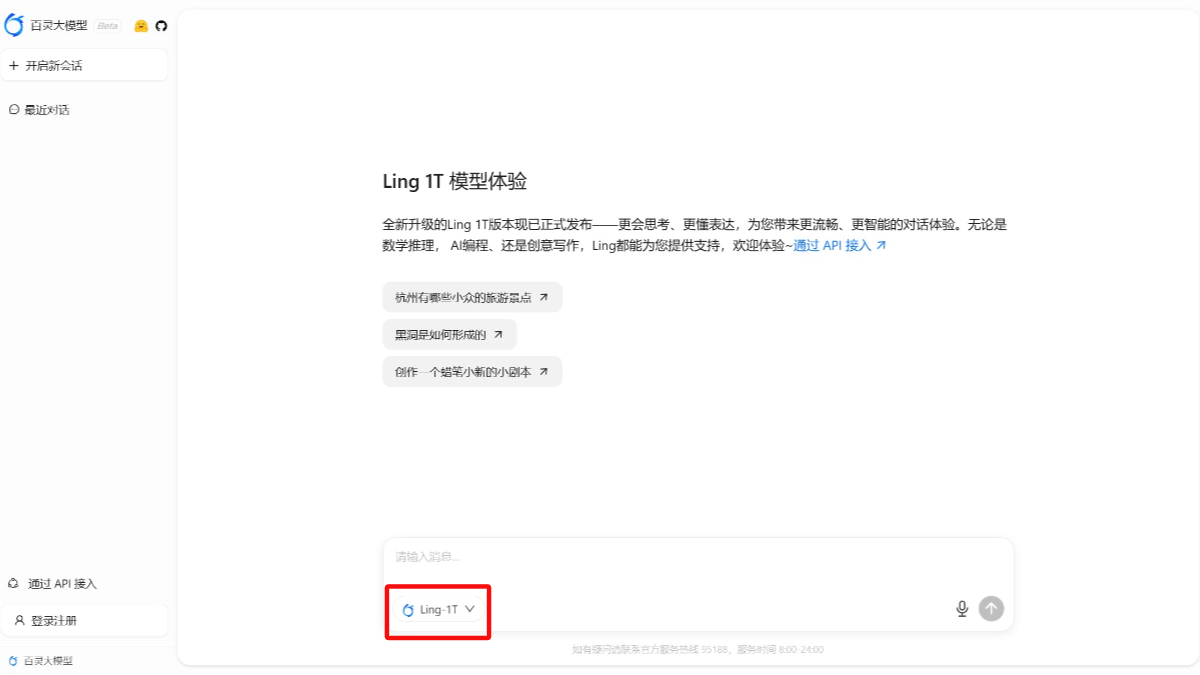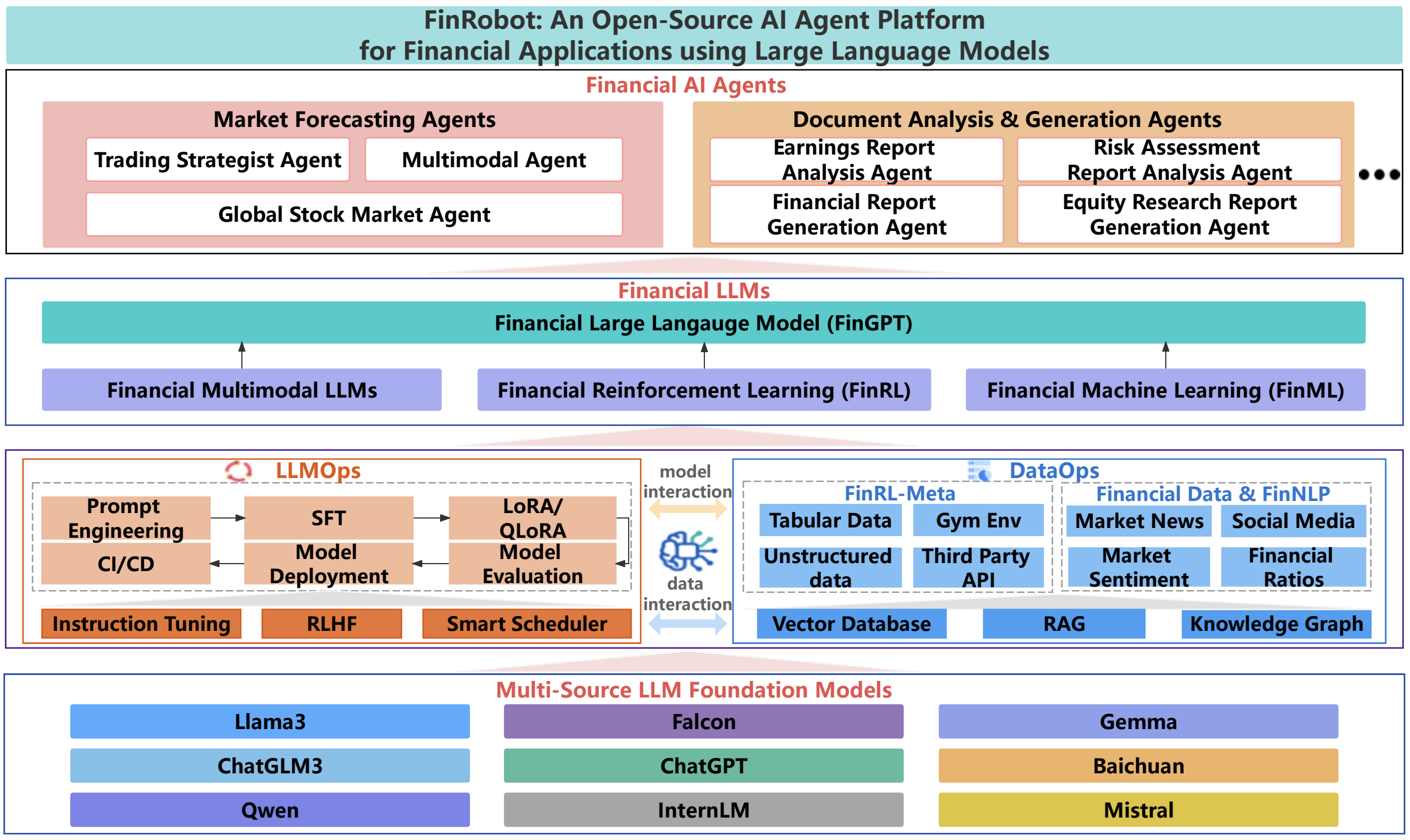GeminiCoder: Based on the LlamaCoder project, use the Gemini API to quickly generate web applications
General Introduction
GeminiCoder is a program based on the Google Gemini API development of innovative Web application generation tools. The project inherits the LlamaCoder s excellent features and integrates powerful AI models such as the latest Gemini 1.5 Pro, Gemini 1.5 Flash and Gemini 2.0 Flash Experimental. With simple text prompts, users can quickly generate complete web applications. The project uses a modern technology stack, including the Next.js framework and the Tailwind CSS style library, and integrates the Sandpack online code sandbox to provide developers with a smooth code editing and real-time preview experience.GeminiCoder greatly simplifies the application development process, allowing ideas to be quickly transformed into reality.
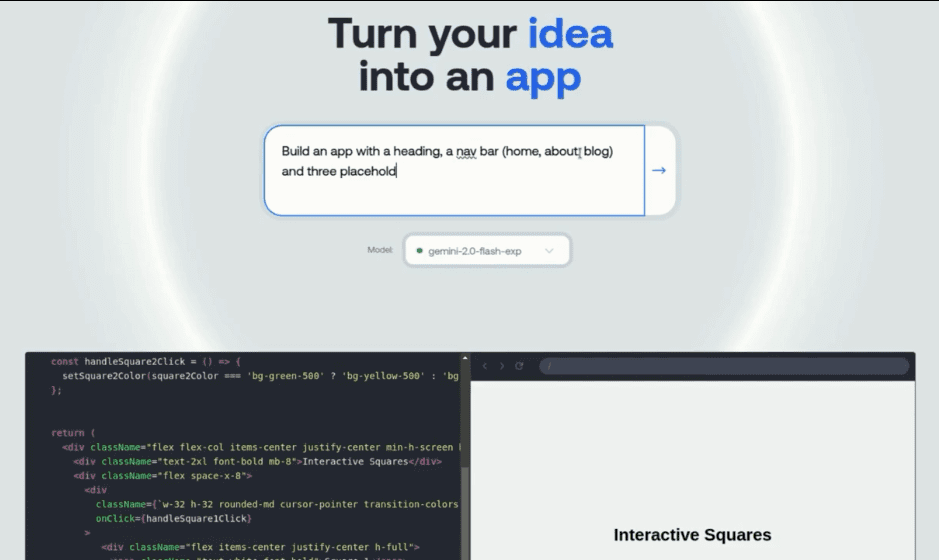
Function List
- Support for generating complete web applications from natural language hints
- Integration of the latest Gemini 1.5 Pro and 2.0 Flash experimental AI models
- Provides real-time code editing and preview capabilities
- Built-in Sandpack code sandbox environment
- Support for Next.js and Tailwind CSS technology stacks
- Provides complete local development environment configuration
- Support Google AI Studio API Key Integration
- Extensible application generation capabilities
Using Help
1. Environmental configuration
First you need to complete the following steps to set up the development environment:
- Getting the API key
- interviewsGoogle AI Studio
- Register and create a new API key
- Save the API key for future use
- Local Installation Steps
# 克隆项目仓库 git clone https://github.com/osanseviero/geminicoder # 创建环境配置文件 touch .env # 在.env文件中添加API密钥 GOOGLE_AI_API_KEY=你的API密钥 # 安装依赖 npm install # 启动开发服务器 npm run dev
2. Utilization process
- Application Generation:
- Access to the local development server (default address: http://localhost:3000)
- Describe the application you want to create in the prompt entry box
- Use natural language to detail the functions and features of the application
- Click the Generate button to start creating the application
- Code editing and previewing:
- View the generated code in the Sandpack code editor
- Modify and adjust code content in real time
- See the application running in the preview window
- Supports multi-file editing and management
- Technology Integration:
- Access to all modern features of Next.js
- Styling with Tailwind CSS
- Support for componentized development
- Additional dependencies and features can be added
- Development proposals:
- Provide clear and specific tips for better generation of results
- Trying out different generation effects with different model versions of the Gemini API
- Regularly synchronize and update project dependencies for the latest features
- Refer to project documentation for feature extensions and customizations
3. Cautions
- This is a personal project, not an official Google project!
- Need to secure API keys and not commit them to code repositories
- Stable internet connection required for local development
- Regular backups of the generated code are recommended
- The generated application may require further optimization and tuning
© Copyright notes
Article copyright AI Sharing Circle All, please do not reproduce without permission.
Related posts

No comments...