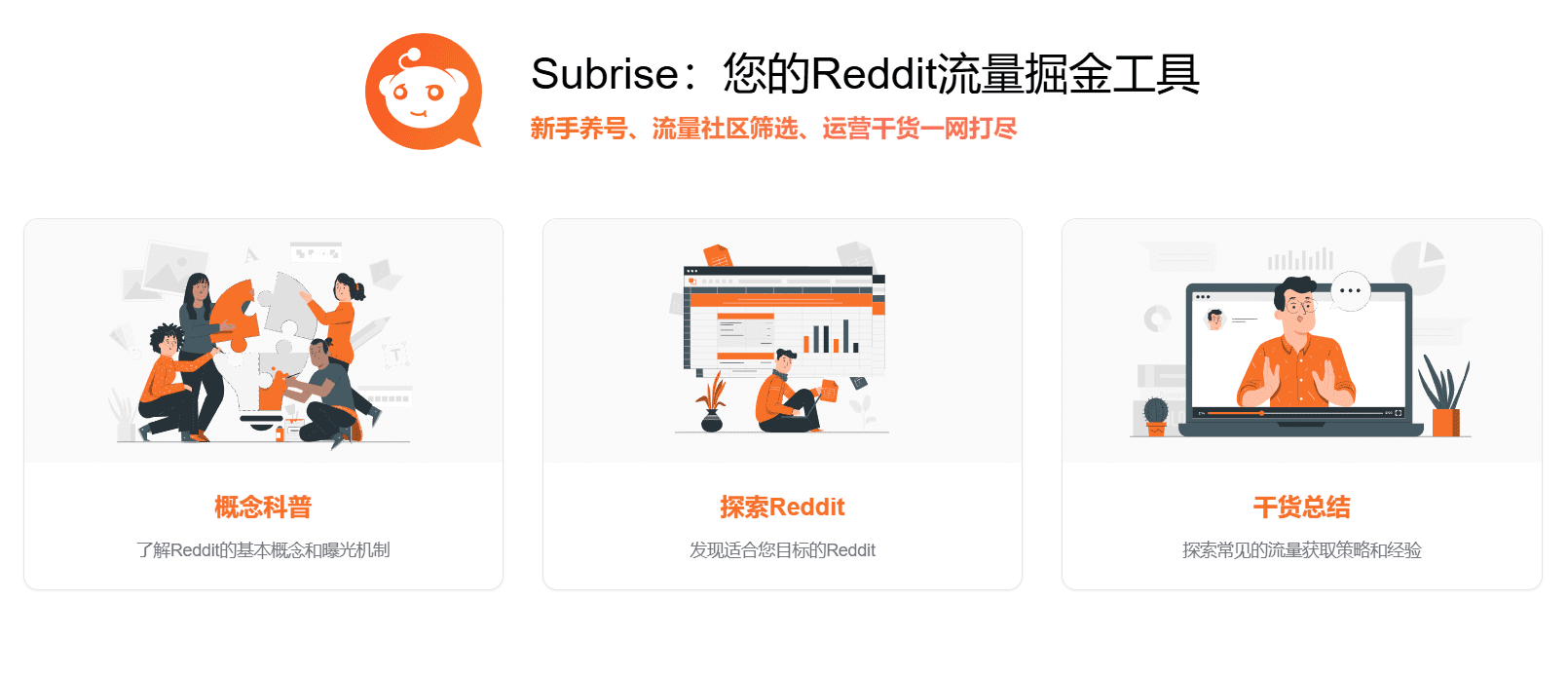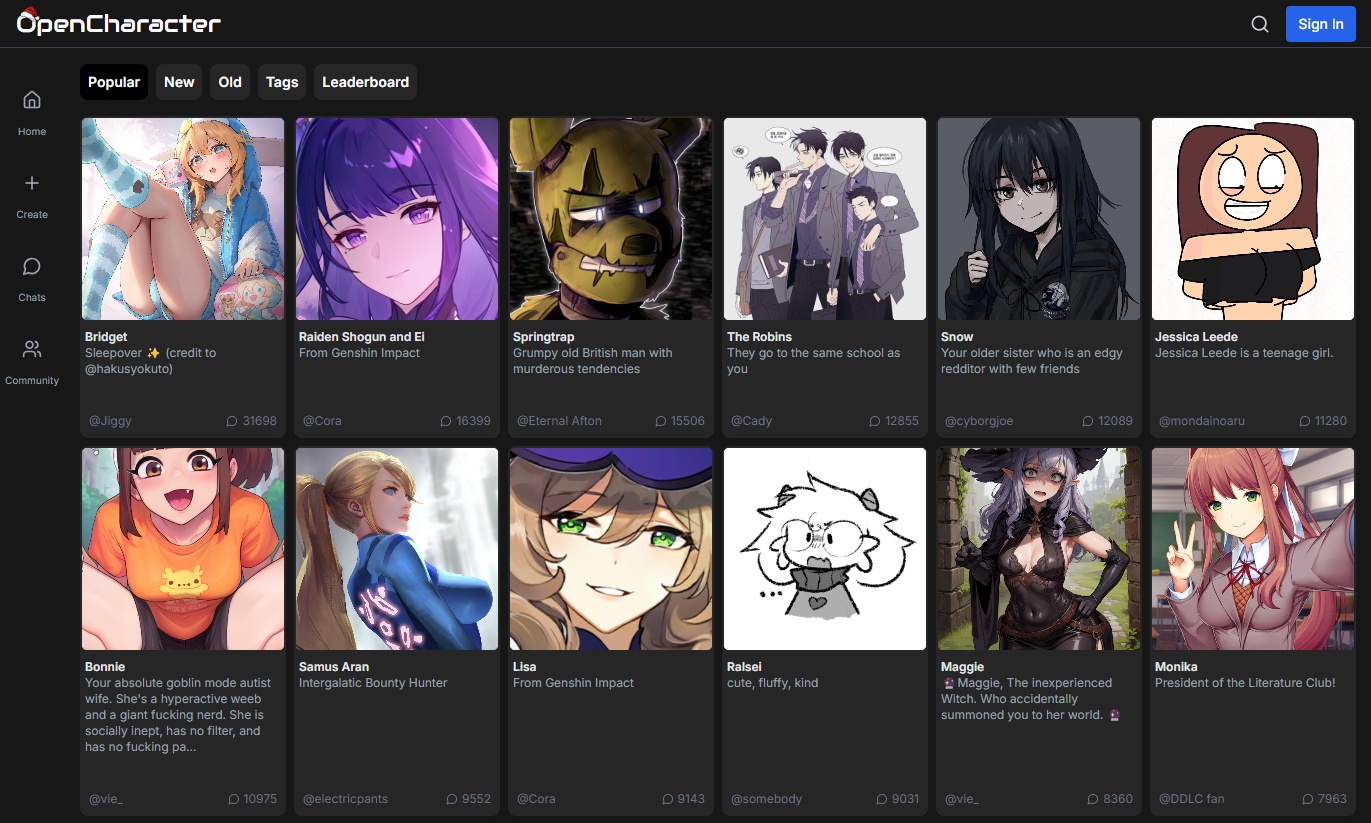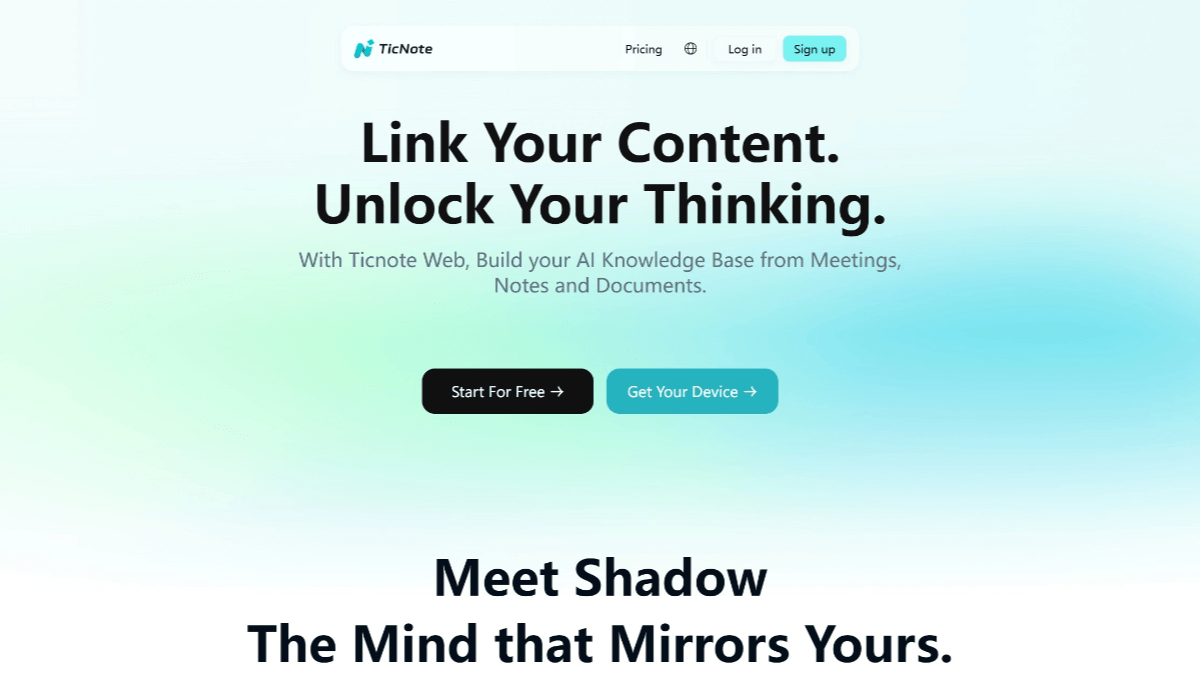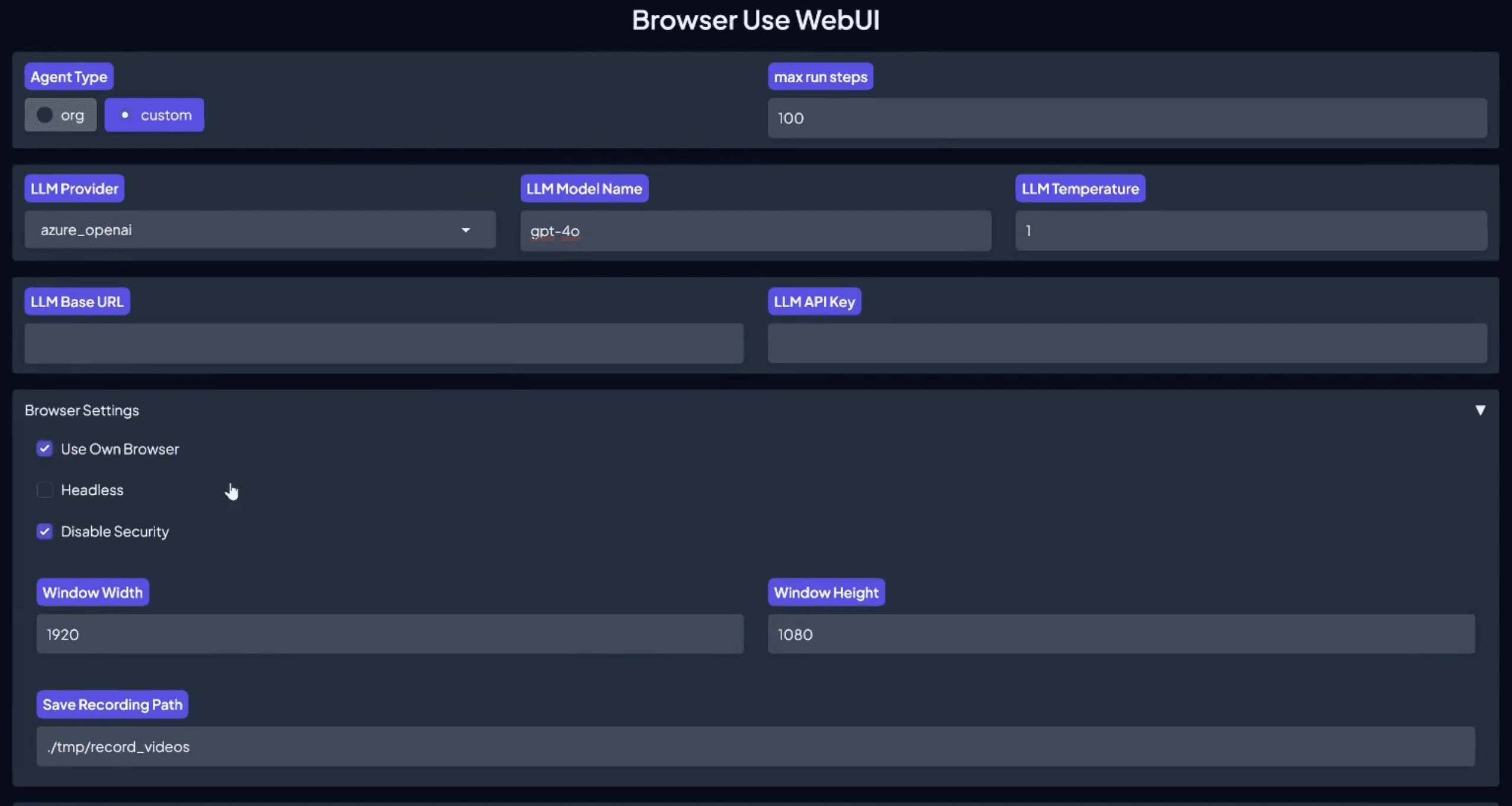Gemini Teacher: English Speaking Pronunciation Correction Assistant
General Introduction
Gemini Teacher is an English speaking practice assistant based on Google Gemini AI. It recognizes the user's English pronunciation in real time and provides instant feedback and correction suggestions. The tool is designed to help users improve their English speaking skills, with AI-driven pronunciation assessment and grammar correction features that allow users to practice English in situational conversations and receive targeted pronunciation guidance.Gemini Teacher is for learners who need to improve their English speaking skills, providing an intelligent and interactive learning platform.
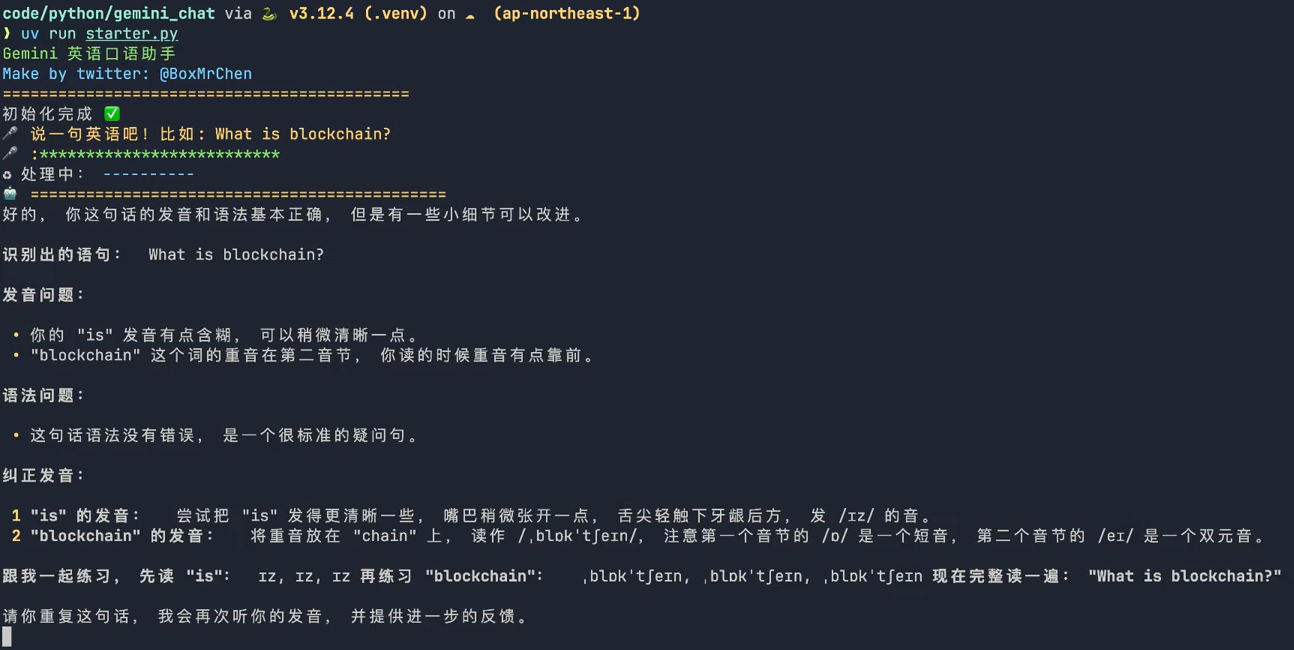
Function List
- Real-time speech recognition
- AI-driven pronunciation assessment
- Grammar correction
- Situational Dialogue Exercise
- Targeted Pronunciation Guidance
- Intelligent scene switching
Using Help
Installation process
- Cloning Warehouse:
git clone https://github.com/nishuzumi/gemini-teacher.git
cd gemini-teacher
- Create and activate a virtual environment (recommended):
python -m venv .venv
source .venv/bin/activate # Unix/macOS
.venv\Scripts\activate # Windows
- Install the dependencies:
pip install -r requirements.txt
- Windows: No additional installation required
- macOS.
brew install portaudio - Ubuntu/Debian.
sudo apt-get install portaudio19-dev python3-pyaudio
Usage
- Setting the environment:
- Create a new copy
.envfile, which will.env.exampleThe content is copied over and then modified. - Fill in the API Key and (optional) HTTP proxy for Google Gemini.
- Create a new copy
- Turn on the voice function:
- gain ElevenLabs API Key and fill in the
.envDocumentation.
- gain ElevenLabs API Key and fill in the
- Run the program:
python starter.py
- Speak English sentences as prompted, wait for feedback from the AI assistant, and improve your pronunciation based on the feedback.
Detailed function operation flow
- Real-time speech recognition: After starting the program, the system automatically recognizes the user's voice input and processes it.
- AI-driven pronunciation assessment: The system evaluates the user's pronunciation and provides detailed feedback and suggestions.
- Grammar correction: The system automatically detects and corrects grammatical errors as the user practices.
- Situational Dialogue Exercise: Users can choose different scenarios for dialog practice, and the system will simulate real dialog scenarios.
- Targeted Pronunciation Guidance: Based on the user's pronunciation problems, the system will provide specific pronunciation guidance to help the user improve gradually.
- Intelligent scene switching: Users can freely switch between different practice scenarios, and the system adjusts feedback and suggestions according to the scenarios.
© Copyright notes
Article copyright AI Sharing Circle All, please do not reproduce without permission.
Related articles

No comments...