Gan.AI: Creating personalized avatar videos with a focus on digital doppelganger brand advocates
General Introduction
Gan.AI is a company dedicated to providing video personalization solutions through artificial intelligence technology. The platform allows users to quickly generate high-quality video content without the need for a camera or filming crew.Gan.AI's main products include video personalization, avatar generation and customization, voiceover and conversational avatars. With these technologies, users can easily create multi-language and multi-scene videos, which are widely used in advertising, education, healthcare, etc. Gan.AI's technologies have been adopted by well-known brands such as Samsung, Coca-Cola, and Pepsi, which have significantly improved the brand's market impact and user interaction experience.
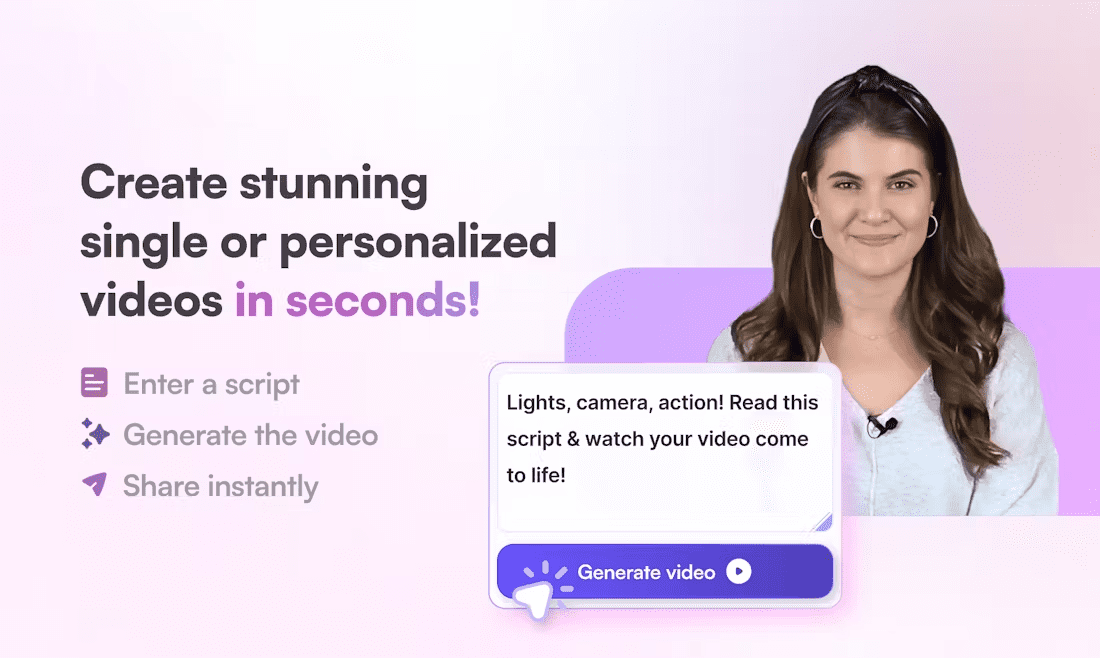
Function List
- Video Personalization: Quickly generate personalized video content for advertising, marketing and other scenarios.
- Virtual Image Generation: Creation and customization of virtual images, support for multi-language and multi-scenario applications.
- voice-over synchronization: Accurate dubbing and lip syncing through AI technology to improve video quality.
- dialogic avatar: Create virtual images capable of conversational interaction for applications such as customer service, education, and more.
- Multi-language support: 175 languages are supported, making it easy to globalize content distribution.
- Efficient content production: Dramatically reduce video production time and improve content production efficiency.
Using Help
Create personalized videos
- Select a template: On the User Home page, select the "Create Video" option, browse and select the appropriate template.
- Editing Scripts: Edit video scripts and enter text content as required.
- Selecting a Virtual Image: Choose a suitable image from the virtual image library or upload your own image material.
- Generate Video: Click the "Generate Video" button and the system will automatically generate a personalized video.
- Preview & Download: After the generation is completed, preview the video effect and download the video after confirming that there is no error.
Virtual Image Generation and Customization
- Upload Material: On the avatar generation page, upload the photo or video you need to generate an avatar.
- Select Language and Scenario: Select the language and application scenario of the avatar and the system will automatically generate the corresponding avatar.
- Edits and adjustments: Fine-tune the virtual image as needed to ensure that the image matches the actual needs.
- Preservation and Application: Save the generated avatar, which can be directly called up in subsequent video productions.
voice-over synchronization
- Upload Video: On the Dubbing and Mouth Synchronization page, upload the video file to be dubbed.
- input text: Enter the text content to be dubbed, select the dubbing language and voice type.
- Generate Voiceover: Click the "Generate Dubbing" button, the system will automatically generate the dubbing and synchronize the mouthpiece.
- Preview & Download: Preview the dubbing effect and download the dubbing video after confirming that it is correct.
dialogic avatar
- Creating dialog scripts: On the Conversational avatar page, edit the conversation script and enter the content of the conversation.
- Selecting a Virtual Image: Select the appropriate avatar or upload a customized image.
- Generate dialog videos: Click the "Generate Conversation Video" button, the system will automatically generate the conversation video.
- Preview and Application: Preview the video effect of the conversation and apply it to real scenarios after confirming that it is correct.
Multi-language support
- Select Language: Select the language to be supported during video production or avatar generation.
- Generate multilingual content: The system will automatically generate content in the corresponding language to ensure that the video is distributed globally.
Efficient content production
- Batch Generation: Supports batch generation of video content for mass marketing campaigns.
- beta (software): Generate multiple versions of the video, test the results and choose the best version for promotion.
- data analysis: Provide detailed data analysis reports to help users optimize video content and improve marketing effectiveness.
© Copyright notes
Article copyright AI Sharing Circle All, please do not reproduce without permission.
Related posts

No comments...




