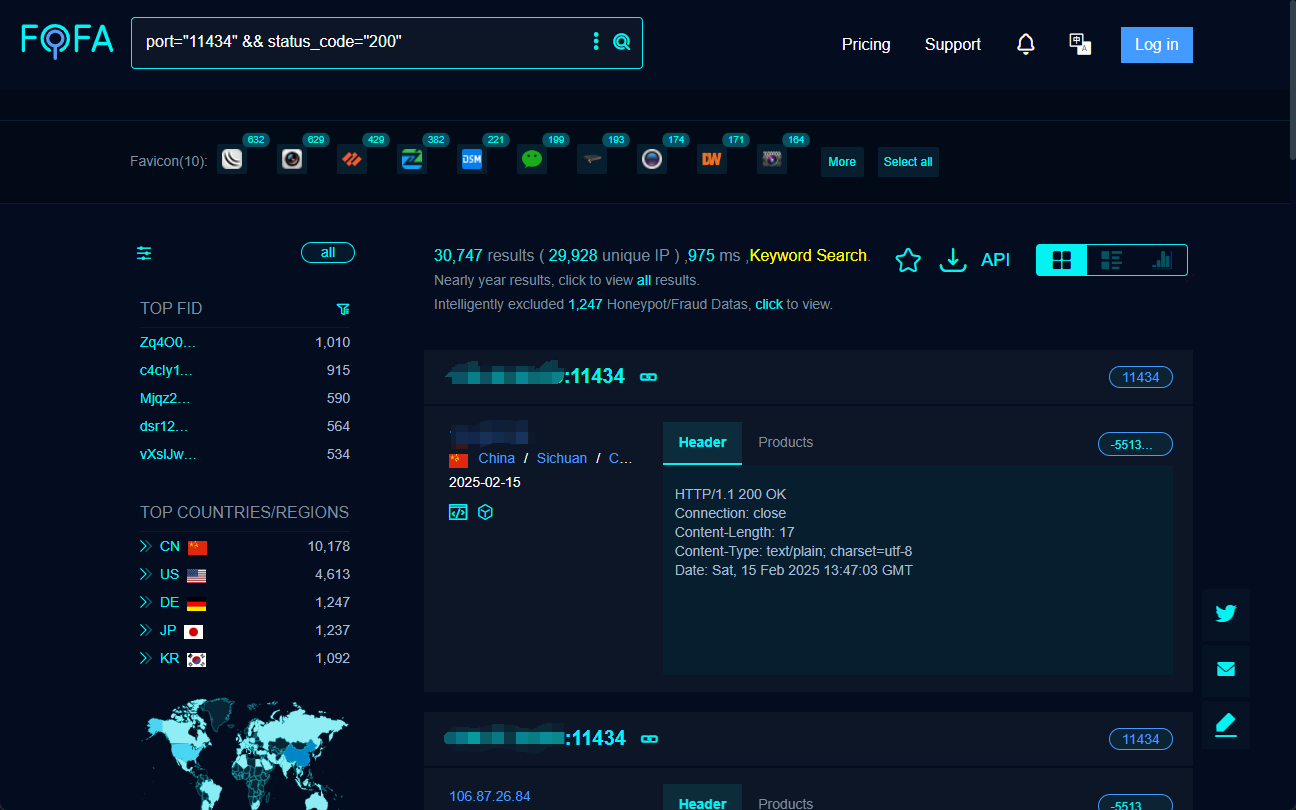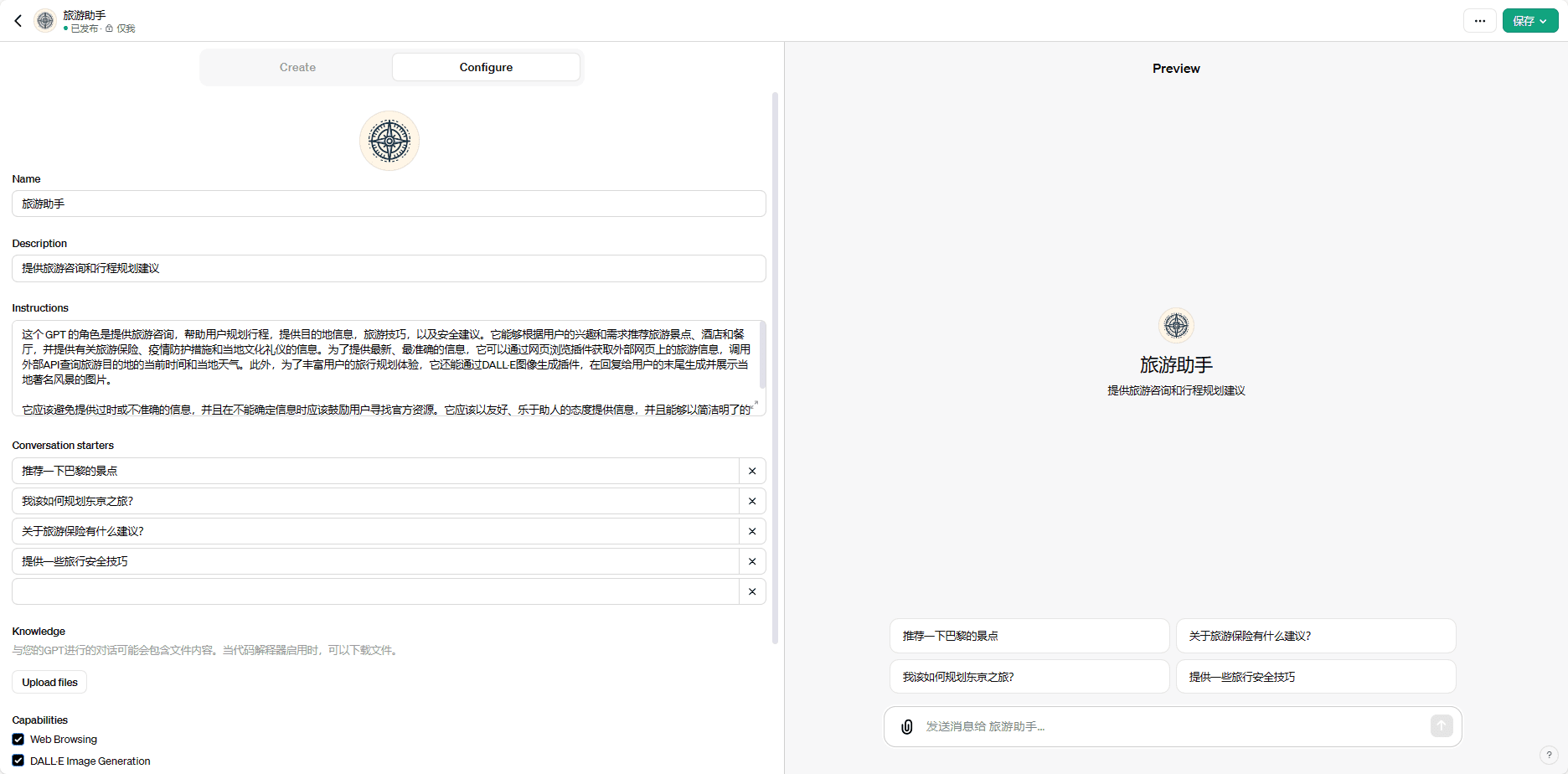How to Control Card Size and Use Other Page Setup Options in Gamma
What is Page Setup and how do I access it?
Page Setup is a tab in Gamma that allows you to make advanced changes to Gamma and how it is configured. You can perform a variety of actions, from changing the gamma background to configuring its search engine optimization (SEO) metadata. You can also fix the card height and default the card to full bleed or wide.
It can be accessed by clicking on the three dots (...) in the upper right corner of the gamma. in the upper right corner of Gamma and then clicking on Page Setup to access it.
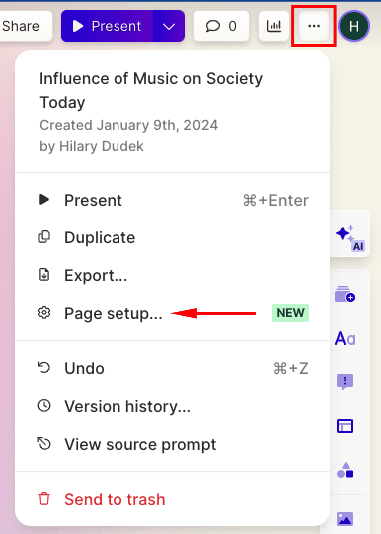
How do I resize my card?
You can set up the page settings by clicking on the "Page Setup" button.menuCard SizeDrop down list to fix the height of the card. This will allow you to fix the height of the card, which is especially useful when you want to export content to fit in a Powerpoint or square social media box.
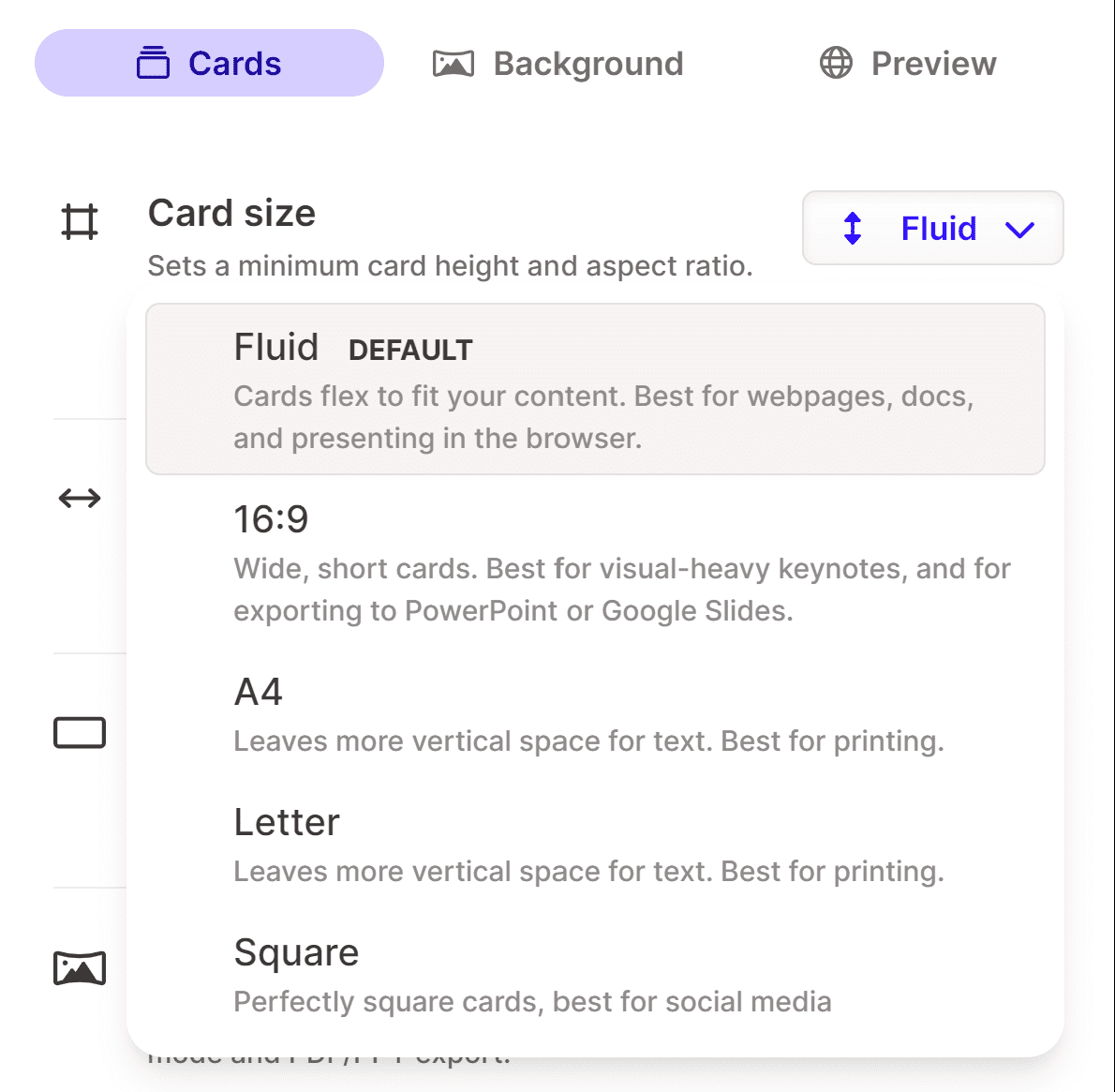
How do I make the background appear in the current schema and exported content?
The background is set to blur by default in the current mode and when exporting gamma.To change this setting, click Show card backgrounds forSwitches.
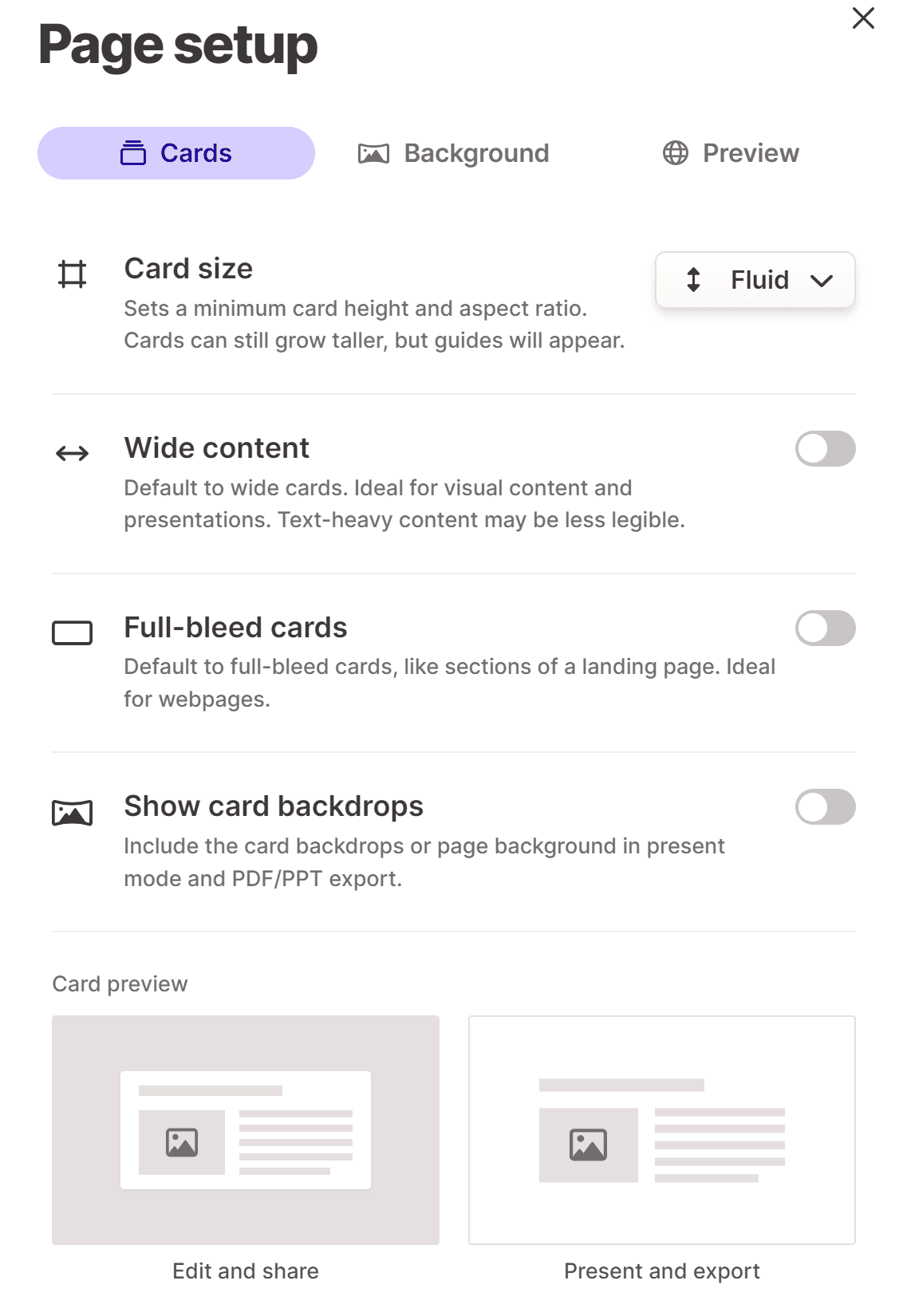
How do I change the background of Gamma?
To change the gamma background, clickweb pageset uphit the nail on the headcontextstab. This will allow you the option of uploading your own background, searching for images on the web, using Upsplash images, using GIFs, or even using AI-generated images!
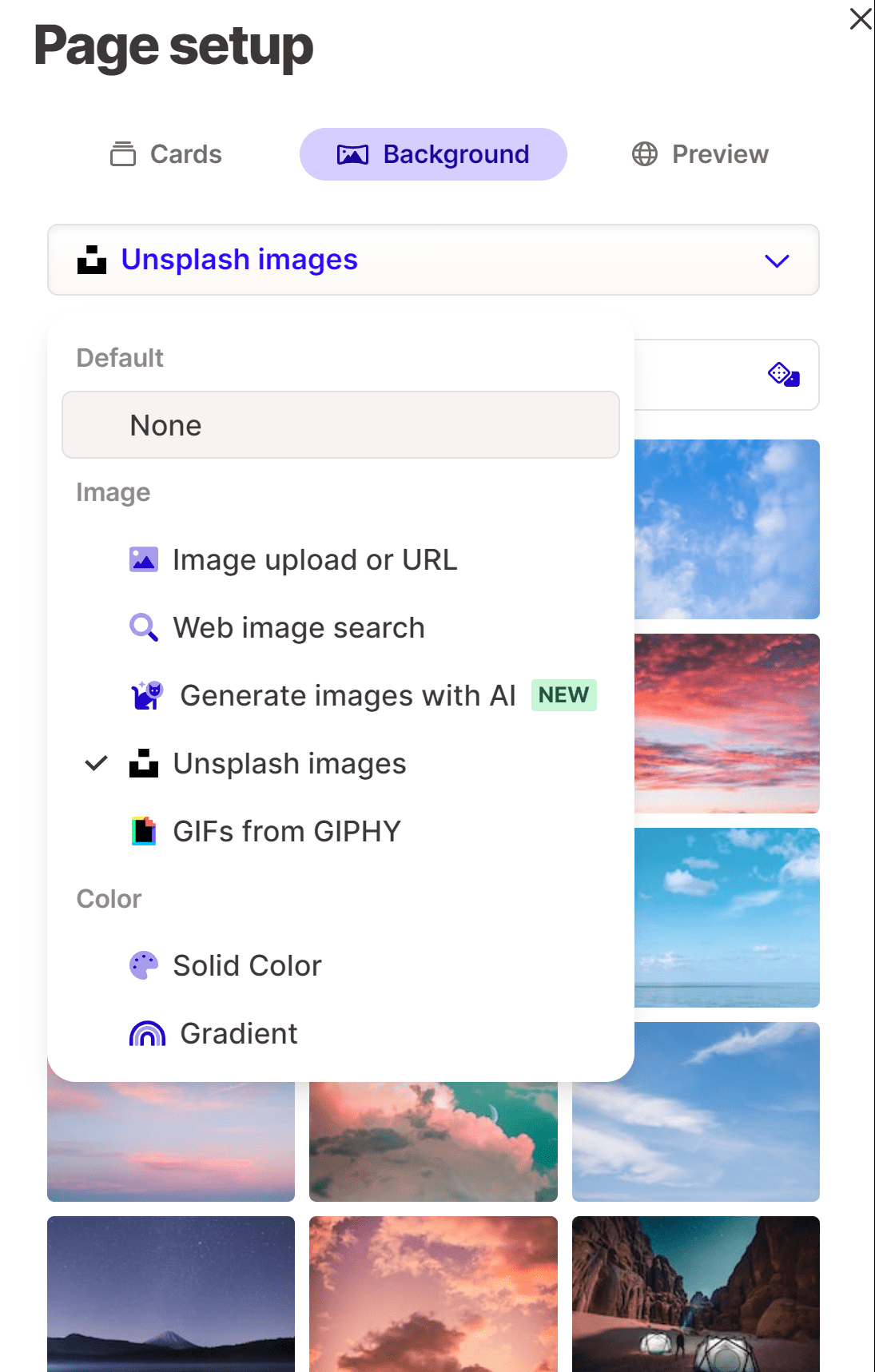
How do I change the SEO metadata/preview?
We've introduced some changes to give you more control over how gamma is displayed on the Internet. You can now use Page Setup to change gamma's SEO metadata, which includes its title and description.
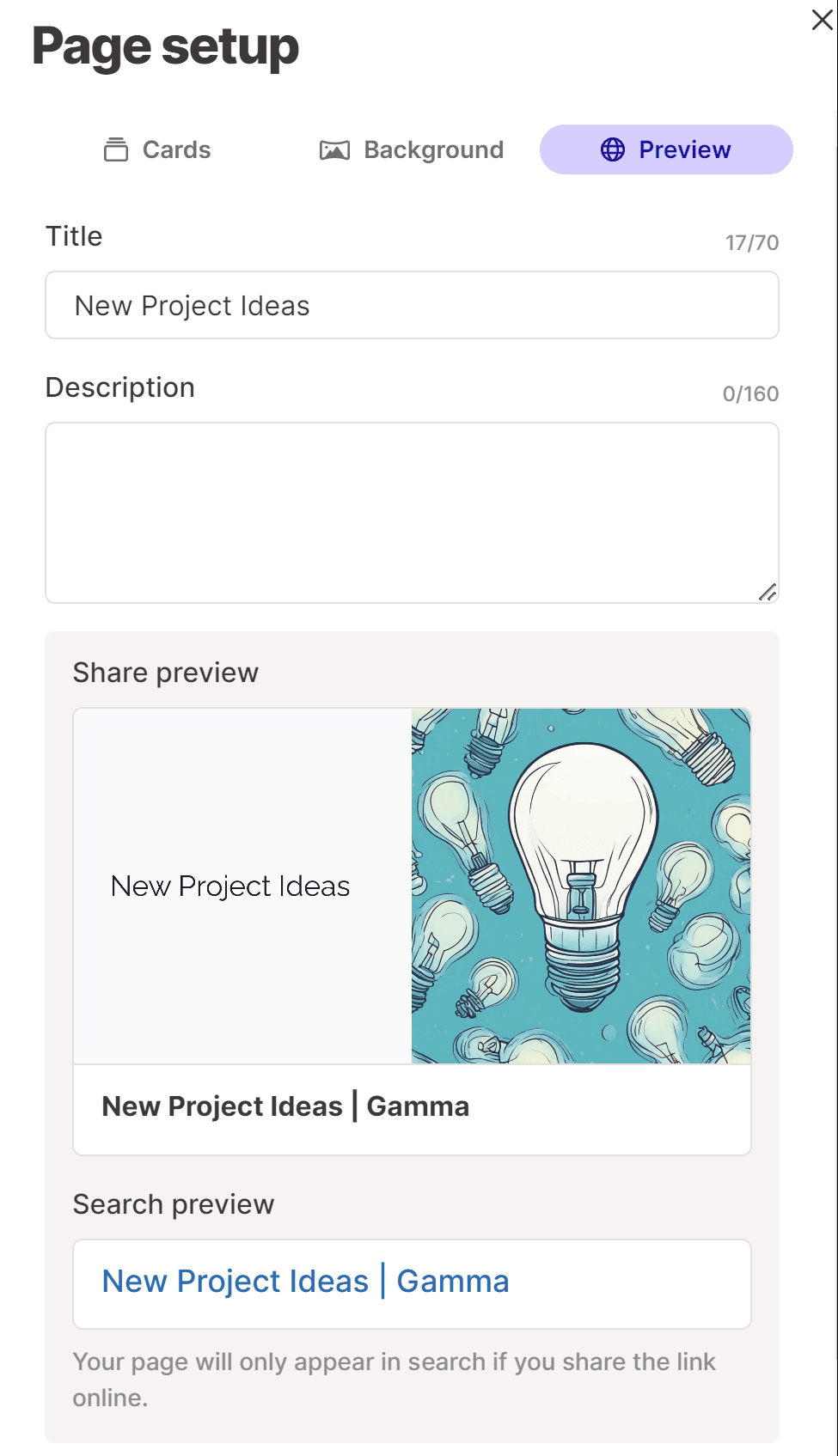
© Copyright notes
Article copyright AI Sharing Circle All, please do not reproduce without permission.
Related posts

No comments...