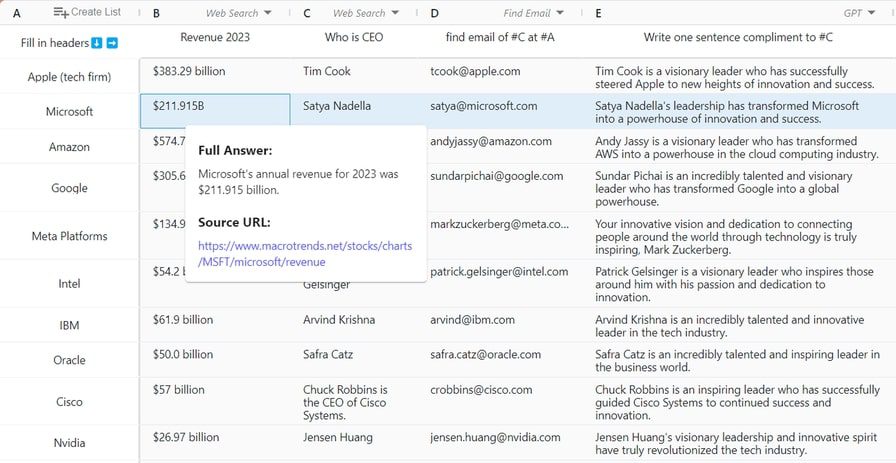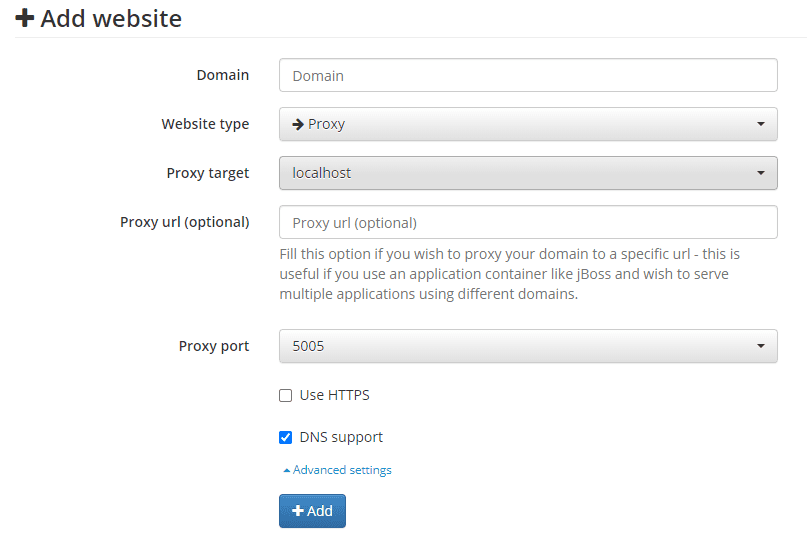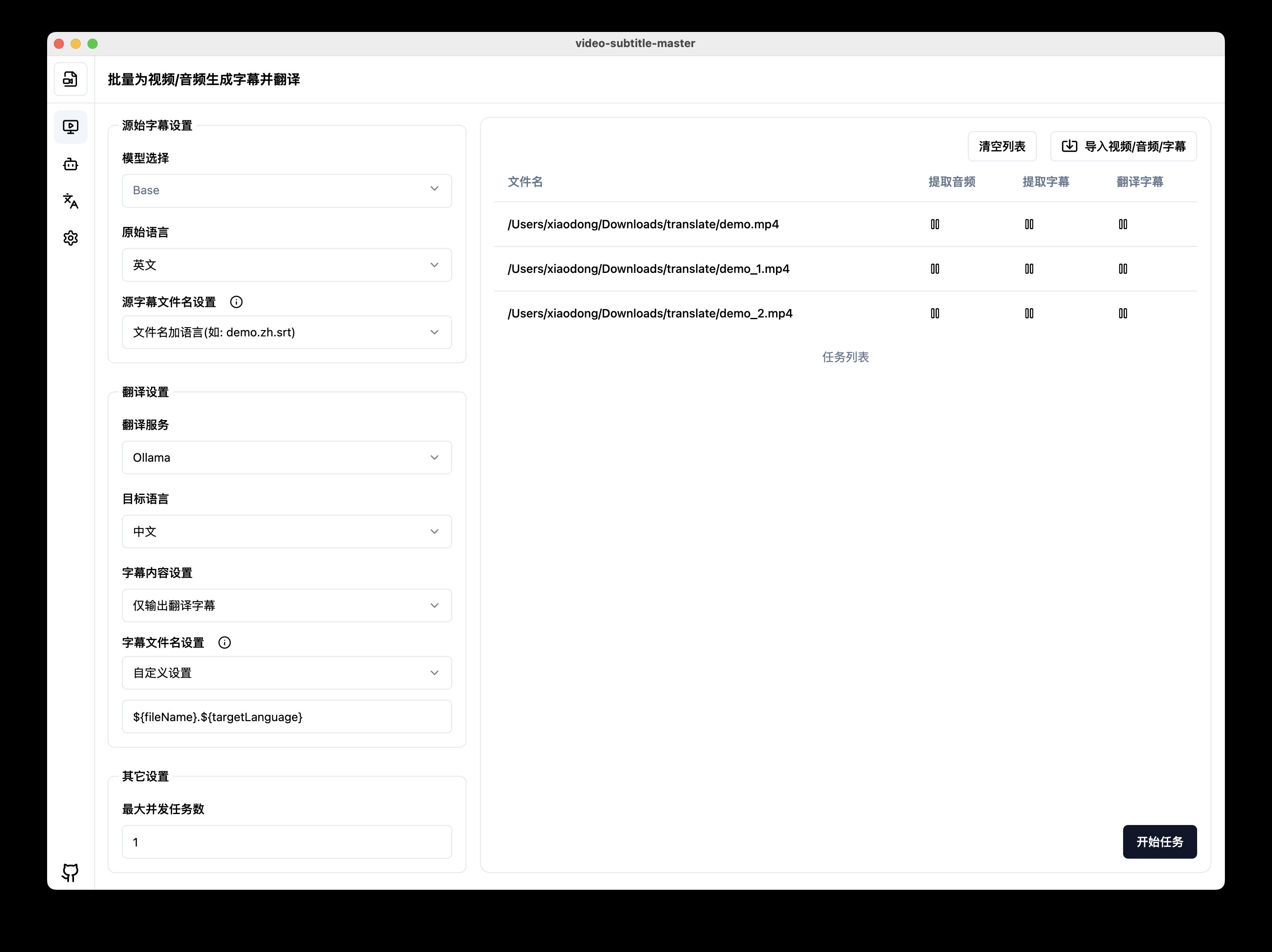freebeat.ai: Turn music into dance videos and music videos with a single click
General Introduction
freebeat.ai is a free AI tool website that focuses on converting music into dance videos, music videos or lyrics videos with a single click. Users can upload links to music from Spotify, YouTube and other platforms, and the AI will automatically generate synchronized visual content based on the beat. The site supports customized 3D avatars, a wide selection of dance styles and backgrounds, and is easy to use, with no fees required to access core features. It also offers free footage and AI fitness features for content creators, music lovers and fitness enthusiasts to quickly create creative videos.
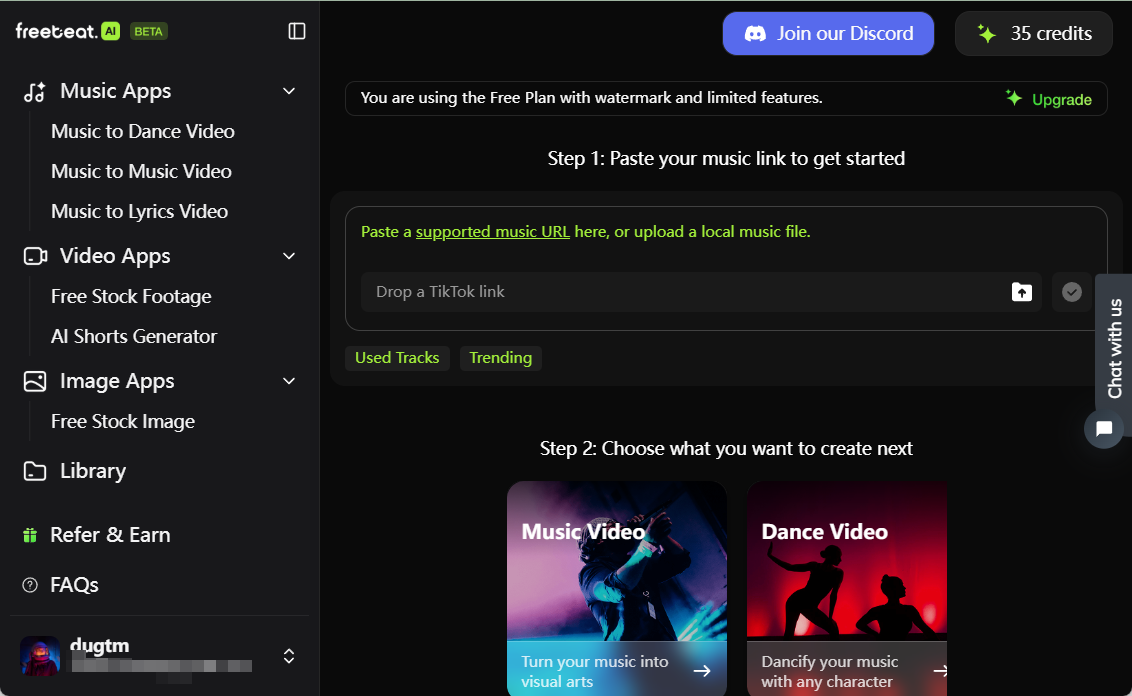
Function List
- Music to Dance Video: Upload music and AI generates dance moves synchronized to the beat, supporting K-Pop, Hip-Hop and other styles.
- Music to Music Video: Generate dynamic visual effects videos based on music, with the ability to add backgrounds and special effects.
- Music to Lyrics Video: Combine lyrics with music to generate dynamic lyrics displays.
- Customized 3D avatars: Upload photos to generate personalized virtual characters to incorporate into videos.
- Free Material Library: Provides stock videos and pictures to enrich the video content.
- AI Short Video Generation: Quickly create short videos suitable for social platforms.
- AI Fitness Features: Combines music and dance to provide a personalized fitness training experience.
Using Help
freebeat.ai requires no installation and works directly in your browser. Here are the detailed steps:
Access & Login
- Open your browser and type
https://freebeat.ai/, go to the official website. - Click "Sign Up" to register and create an account with your email and password, or sign in with your Google account.
- Once logged in, go to the main page and start using the features.
Generate Dance Video
- Click on the "Music to Dance Video" option on the homepage.
- Paste music links (e.g. Spotify, YouTube), or upload local audio files (MP3, WAV, etc. supported).
- Select a dance style, such as K-Pop or Hip-Hop, and the AI generates steps to the beat.
- Click "Customize Avatar" and upload a clear front photo (less than 5MB) to create a 3D avatar.
- Select a background (e.g. cityscape, abstract pattern) and click "Generate" to generate the video.
- After previewing, you can adjust the speed or background of the dance, click "Download" to download the MP4 file when you are satisfied.
Generate music videos
- Select the "Music to Music Video" function.
- Enter the music link and AI analyzes the tempo and generates the base video.
- Pick a free stock video or image from the library to use as a background.
- Click "Generate" and wait for 1-2 minutes to generate.
- Preview and save, the file is exported to MP4 by default.
Create Lyrics Video
- Click on "Music to Lyrics Video".
- Upload music links, manually enter lyrics or paste existing text.
- Select font styles and animation effects (e.g., word-by-word pop-ups, gradients).
- Click on "Generate" and the AI will align the lyrics to the rhythm of the music.
- Download the video after checking the results.
Using Free Material
- Browse clips on the "Free Stock Footage" or "Free Stock Image" page.
- Select video clips or images to use directly for video generation, or to download separately.
AI Fitness Features
- Tap "AI Cycling" to enter fitness mode.
- Upload music and AI design dance fitness moves to match the rhythm.
- Follow the on-screen virtual trainer through the workout for indoor fitness.
Handling Precautions
- Music Sources: Supports Spotify, YouTube, SoundCloud, and can also upload local files.
- network requirement: Stable Wi-Fi is recommended for faster generation speeds.
- Documentation restrictions: Upload no more than 10 minutes of audio and less than 5MB of photos.
- Community Interaction: Join the Discord community (link on the official website) for tutorials and support.
The interface of freebeat.ai is intuitive and all functions are clearly arranged on the homepage. Beginners can refer to the FAQ or blog on the official website to get started quickly. After generating the video, you can adjust it several times to make sure you are satisfied with the result.
application scenario
- Social Media Promotion
Content creators can generate short videos with music to share on TikTok or YouTube to attract fans. - Combination of fitness and recreation
Users work out at home with the AI Fitness feature that turns music into a dance workout. - Music Visualization Showcase
Music lovers can use the lyrics video feature to visualize the content of the song and share it with friends.
QA
- How do you make dance moves match the music?
freebeat.ai's AI analyzes the rhythm of the music and automatically generates synchronized dance moves to ensure that the steps match the beat. - What music sources are supported?
Supports links to Spotify, YouTube, SoundCloud and more, as well as uploading local MP3 or WAV files. - Can I customize my avatar?
You can. Upload a clear photo and AI will generate a 3D avatar to incorporate into a dance or music video. - Can the generated video be edited?
Energy. After generating, you can adjust the background, motion speed or special effects to regenerate.
© Copyright notes
Article copyright AI Sharing Circle All, please do not reproduce without permission.
Related posts

No comments...