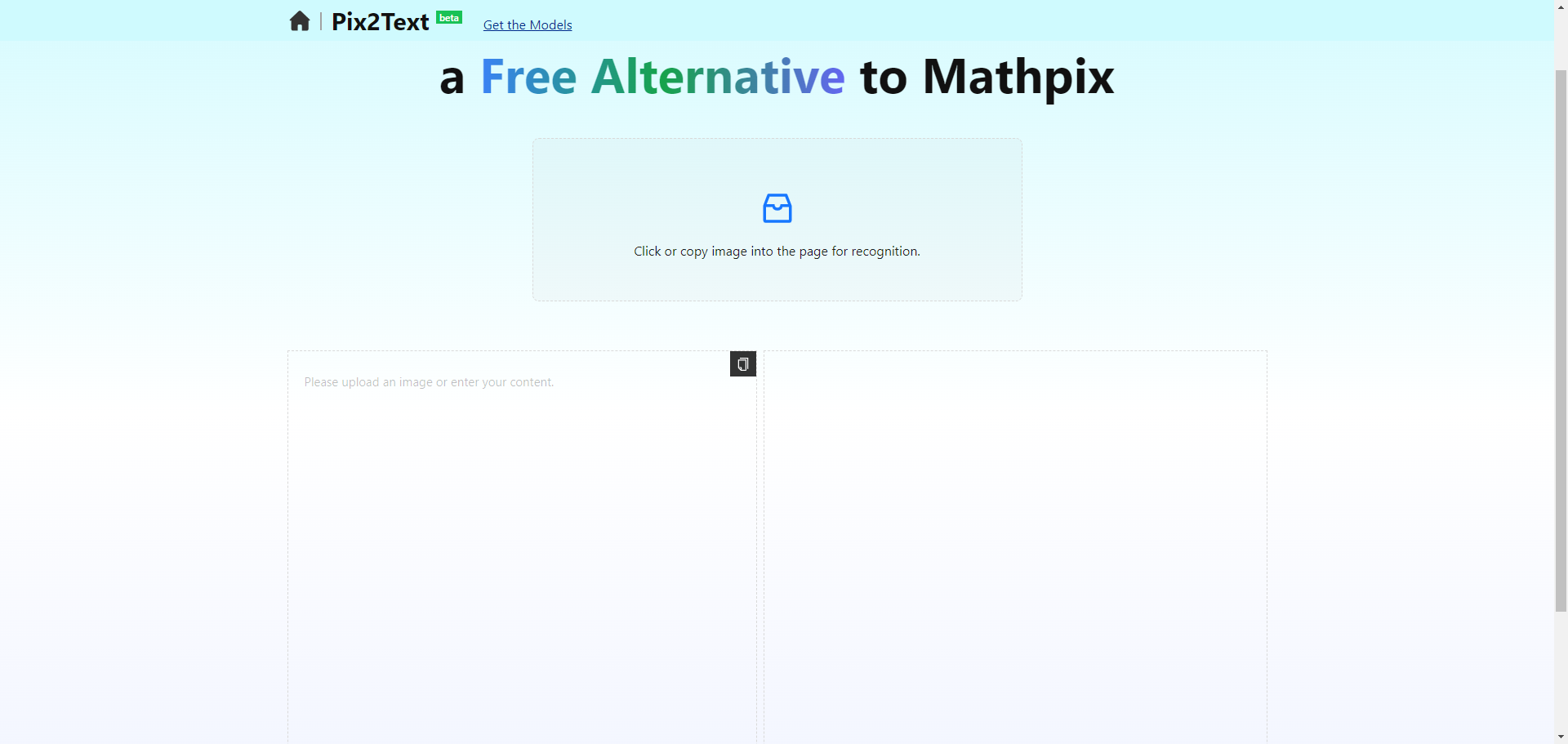Framer AI: Using AI Tools to Improve Website Design Efficiency, Automatically Completing Full Text, Localizing Translations
General Introduction
Framer AI is a powerful website design tool that uses artificial intelligence technology to help users quickly create and optimize websites.Framer offers a wide range of AI-powered features, including multi-language translation, text rewriting, and brand style maintenance, to make website design more efficient and professional. Whether it's a personal project or a corporate website, Framer AI provides comprehensive support to help users easily realize their creative vision.
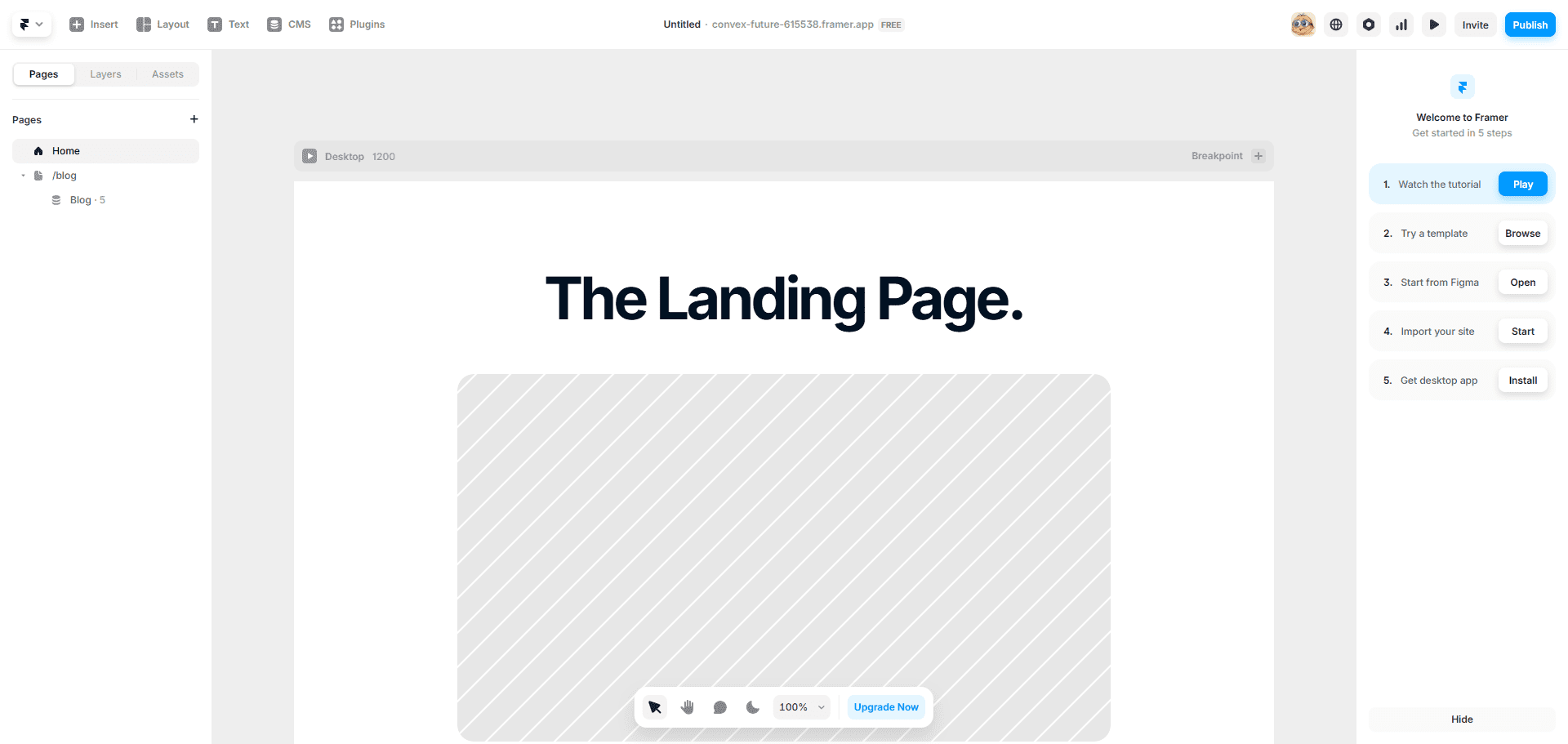
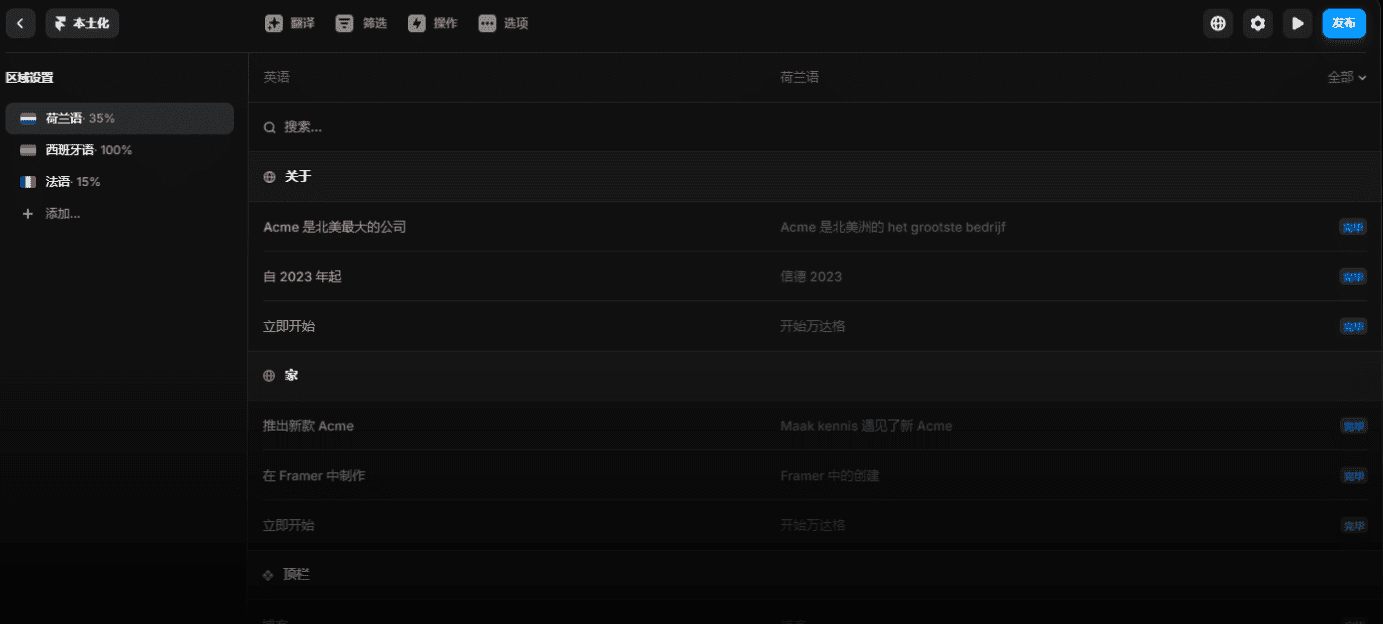
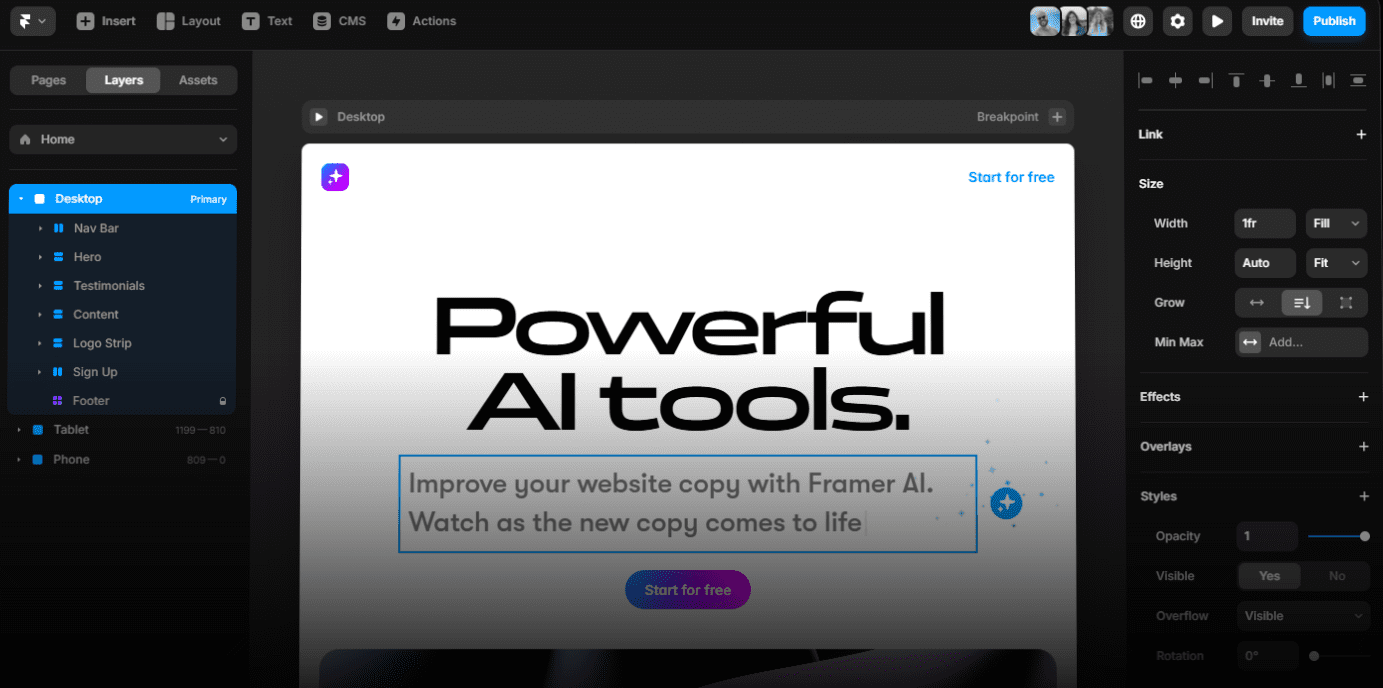
Function List
- AI translation: Automatically translates website content into multiple languages, ensuring global accessibility for users.
- text rewrite: Optimize website text with AI technology to make content more polished and engaging.
- Brand Style Maintenance: Define brand tone and key terms to ensure brand consistency in translated content.
- Website Generation: Use AI to quickly generate personal portfolios, startup pages, and more, with support for custom color and font combinations.
- Content Management System (CMS): Built-in CMS for easy management and updating of website content.
Using Help
Installation and use
- register an account: Visit the Framer AI website, click on the "Register" button, and fill in the relevant information to complete your registration.
- Create a project: After logging in, click on "Create New Project" and select the appropriate template or start with a blank page.
- Using AI Translation::
- On the project editing screen, select the text area to be translated.
- Click the "AI Translation" button, select the target language, the system will automatically translate and generate a new page.
- text rewrite::
- Select the text area to be optimized.
- By clicking the "Text Rewrite" button, the AI will automatically optimize the text to make it more concise and attractive.
- Brand Style Maintenance::
- Define the brand's tone of voice and key terms in the settings.
- Enable the "Brand Style Maintenance" feature to ensure brand consistency across all translations and rewrites.
- Customized design::
- Select page elements and customize the design using the color and font combination tools.
- Click the "Save" button to save the design changes.
- Publishing site::
- Once you have completed the design, click the "Publish" button to select a domain name and publish the site.
Detailed Function Operation
AI translation
Framer AI's translation function supports multiple languages. Users simply select the text area to be translated, click the "AI Translate" button, select the target language, and the system will automatically generate a translation page. During the translation process, the AI will ensure that the translated content is consistent with the brand, based on the brand's defined tone of voice and key terms.
text rewrite
The Text Rewrite function optimizes website text through AI technology to make the content more concise and attractive. Users only need to select the text area to be optimized, click the "Text Rewrite" button, and AI will automatically generate optimized text.
Brand Style Maintenance
The Brand Style Maintenance feature allows users to define the brand's tone of voice and key terms in the settings. When this feature is enabled, all translated and rewritten content will automatically maintain brand consistency, ensuring uniform website content.
Website Generation
Framer AI supports quick generation of personal portfolios, startup pages and more. Users can choose a suitable template or start from a blank page and customize the design using color and font combination tools.
Content Management System (CMS)
Framer AI has a built-in CMS that makes it easy for users to manage and update website content. Users can easily add, edit and delete content to ensure the website is always up-to-date.
With the above detailed usage help, users can easily get started with Framer AI to quickly create and optimize websites and improve design efficiency.
© Copyright notes
Article copyright AI Sharing Circle All, please do not reproduce without permission.
Related posts

No comments...