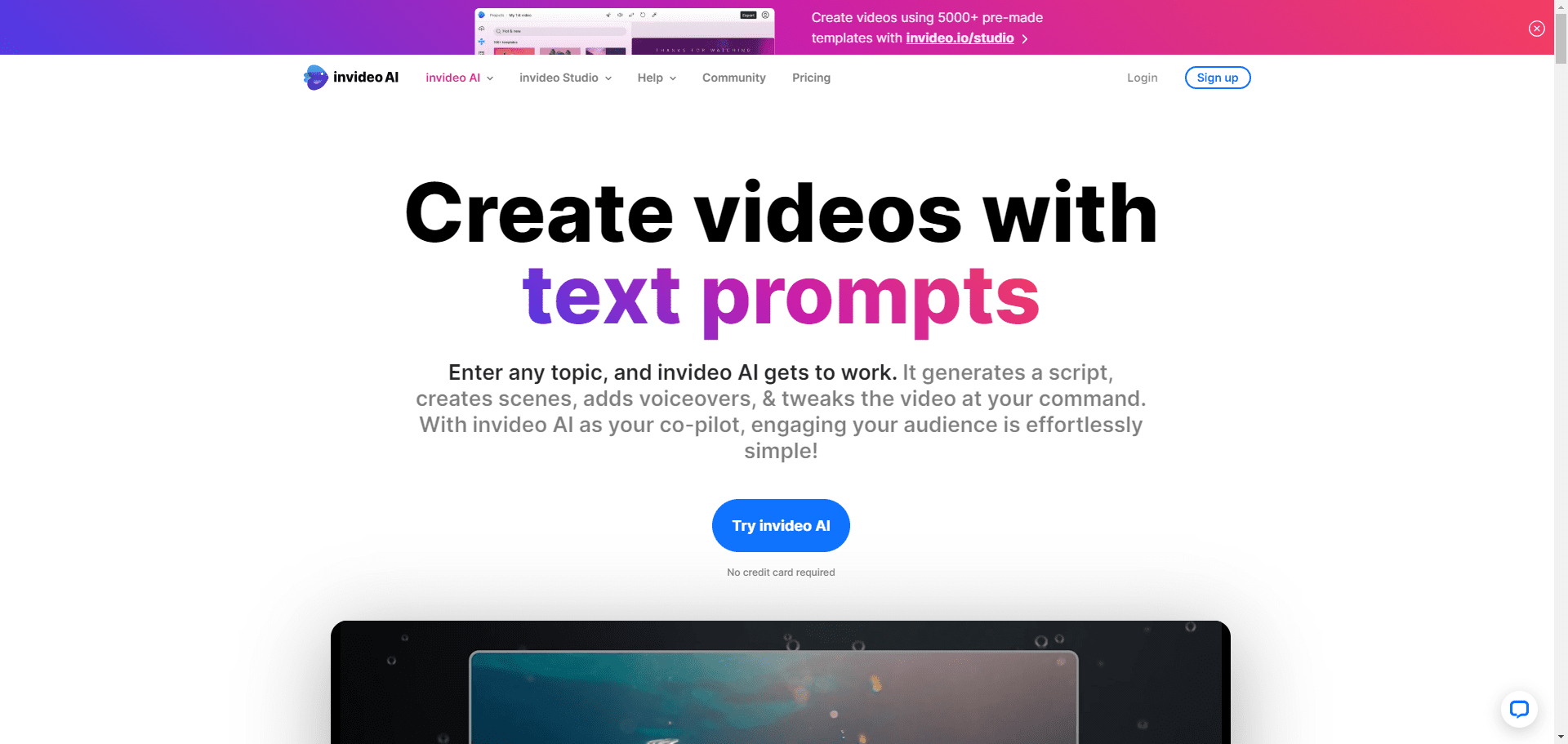FramePainter: AI-powered doodle-style image editing tool
General Introduction
FramePainter is a revolutionary AI-driven image editing tool that utilizes advanced video diffusion technology and intuitive Sketch controls to help users easily achieve complex image edits. Whether it's a simple adjustment or a complex creative transformation, FramePainter understands the user's intent and delivers professional editing results. The tool is suitable for creative design, advertising image editing, social media content production, photo editing, movie post-production, game art design and many other fields.
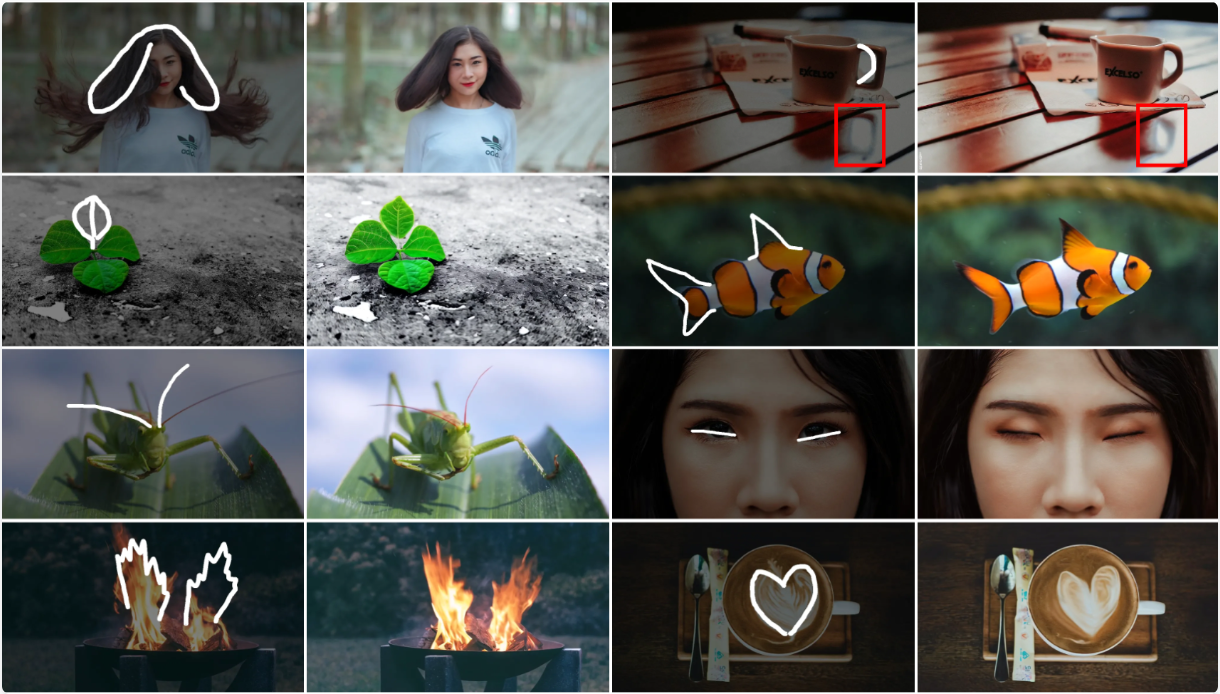
Function List
- Intuitive Sketch Controls: Edit directly on the image by sketching.
- Advanced AI Technology: High quality image processing using video diffusion modeling.
- Real-time preview: Provide real-time preview function for users to view the editing effect.
- Professional results: Ensure that high quality editing results are output.
- Multi-disciplinary applications: Supports a variety of application scenarios such as creative design, advertisement editing, and social media content production.
Using Help
Installation process
FramePainter is currently available as an open source project (not yet released), and users can follow its GitHub repository for the latest updates and releases.
Usage Process
- Drawing editorial sketches: Draw the changes you want on the image.
- AI processing: FramePainter's AI will understand and realize your edits.
- View Results: Preview and download the edited image.
Detailed operating instructions
- Upload images: Click the "Upload Image" button and select the image file you want to edit.
- sketch: Use the drawing tools provided on the website to draw the changes you want on the image. This can be simple adjustments such as brightness and contrast, or complex transformations such as replacing scene elements.
- AI processing: Click on the "Process" button and FramePainter's AI will process the image according to your sketch.
- Preview results: After processing is complete, you can preview the editing results in real time. If you are not satisfied, you can continue to adjust the sketch and reprocess it.
- Download images: When you are satisfied, click the "Download" button to save the edited image to your device.
Featured Function Operation
- Creative Design: Easily realize creative design and conceptual art production by sketching.
- Advertising image editing: Quickly edit ad images to enhance visual effects.
- Social media content production: Efficient image editing tools for social media content creation.
- Photo editing: Enhance portraits, replace scene elements, perform style transitions, etc.
- Movie post-production: Use FramePainter for scene editing and special effects in movie post-production.
- Game Art Design: High quality art design tools for game development.
© Copyright notes
Article copyright AI Sharing Circle All, please do not reproduce without permission.
Related posts

No comments...