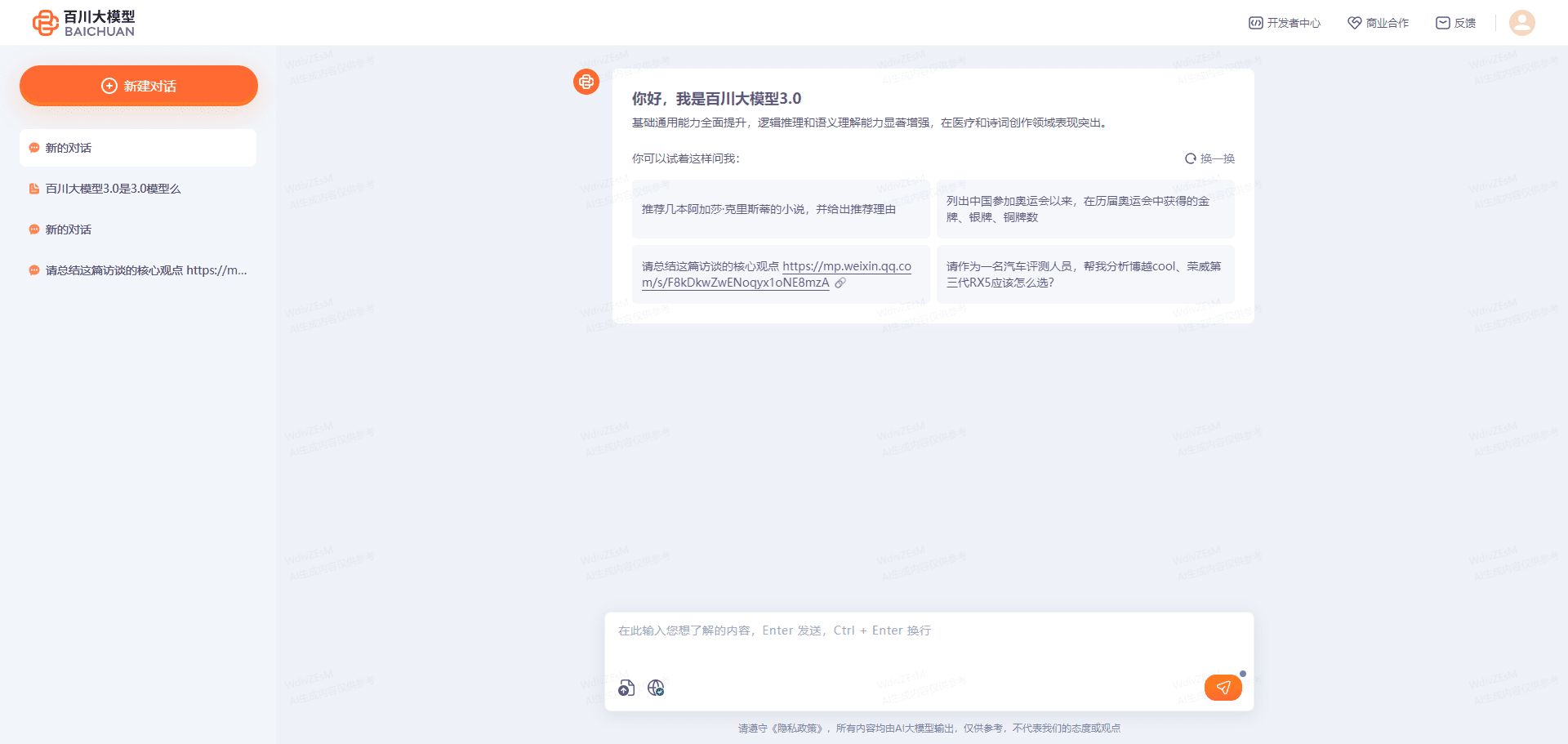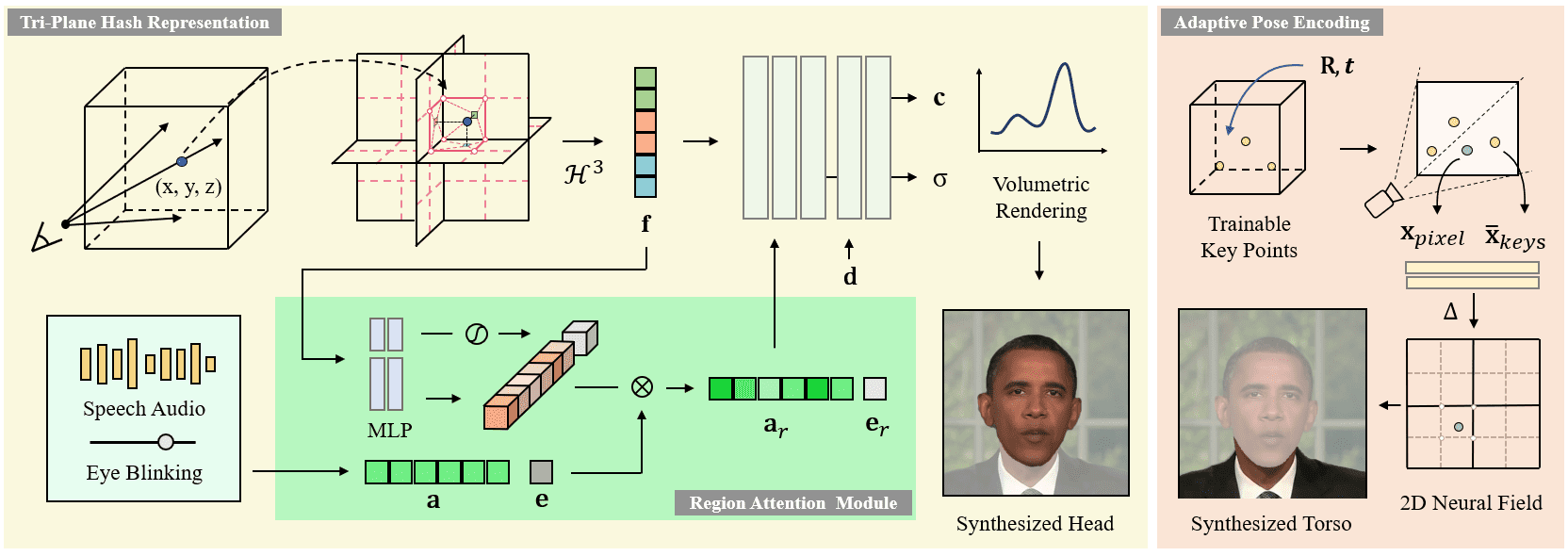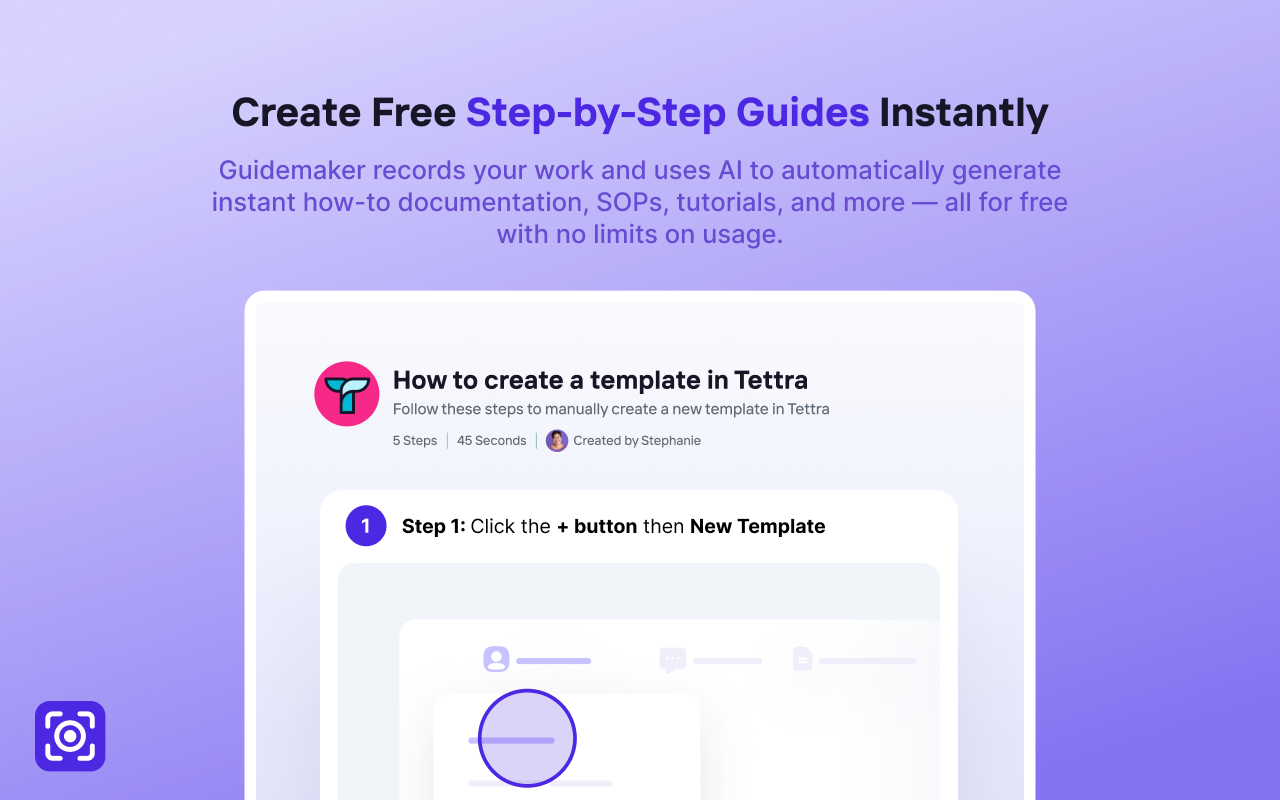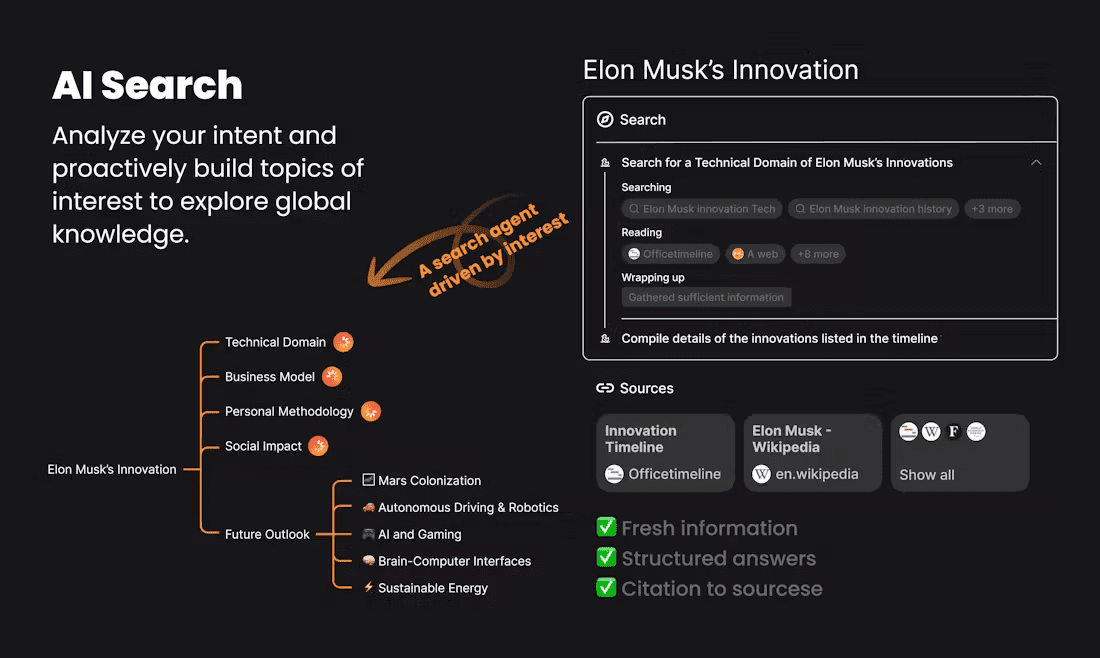Flux.1-dev-Controlnet-Upscaler: Increase image resolution, optimize image quality, enhance image details
General Introduction
Flux.1-dev-Controlnet-Upscaler is an image super-resolution tool developed by the Jasper AI research team to improve the quality of low-resolution images. The tool utilizes ControlNet technology to process images through a complex synthetic data degradation scheme that effectively removes noise, blur, and compression distortion to produce high-quality images.

Online experience: https://huggingface.co/spaces/jasperai/Flux.1-dev-Controlnet-Upscaler
Function List
- Enhanced image resolution: Enlarges low-resolution images to high resolution.
- Optimize image quality: Remove noise and blur from images to improve image clarity.
- Enhancement of image details: Recovering details in an image by synthesizing a data degradation scheme.
- Support for multiple image formats: Compatible with a variety of common image formats, user-friendly.
- Direct access to the Diffusers library: Seamless integration with the Diffusers library simplifies the process.
Using Help
Installation process
- Ensure that the Python environment is installed.
- Install the Diffusers library using pip:
pip install diffusers - Download and install the Flux.1-dev-Controlnet-Upscaler model:
import torch from diffusers.utils import load_image from diffusers import FluxControlNetModel from diffusers.pipelines import FluxControlNetPipeline # 加载模型 controlnet = FluxControlNetModel.from_pretrained("jasperai/Flux.1-dev-Controlnet-Upscaler", torch_dtype=torch.bfloat16) pipe = FluxControlNetPipeline.from_pretrained("black-forest-labs/FLUX.1-dev", controlnet=controlnet, torch_dtype=torch.bfloat16) pipe.to("cuda")
Usage Process
- Load the control image:
control_image = load_image("https://huggingface.co/jasperai/Flux.1-dev-Controlnet-Upscaler/resolve/main/examples/input.jpg") w, h = control_image.size control_image = control_image.resize((w * 4, h * 4)) - Perform image super-resolution processing:
image = pipe( prompt="", control_image=control_image, controlnet_conditioning_scale=0.6, num_inference_steps=28, guidance_scale=3.5, height=control_image.size[1], width=control_image.size[0] ).images[0] - Saves the processed image:
image.save("output.jpg")
Detailed function operation flow
- Improved image resolution: Generates a high-resolution image by loading a low-resolution image and processing it with Flux.1-dev-Controlnet-Upscaler.
- Optimize image quality: During processing, the tool automatically removes noise and blur from the image to enhance its clarity.
- Enhancement of image details: Recover the details in the image using a synthetic data degradation scheme to make the image more realistic.
- Supports multiple image formats: The tool is compatible with a wide range of common image formats and allows users to easily work with different types of images.
- Use the Diffusers library directly: Seamless integration with the Diffusers library allows users to directly call related functions for image processing, simplifying the operation process.
With the above steps, users can easily get started with Flux.1-dev-Controlnet-Upscaler for image super-resolution processing to enhance image quality and details.
Flux.1-dev-Controlnet-Upscaler Model and Configuration File Download
Link: https://pan.quark.cn/s/9fdd0ac4d4bf Extract code: M7ax
© Copyright notes
Article copyright AI Sharing Circle All, please do not reproduce without permission.
Related posts

No comments...