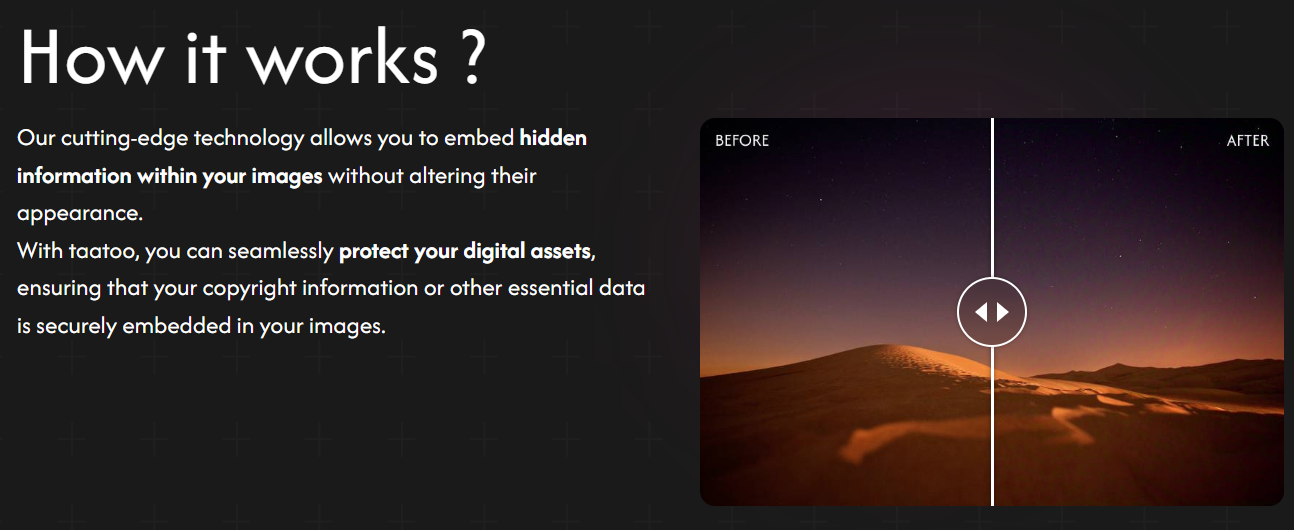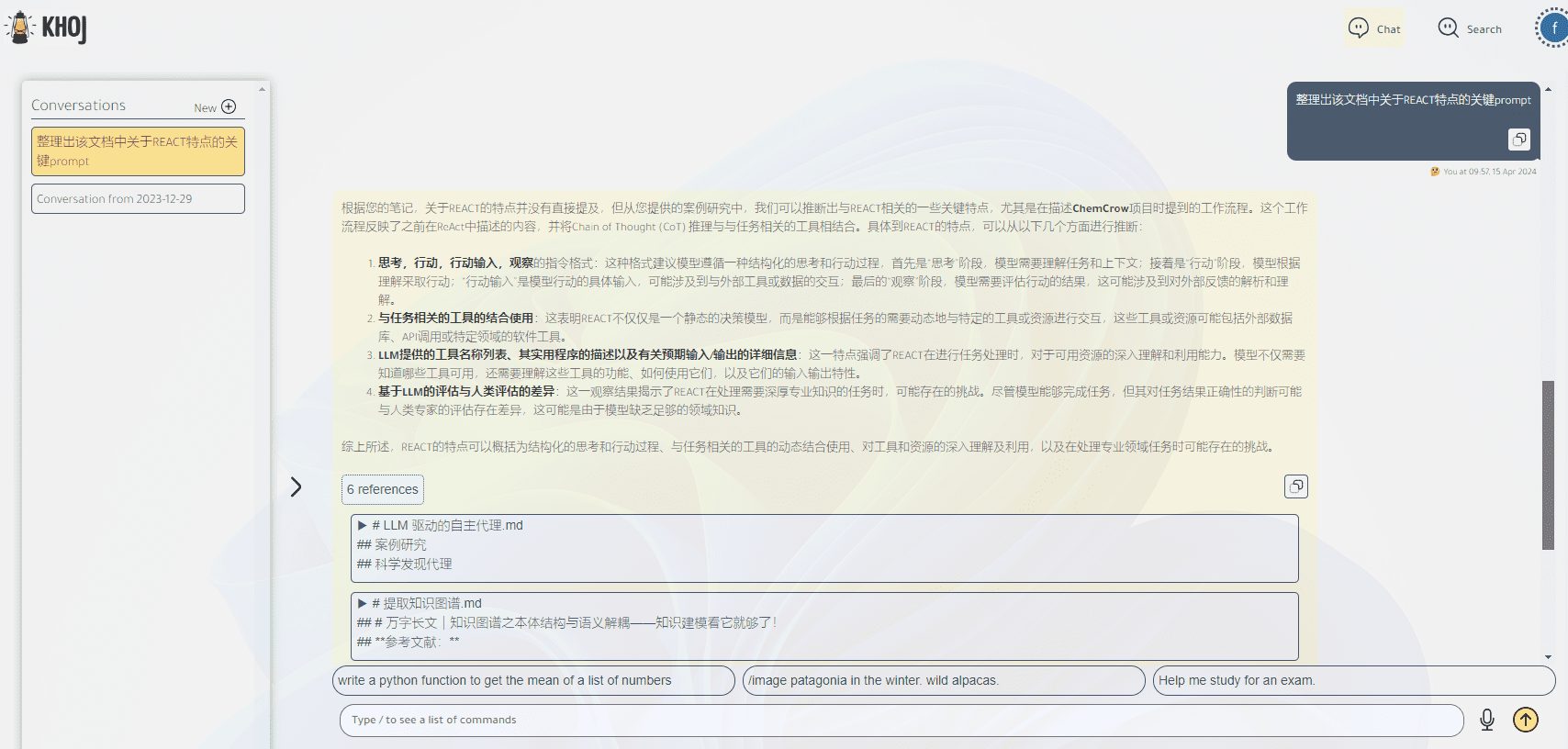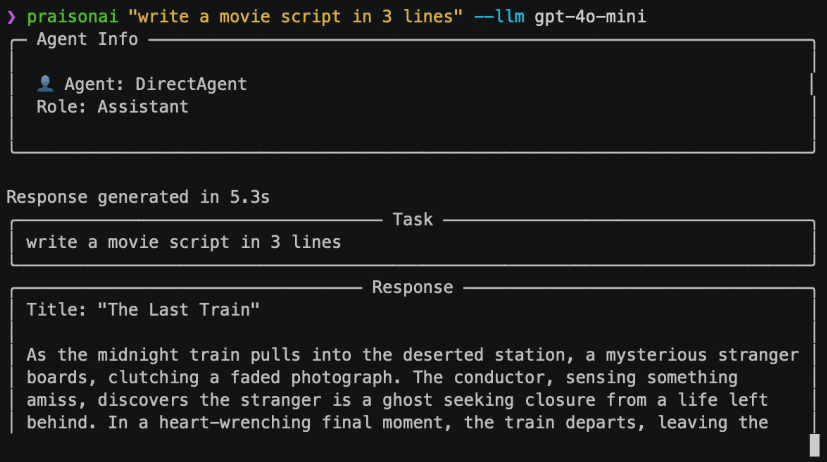FlipSketch: Convert static drawings into text-guided sketch animations to simplify the animation process.
General Introduction
FlipSketch is an open source project designed to convert static drawings into text-guided animations. Hosted on GitHub, the project provides an innovative tool that allows users to generate animation effects from text descriptions.FlipSketch combines image processing and natural language processing techniques to make animation easier and more intuitive.
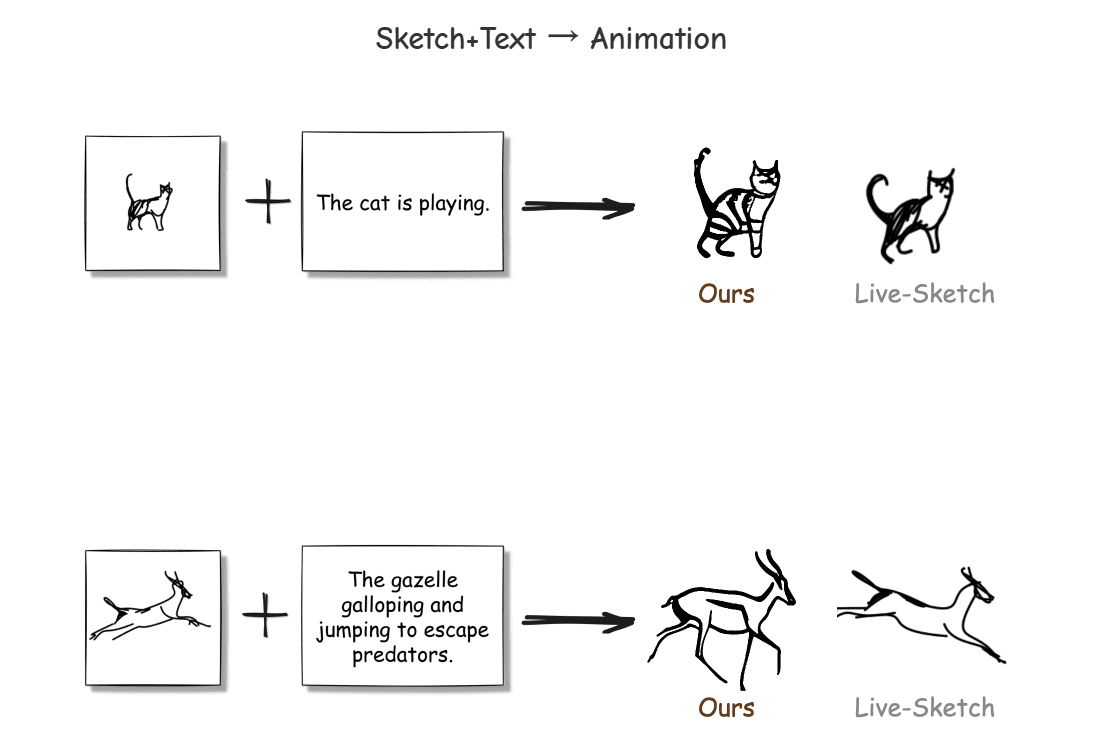
Sketch + Text → Animation
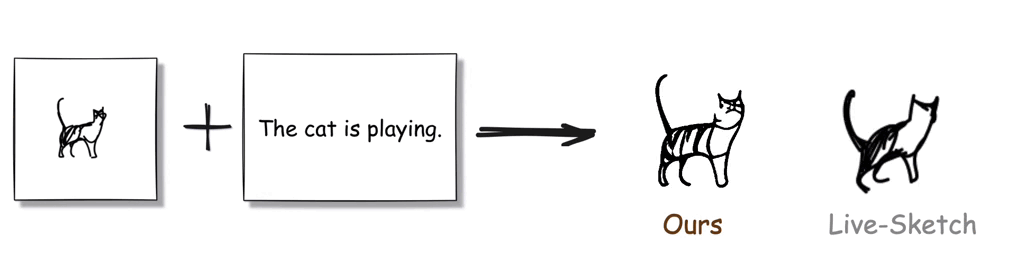
Function List
- Static Drawing Conversion: Converts a static drawing to an animation.
- Text Leads: Generate animation effects from text descriptions.
- Open source project: the code is public, users can freely access and modify.
- GitHub hosting: Projects are hosted on GitHub for easy collaboration and version control.
- User community: support user communication and feedback for project improvement.
Using Help
Installation process
- clone warehouse: First, you need to clone your FlipSketch repository locally. Open a terminal and enter the following command:
git clone https://github.com/hmrishavbandy/FlipSketch.git
- Installation of dependencies: Go to the project directory and install the required dependency packages. Make sure you have Python and pip installed, then run it:
cd FlipSketch
pip install -r requirements.txt
- Running Projects: After the installation is complete, you can run the project with the following command:
python main.py
Guidelines for use
- Load Drawing: After starting the program, you can load static drawing files. Supported file formats include PNG, JPG and others.
- Input text description: Enter a description of how you want the animation to behave in the text box. For example, "a small ball rolling from left to right".
- Generate animation: Click on the "Generate" button and the program will generate a corresponding animation effect based on your text description.
- Preview and adjustment: The generated animation can be viewed in the preview window. If the result is not satisfactory, you can adjust the text description and regenerate it.
- Save AnimationThe animation can be saved in GIF or MP4 format for easy sharing and use.
Detailed Functions
- Static drawing conversion: Through advanced image processing algorithms, FlipSketch recognizes elements in static drawings and transforms them into animatable objects.
- Text-guided animation: Utilizing natural language processing technology, FlipSketch is able to understand the textual descriptions entered by the user and generate the corresponding animation effects. This makes animation more intuitive, without the need for complex programming or animation design skills.
- Open source and community support: As an open source project, FlipSketch's code is completely public and can be freely accessed, modified and distributed by users. At the same time, the user community on the GitHub platform provides a wealth of resources and support, where users can exchange experiences, ask questions and contribute code.
© Copyright notes
Article copyright AI Sharing Circle All, please do not reproduce without permission.
Related posts

No comments...