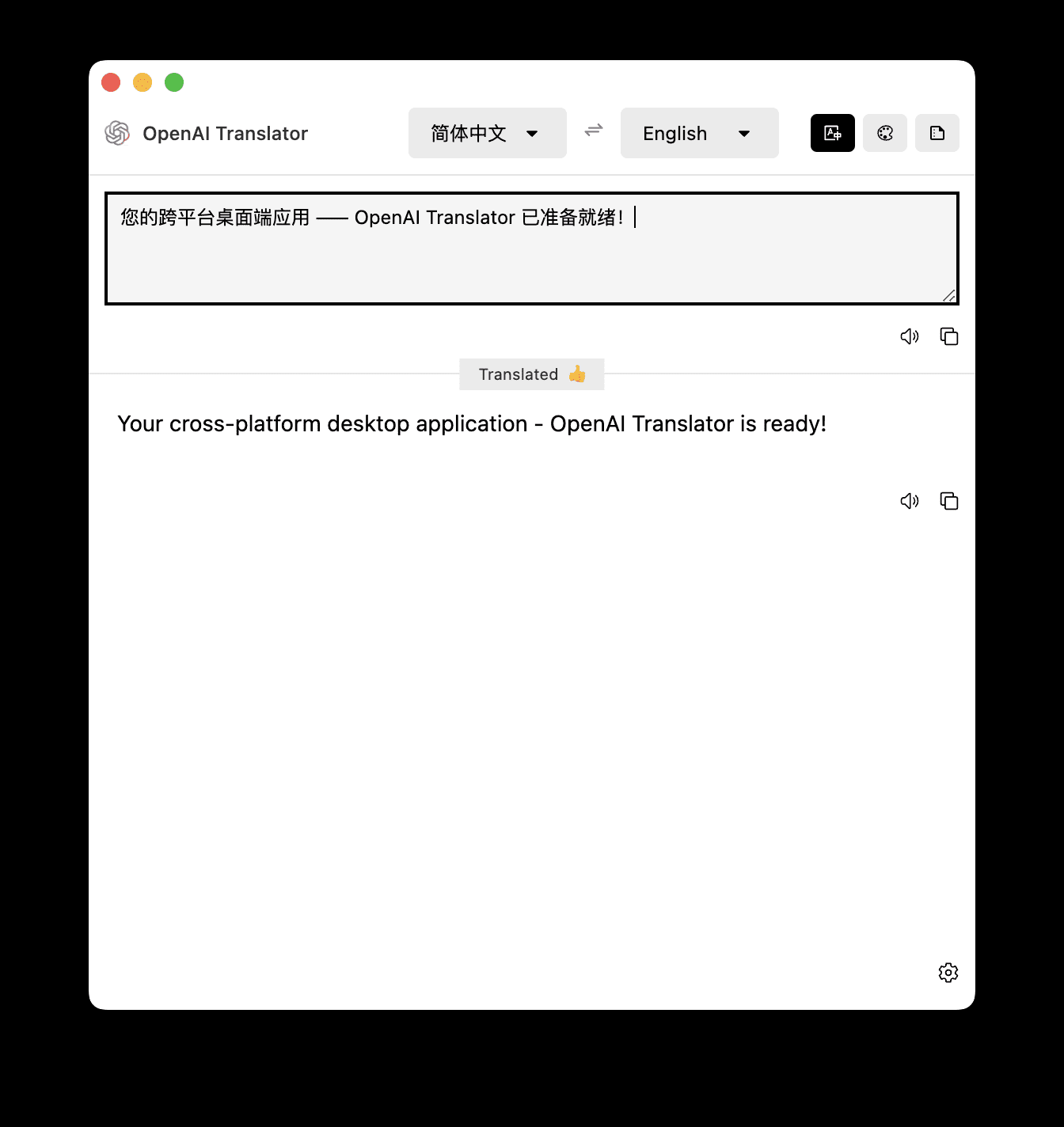FlexClip AI: All-in-one AI media editing tool, from video editing to image enhancement and audio processing.
General Introduction
FlexClip AI is a powerful and easy-to-use AI video and audio editing tool included in the FlexClip online video editing tool for use as a creative generation tool. With FlexClip AI, users can easily perform video editing, image processing and audio processing. It contains three main function modules covering: AI Video Generator Tool, AI Video Editing Tool, and AI Audio Magic Tool, supporting multiple languages and art styles.FlexClip AI provides rich templates and tools to help users quickly create high-quality audio and video content. Whether it's generating image ideas, making short videos, commercials or audio editing, FlexClip AI can meet the diverse needs of users.
FlexClip is an online video creation and editing tool developed by PearlMountain Limited, designed for those who want to create video content quickly and professionally. Its powerful AI features allow users to automatically generate videos from text, add automatic subtitles, and even generate scripts and sound via AI.FlexClip integrates a large library of video templates and clips for all types of needs, including marketing, social media content, educational videos, and more. Whether you're a professional or new to video production, FlexClip offers an easy-to-use set of tools to help you efficiently produce professional-grade videos.

Function List
- AI Text to Video: Convert prompt words, articles or URLs to video.
- AI Tupelo: Convert photos to cartoon, painting or 3D and many other art styles.
- AI Text-to-Speech: Convert text to anamorphic speech with support for over 140 languages.
- AI Auto-Subtitle: automatically generates subtitles for videos.
- AI Generate Video Script: Follow the prompts to generate a video script.
- AI Picture to 3D Animation: Convert still pictures to 3D animation.
- AI Picture De-Backgrounding: automatically removes the background of a picture.
- AI Photo Coloring: Colorize black and white photos.
- AI Picture Quality Enhancement: Improve the clarity and quality of your pictures.
- AI Expansion: extends the boundaries of the image.
- AI Face Swap: Replace the face in the picture with other faces.
- AI Audio Translator: Translate audio content into other languages.
- Online Audio Noise Reduction: removes noise from audio.
- AI Vocal Separation: separates the human voice from the background sound in the audio.
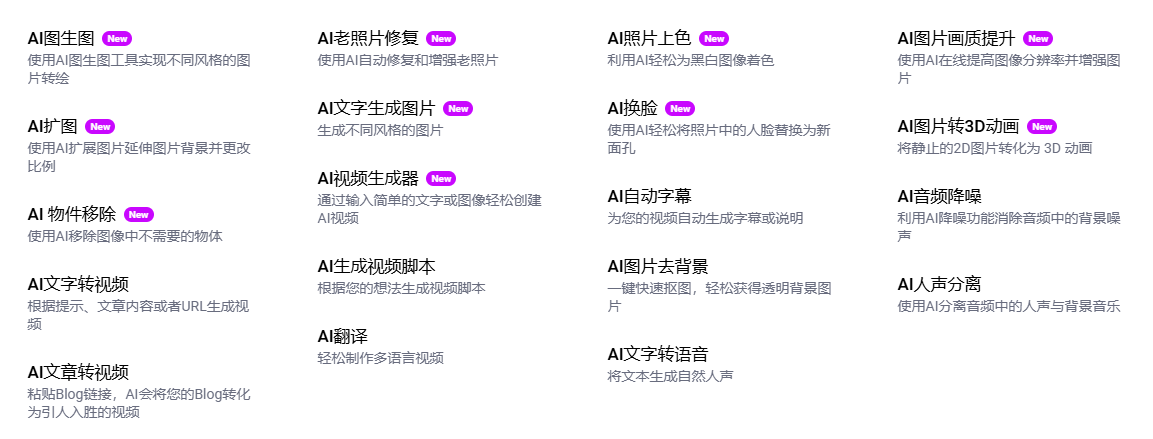
Using Help
AI Video Editing Tools
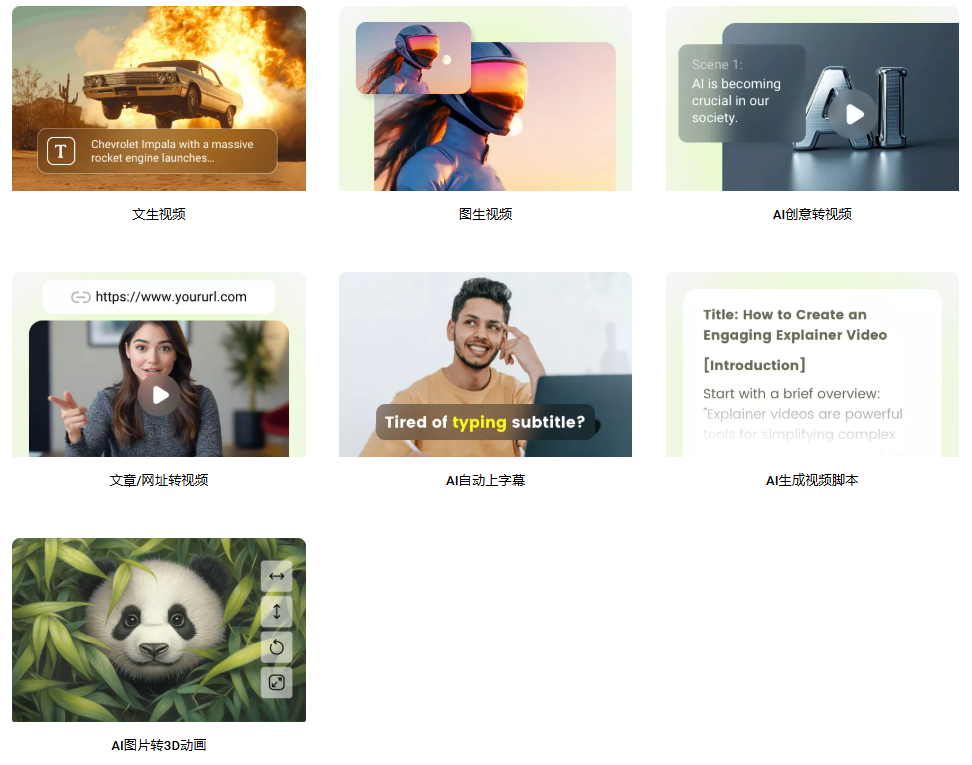
1. Text/Tu Sheng Video
You can generate 5-second and 10-second videos, and you can't confirm the video generation model used in the page, it looks like the same as the Conch AI Video There are no significant gaps.
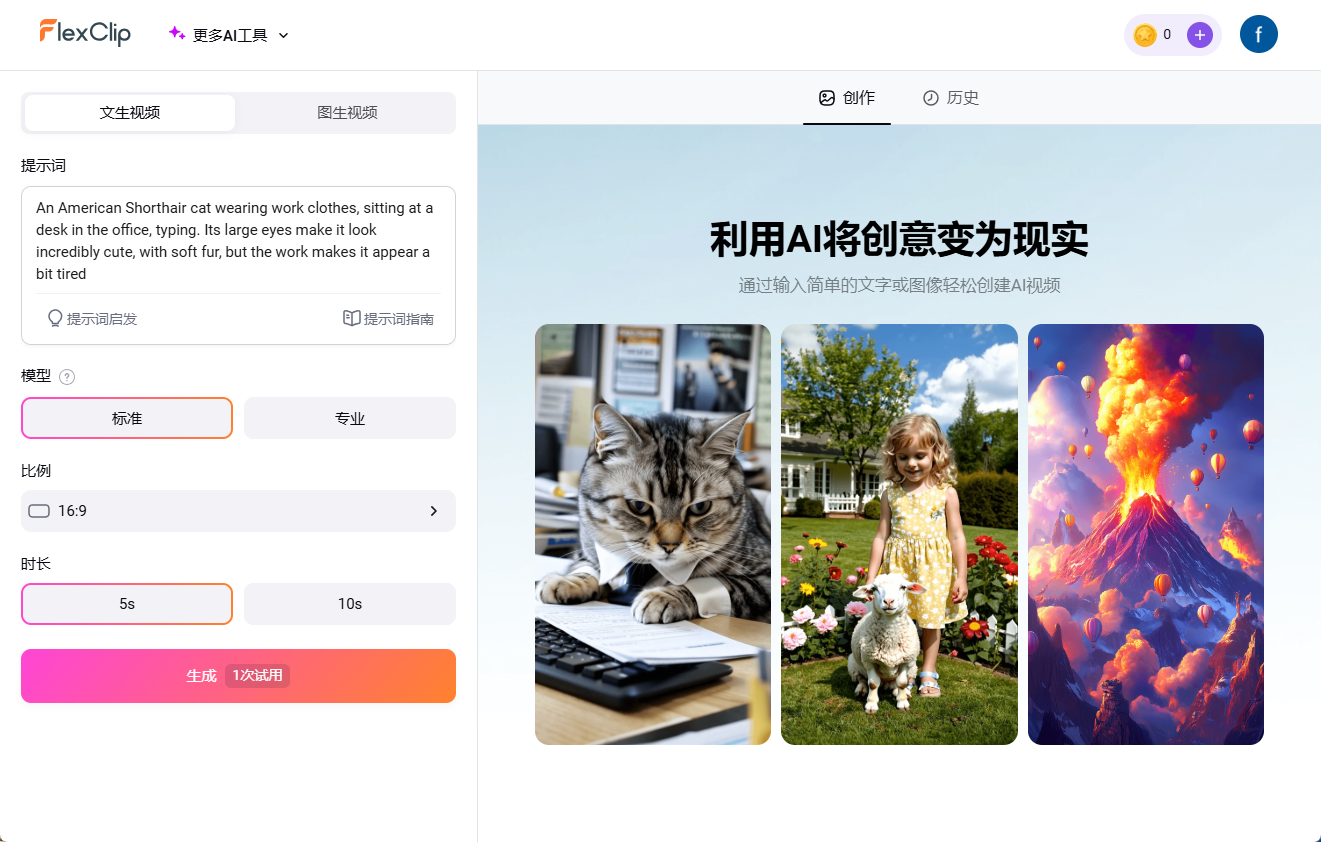
2.AI Text to Video
Includes "AI Creative to Video" and "Article/URL to Video", input prompt words, articles or URLs, click "Generate Video", using the traditional text and related semantic video The video is generated by splicing traditional text and related semantic video materials.
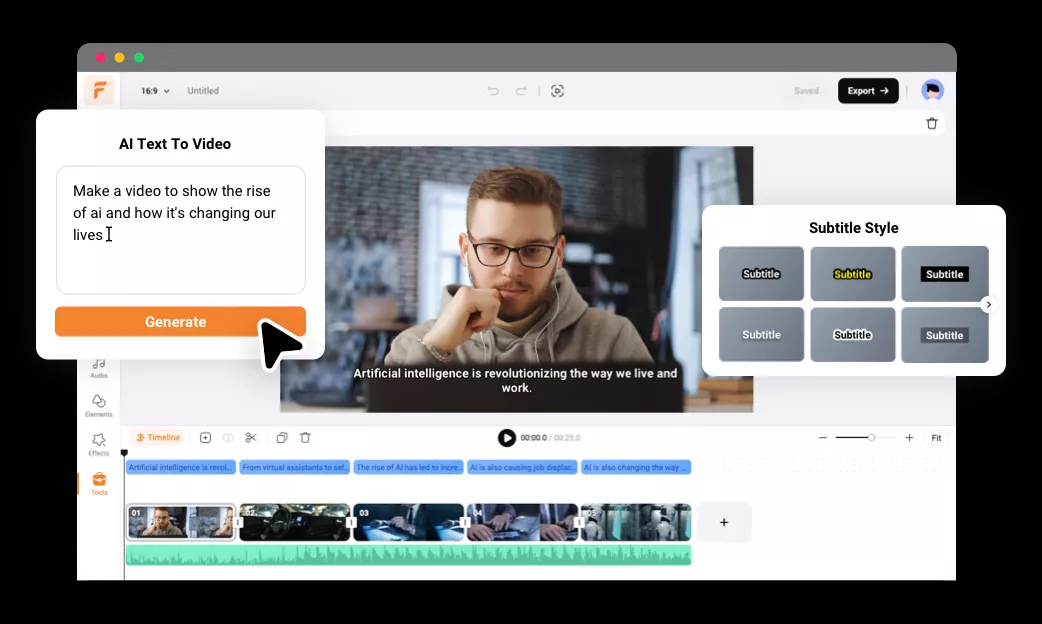
3.AI generate video script
Use AI to generate scripts and make videos quickly, access ChatGPT, support almost all languages. Generate simple background and narration video scripts, principles andVideo Script CuesSimilar.
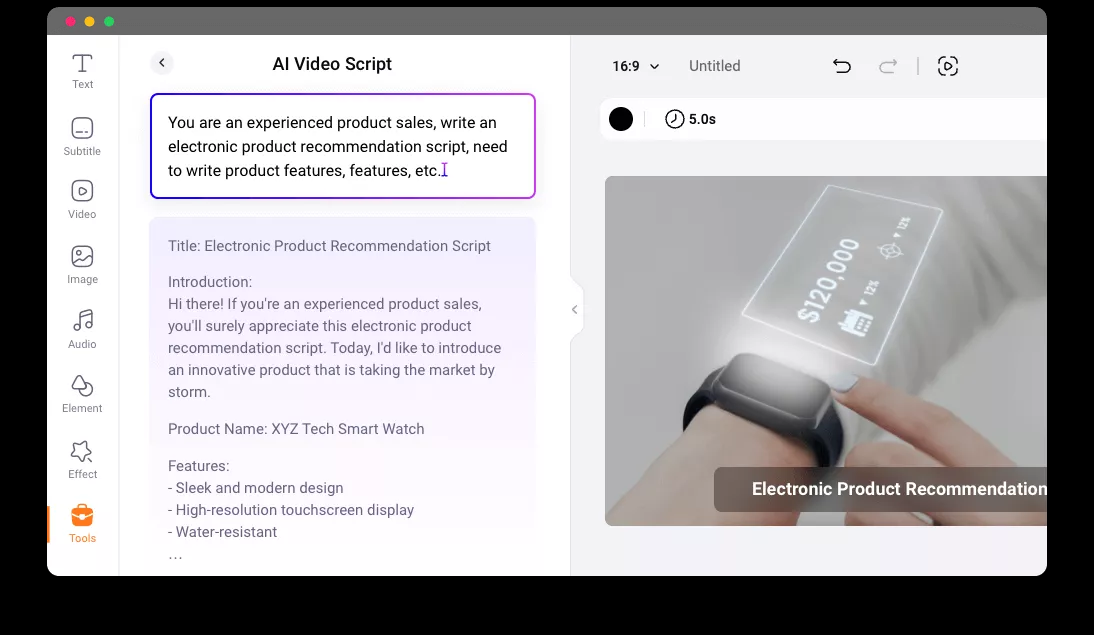
4.AI picture to 3D animation
It simply separates the main body of the picture from the background and moves the main body of the picture to make it look more three-dimensional. Reference for similar tools:Immersity AI (LeiaPix): Converting 2D images and videos into 3D visuals

AI Image Toolset
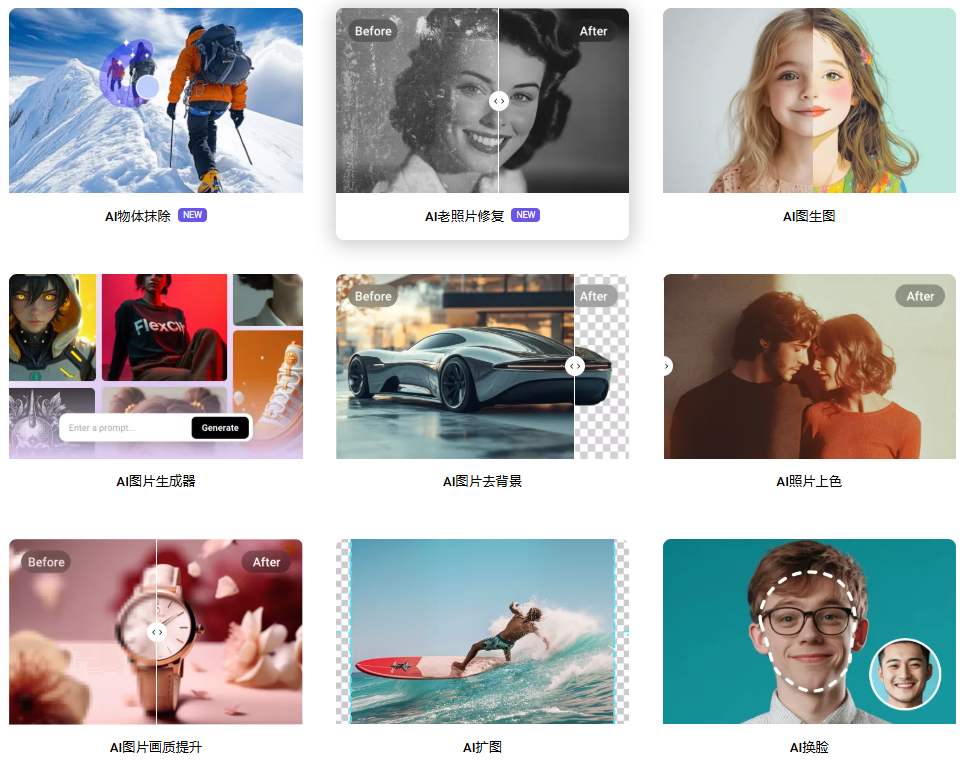
1. AI object wiping:Automatically remove people, text, logos, watermarks, emoticons, stickers and any other unwanted objects from your photos.
2.AI old photo restoration:Use online AI old photo restoration tool to automatically restore damaged and faded old photos . Old photo restoration may not be able to operate a perfect restoration in one step, if there is a long-term need to restore photos, recommended open source projects:CodeFormer
3.AI text born video/graph born video:analog midjourney Simple and elegant operation interface, provide a variety of image styles, images can be generated in English characters, can not generate Chinese characters. The base model speculation used Flux.1 .
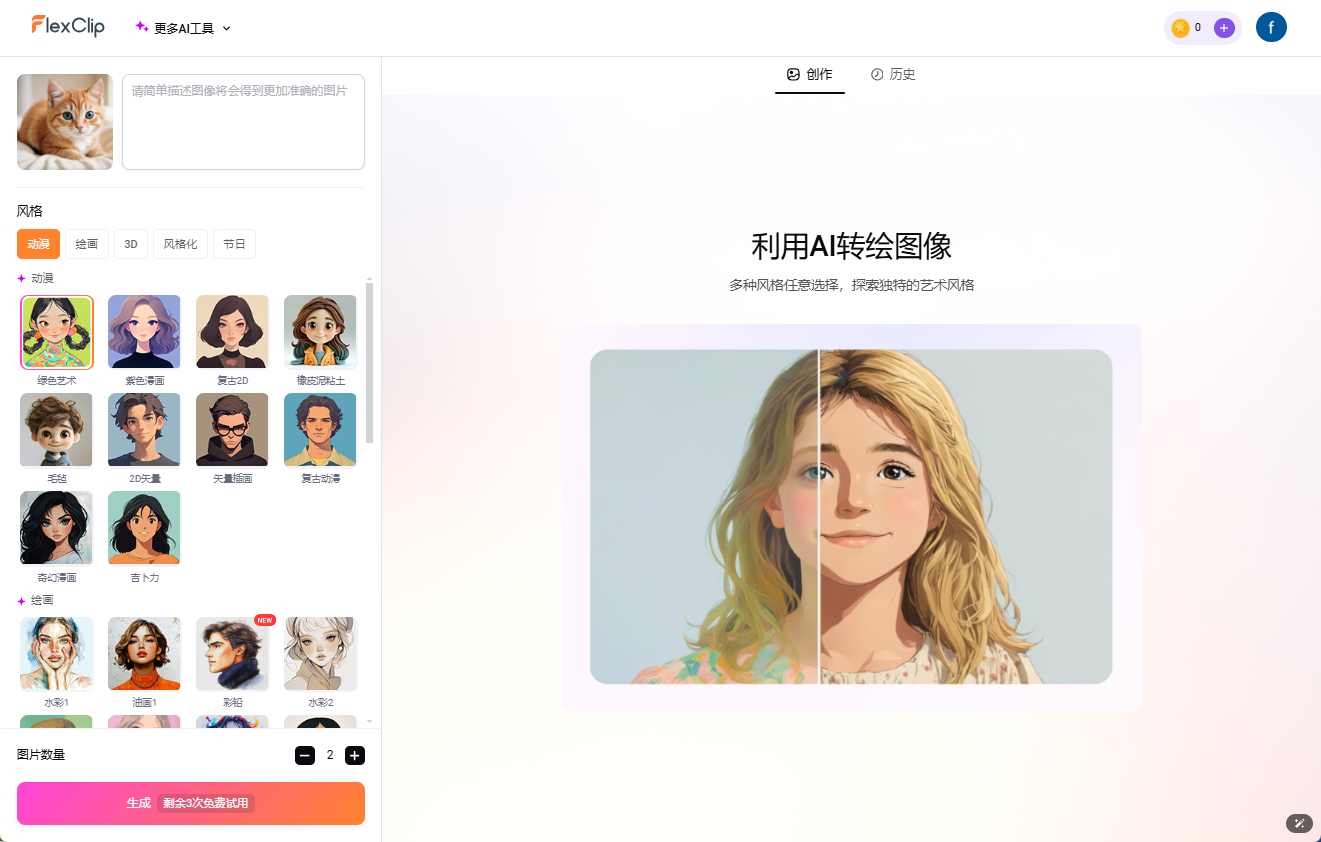
4. Other image editing tools:AI photo background removal, AI photo coloring, AI photo quality enhancement, AI broadmap, AI (photo) face swap
AI Audio Magic Tool
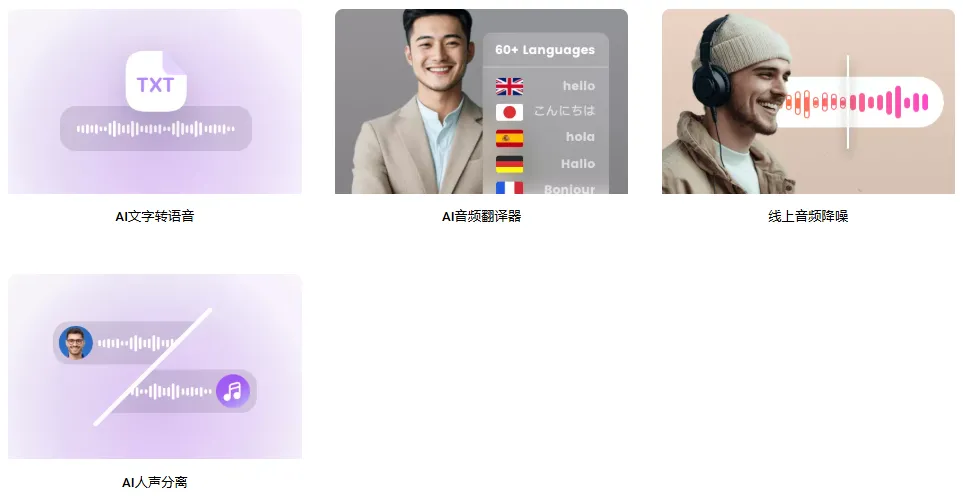
AI audio tools are integrated into the FlexClip online AV editor:AI Text-to-Speech, using a solution provided by Microsoft, supports more than 400 voices across 140 languages with adjustable speaking style and speed. Unfortunately, it lacks a voice cloning feature.
More audio editing features:AI Audio Translator, Online Audio Noise Reduction, AI Human Voice Separation.
© Copyright notes
Article copyright AI Sharing Circle All, please do not reproduce without permission.
Related articles

No comments...