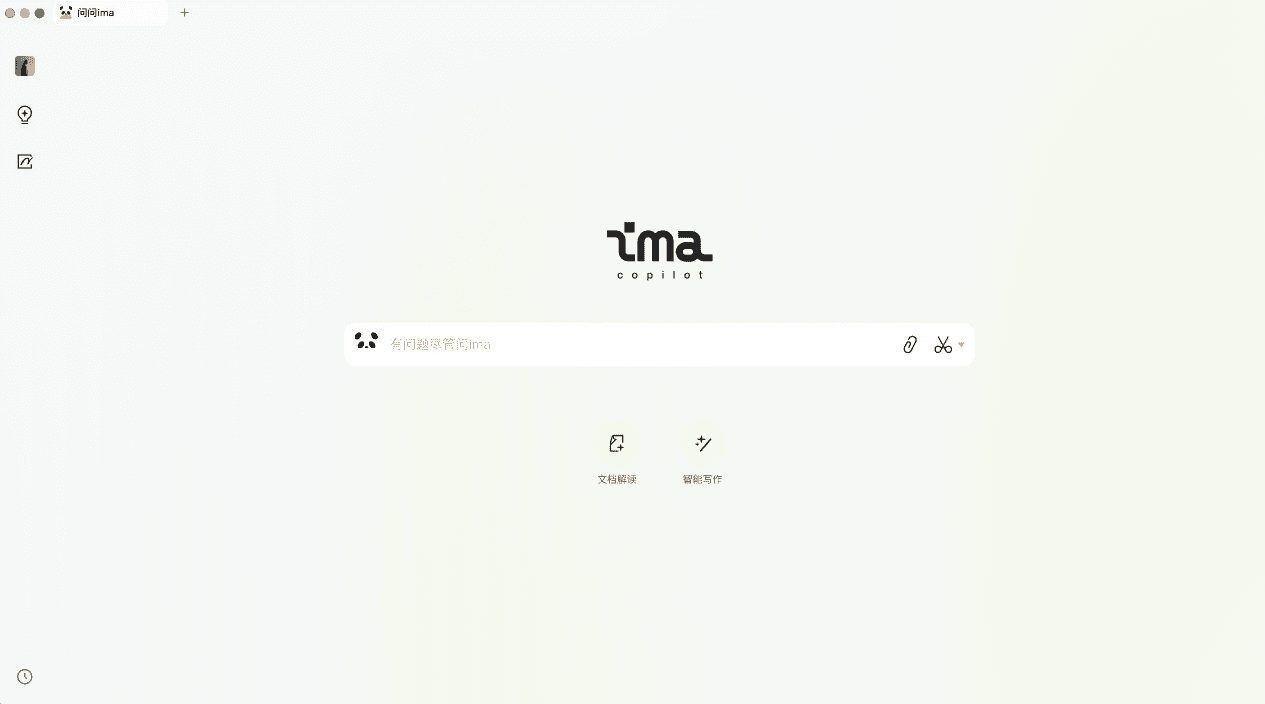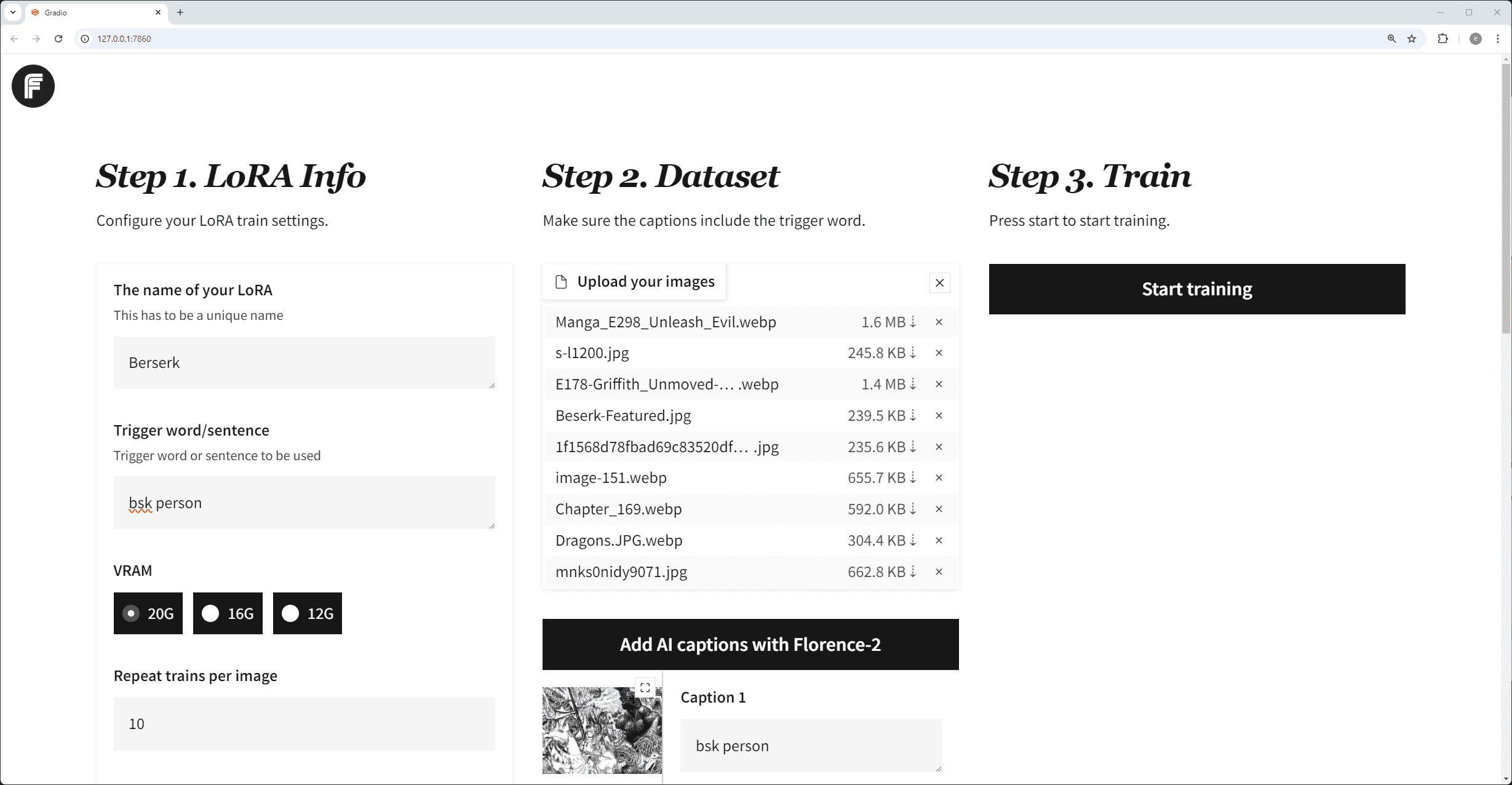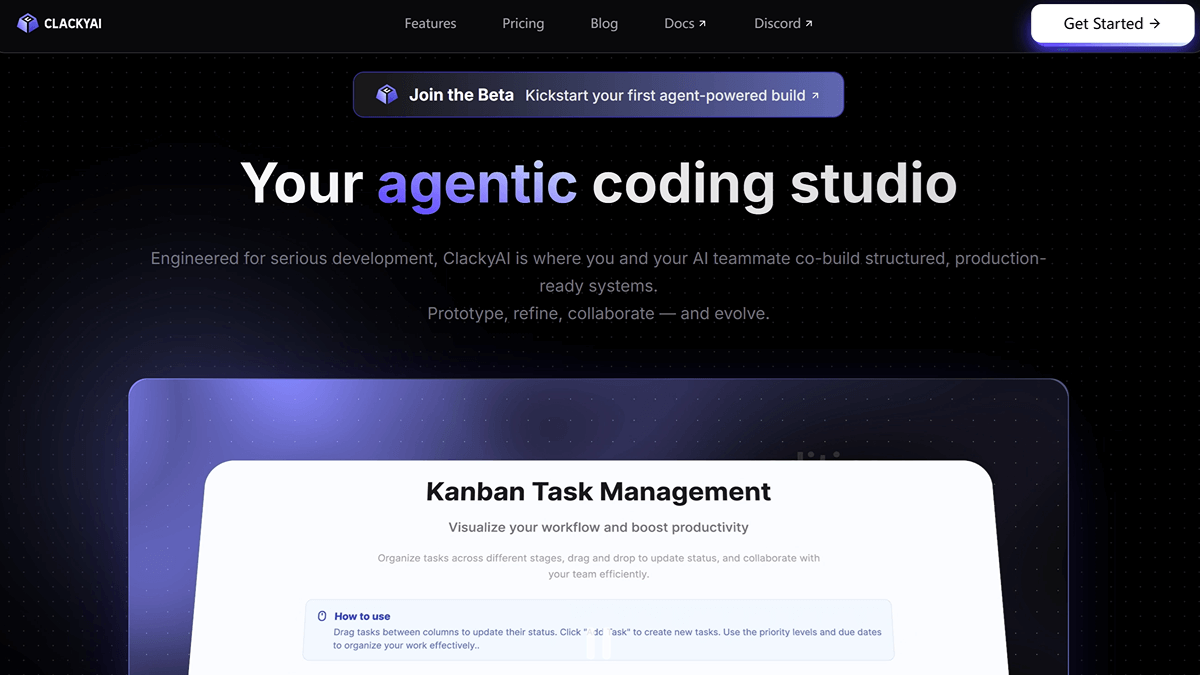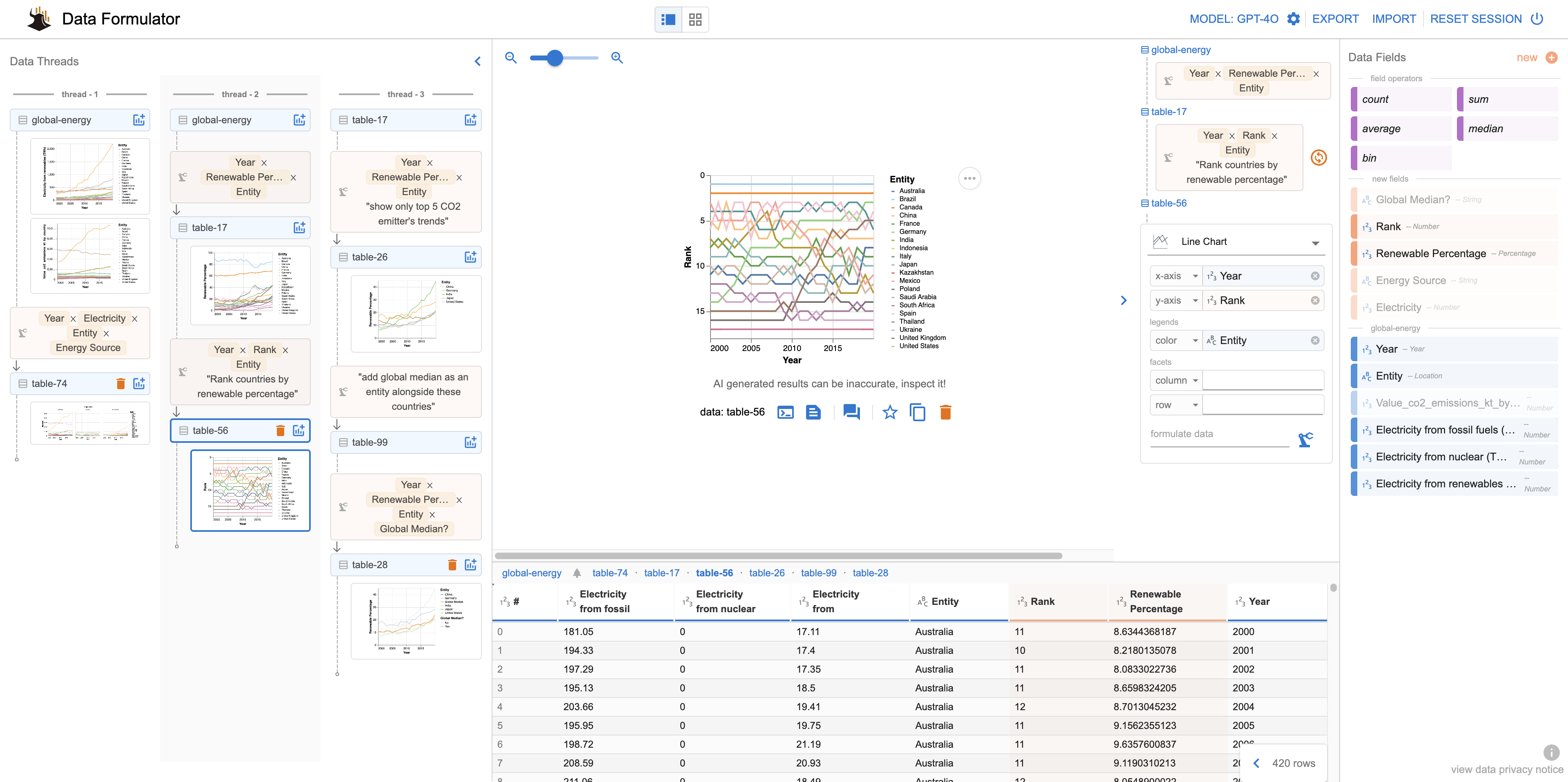Flashcard: a word flashcard foreign language learning tool built on Dify, replacing Duolingo.
General Introduction
Flashcard is an open source language learning tool designed to provide an alternative to Duolingo. Developed by Steven Lynn (GitHub username: stvlynn), the project employs a modernized user interface and multi-language support to help users learn languages more intelligently.Flashcard utilizes artificial intelligence technology to provide a dynamic system of mnemonic cards, supports a multi-language interface (both in English and Chinese), and includes features such as pronunciation guides and related vocabulary suggestions Features. Users can personalize their learning experience through a self-hosted back-end system.
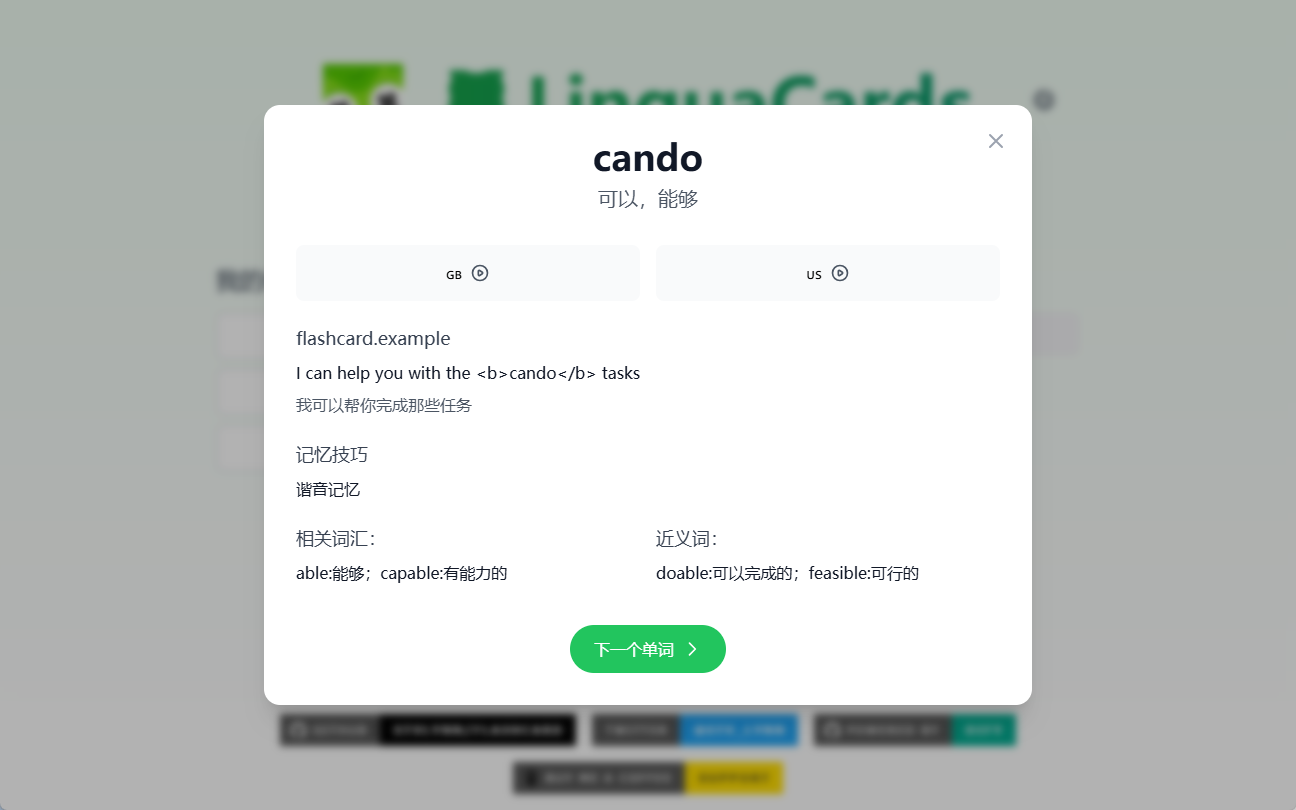
Function List
- Dynamic memory card system, utilizing artificial intelligence technology to enhance memory effects
- Multi-language interface support (English/Chinese)
- Modernized user interface, designed with Tailwind CSS
- Provides a guide to English and American pronunciation
- Relevant vocabulary suggestions to help expand vocabulary
- Self-hosted back-end system with support for personalization
- Open source, community contributions are welcome for new language packs, UI improvements, and AI hint optimizations!
Using Help
Installation process
- Clone the project code:
git clone https://github.com/stvlynn/flashcard.git
cd flashcard
- Install the dependencies:
npm install
- Configure the environment variables: Create a
.envfile and add the following:
VITE_DIFY_API_KEY=your_dify_api_key
VITE_DIFY_API_URL=your_workflow_endpoint
- Start the development server:
npm run dev
Guidelines for use
- Dynamic Memory Card System::
- Once in the app, select the language you want to learn.
- The system will dynamically generate memory cards based on your learning progress and memorization.
- Each card contains the word, pronunciation and example sentences to help you master the vocabulary fully.
- Multi-language interface support::
- Choose your preferred interface language in the settings (currently English and Chinese are supported).
- The interface language is switched instantly for users with different language backgrounds.
- Pronunciation guide::
- There are pronunciation buttons on each word card, click on them to hear the British and American pronunciation.
- Improve your pronunciation accuracy by listening and imitating over and over again.
- Related vocabulary suggestions::
- The system will help you expand your vocabulary by recommending related words based on the words you are currently learning.
- These vocabulary words will appear at the bottom of the card and can be clicked on to see the details.
- Self-hosted back-end system::
- Log in to the Dify dashboard, create a new workflow and import it
dify-config.ymlDocumentation. - update
.envAPI keys and workflow endpoints in the documentation to complete the personalization.
- Log in to the Dify dashboard, create a new workflow and import it
- Community Contributions::
- Developers are welcome to contribute new language packs to be added to the
public/locales/[lang]/Catalog. - Submit UI improvements and AI prompt optimizations to enhance the user experience.
- Submit bug reports and suggestions for improvement to help the project continue to improve.
- Developers are welcome to contribute new language packs to be added to the
© Copyright notes
Article copyright AI Sharing Circle All, please do not reproduce without permission.
Related posts

No comments...