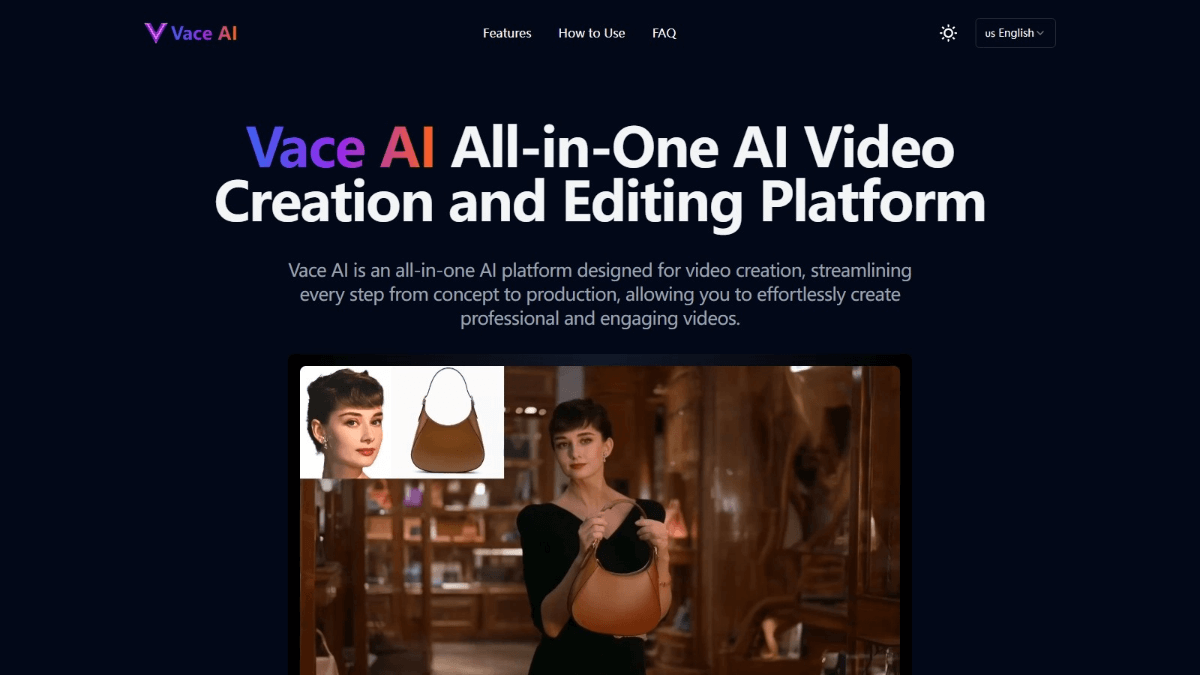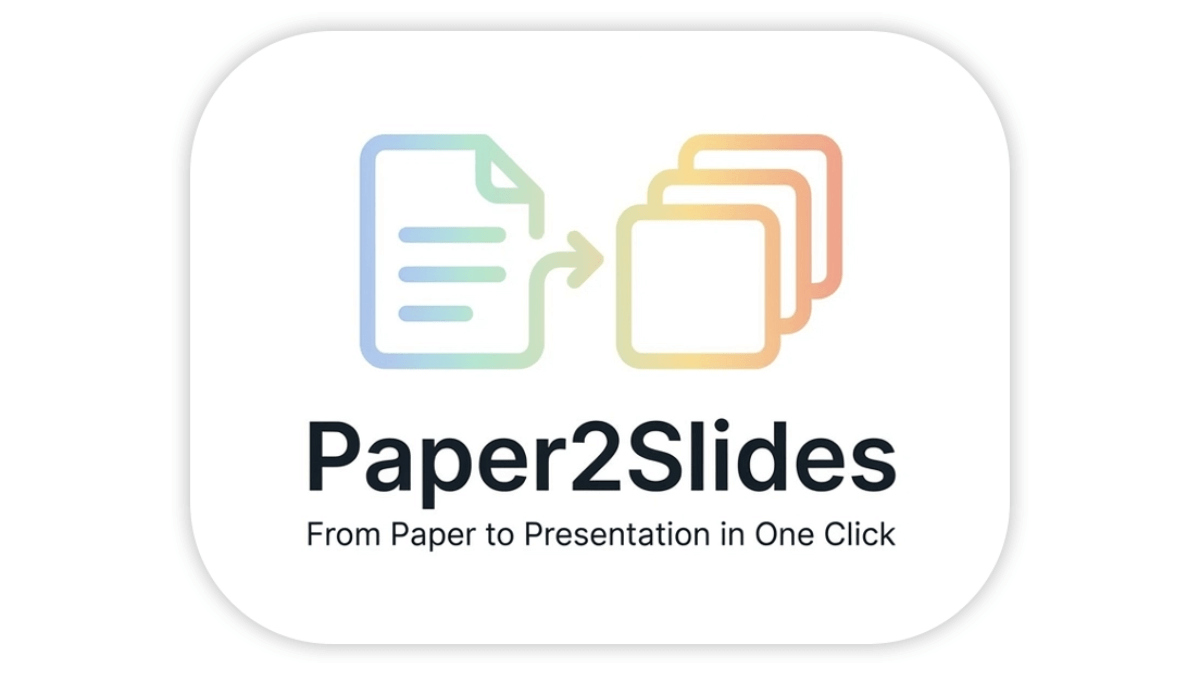Flying Book of Wonders: Efficient Meeting Recording and Management Tool
General Introduction
Flybook Miaoshi is an efficient meeting recording and management tool under Flybook, which is designed to help enterprises and teams better record and manage meeting contents. With Flybook Miaoshi, users can easily record meetings, convert audio and video to text, and automatically generate meeting minutes, which greatly improves the efficiency of meetings and the accuracy of information transfer. Flybook Miaoshi integrates with Flybook's other collaboration tools, such as instant messaging, calendar, cloud documents, etc., to provide a one-stop office solution.
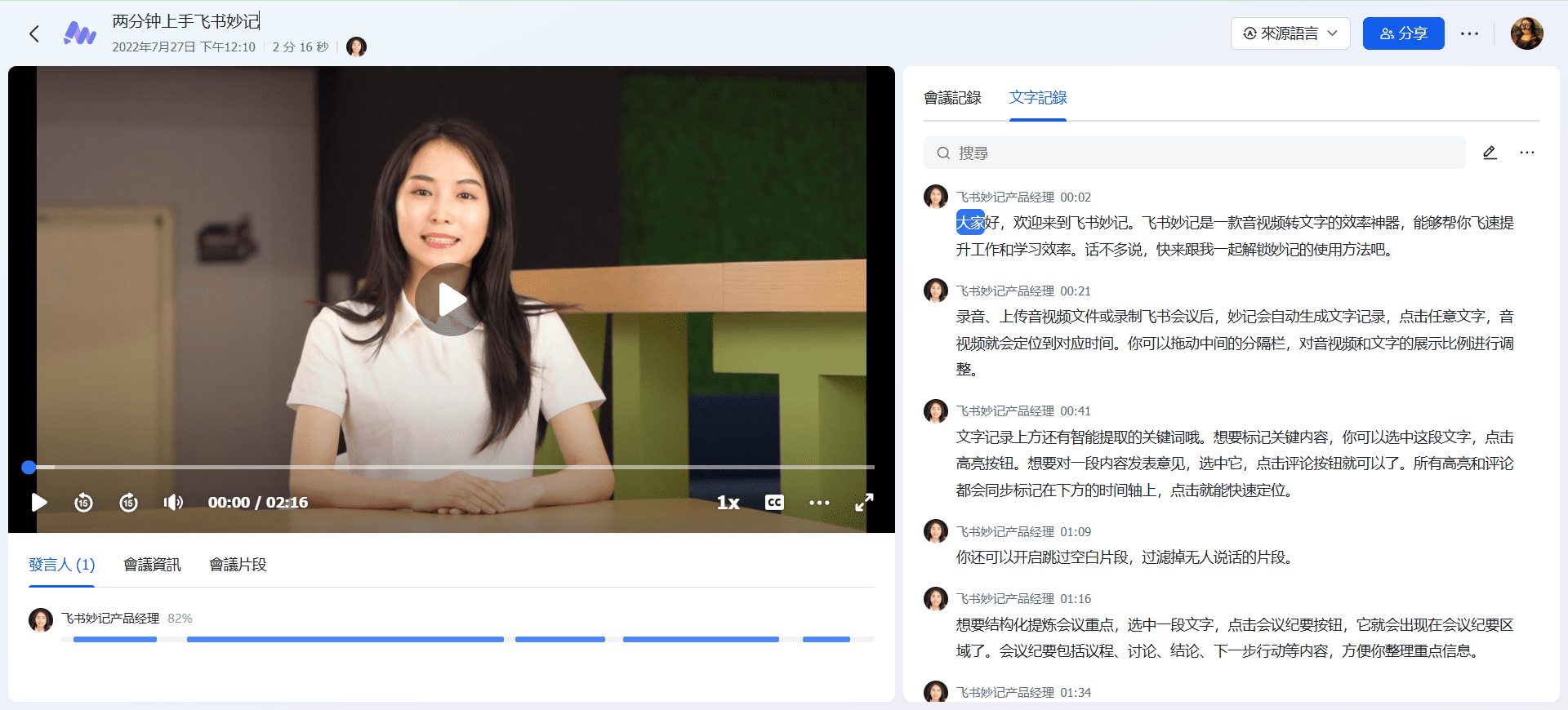
Function List
Real-time meeting records: Supports real-time recording and text-to-text functions for audio and video conferencing.
Automatic generation of meeting minutes: Automatically generate detailed meeting minutes based on the content of the meeting for easy follow-up and sharing.
Multi-platform support: Supports Windows, macOS, iOS, Android and many other operating systems.
Integration with other Flying Book tools: Seamlessly integrates with Flybook's instant messaging, calendar, cloud documents and other features to provide a one-stop office experience.
safety: Provides enterprise-grade data security and privacy measures to ensure the security of meeting content.
Using Help
Installation and use
1. Installation of the Flying Book of Miracles::
Visit the official Flybook website to download the installation package for your device.
Follow the installation wizard to complete the installation process.
2. Creating Meeting Minutes::
Open Flybook and select "New Meeting Minutes".
Enter the meeting topic, time, and participant information.
Click "Start Recording", Flying Book will automatically record the meeting content and convert it to text in real time.
3. Viewing and editing minutes::
After the meeting is over, Flying Book Mythos will automatically generate the minutes of the meeting.
Users can view and edit the generated minutes on the Minutes screen.
The contents of the minutes support export to multiple formats, such as PDF, Word, etc., for easy sharing and archiving.
4. Integration with other Flying Book tools::
Flybook Wonderful integrates seamlessly with Flybook's instant messaging, calendar, cloud documents, and other tools.
Users can invoke these tools directly in Flying Book Wonder to improve collaboration efficiency.
5. Security and Privacy::
Flying Books provides enterprise-grade data security and privacy protection measures.
The contents of all meeting records and minutes are encrypted and stored to ensure data security.
Detailed Operation Procedure
1. Pre-meeting preparation::
Create meeting minutes in Flying Book of Wonder, entering the meeting topic, time, and participant information.
Send out meeting invitations to ensure that all participants are on time.
2. Conference in progress::
Click "Start Recording", Flying Book will automatically record the meeting content and convert it to text in real time.
During the meeting, users can add notes and mark important content.
3. Post-conference::
Flybook Mythos will automatically generate meeting minutes, and users can view and edit the content of the minutes.
Export the contents of the minutes to PDF, Word, etc. for easy sharing and archiving.
4. Follow-up::
Follow-up work is organized in accordance with the mandates and resolutions contained in the minutes of the meetings.
Use Flybook's calendar and task management tools to track the progress of tasks and ensure that meeting resolutions are implemented.
© Copyright notes
Article copyright AI Sharing Circle All, please do not reproduce without permission.
Related posts

No comments...