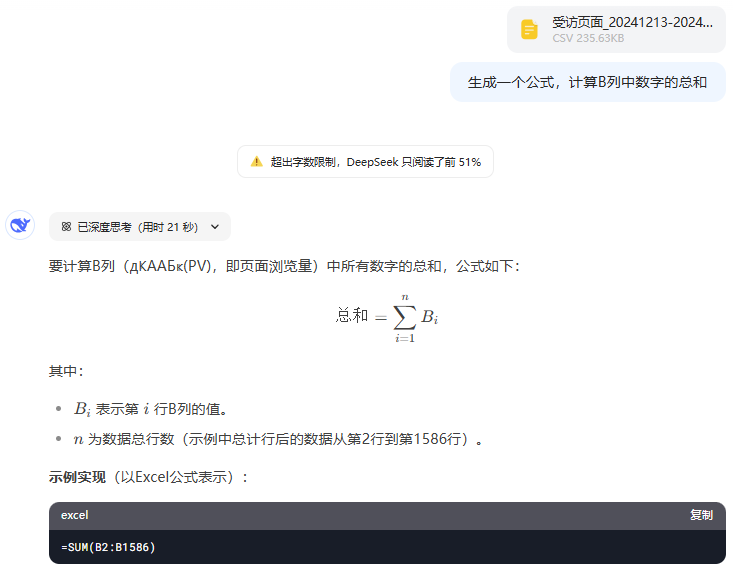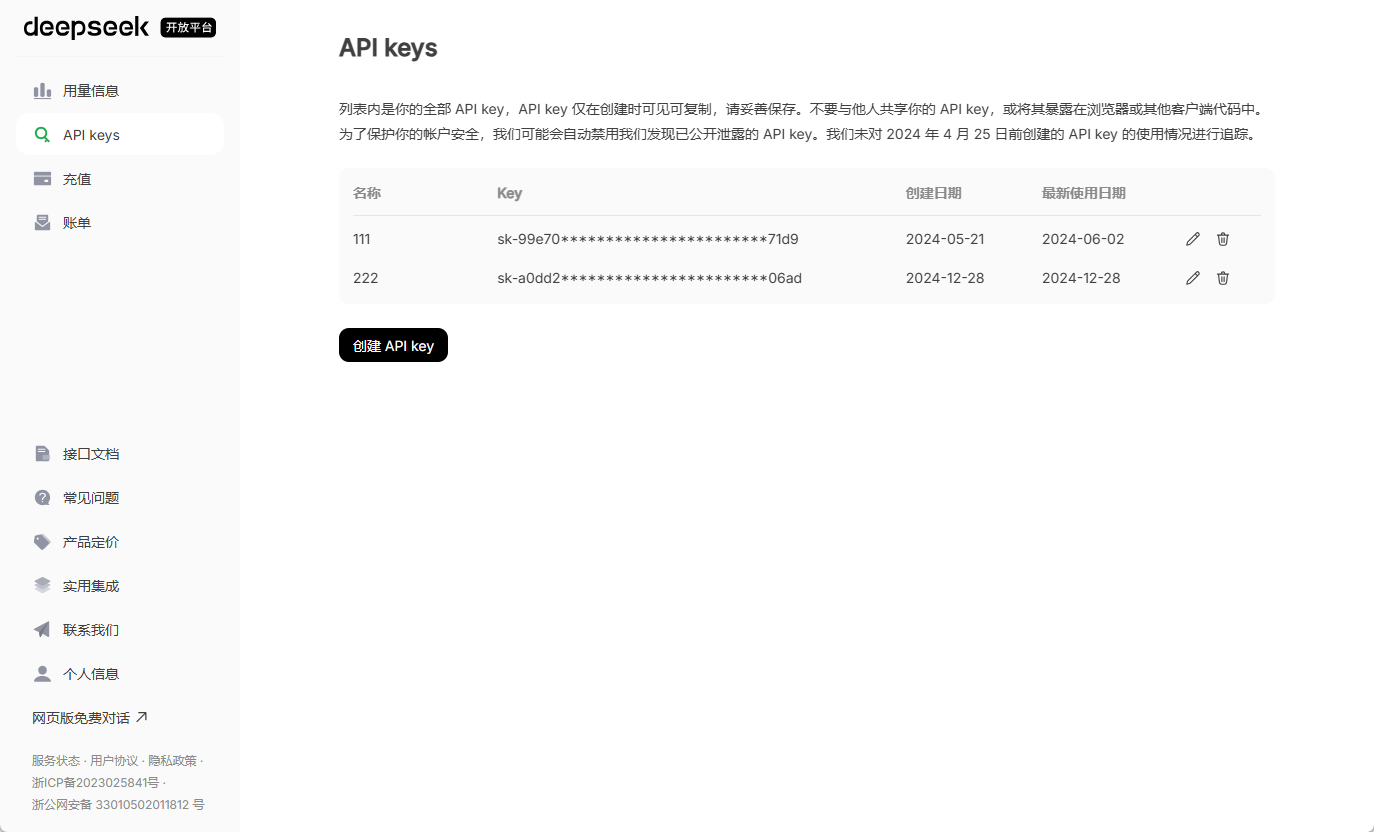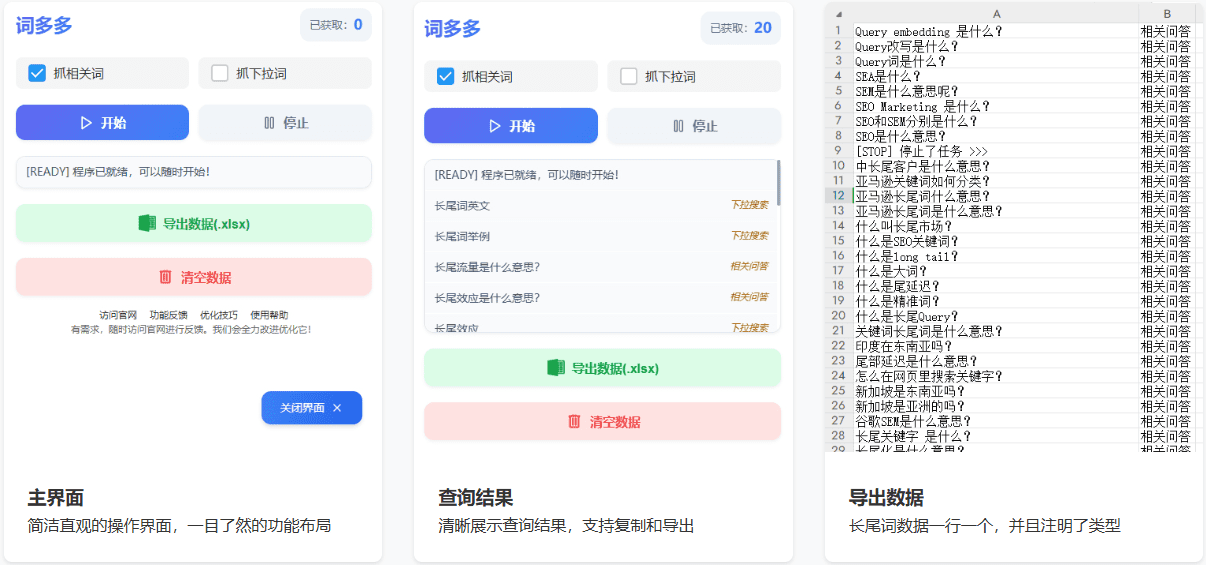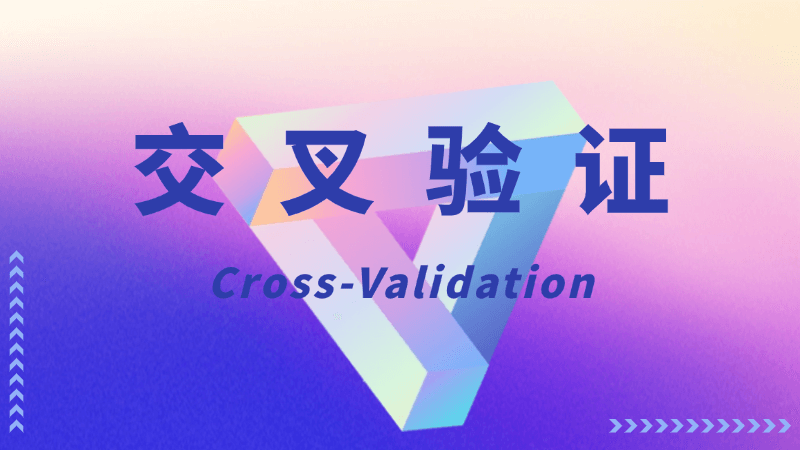【Excel skills】 2025 start of the year artifact DeepSeek: Excel puzzle one-click solution, double the efficiency of the work!
At the beginning of 2025, DeepSeek realized a performance similar to ChatGPT with very low training cost, which brought a great shock to the global technology circle. As a domestic AI tool, DeepSeek not only has strong performance, but also has a very low threshold for use, which really makes it "work when you have hands". For tax people, Excel enthusiasts and the majority of people in the workplace, DeepSeek is undoubtedly a magic weapon to improve efficiency. Today, we will teach you how to use it! DeepSeek Solve a variety of challenges in Excel.
I. DeepSeek User's Guide: From Beginner to Proficient
1. Recognize the official website, safe and efficient
The first step in using AI tools is to find the right portal.The official website of DeepSeek is https://www.deepseek.com/. Registration is very easy, just bind your cell phone number. Remember not to use it on a mirror site to avoid data leakage or limited functionality.
2. Picture to table: one click away
In our work, we often need to convert table data in pictures to Excel format. Traditional manual input is time-consuming and error-prone, and DeepSeek can easily solve this problem:
- procedure: Click "File Upload" in the lower right corner of the dialog box to upload the image to the AI dialog box.
- input: e.g. "Convert a table in a picture to Excel format".
- Getting results: AI automatically recognizes the content of the image and generates Excel data that can be directly pasted.
3. Writing formulas: letting AI help you with complex calculations
Excel formulas are at the heart of data processing, but for many people writing complex formulas is a challenge.DeepSeek can help you generate formulas quickly:
- typical example: Suppose you need to perform a special calculation on a column of data, just upload the data file and enter your requirements, e.g. "Generate a formula to calculate the sum of the numbers in column B".
- in the end: The AI will give the correct formula, for example:
=SUM(TEXTSPLIT(B2,TEXTSPLIT(B2,{0,1,2,3,4,5,6,7,8,9},,TRUE),,TRUE)*1)If the formula is wrong, you can re-ask the question and the AI will quickly correct it.

4. Formula error correction: rapid error detection
Troubleshooting errors is often a headache when formulas are written too long or complex.DeepSeek's formula error correction feature can help you quickly pinpoint problems:
- procedure: Paste the formula into the dialog box and type "Please check if the formula is correct".
- in the end: The AI will analyze the formulas and point out where the mistakes are and even provide suggestions for corrections.
5. Writing code: automation is no longer a challenge
In addition to formulas, DeepSeek can help you write VBA code for more advanced automation:
- typical example: Type "Write a VBA code that sums cells according to their fill color".
- in the end: AI will not only generate the code, but also provide detailed steps to follow. Example:
Function SumByColor(CellColor As Range, SumRange As Range) As DoubleDim Cell As RangeApplication.VolatileFor Each Cell In SumRangeIf Cell.Interior.Color = CellColor.Interior.Color ThenSumByColor = SumByColor + Cell.ValueEnd IfNext CellEnd Function
You can copy the code directly into Excel and use it to easily implement the fill color summation function.
Second, the future of AI tools: will Excel be replaced?
The power of DeepSeek makes us wonder: will Excel be replaced when AI tools are far cheaper to deploy than labor and smart enough? In fact, not only Excel, many traditional tools may be redefined by AI. What the future workforce needs to do is not to resist AI, but to learn to utilize AI tools to enhance their competitiveness.
III. Conclusion: embracing AI to improve efficiency
The emergence of DeepSeek shows us the great potential of AI technology in the fields of finance and tax, office and so on. Whether it is picture to table, formula generation, or code writing, DeepSeek can help you easily. As tax professionals, we should not only master professional knowledge, but also learn to use AI tools to improve work efficiency.
© Copyright notes
Article copyright AI Sharing Circle All, please do not reproduce without permission.
Related posts

No comments...