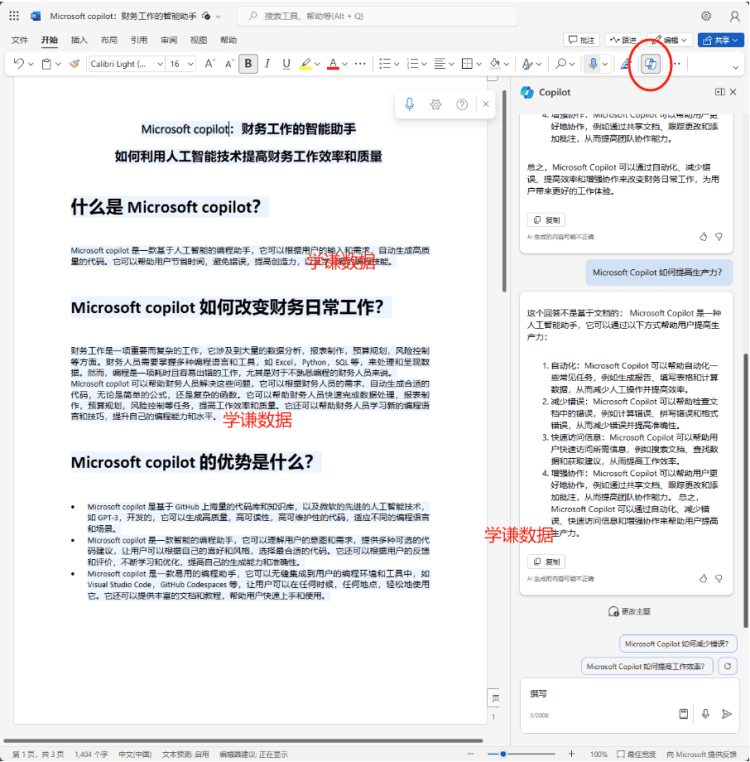A trick to solve the status quo of Copilot unavailability in Excel Client
Many of you are already using the copilot feature in the office suite
Most people use the Word and PowerPoint functions, but some of my friends use the copilot function in Excel.
However, a number of users have reported that the copilot function on the desktop side of Excel is not available and keeps showing gray:
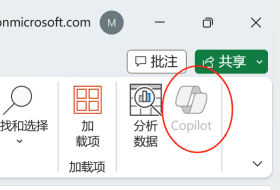
The recommendation at the time was to use the web version of the feature first.
Then I went to check the official website documentation and the extranet, and didn't find any restrictions from Microsoft on this, which means that theoretically the thing is fully usable.
I again speculated that this could be due to the domestic network environment, but tested on several servers with the same result.
By chance, I read in a foreign article about the copilot that when he took a screenshot it showed this in the upper left corner:
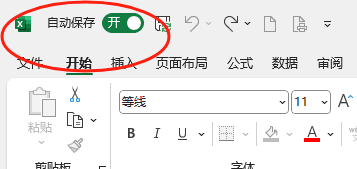
This autosave flag only appears if the file is in onedrive.
So I immediately thought, if I put the Excel file in onedrive, would that solve the problem?
So immediately, a few minutes later:

Sure enough, it's working!
I can't imagine that Microsoft has dug a hole here as well, forcing you to install and use onedrive.
So, get comfortable!

Come to think of it, that logic is normal.
Copilot-AI itself is a networked feature, and onedrive's auto-save provides powerful backup and recovery of files, which is essential when using copilot features that require extensive changes to files.
New Year's activities:
Posted 2024.2.17, Prices change frequently and are based on the prices in the latest article.
The official website subscribes to Microsoft 365 Business Standard + copilot features for $15 + $30/month, about $310/month;
copilot in powerbi function, the official website subscription can only be purchased at the price of 36,000 yuan/month, 432,000 yuan/year
Xueqian subscription price 140 RMB/month, 1600 RMB/year
Enjoy a full year Microsoft 365 Business Standard Edition account + copilot for Microsoft365 features + copilot in powerbi features account + copilot studio account + copilot in powerautomate account, etc., Microsoft's full range of copilot features for only 3,000/year and a one-year membership to Knowledge Planet.
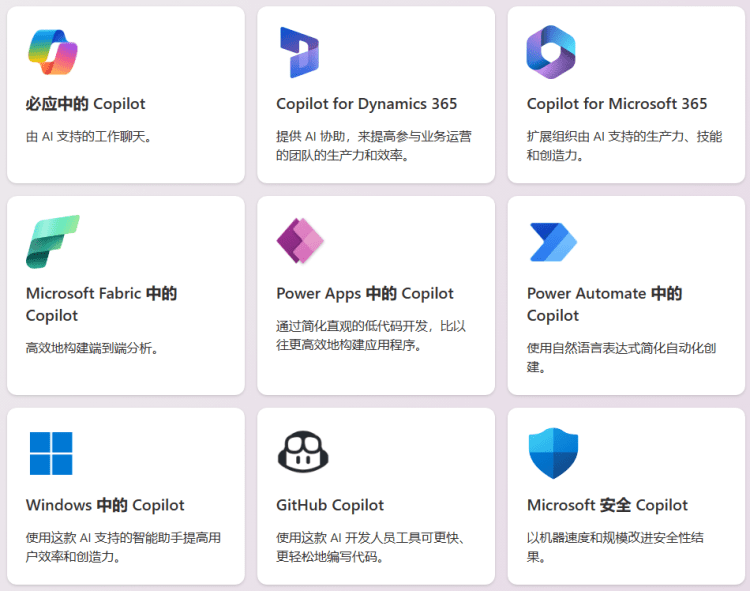
© Copyright notes
Article copyright AI Sharing Circle All, please do not reproduce without permission.
Related articles

No comments...