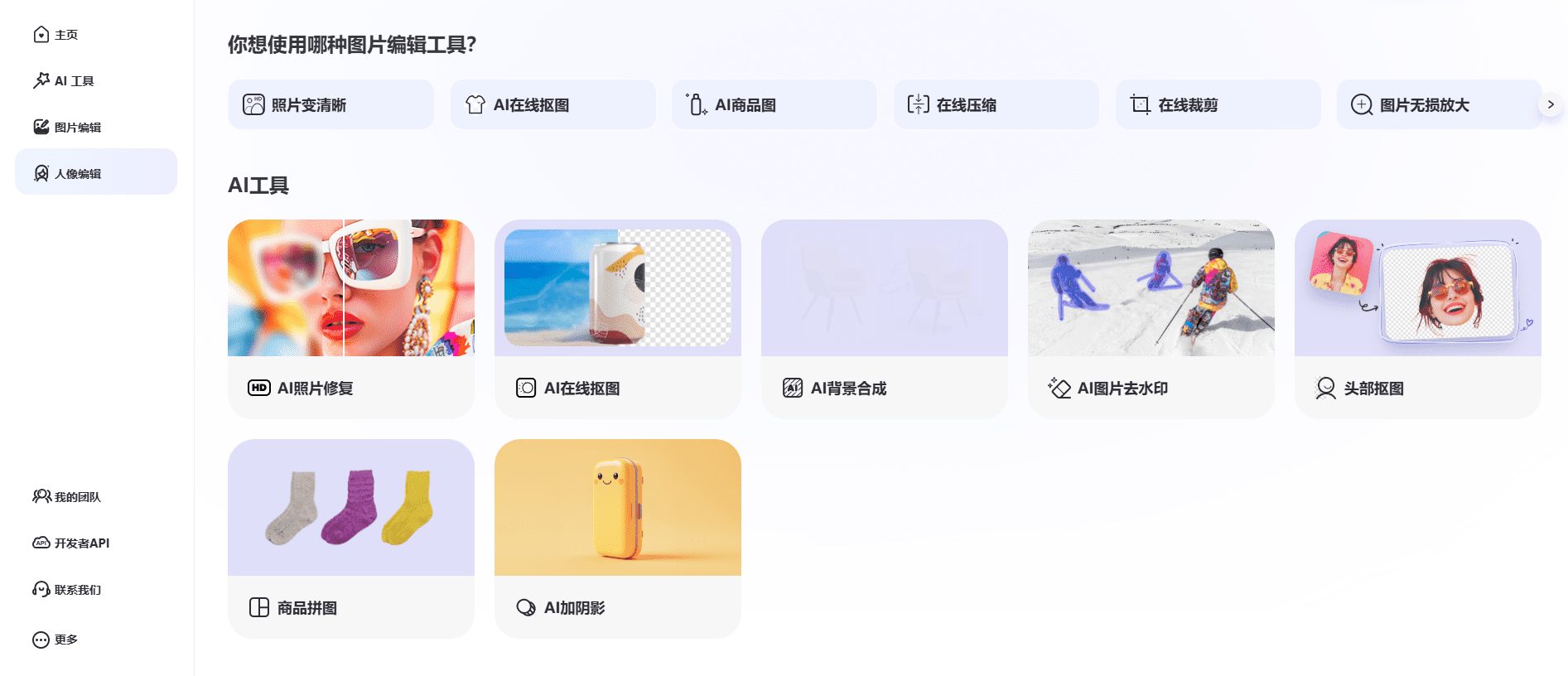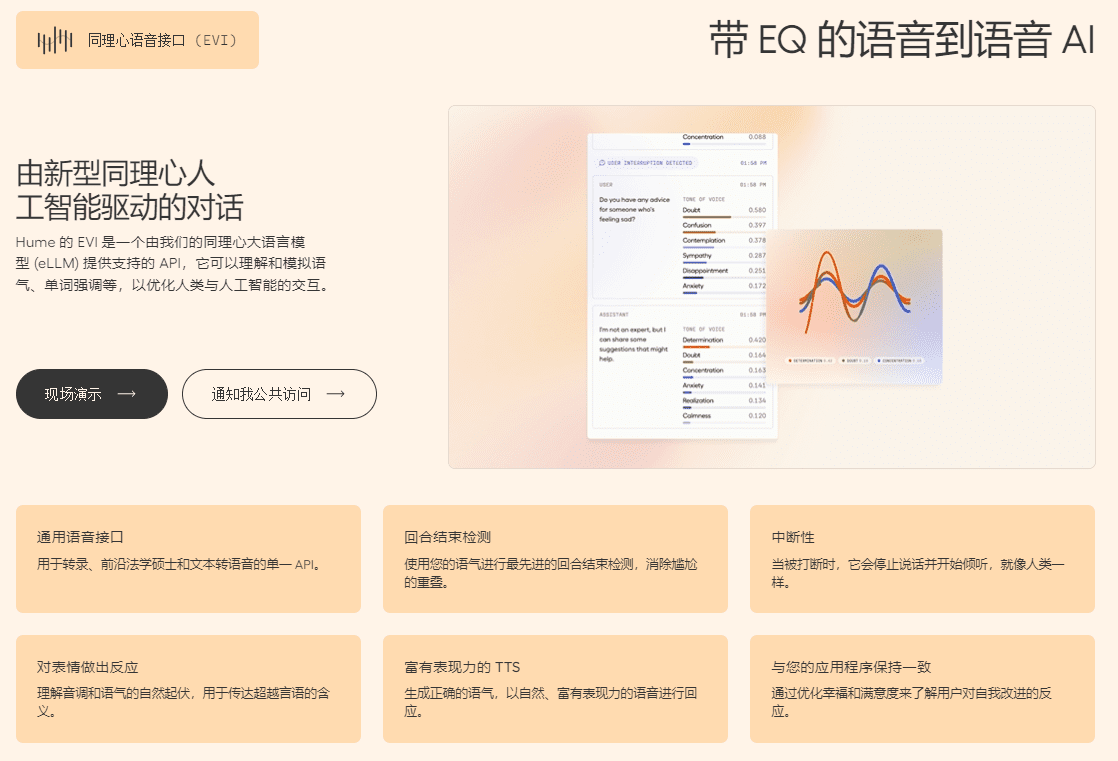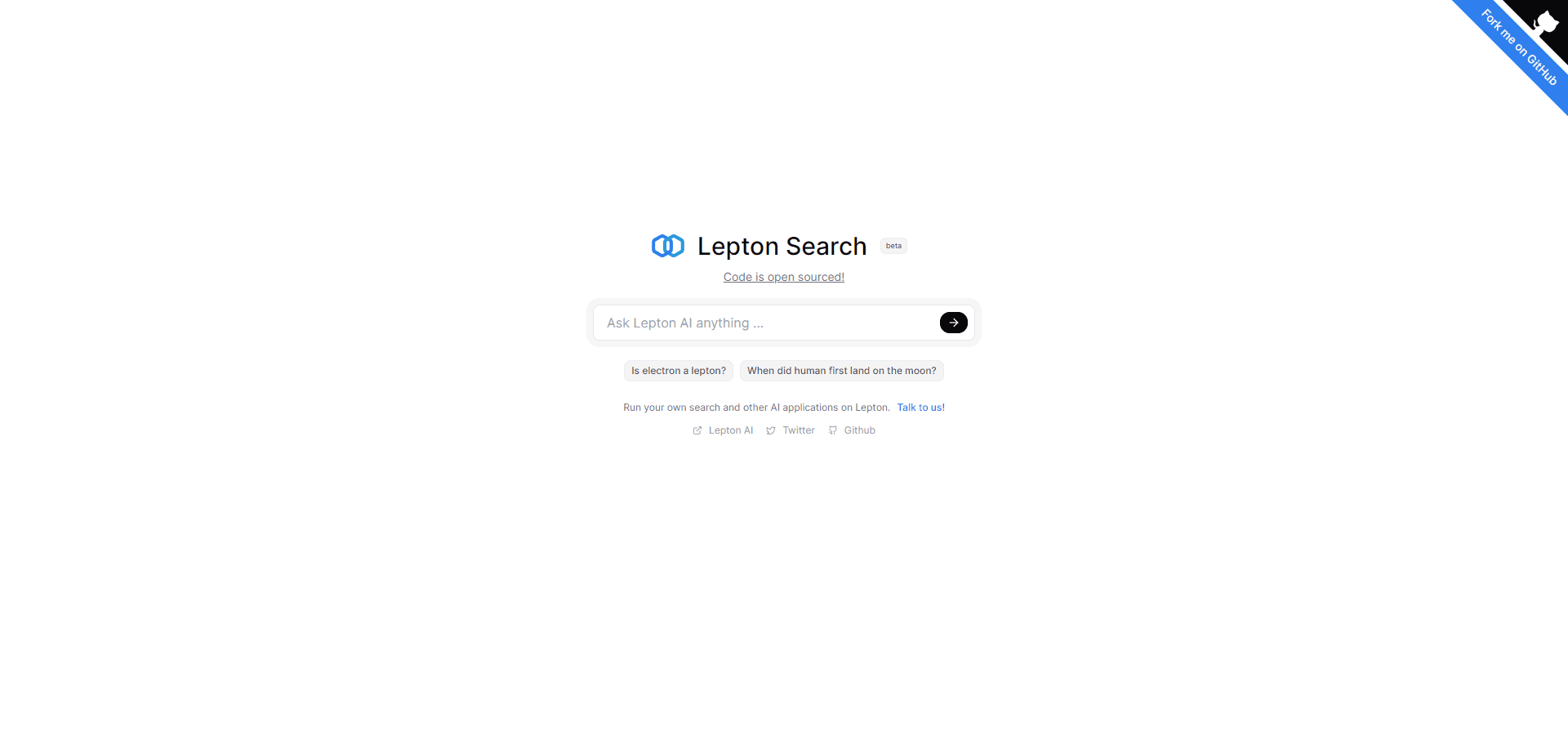Excalidraw: hand-drawn style virtual whiteboard tool | AI-driven text generation flowchart | Excalidraw Tutorials
Excalidraw General Introduction
Excalidraw is an open source virtual whiteboard drawing tool that allows you to easily draw diagrams with a hand-drawn style. You can use Excalidraw to create beautiful hand-drawn style diagrams, wireframes, or whatever you like.Excalidraw supports unlimited canvas, dark mode, image import, multiple graphic tools, arrow binding, undo redo, zoom and pan, and more. You can also collaborate on drawings with others in real time and keep your data safe with end-to-end encryption.Excalidraw also supports local storage, sharing links, exporting to PNG, SVG, and clipboard so you can easily save and share your work.
Online experience: https://excalidraw.com/
Paid-for cloud offerings: https://app.excalidraw.com/
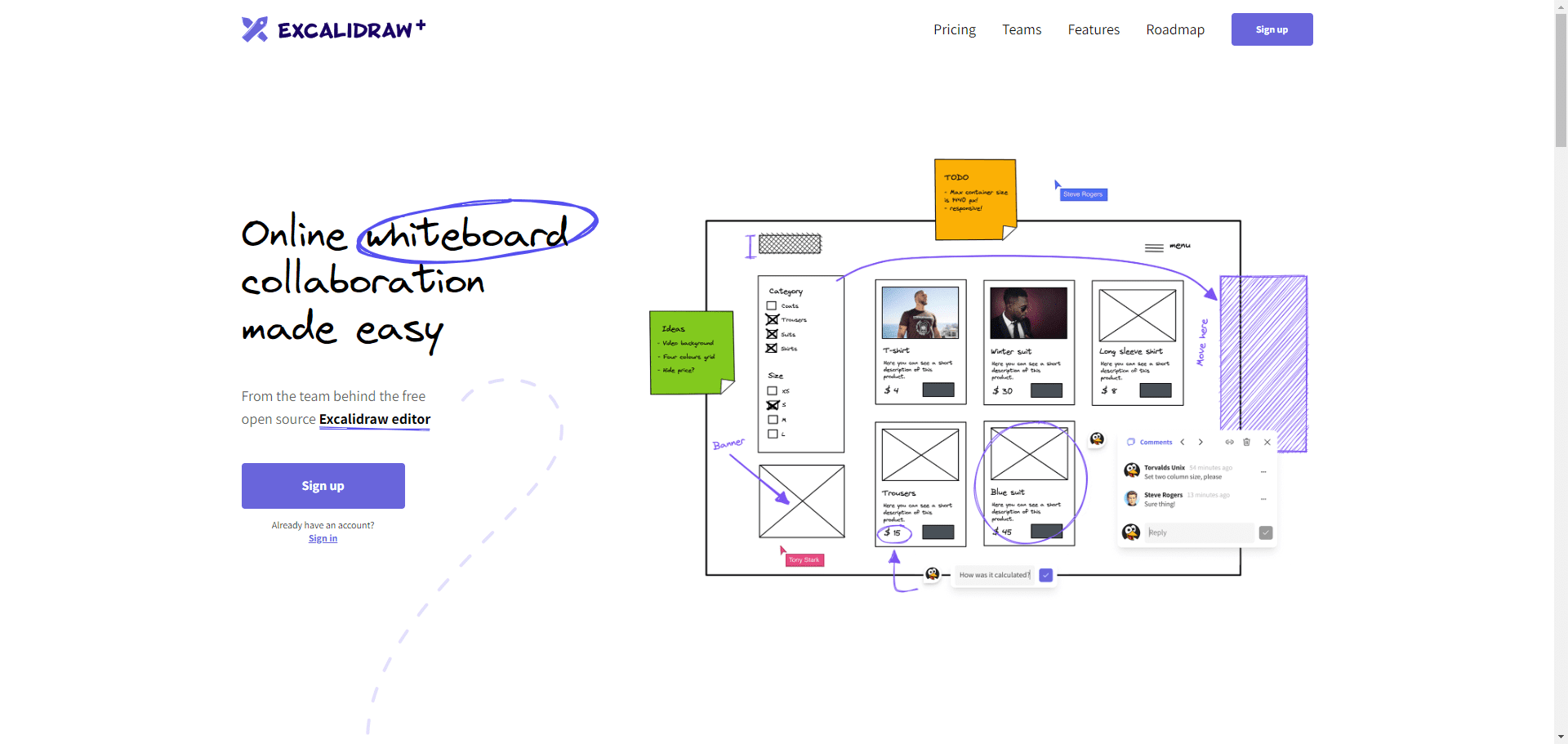
Excalidraw Home
Excalidraw Feature List
- free and open source
- Infinite Canvas
- hand-painted style
- Dark Mode
- customizable
- Image Support
- Graphics Library Support
- Multi-language support
- Export to PNG, SVG and Clipboard
- Open Format - Export to .excalidraw json file
- Multiple graphic tools - rectangle, circle, diamond, arrow, line, freehand, eraser, etc.
- Arrow Binding and Labeling Arrows
- undo
- zoom panning
- PWA support (offline use)
- Real-time collaboration
- end-to-end encryption
- Local storage (automatically saved to browser)
- Share the link (export as read-only link that can be shared with others)
Excalidraw Help
- Visit https://excalidraw.com/ to start plotting
- Click on the menu button in the upper left corner and select the language, theme, and graphic library options
- Click on the character button in the upper right corner to create or join a collaborative room to draw with others in real time!
- Click on the left side of the graphic tools, select the graphic you want to draw, hold down the left mouse button and drag to draw
- Click on the Properties panel on the right to adjust the color, thickness, fill, opacity and other properties of the graphic
- Click the Export button at the top and choose to export as a PNG, SVG, clipboard or .excalidraw file
- Click the Save button at the top to save your work to your browser or to the cloud!
- Click the share button at the top to generate a read-only link to share your work with others!
- Click the load button at the top to load your previously saved work from your browser or the cloud!
- Use keyboard shortcuts to improve your drawing efficiency, such as Ctrl+Z to undo, Ctrl+Y to redo, Ctrl+C to copy, Ctrl+V to paste and more!
Excalidraw Drawing Board Interface
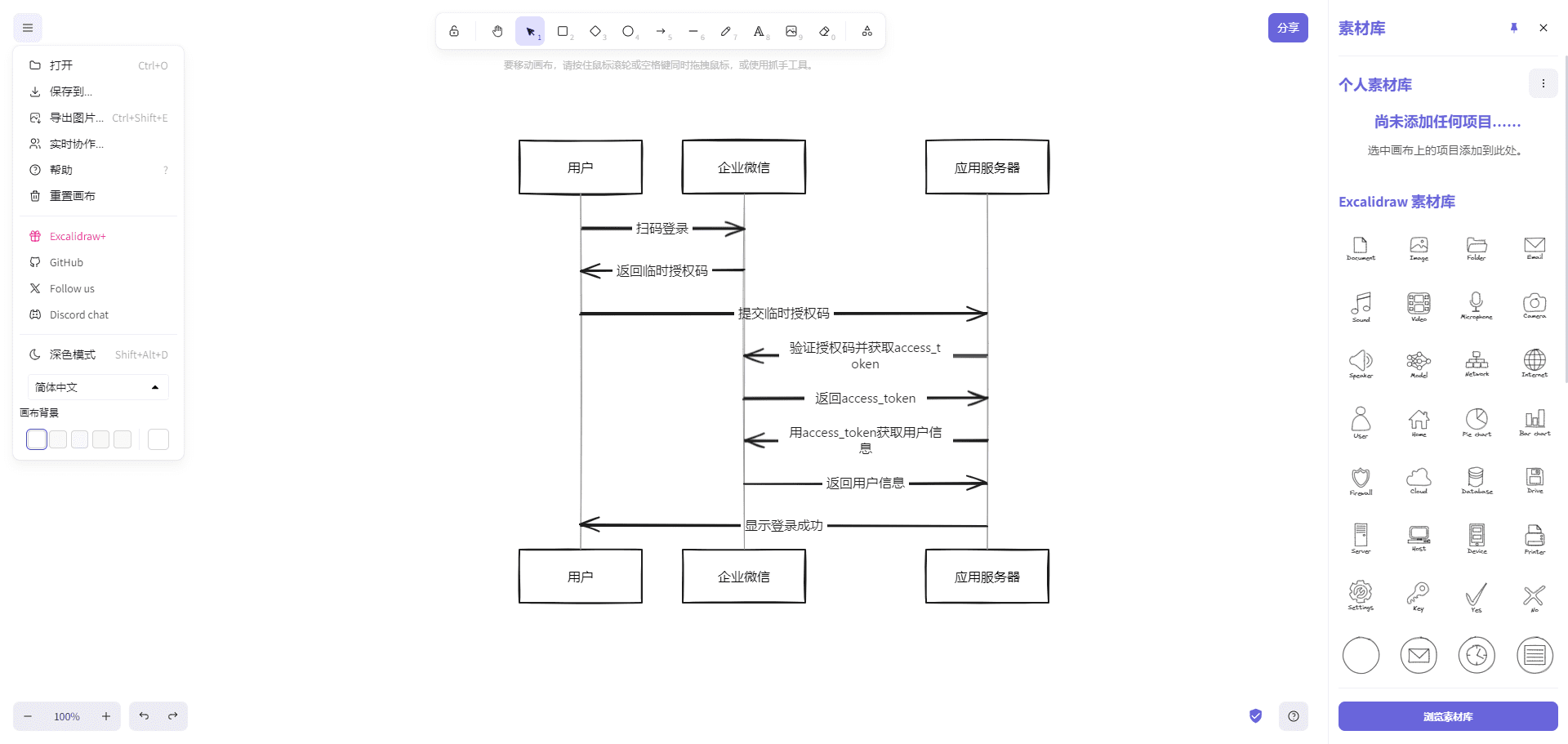
AI Text to Chart
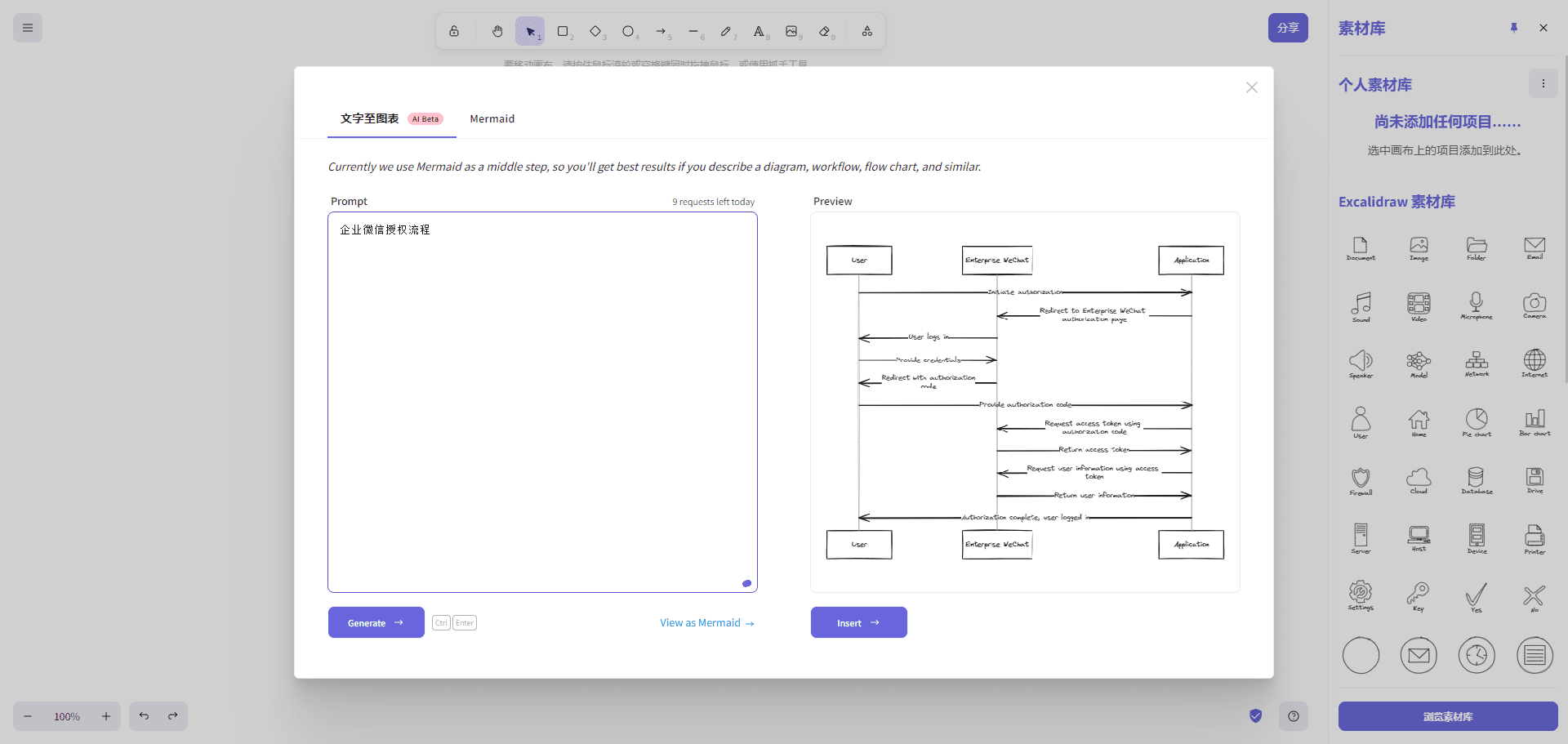
Setting the OpenAI API key
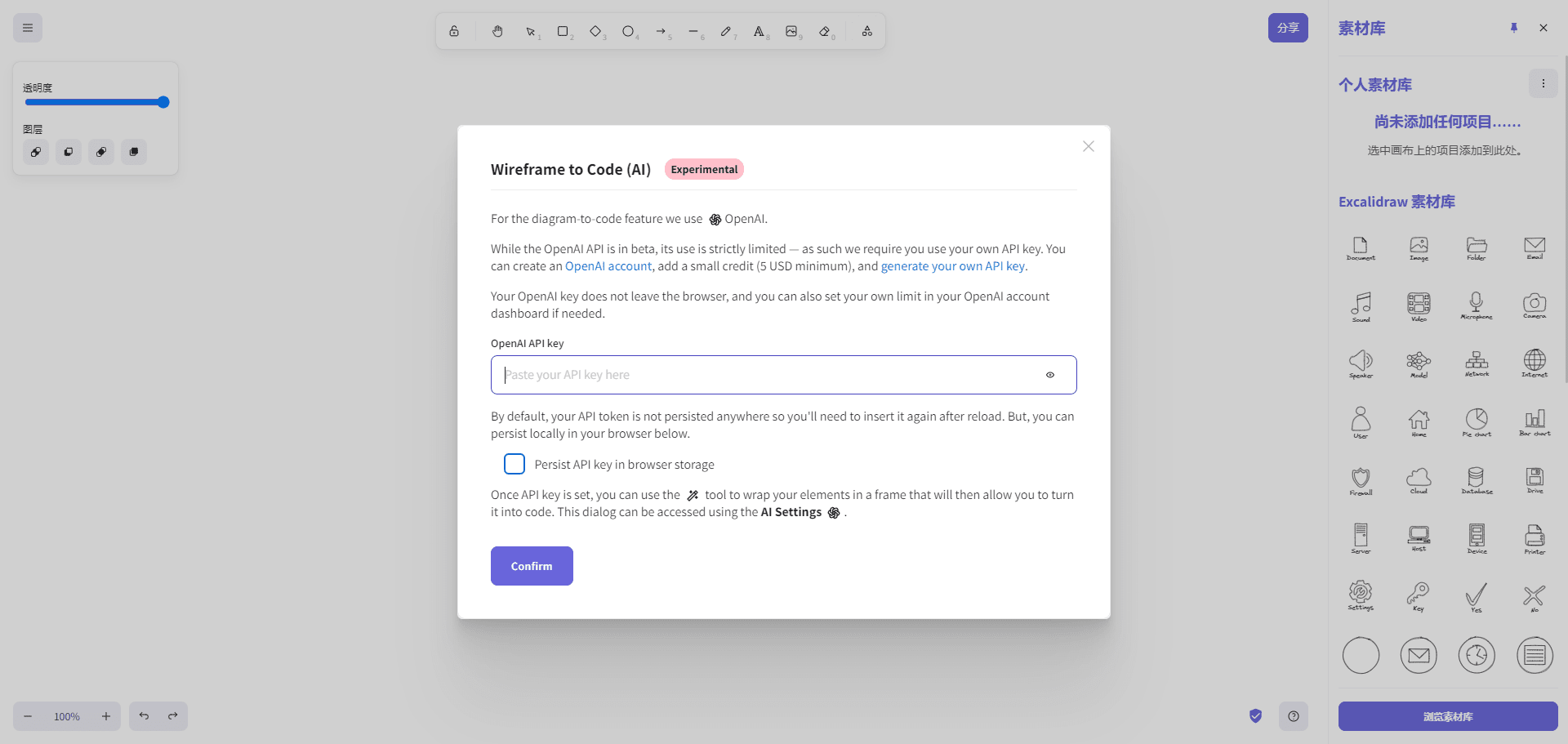
© Copyright notes
Article copyright AI Sharing Circle All, please do not reproduce without permission.
Related posts

No comments...