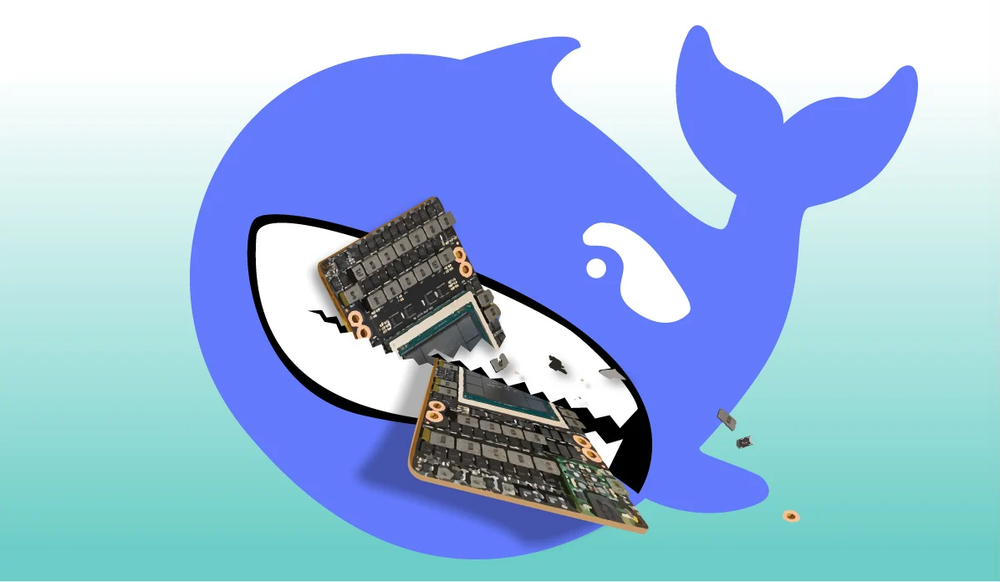EpocCam: Turn your Apple phone into an HD webcam, support Mac devices, easy video conferencing and live streaming
General Introduction
EpocCam is an application by Elgato that turns your cell phone into an HD webcam. Whether you use it for video conferencing, online teaching or live streaming, EpocCam provides high quality video output. Simply download the EpocCam app and install the appropriate drivers on your computer to easily connect your phone to your computer and enjoy HD 1080p video quality and a rich feature set.EpocCam supports a variety of connectivity options, including Wi-Fi and USB, to ensure that users have the flexibility to use it in different scenarios.

Function List
- HD 1080p video quality: Provides up to 1080p HD quality to ensure clear and smooth videos.
- Multiple connection methods: Supports Wi-Fi and USB connectivity, making it easy for users to use in different scenarios.
- AR Filter: Integration of Snapchat filters allows users to use a variety of fun filters on video calls and live streams.
- Multi-lens support: Supports wide-angle, telephoto and ultra-wide-angle lens switching to meet different shooting needs.
- Background bokeh and green screen function: Provides background defocus and green screen functions to enhance video professionalism.
- Multi-Platform CompatibilityCompatible with Zoom, Microsoft Teams, OBS Studio and many other video conferencing and live streaming software.
- Manual Focus: Users can manually adjust the focus to get the desired shot.
- remove watermarks: Watermarks can be removed from videos using the Pro version.
Using Help
Installation process
- Download the EpocCam app: Search for and download the EpocCam app from your phone's app store.
- Installation of drivers: Visit the official Elgato website to download and install the EpocCam driver for your computer's operating system.
- connected device: Open the EpocCam app on your phone and connect your phone to your computer via Wi-Fi or USB.
- Setting up the camera: Select EpocCam as the default camera in the camera settings on your computer.
Guidelines for use
- Launching the application: Open the EpocCam application on your phone and make sure the phone is on the same network as your computer (if using a Wi-Fi connection).
- Adjustment of settings: In the EpocCam driver interface on your computer, you can adjust parameters such as brightness and contrast, and select the appropriate filters and lenses.
- Using Filters: Click on the Filter option and choose your favorite Snapchat filter to add interest to your video.
- cut to camera: Switch between wide-angle, telephoto and ultra-wide-angle lenses as needed for different shots.
- Background bokeh and green screen: Enable the background defocus or green screen feature in the settings to enhance the professionalism of your videos.
- Manual Focus: Use the manual focus function to adjust the focus to ensure a clear picture.
- Multi-platform use: Select EpocCam as the webcam in software such as Zoom, Microsoft Teams or OBS Studio to get started.
common problems
- connectivity issue: Ensure that the phone and computer are on the same network, or check that the USB connection is working.
- video quality: If the video quality is poor, try adjusting the resolution and frame rate in the settings.
- Filter use: Ensure that both the application and the driver are up-to-date to get the best filter results.
With the above steps, you can easily turn your cell phone into an HD webcam and enjoy high-quality video conferencing and live streaming experience.
© Copyright notes
Article copyright AI Sharing Circle All, please do not reproduce without permission.
Related articles

No comments...