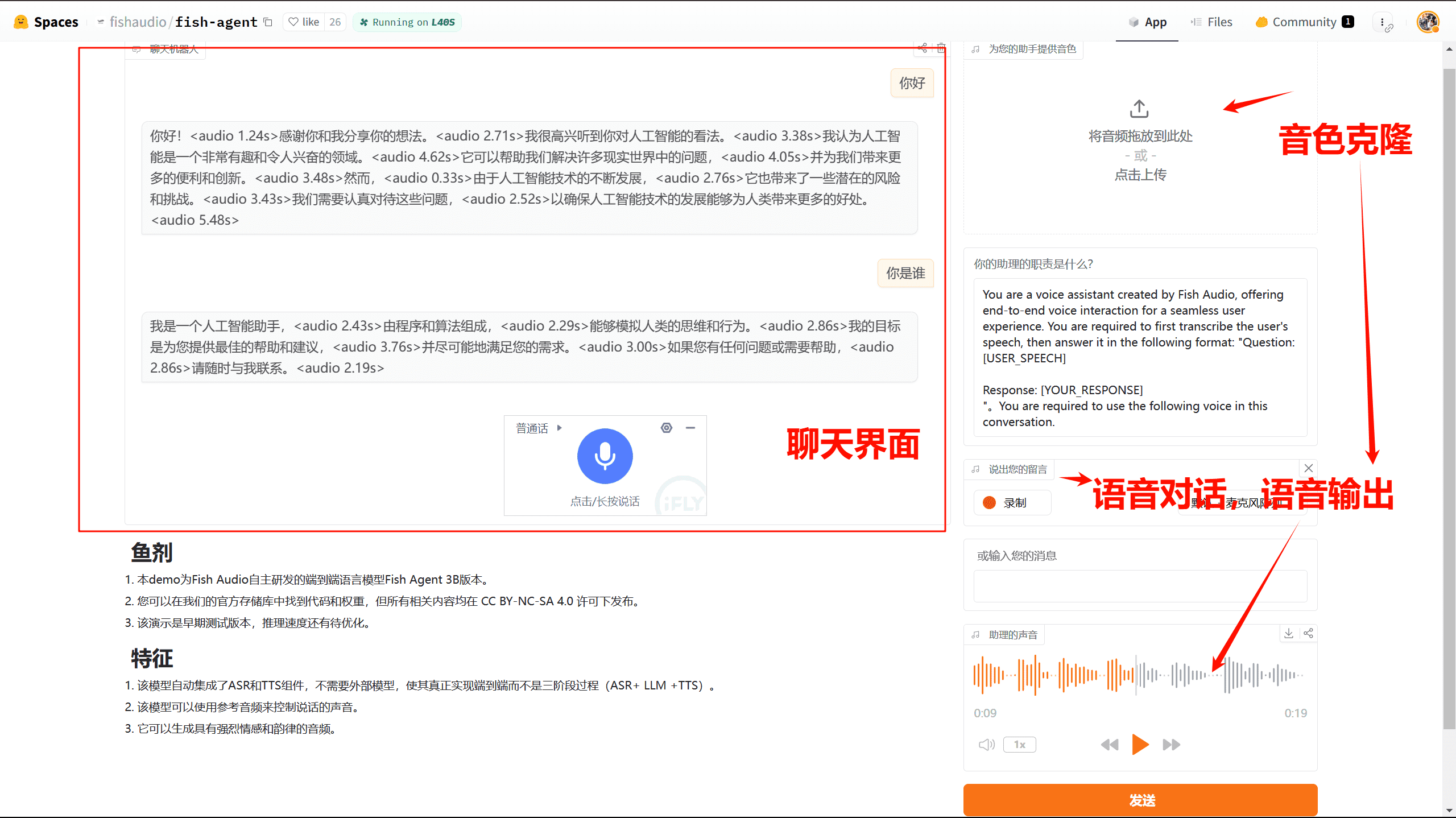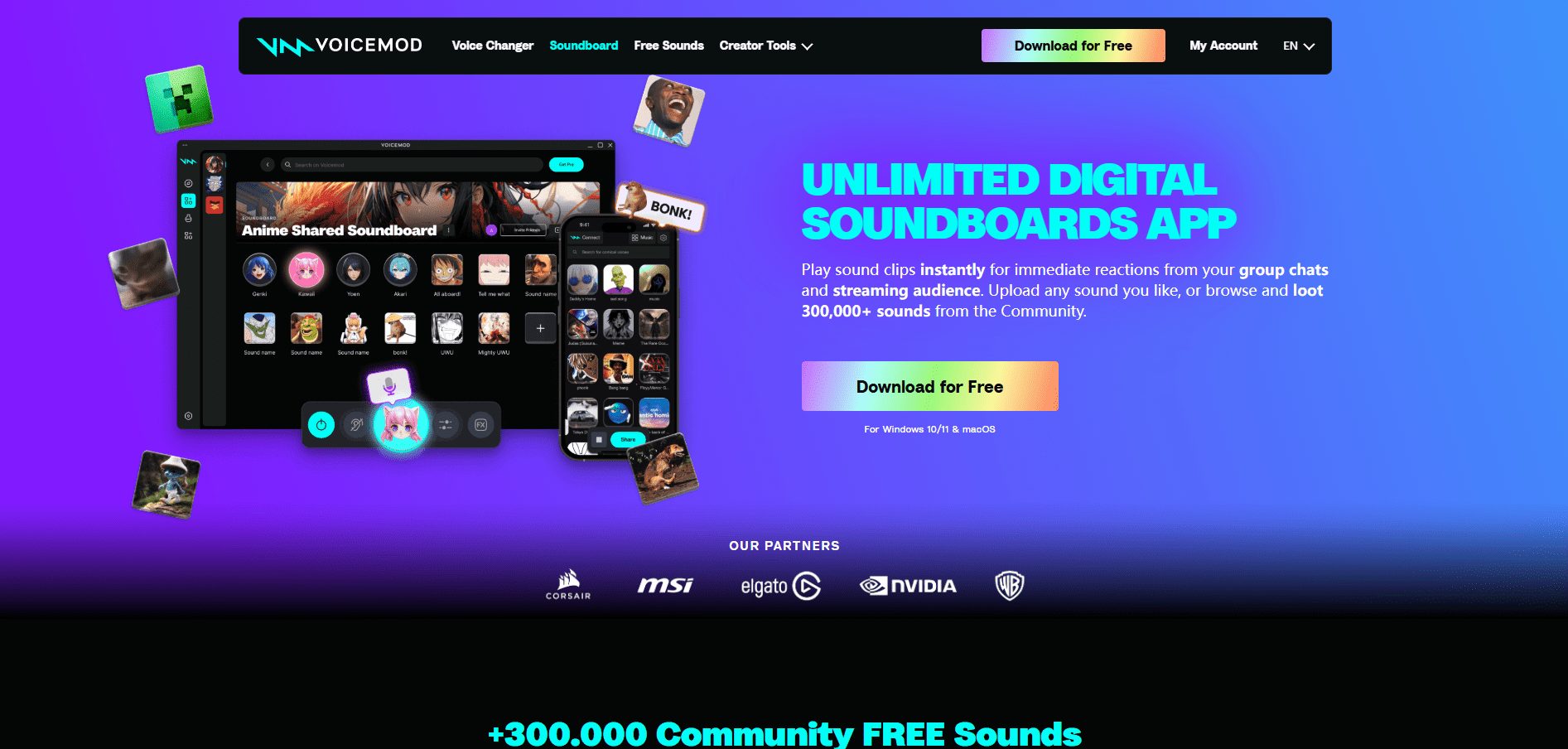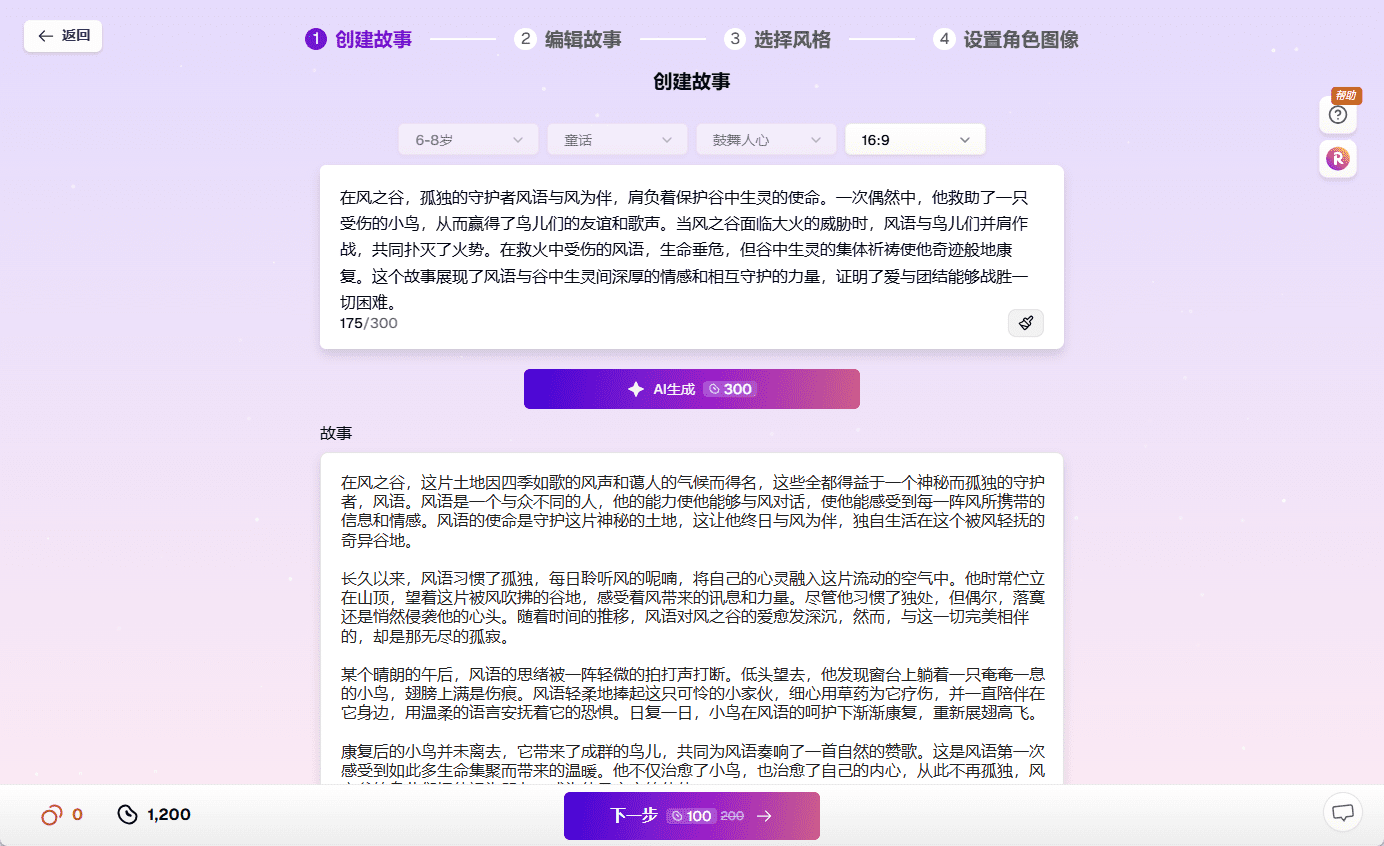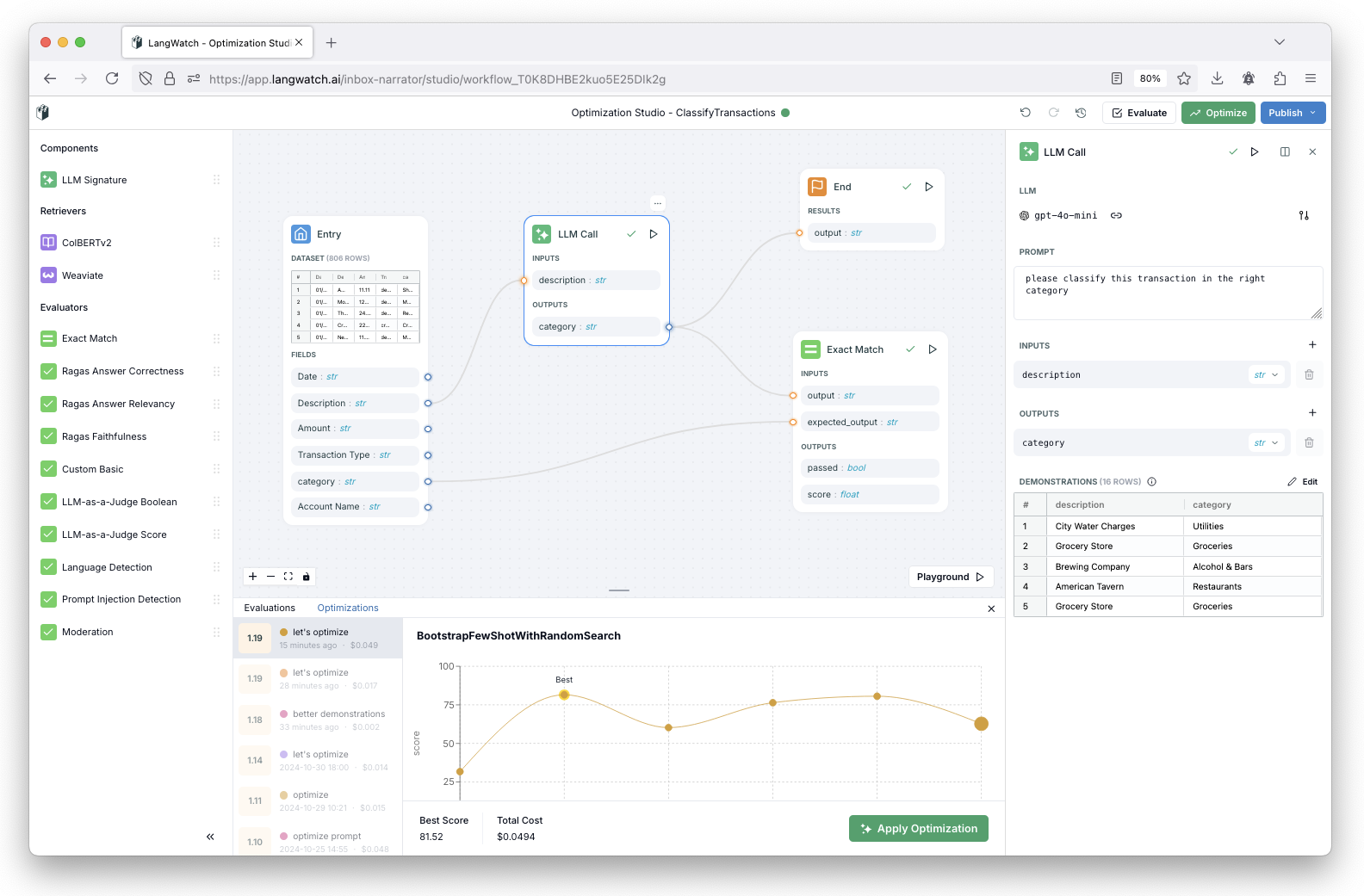EmailTree.ai : AI automates inbox management, automates email replies
General Introduction
EmailTree.ai is an advanced AI email automation platform designed to help organizations improve the efficiency of email processing through intelligent email management solutions. The platform provides end-to-end email automation services and supports local deployment to ensure data sovereignty and GDPR compliance. EmailTree.ai dramatically improves customer satisfaction and employee productivity through fast, accurate email sorting and personalized responses. Whether in B2B or B2C industries, EmailTree.ai provides organizations with a superior email management experience.
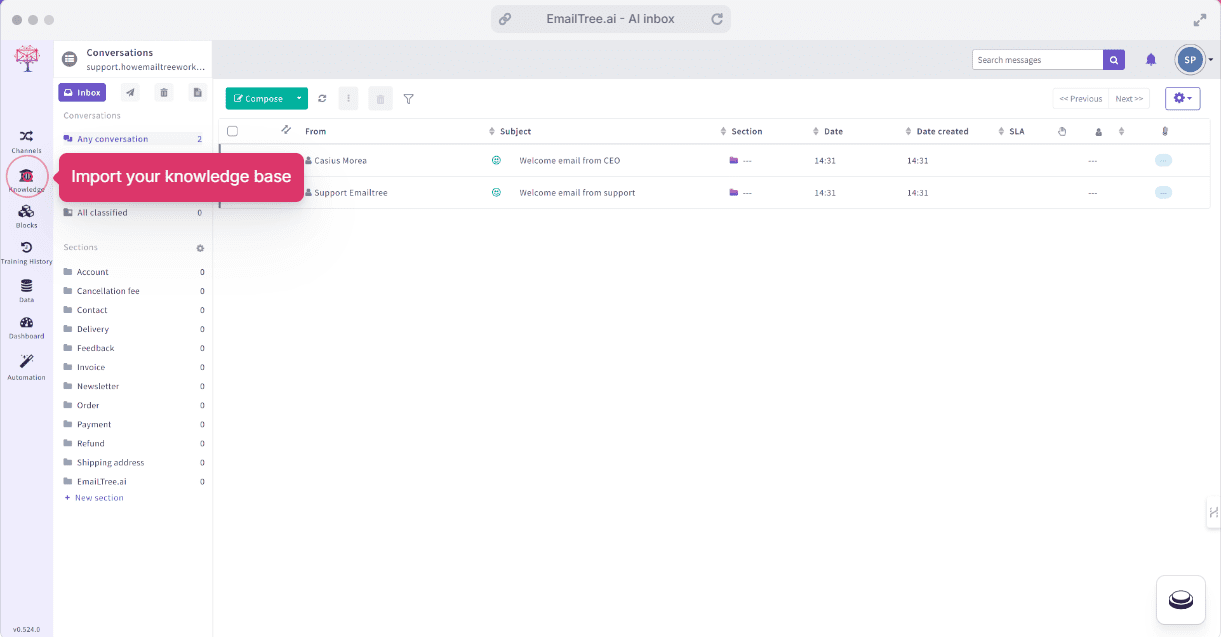
Function List
- Intelligent Mail Sorting: Automatically categorize and route emails using advanced natural language processing technology.
- personalized reply: Generate personalized AI responses based on customer needs to improve customer satisfaction.
- Data governance: Ensure data security and GDPR compliance during mail processing.
- Workflow automation: Automate mail tasks through visual workflow design.
- Real-time performance analysis: Provide real-time analysis of KPIs to optimize team performance.
- Multi-language support: Enhance global customer service capabilities by supporting mail processing in multiple languages.
Using Help
Installation process
- register an accountVisit the EmailTree.ai website, click on the "Register" button and fill in the relevant information to complete the registration.
- Options: Choose the right subscription plan for your business needs, either a free trial or a paid plan.
- Download plug-ins: Download and install the appropriate EmailTree plug-in according to the email client used (e.g. Outlook, Gmail, etc.).
- Configuration account: Log in to your EmailTree account and follow the prompts to complete your account configuration, including mail server settings and permission management.
Guidelines for use
- Intelligent Mail Sorting::
- Log in to the EmailTree platform and go to the "Email Classification" module.
- Configure classification rules such as sender, subject, content keywords, etc.
- The system will automatically categorize and route emails according to the configured rules.
- personalized reply::
- Go to the "Smart Reply" module to import frequently asked questions and answers.
- The system will automatically generate personalized response suggestions based on the content of the customer's email.
- Users can choose to send automatically or manually review and send.
- Data governance::
- In the "Data Governance" module, configure data security policies to ensure data security during mail processing.
- The system supports GDPR compliance and ensures that data is processed in accordance with relevant regulatory requirements.
- Workflow automation::
- Enter the "Workflow Design" module and use the visualization tool to design the mail processing workflow.
- Configure trigger conditions and automated actions, such as priority settings, autoresponders, task assignments, etc.
- The system will automatically process email tasks based on configured workflows to improve work efficiency.
- Real-time performance analysis::
- In the Performance Analytics module, view your team's key performance indicators (KPIs), such as email processing speed, customer satisfaction, and more.
- The system provides real-time performance analysis reports to help managers optimize team performance.
- Multi-language support::
- Enter the "Language Settings" module and select the language you want to support.
- The system will automatically process emails in the appropriate language based on the language selected, improving global customer service capabilities.
© Copyright notes
Article copyright AI Sharing Circle All, please do not reproduce without permission.
Related posts

No comments...