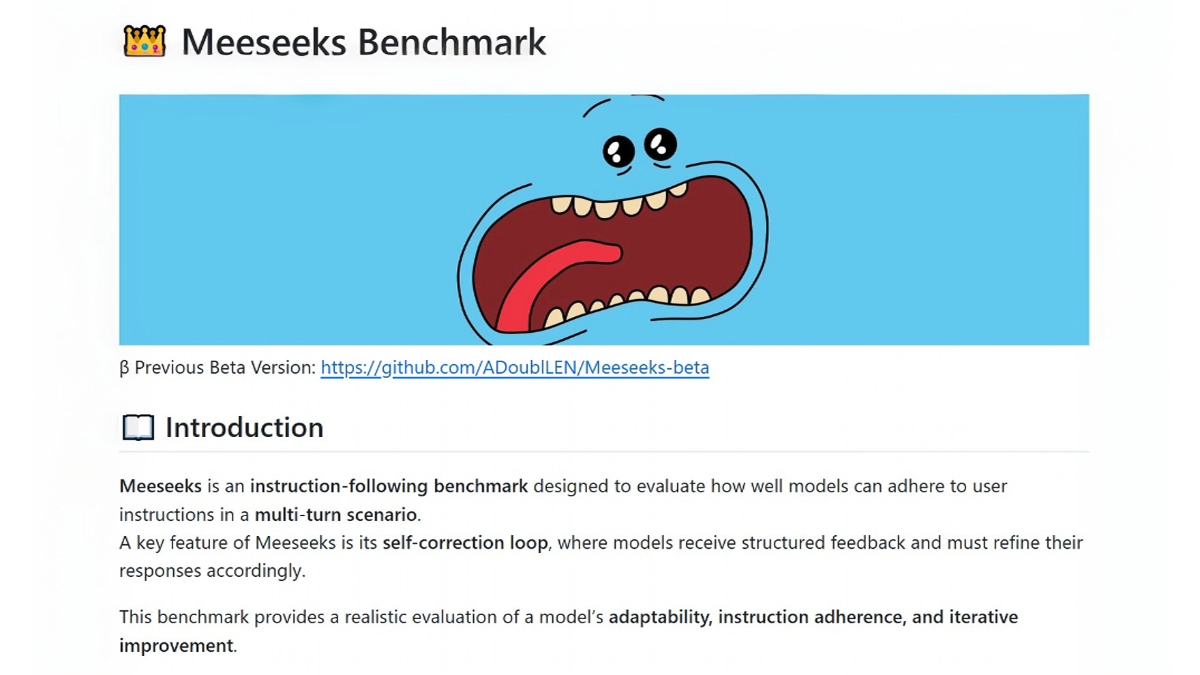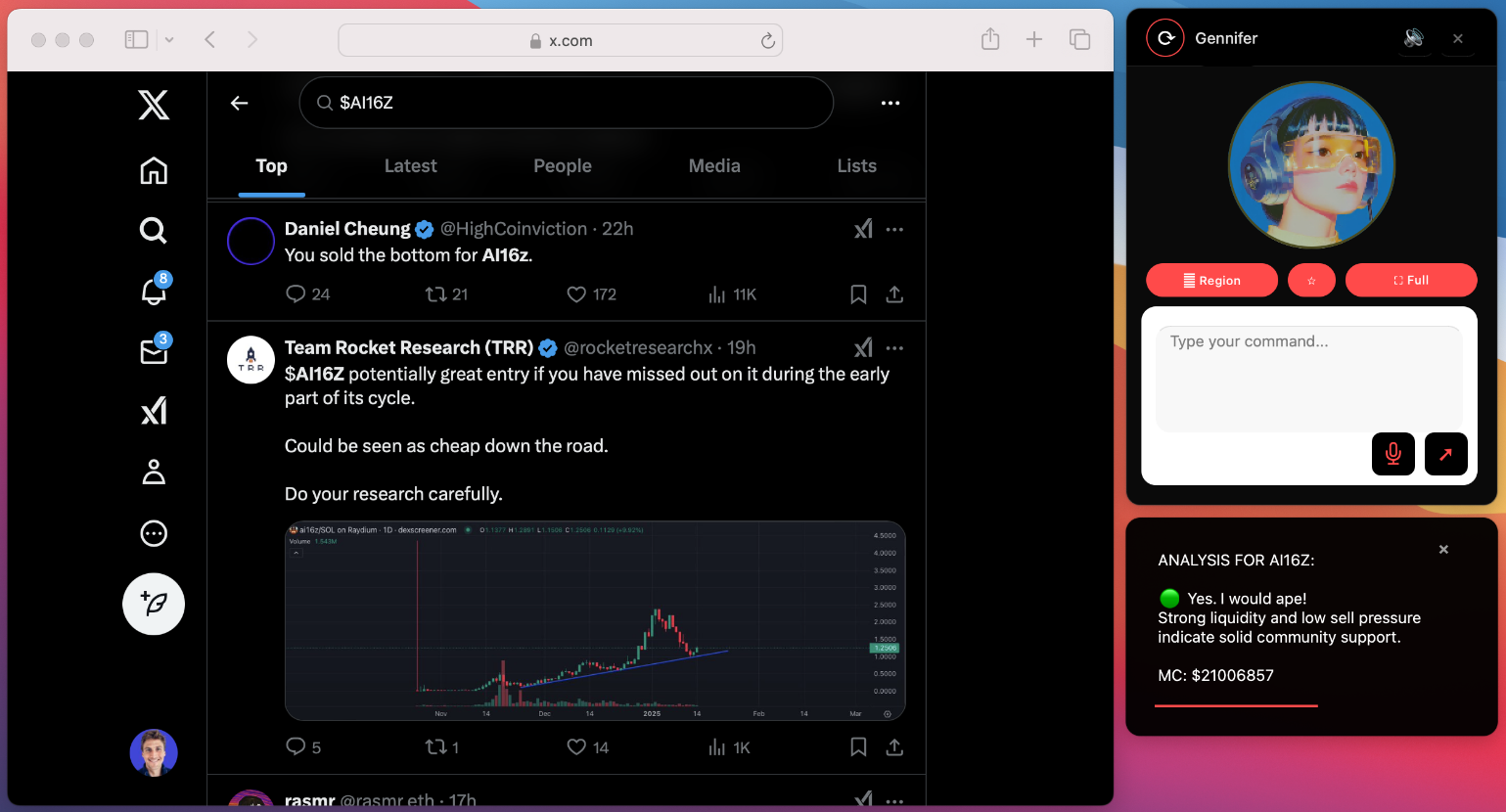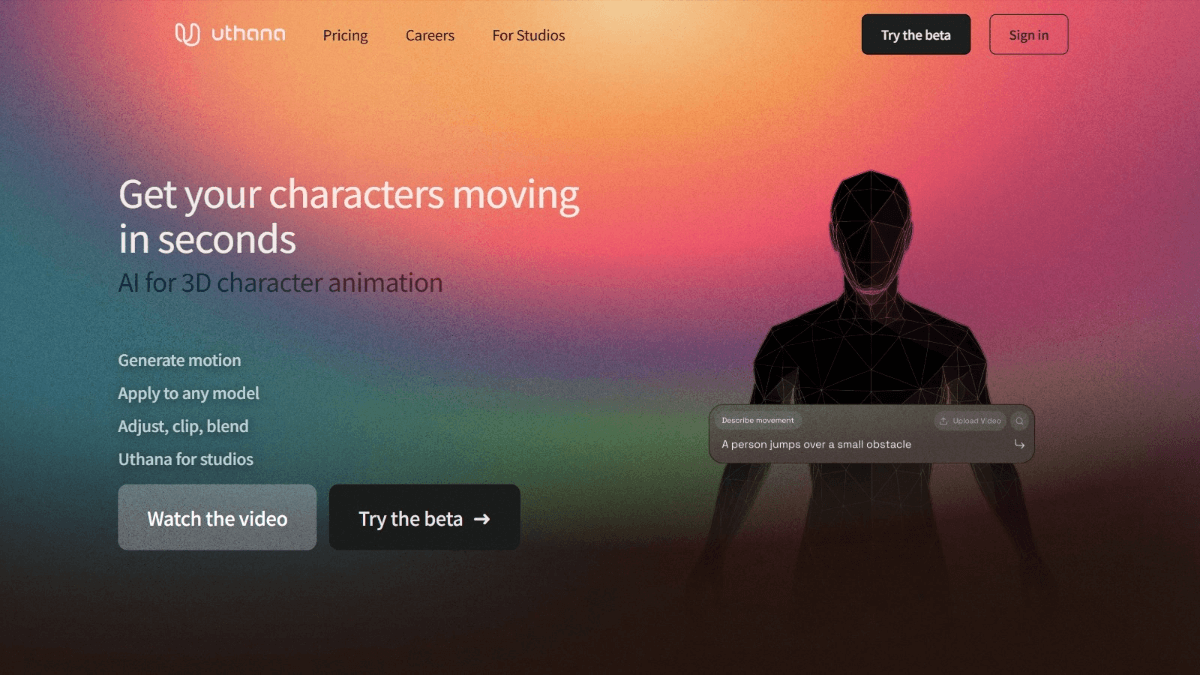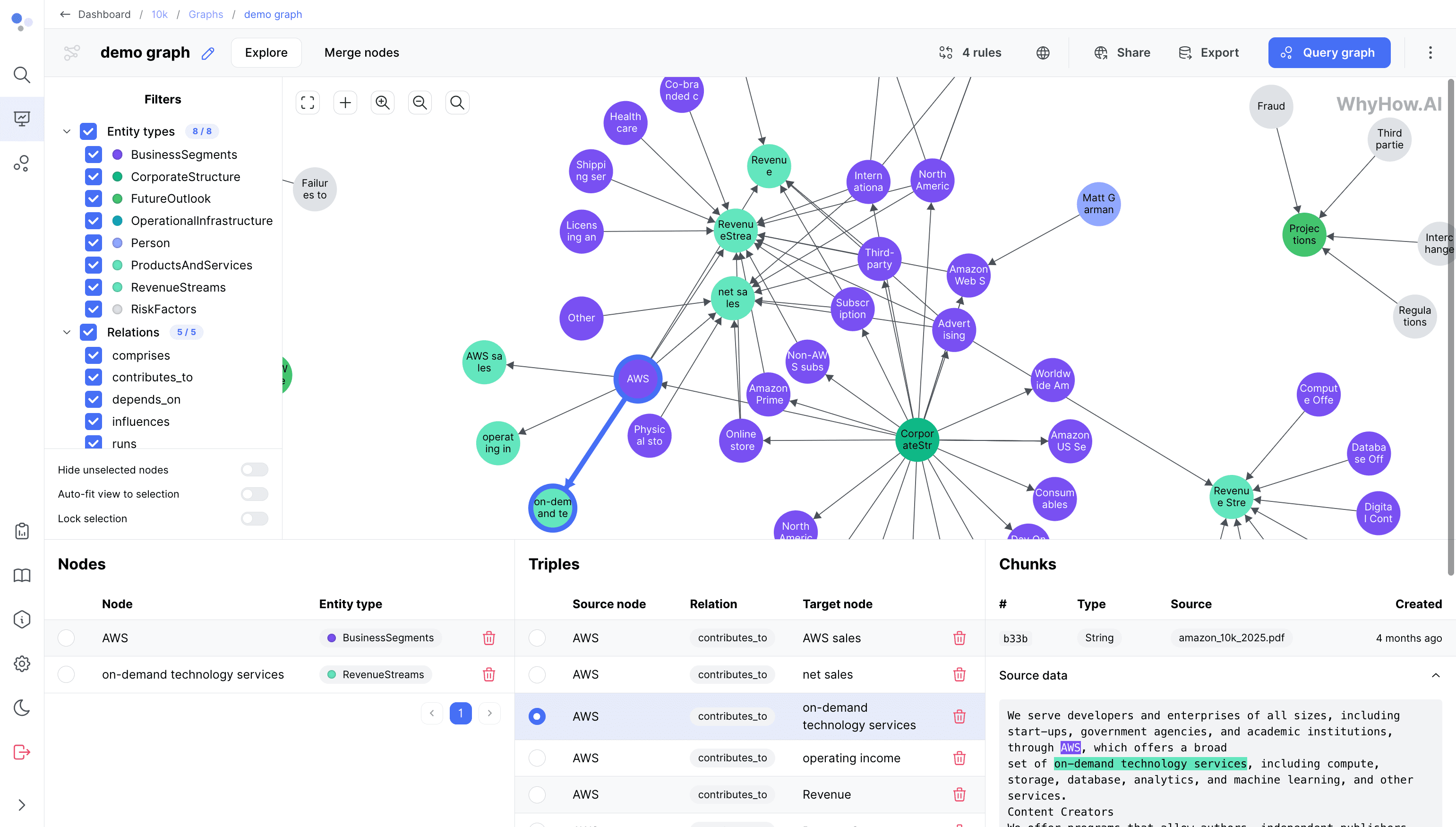ElizaOS: Building Autonomously Executing Multi-Intelligents, a Fully Functional Open Source AI Intelligent Body Development Framework
General Introduction
Eliza is a state-of-the-art Multi-Agent development framework designed to simplify the process of building and deploying Autonomous Agents. It supports the deployment of multiple intelligences with different role settings , and can realize the collaboration and interaction between intelligences . The system integrates complete Discord and Twitter interfaces, supports voice interaction, and is equipped with retrieval-based augmented generation (RAG).RAGEliza can handle multimodal input, including text documents, PDF, audio and video content, with content understanding and summary generation capabilities. The framework uses a modular design , developers can customize Action and Client to extend the boundaries of the ability of the intelligent body . It also supports locally deployed open-source large language model (such as Llama) and cloud API (such as OpenAI, Anthropic). Claude), allowing developers to choose the appropriate underlying model according to actual needs.
An AI Agent Framework Quietly Tops Github Trending Monthly List
Supports multiple Agents and all models, built-in Memory, support for processing arbitrary audio/video/PDF files, seamless integration with platforms such as Discord/Twitter.
Formerly a Web3 DAO developer, now it's a Web3 Allin AI beat!
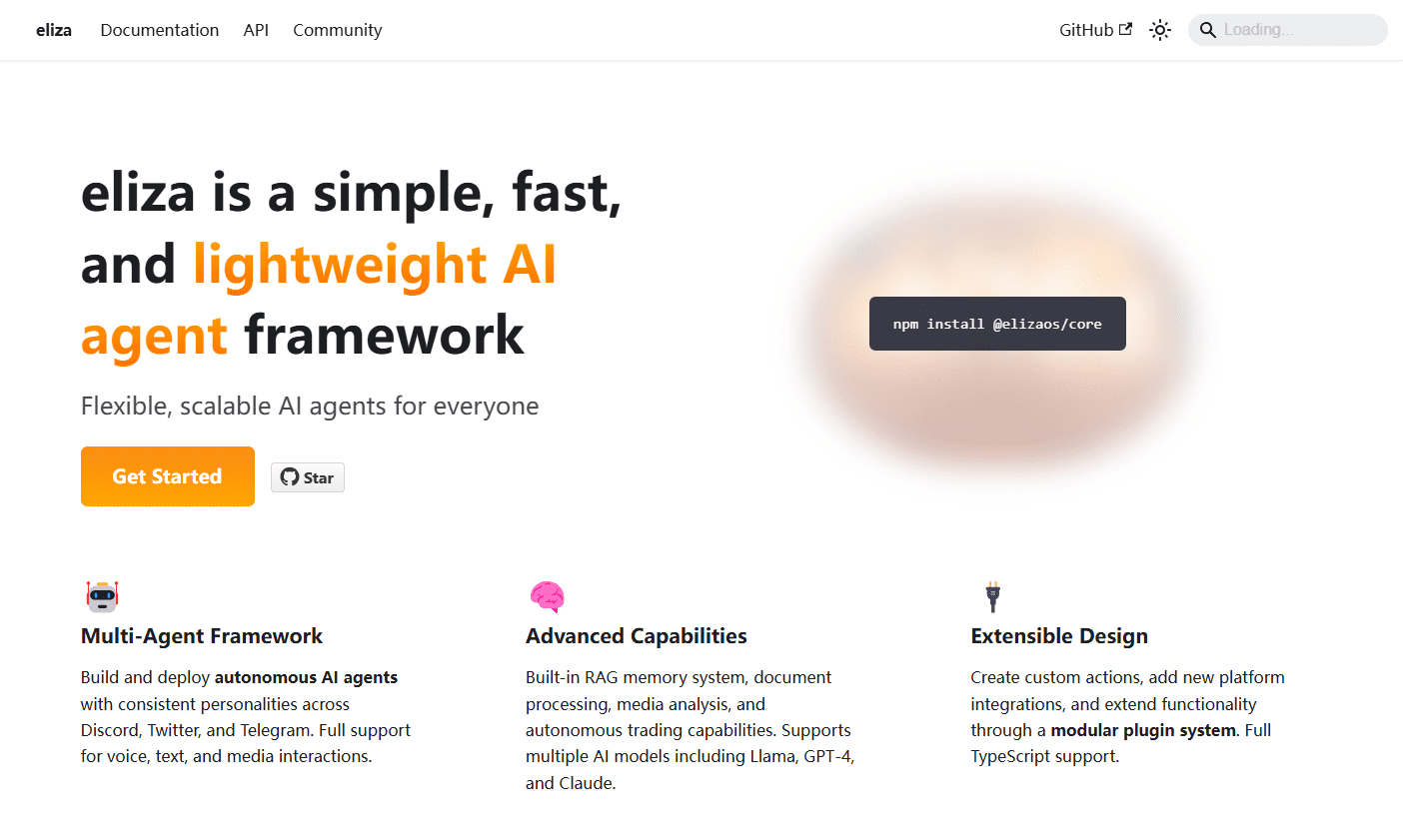
Function List
- Supports deployment of intelligences across multiple communication channels (Discord, Twitter, Telegram)
- Compatible with mainstream large language models (Llama, Grok, OpenAI, Anthropic, etc.)
- Multi-Intelligent Body Collaboration and Interaction System
- Knowledge base access based on retrieval-enhanced generation (RAG)
- Intelligent Body Long-Term Memory and Knowledge Retrieval System
- Scalable Intelligent Body Capability Framework
- Flexible model selection (local or cloud)
- Out-of-the-box deployment experience
- Multimodal content processing capabilities
- Vector database-based dialog memory system
Using Help
1. System requirements
Before you start using Eliza, please make sure that your system meets the following requirements.
- Python 2.7 or higher
- Node.js 23 or higher
- pnpm package manager
Note for Windows users: WSL 2 (Windows Subsystem for Linux 2) is required.
2. Quick start guide
The starter method of installation is recommended:
git clone https://github.com/elizaos/eliza-starter.git
cd eliza-starter
cp .env.example .env
pnpm i && pnpm build && pnpm start
After starting the agent, you will be prompted to run "pnpm start:client". Open another terminal, go to the same directory and run the following command:
pnpm start:client
3. Environmental configuration
You need to configure the following important parameters in the .env file:
- DISCORD-related configuration (if using the Discord function)
- TWITTER-related configuration (if using Twitter functionality)
- OpenAI API key (if using OpenAI services)
- API keys for other optional services
4. Customized role configuration
Roles can be configured in two ways:
- modifications
packages/core/src/defaultCharacter.tsfile to change the default role - Use the command to load a custom role file:
pnpm start --characters="path/to/your/character.json"
5. Model selection
Eliza supports a wide range of AI models.
- Llama model: setup
XAI_MODELThe environment variables aremeta-llama/Meta-Llama-3.1-70B-Instruct-Turbo - Grok model: setup
XAI_MODELThe environment variables aregrok-beta - OpenAI models: setup
XAI_MODELThe environment variables aregpt-4-minimaybegpt-4o
6. Local reasoning settings
If you have an NVIDIA GPU, you can install CUDA to dramatically increase the speed of local inference:
pnpm install
npx --no node-llama-cpp source download --gpu cuda
Make sure CUDA Toolkit, including cuDNN and cuBLAS, is installed.
7. Plug-in development
Eliza supports plugin extensions, you can add the following components to extend the functionality:
- Adding new Actions
- Creating new Providers
- Development of new Evaluators
- Add a new service (Services)
- Creating new clients (Clients)
© Copyright notes
Article copyright AI Sharing Circle All, please do not reproduce without permission.
Related posts

No comments...