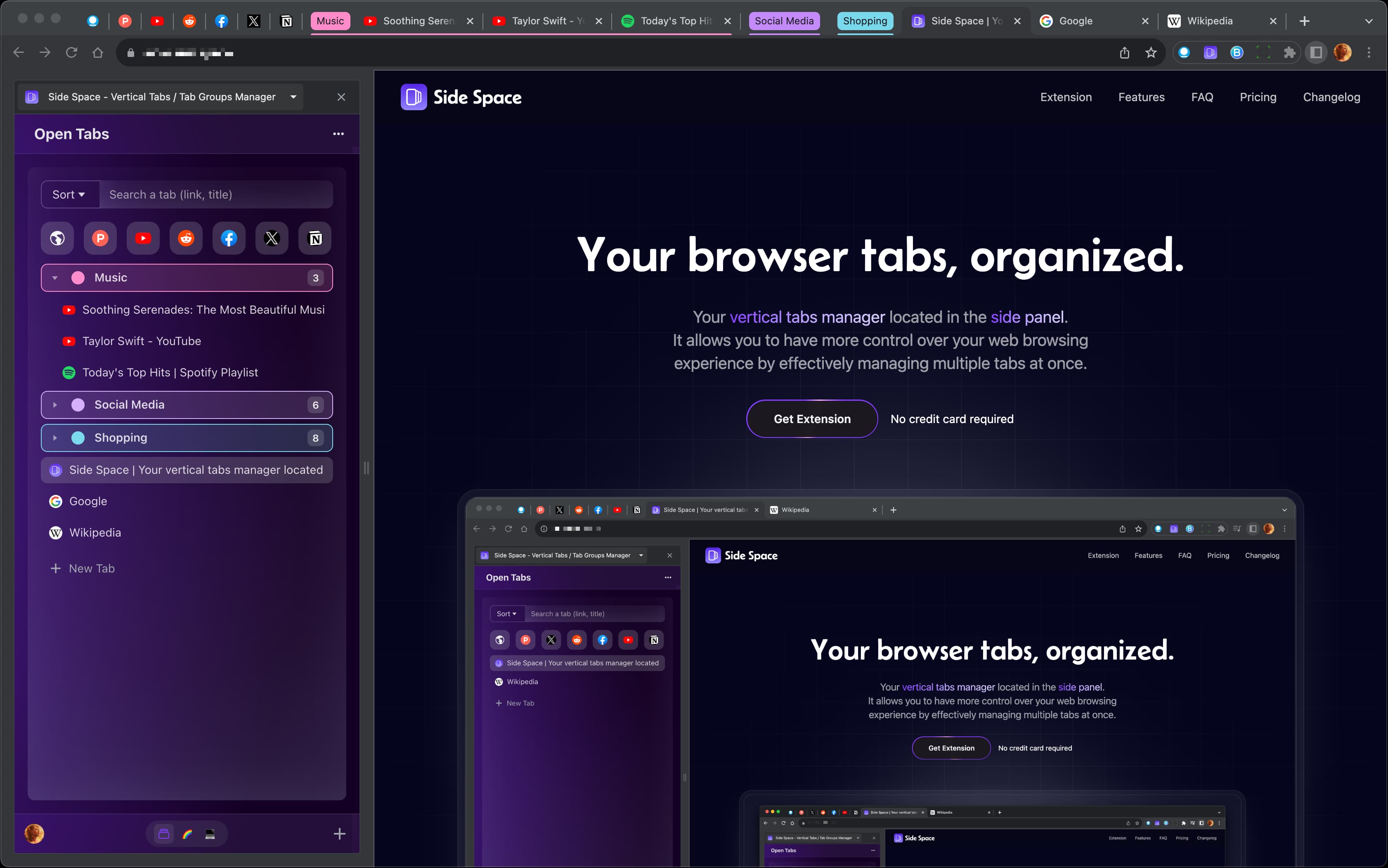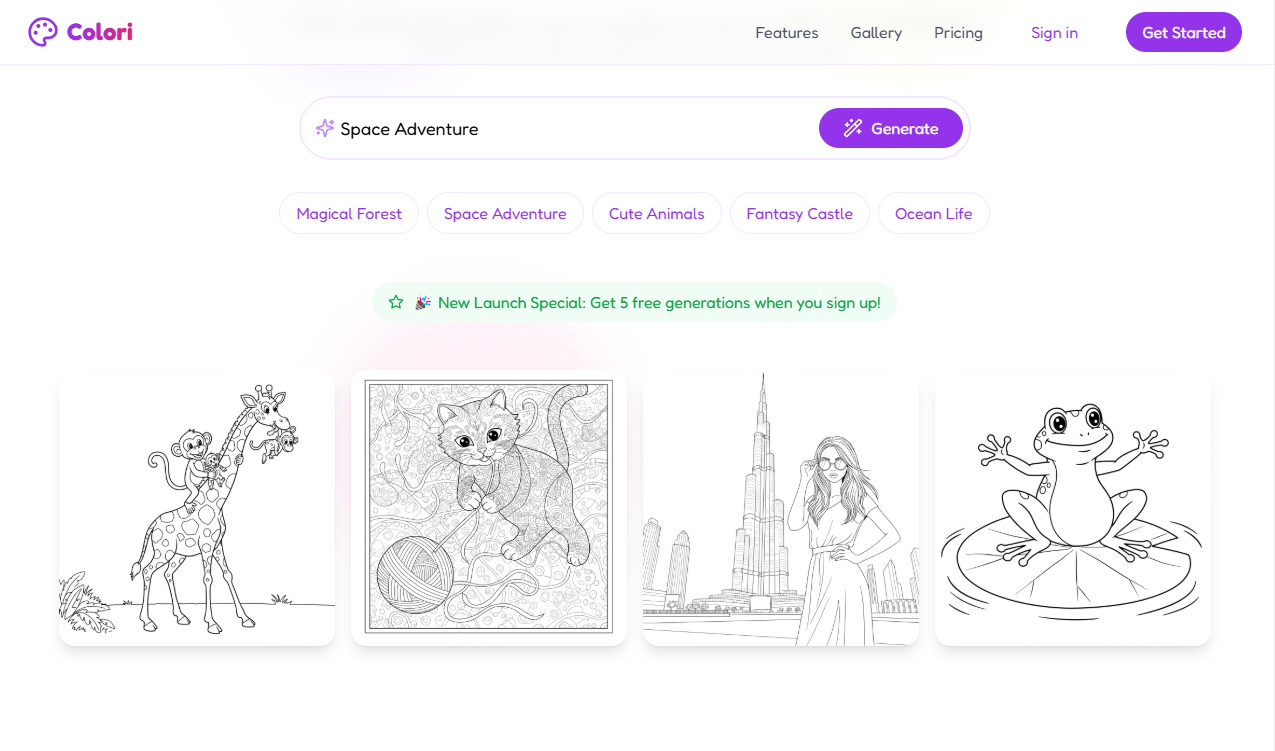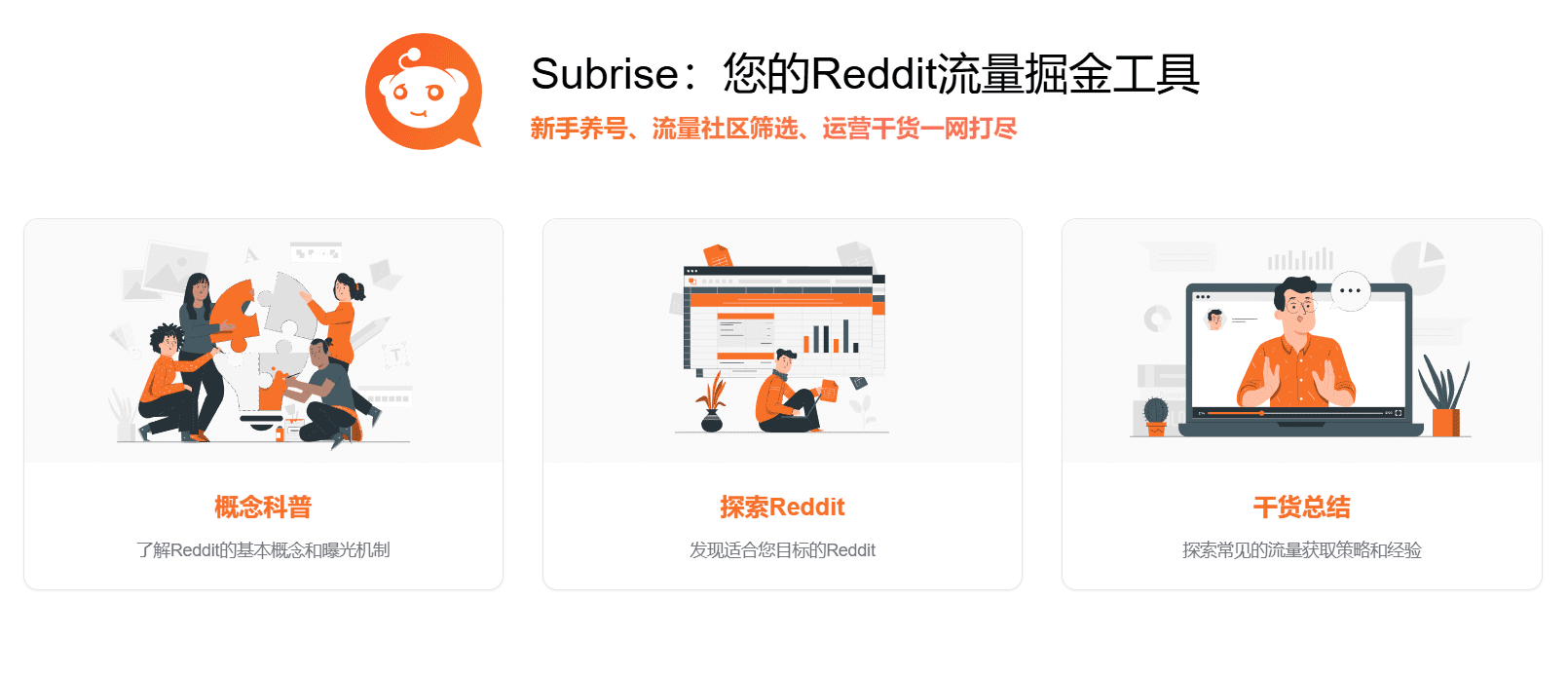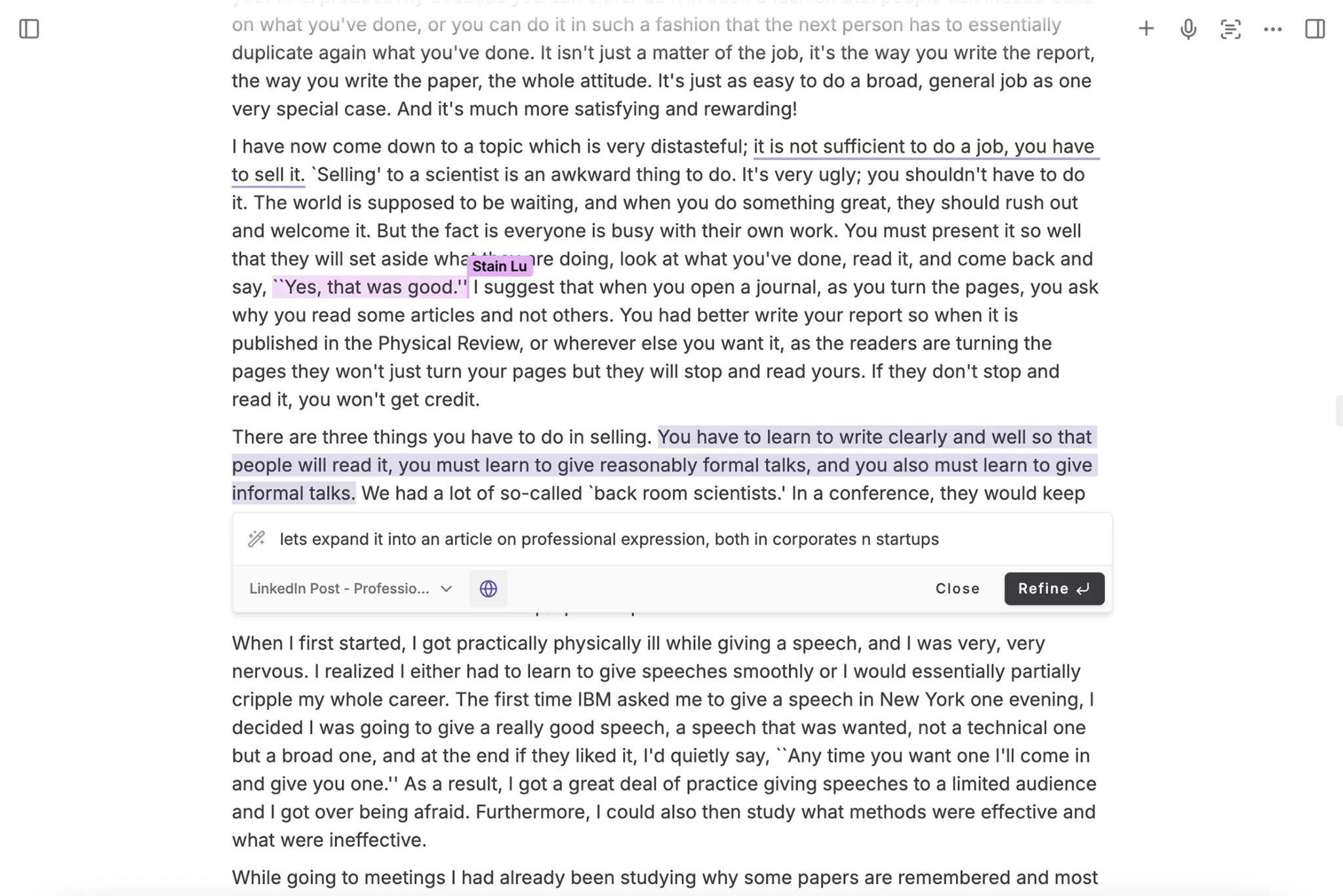Elicit: an AI research assistant to quickly analyze and summarize research papers
General Introduction
Elicit is an AI assistant designed for researchers to help users quickly analyze and summarize research papers. By automating tedious research tasks such as abstracting papers, extracting data, and synthesizing analyses, Elicit provides an efficient research tool that helps researchers save time and increase productivity.
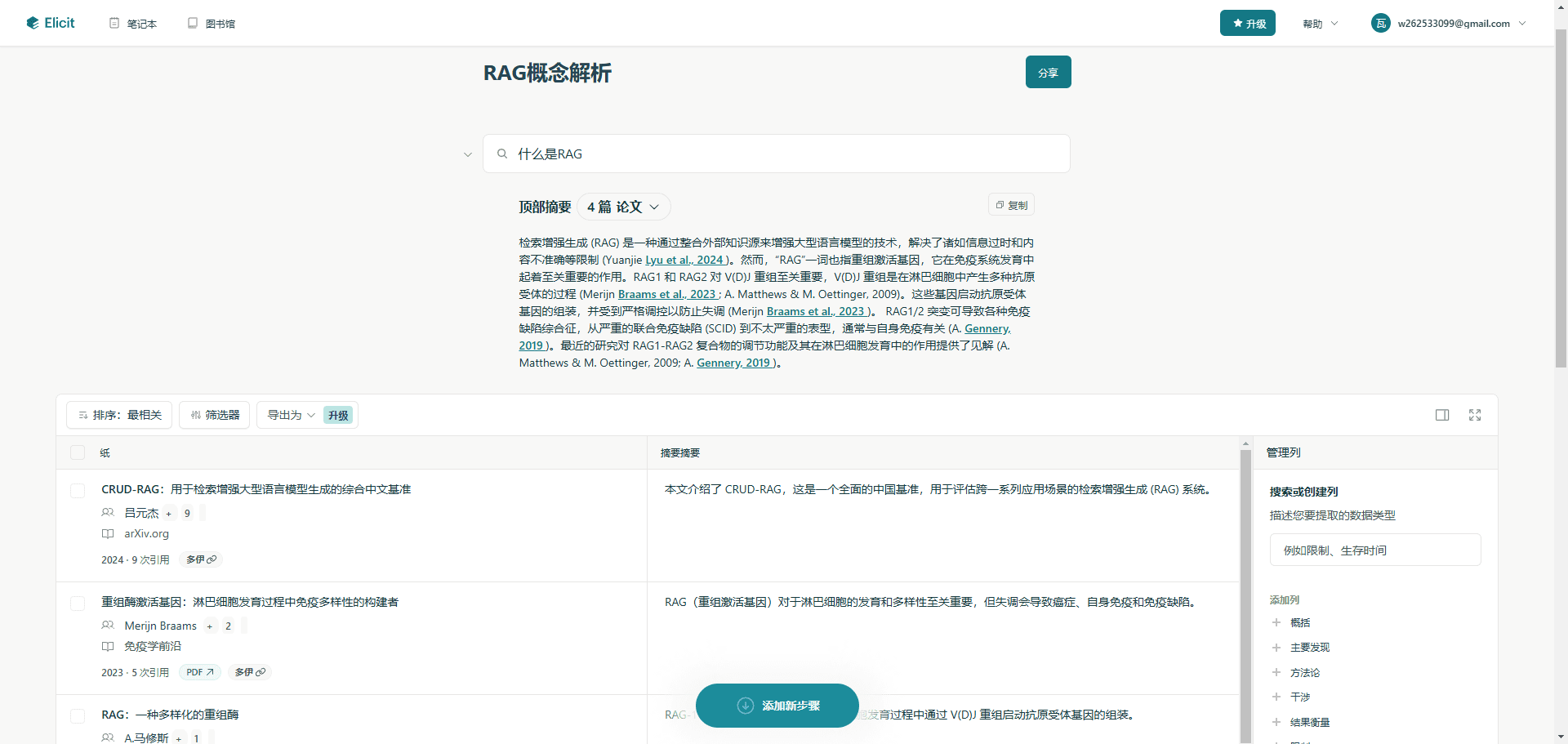
Elicit Search Papers
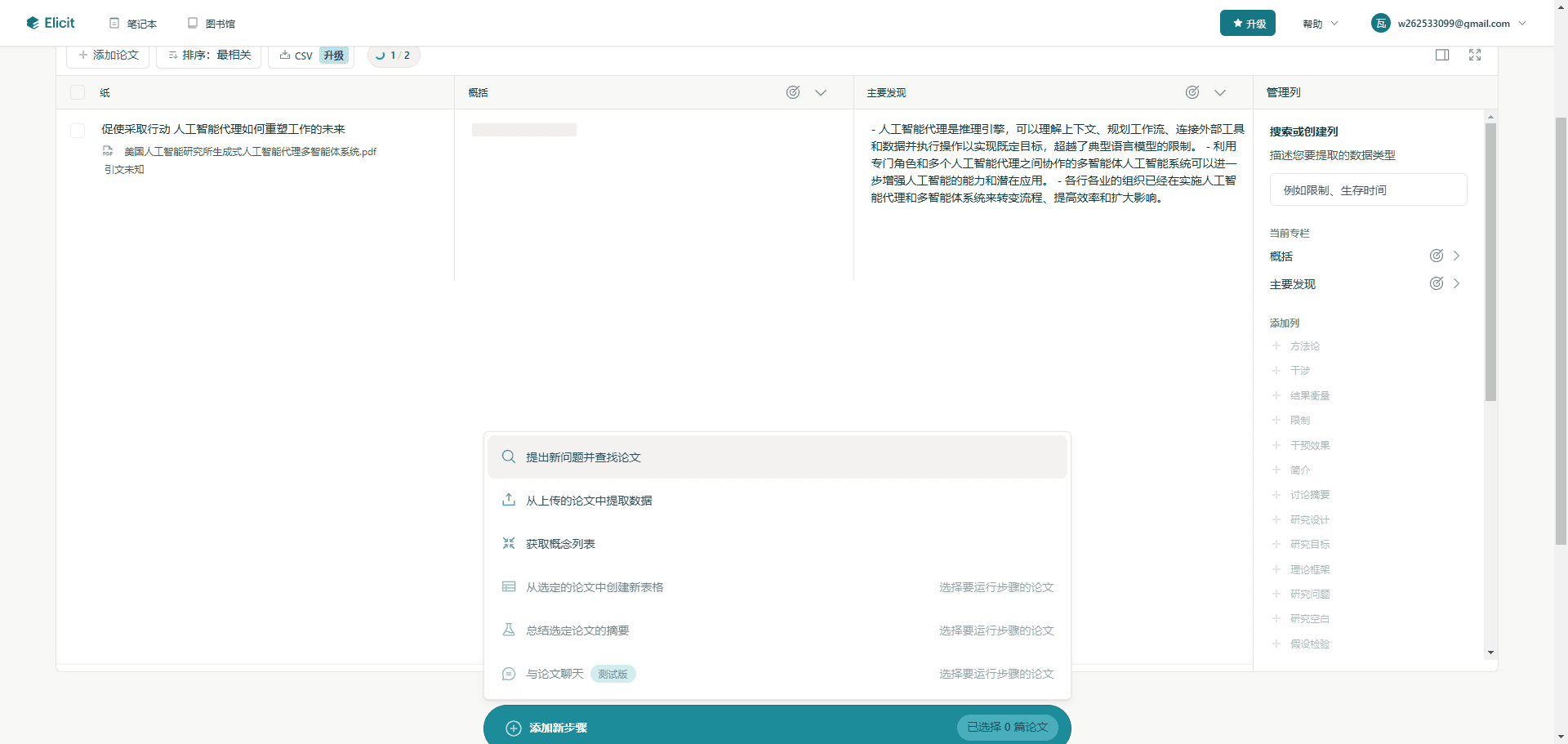
Elicit Analyze Research Paper
Function List
- Research Paper Search: Users can quickly find relevant research papers by typing in a research question.
- Abstract Generation: Automatically generates abstracts of research papers to help users quickly understand the content of the paper.
- data extraction: Extract key information from a research paper and organize it into tabular form.
- synthesize and analyze: Search for themes and concepts across multiple papers to provide synthesized findings.
- PDF Upload: Users can upload their own PDF files and Elicit will automatically generate summaries and extract data.
- Systematic evaluation and meta-analysis: automated system evaluation and meta-analysis, saving time and cost.
- High Precision Mode: Provides high-precision data extraction and analysis functions for professional researchers.
Using Help
Function Operation Guide
Research Paper Search
- Enter a research question or keyword in the search box on the home page.
- Click on the "Search" button and Elicit will return a list of relevant research papers.
- Users can click on the title of each paper to view details and abstracts.
Abstract Generation
- On the Paper Details page, Elicit automatically generates an abstract for the paper.
- Users can quickly skim through the abstract to get an idea of the main points and conclusions of the paper.
data extraction
- On the paper details page, click the "Extract Data" button.
- Elicit will automatically extract key information from the paper and organize it into tabular form.
- Users can download the forms or export them to CSV, RIS, BIB, etc.
synthesize and analyze
- On the home page, click on the "Comprehensive Analysis" option.
- Enter multiple research questions or keywords and Elicit will look for themes and concepts across multiple papers.
- Users can view the results of the comprehensive analysis for overall trends and findings in the research area.
PDF Upload
- On the home page, click the "Upload PDF" button.
- Drag and drop or select local PDF files to upload.
- Elicit will automatically generate a summary of the PDF file and extract the data from it.
Systematic evaluation and meta-analysis
- On the home page, click on the option "Systematic evaluation and meta-analysis".
- Enter a research question or keyword and Elicit will automatically perform a systematic evaluation and meta-analysis.
- Users can view detailed evaluations and analyze results, saving time and costs.
High Precision Mode
- On the paper details page, click the "High Precision Mode" button.
- Elicit will provide high-precision data extraction and analysis capabilities for professional researchers.
- Users can view detailed data and analysis results in high-precision mode.
© Copyright notes
Article copyright AI Sharing Circle All, please do not reproduce without permission.
Related posts

No comments...