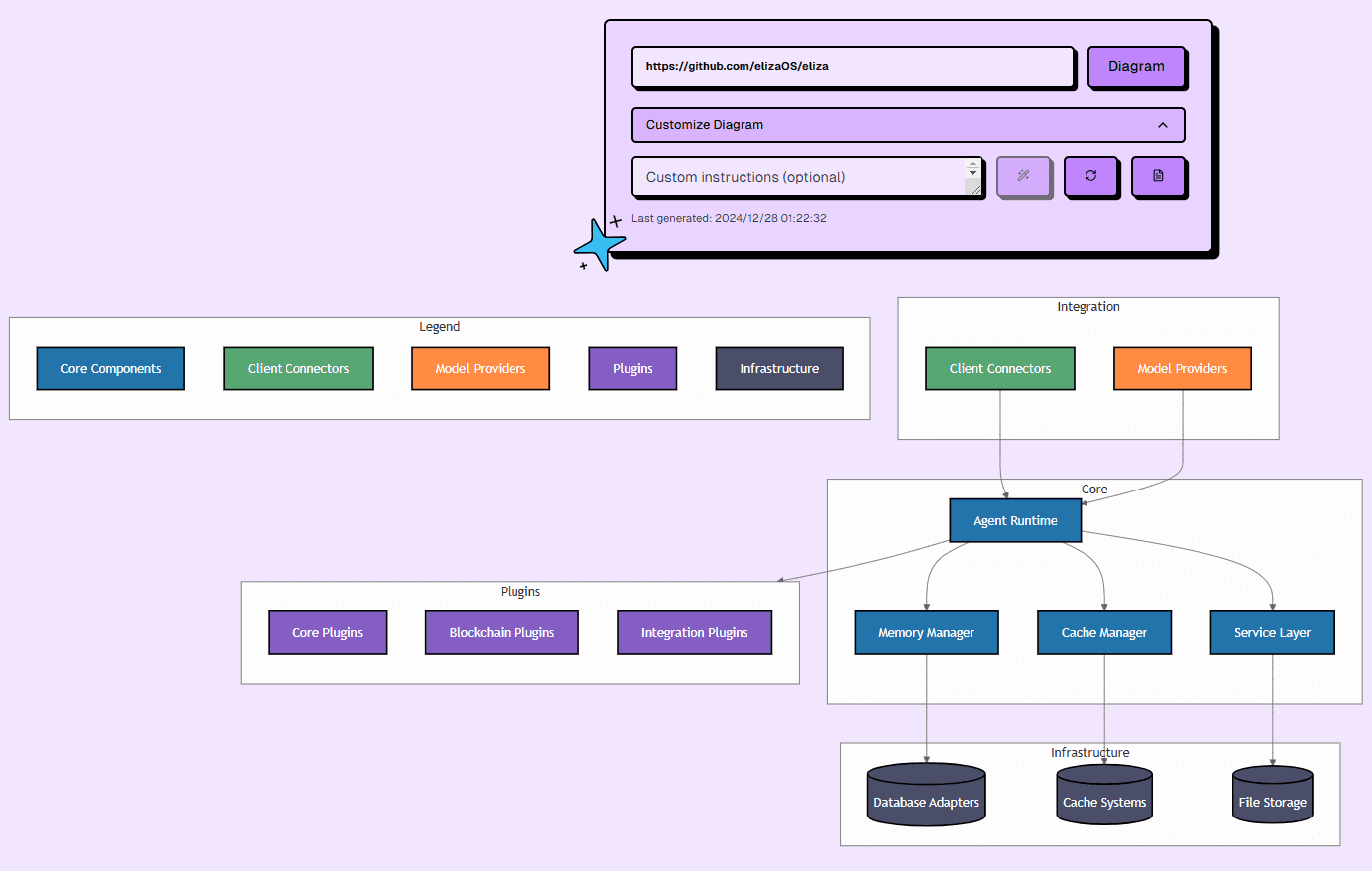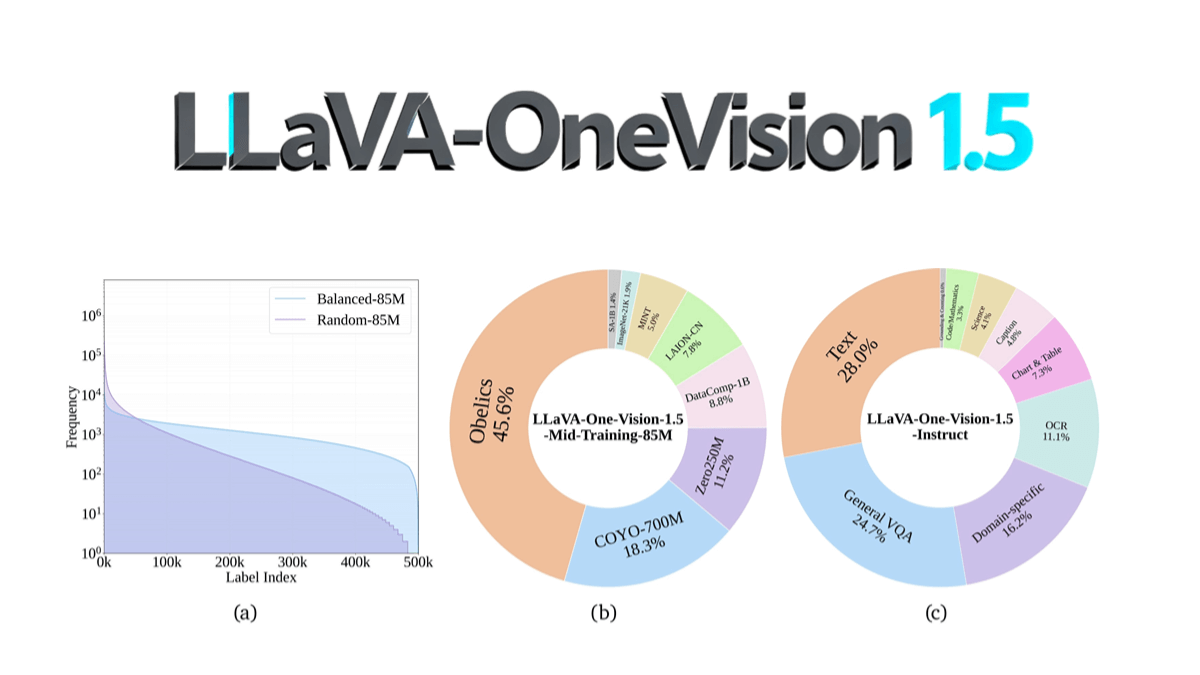EdutorAI: AI-generated test papers and interactive quizzes, scanning book pages to generate randomized questions
General Introduction
EdutorAI is a website that utilizes artificial intelligence technology to provide solutions for education. It provides teachers, students and parents with a variety of tools, including a question generator, a pull-out card maker, a quiz creator and more, designed to improve learning efficiency and effectiveness. Users can quickly generate personalized learning materials by uploading text, images, or PDF files with performance analysis and feedback.
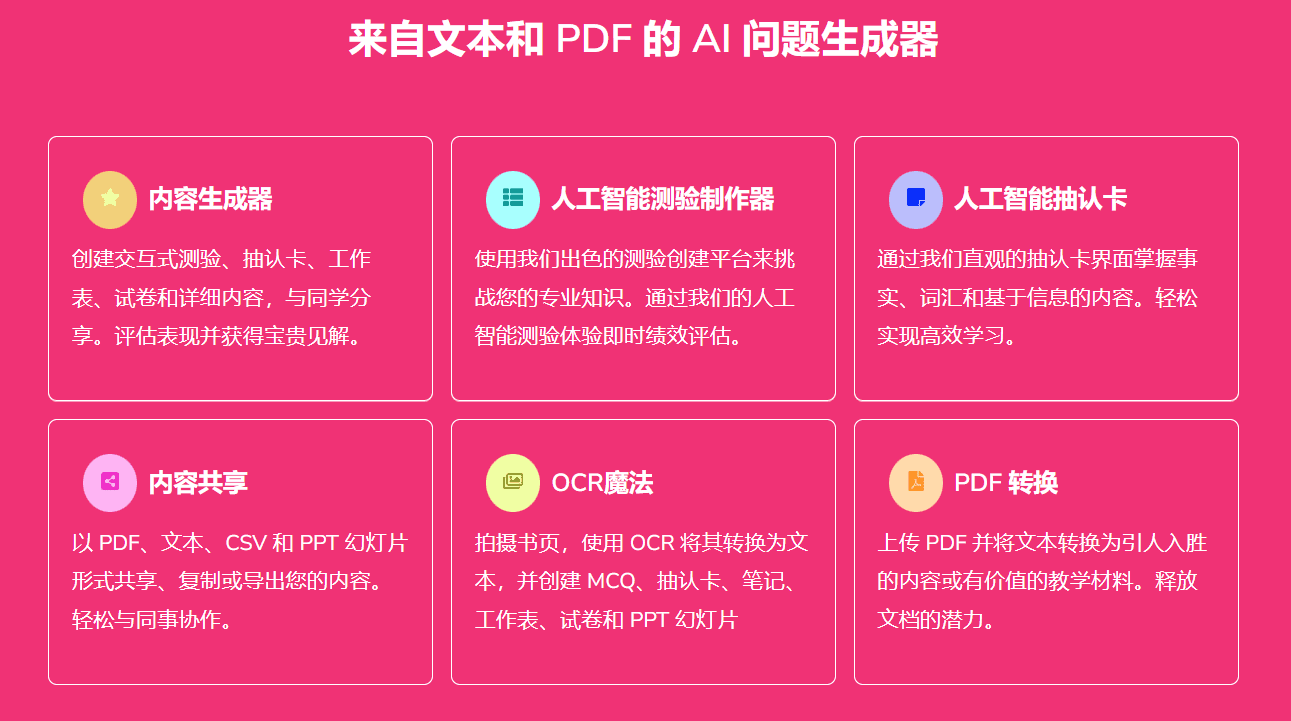
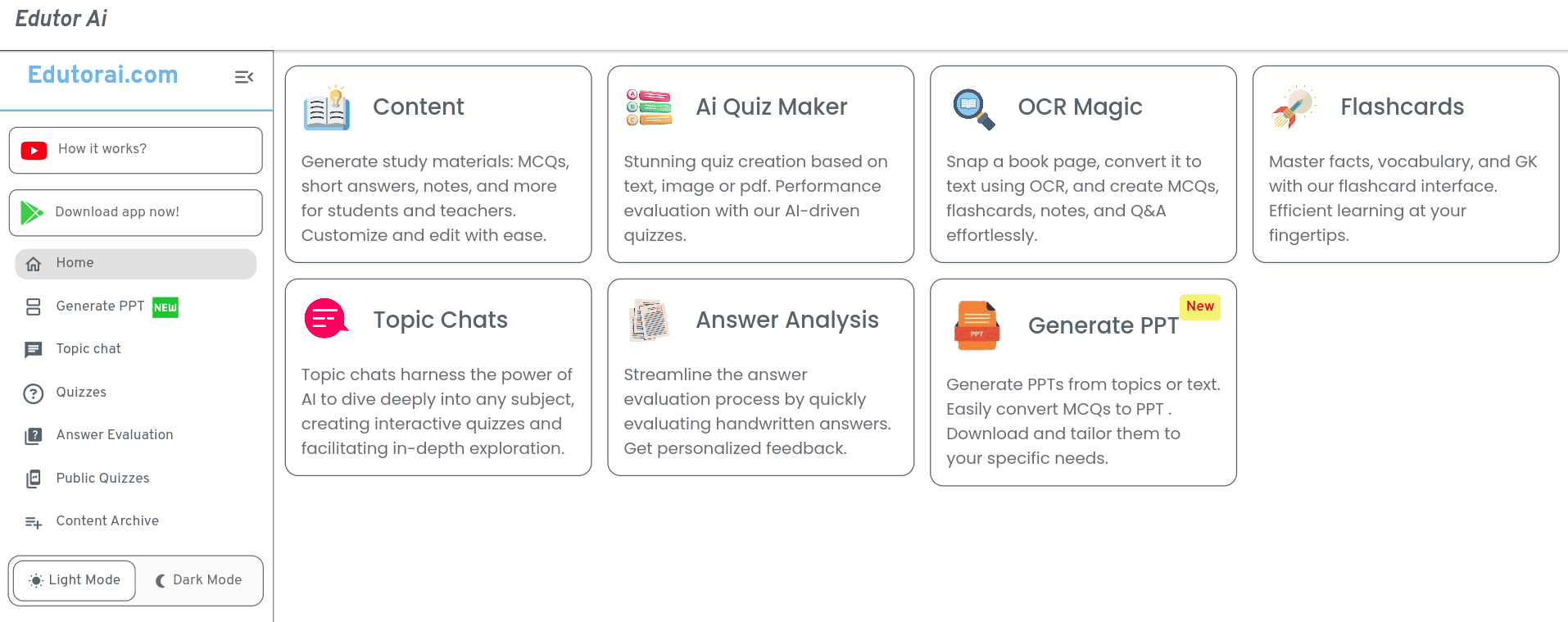
Function List
- AI Question Generator: Generate quizzes, flashcards and questions from text, images and PDFs.
- Drawing Card Maker: Create, customize, and study pull-out recognition cards.
- test builder: Generate interactive quizzes based on input text.
- Content Sharing: Export content to PDF, text, CSV and PPT formats for easy sharing and collaboration.
- OCR function: Converts book pages to text and generates MCQs, pull-out recognition cards, notes, worksheets and PPT slides.
- PDF conversion: Convert PDF text into interactive content or instructional materials.
Using Help
AI Question Generator
- Upload text, images or PDF files.
- Choose the type of question to generate (multiple choice, fill-in-the-blank, etc.).
- The system will automatically generate questions with answers and explanations.
- Users can edit the generated questions and save or export them to PDF, text, CSV or PPT formats.
Drawing Card Maker
- Go to the Draw Recognition Card Maker page.
- Enter or upload learning content.
- The system will automatically generate a draw card, which can be edited and customized by the user.
- Save Draw Recognition Cards and start studying or share with others.
test builder
- Enter the text content to be tested.
- The system will extract key terms and generate interactive quizzes.
- Users can preview and edit quiz content.
- Save the quiz and test or share it.
Content sharing and exporting
- On the Content Generation page, select the export format (PDF, Text, CSV, PPT).
- Click the Export button and the system will generate a file in the appropriate format.
- Users can download the file or share it via email, social media, etc.
Tips for use
- Personalized Learning: Generate personalized learning materials based on students' learning progress and needs.
- Efficient Review: Utilize pull-out recognition cards and quiz functions for efficient review and self-testing.
- collaborative learning: Collaborative learning with classmates or colleagues through the content sharing feature.
© Copyright notes
Article copyright AI Sharing Circle All, please do not reproduce without permission.
Related articles

No comments...