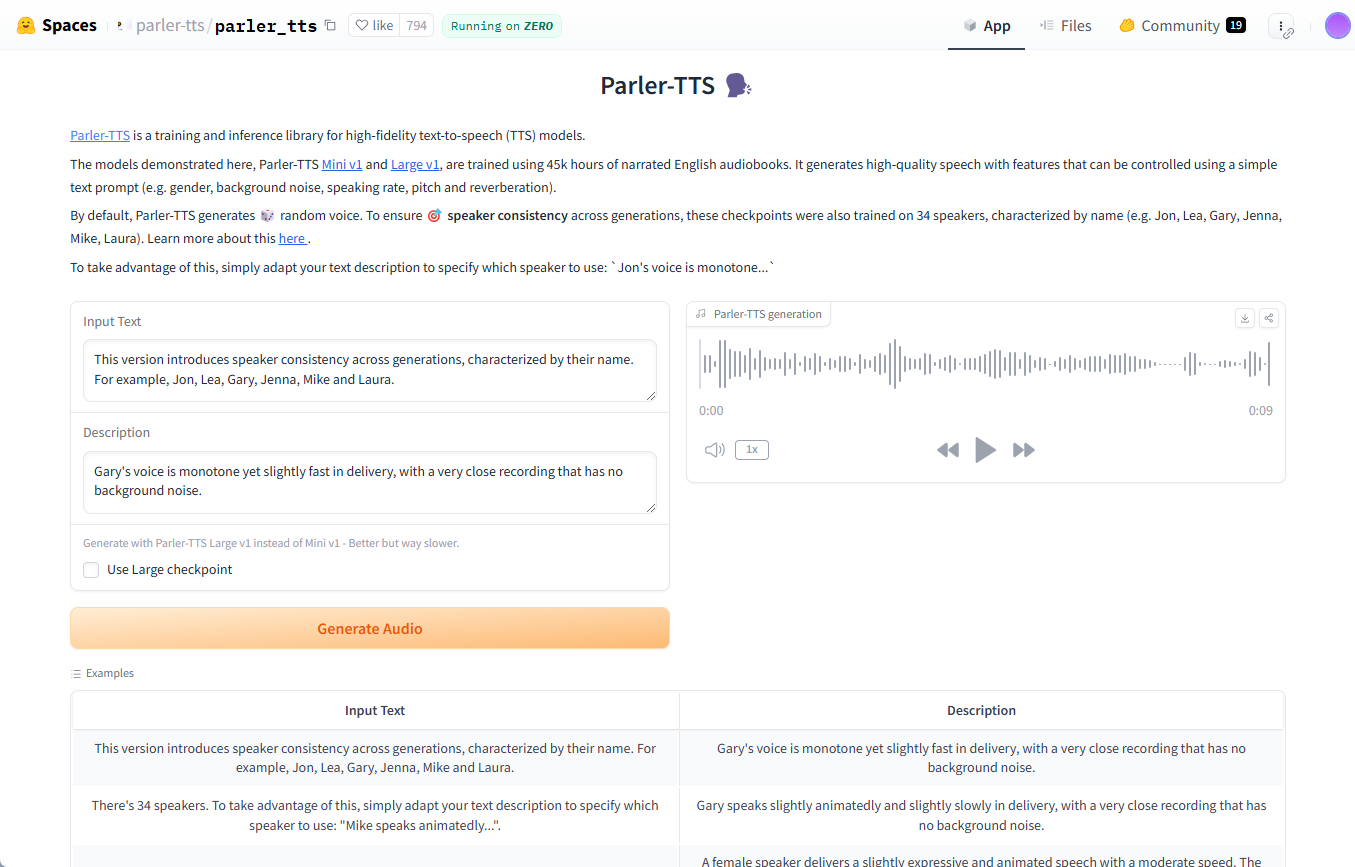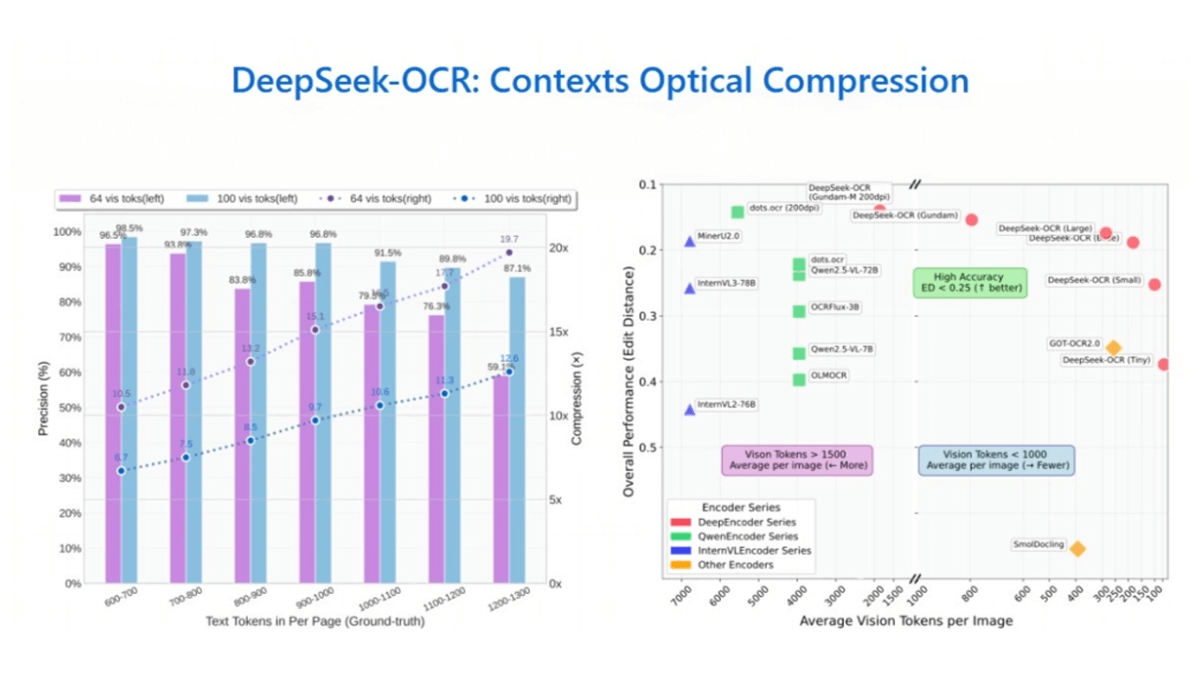Echo Memo: a bookmarking tool that uses AI to understand and search social media content
General Introduction
Echo Memo is a tool designed for social media users that helps you save and organize links on social media, such as content from X, TikTok, and YouTube. What makes it special is that it uses AI to analyze the text, images, and videos in the links, and then lets you search by describing the content instead of just relying on keywords. For example, if you save a video of a cute baby koala, you'll be able to find it using "koala" even if the title doesn't say "koala". The goal of the site is simple: to allow users to quickly retrieve saved content without having to scroll through traditional bookmarks. EchoMemo is perfect for people who love to use social media, especially marketers and enthusiasts.

Function List
- Save link: Support for saving links to posts or videos from X, TikTok and YouTube.
- AI Analytics: AI will read the text, images and videos in the links and help you organize the content.
- semantic search: It is possible to search for saved content with a description (e.g. "a dancing dog") that does not rely solely on keywords.
- export function: Saved links can be downloaded for easy backup or offline viewing.
- Multi-platform support: X, TikTok and YouTube are currently supported, with more platforms to be added in the future.
Using Help
Installation process
- Find the "Add to Chrome Now - It's Free" button on the homepage and click it.
- Go to the Chrome Web Store and click "Add to Chrome".
- The browser will pop-up window to confirm, click "Add Extension", after a few seconds the installation is complete.
- Once installed, an EchoMemo icon will appear in the top right corner of Chrome, click on it to open the plugin.
- The first time you use it, you need to log in and sign up for an account with your email address, it's a simple process.
Main function operation flow
1. Save social media links
- When you see something you want to save on X, TikTok, or YouTube, open the page.
- Click on the EchoMemo icon in the top right corner of your browser and the plugin will pop up a small window.
- Click the "Save" button in the window and the link will be saved to your account.
- Save it with a tag, such as "funny video" or "work information", so that you can easily find it later.
2. AI analysis content
- Once saved, EchoMemo's AI automatically analyzes the content in the link.
- It will recognize information in text, pictures and videos, for example, if there is a koala in the video, the AI will remember it.
- This process does not require you to operate, the AI is done in the background, and you can use the search function after analyzing.
3. Finding content with semantic search
- Open the plugin by clicking the EchoMemo icon in the top right corner of Chrome.
- Enter a description in the search box, such as "a person dancing in a red dress" or "baby koala".
- Click search and the plugin will list matches, even if the original link doesn't say those words.
- Once found, click on the result to jump to the original page.
4. Export links
- Open the plugin and go to the "My Bookmarks" list.
- Select the link you want to export and click the "Export" button.
- The system will generate a file with all the links to download to your computer.
- Files can be opened with Excel or a text editor for easy backup.
5. Managing preserved content
- You can see all the saved links in the "My Bookmarks" page of the plugin.
- Next to each link there is a "View" button to view the details and "Delete" to remove unwanted ones.
- Bulk deletion is not currently supported, only one item can be operated at a time.
Operating Tips
- network requirement: Internet access is required for saving and searching, offline you can only view loaded content.
- Supported Platforms: Only X, TikTok and YouTube are supported right now, and content from other platforms can't be saved for now.
- Search Tips: The more specific the description, the better, e.g. "bird in a green forest" is easier to find than "bird".
- Update Alert: The plugin is automatically updated to keep it up to date with the latest features, watch out for browser notifications.
Featured Functions
The biggest highlight of Echo Memo is the AI semantic search. While traditional bookmarks can only find things by title or keyword, social media content often relies on images or videos with incomplete text, and Echo Memo uses AI to make sense of this multimedia information, allowing you to find content in natural language. For example, if you save a video of dancing on X with the description "people in red dancing," EchoMemo can find it even if the post doesn't say those words.
Another feature is cross-platform support. It manages X, TikTok and YouTube content in one place without having to flip through bookmarks in different apps. More platforms will be supported in the future with more powerful features.
application scenario
- Marketers collect material
Save ad ideas or popular videos from social media and find inspiration quickly with descriptions. - Social media enthusiasts organize content
Save your favorite posts or videos and find them whenever you want with keywords or screen descriptions. - Researchers analyzing trends
Collect links to trending topics on X, export them, and analyze social media dynamics. - Daily Record Inspiration
Save interesting content when you see it and don't be afraid to forget and search for it to review at any time.
QA
- Is EchoMemo a website or a plugin?
It is a Chrome plugin and the website is just an introduction and download portal. - What are the limitations of the free version?
There are no explicit limitations on the free version at this time, but paid features may be introduced in the future. - Do I need to be connected all the time?
Internet connection for saving and searching, viewing saved content can be done offline. - Does it support Chinese search?
Support. Search can be described in Chinese and AI can recognize Chinese content. - What if I forget the description?
Try it with tags or rough keywords and the AI will try to match.
© Copyright notes
Article copyright AI Sharing Circle All, please do not reproduce without permission.
Related articles

No comments...