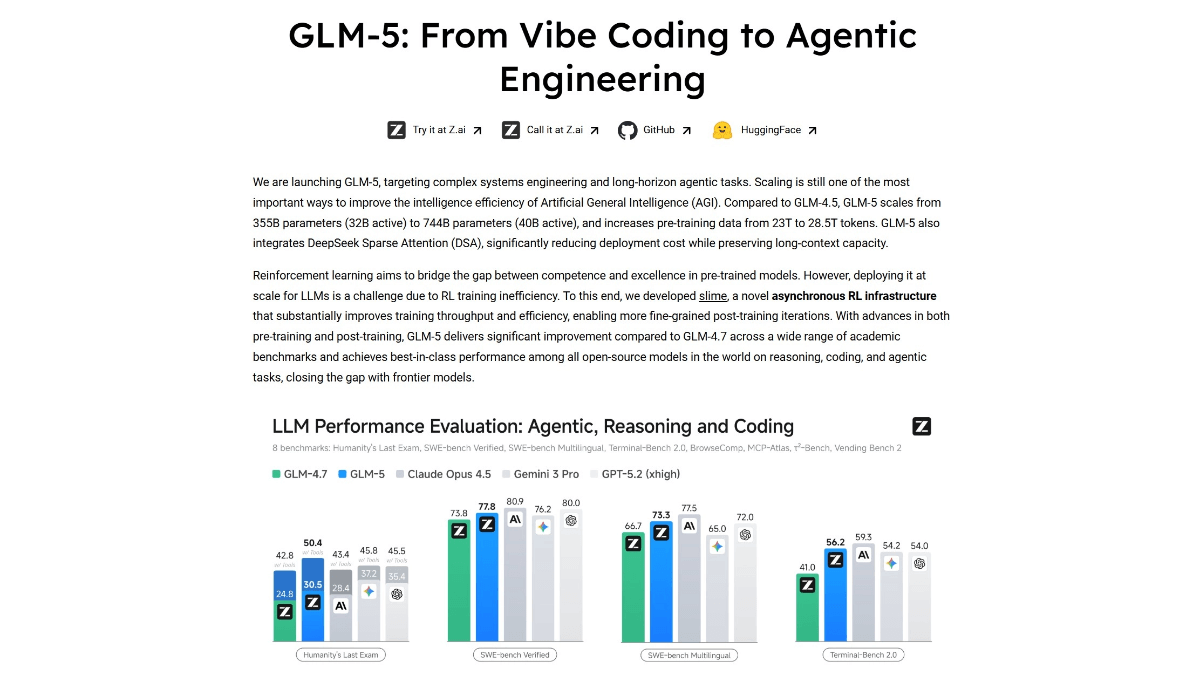E2B Open Computer Use: Running an AI operating system safely in the E2B sandbox
General Introduction
E2B Open Computer Use is an open source project that aims to provide a secure cloud-based Linux computer experience with the E2B Desktop Sandbox.The E2B Sandbox provides a desktop graphical environment that users can connect to any large-scale language model (LLM) to control computers, supporting a wide range of inference providers, including Hugging Face, Fireworks, OpenRouter, and Llama AI.
Users can operate the computer via keyboard, mouse and command line and view what the sandbox displays in real time. The project is not only suitable for the secure execution of AI-generated code, but also can be used as a test environment for data analysis, visualization, code agents, and the running of AI-generated applications.E2B Dev makes it easy for users to launch and control the sandbox to meet the needs of a wide range of AI application scenarios by providing Python and JavaScript SDKs.
E2B Open Computer Use is designed as a cross-platform solution for any operating system.
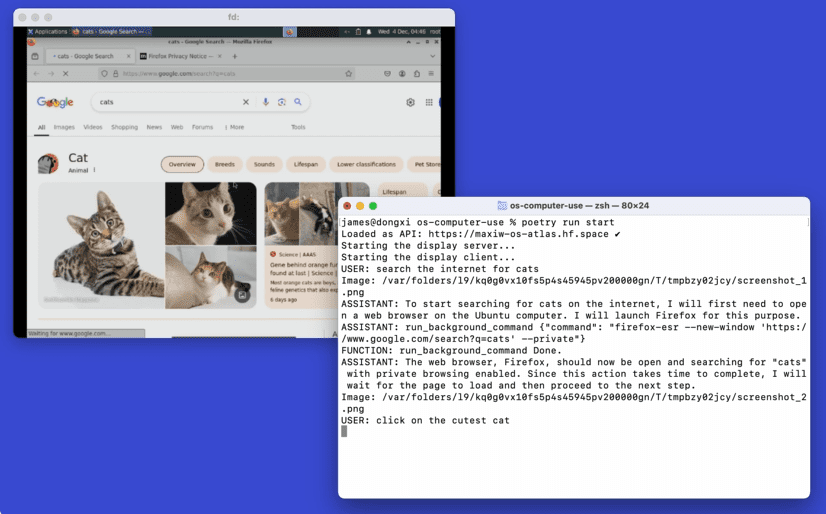
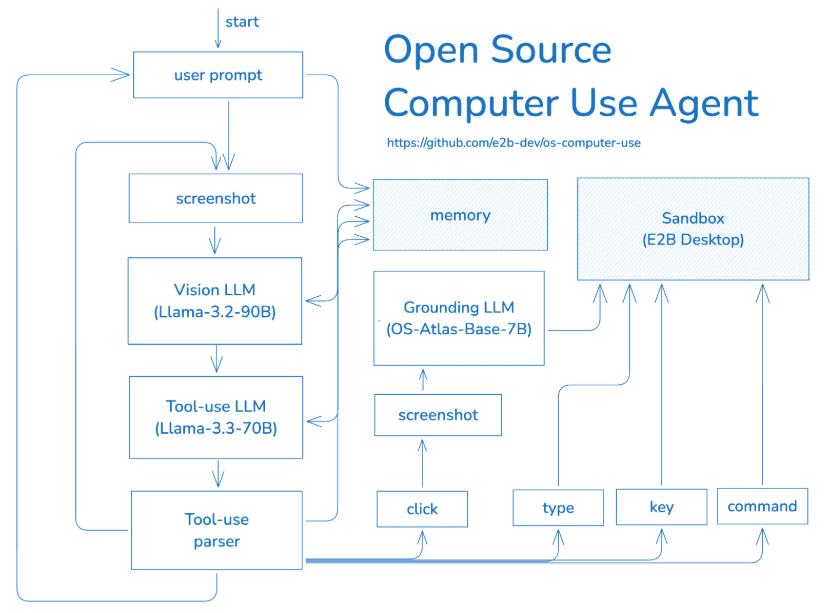
Function List
- E2B sandboxes that provide desktop graphics environments
- Supports connection to any LLM for secure computer operations
- Support for secure execution of AI-generated code in multiple languages
- Python and JavaScript SDKs available for sandbox control
- Support for AI data analysis and visualization
- Providing a test environment for code agents
- Running the full AI generation application
Using Help
Installation process
- Installation prerequisites::
- Python 3.10 or later.
- Git
- E2B API key
- LLM API key (select one):
- OpenRouter API key + Fireworks API key
- Llama API key
- Installation steps::
- Run the following command in a terminal to install the necessary software:
brew install poetry ffmpeg- Cloning Project Warehouse:
git clone https://github.com/e2b-dev/open-computer-use- Go to the project catalog:
cd open-computer-use- establish
.envfile and set environment variables:
echo "E2B_API_KEY=your-e2b-api-key" >> .env echo "LLAMA_API_KEY=your-llama-api-key" >> .env - Enabling Agents::
- Install project dependencies:
bash
poetry install - Start the agent and enter commands:
bash
poetry run start
- Install project dependencies:
Instructions for use
- Operate the computer::
- Operate computers via keyboard, mouse and command line.
- Real-time viewing of the sandbox display ensures safe and controlled operation.
- Pause and Feedback::
- Users can pause the agent at any time to provide operational feedback and optimize the experience.
- Multi-inference provider support::
- The project supports a variety of reasoning providers, and users can choose the right provider to operate according to their needs.
- Cross-platform use::
- The program is designed as a cross-platform solution for any operating system and can be used seamlessly by users on different platforms.
With the above steps and instructions, users can easily install and use the E2B Open Computer Use program to enjoy a secure and convenient cloud computing experience.
© Copyright notes
Article copyright AI Sharing Circle All, please do not reproduce without permission.
Related posts

No comments...