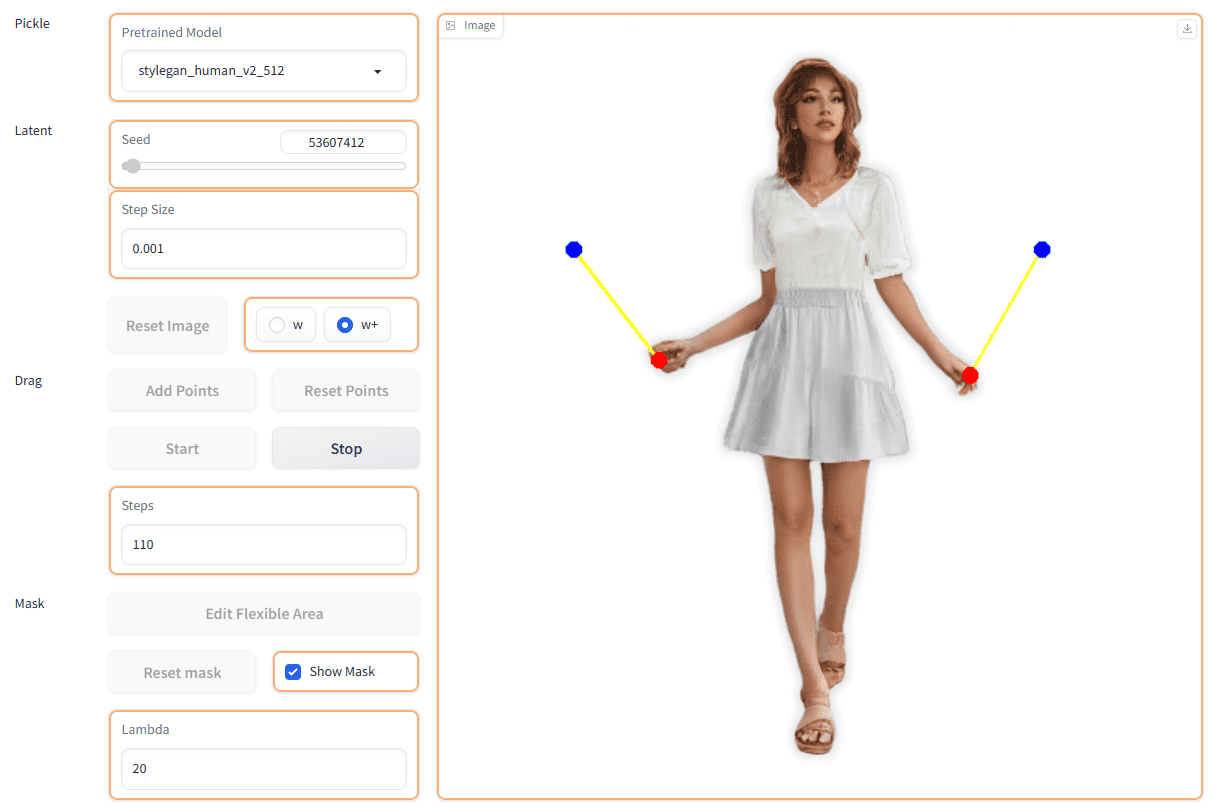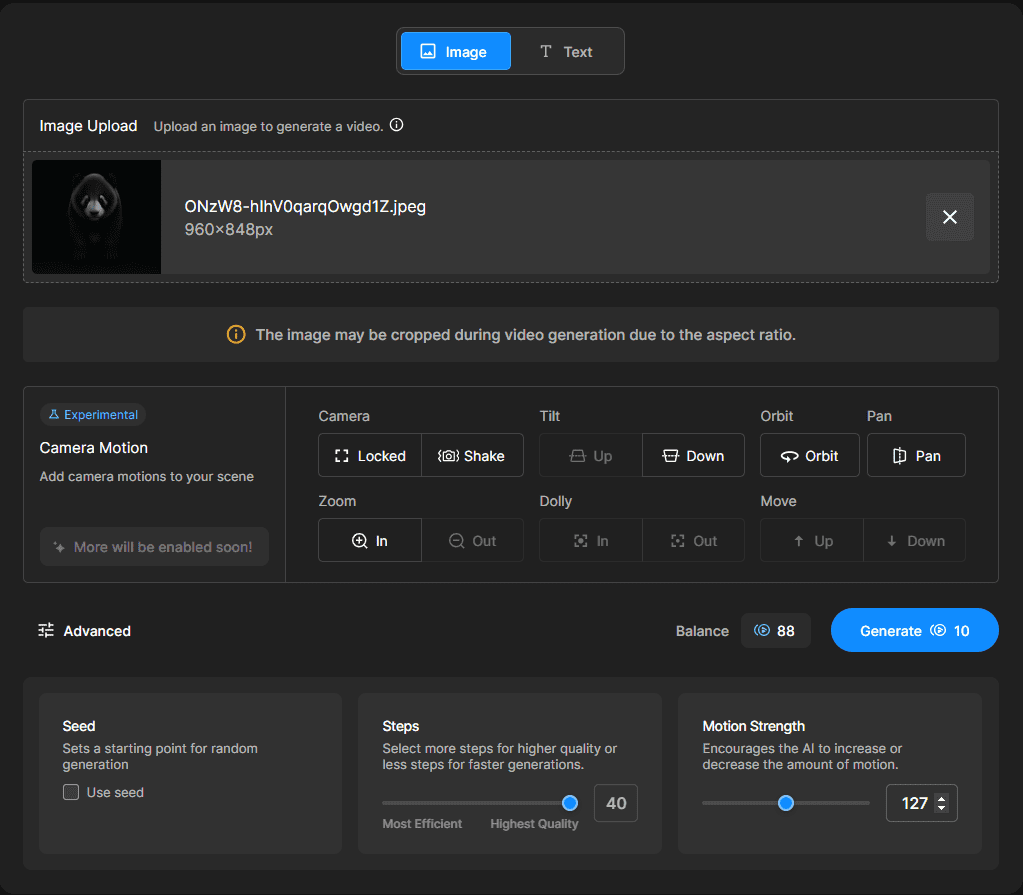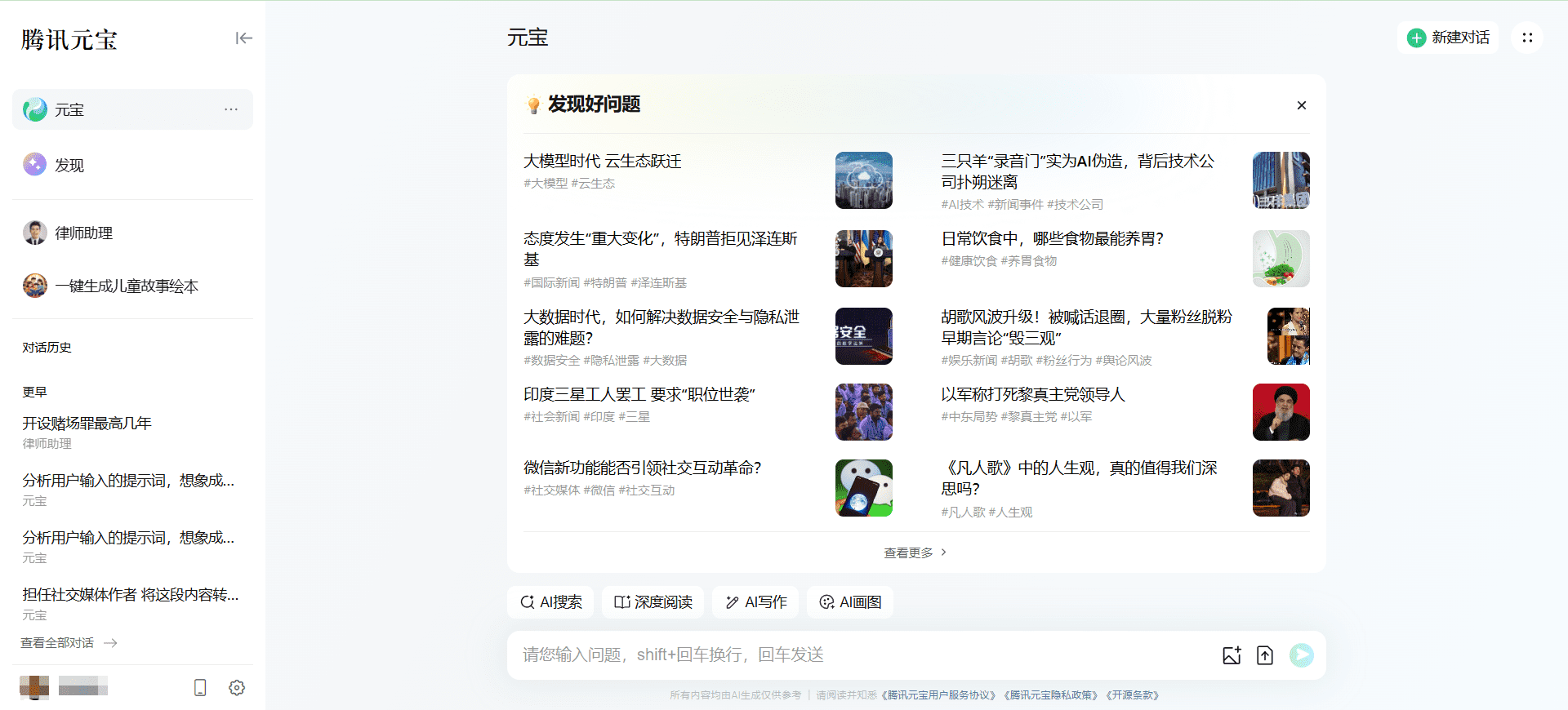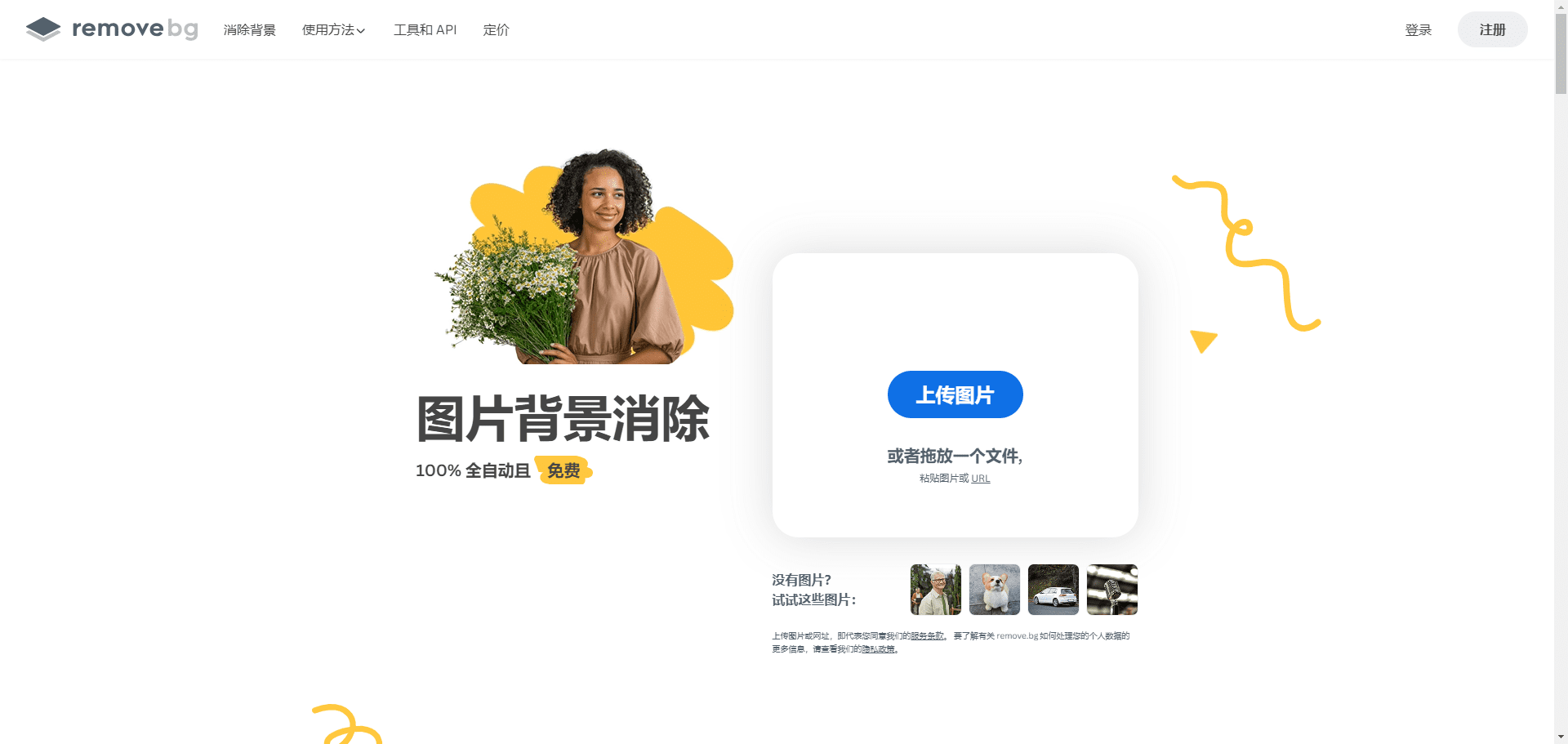DragGAN: Interactive image editing tool, point-and-click and drag-and-drop control of image position
General Introduction
DragGAN is an interactive image editing tool based on Generative Adversarial Networks (GAN). Released by Xingang Pan et al. at SIGGRAPH 2023, the project aims to enable users to intuitively manipulate details in images through simple point-and-click and drag-and-drop operations.DragGAN combines the power of the StyleGAN3 and StyleGAN-Human models, allowing users to easily adjust various aspects of an image, such as changing the the size of objects, modify facial expressions, and even rotate images to simulate 3D effects. The tool is not only suitable for researchers and developers, but also provides powerful image editing capabilities for general users.

Online experience: https://huggingface.co/spaces/DragGan/DragGan
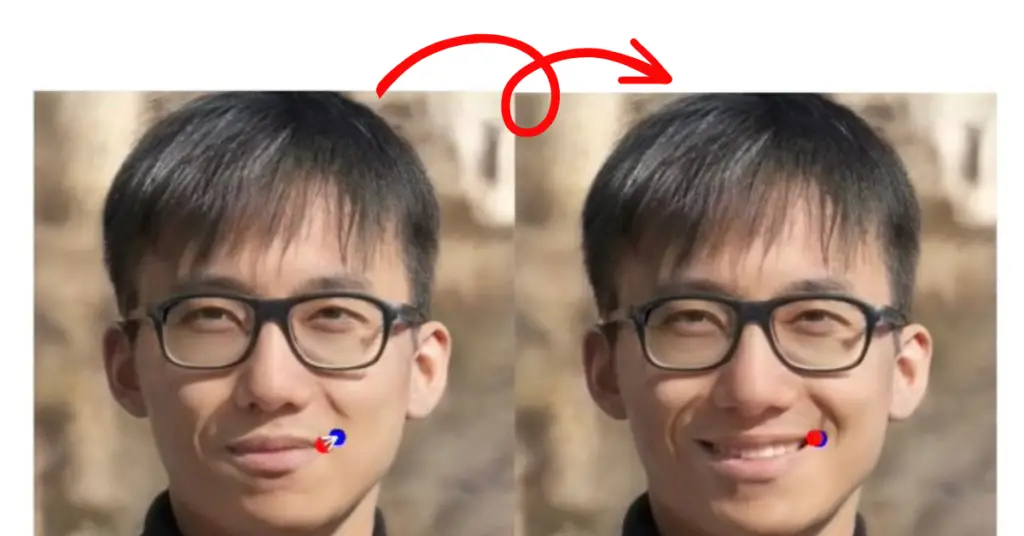
Function List
- Point-and-click drag-and-drop editing: With simple point-and-click and drag-and-drop operations, users can intuitively manipulate details in an image.
- Multi-model support: Supports a variety of pre-trained models such as StyleGAN3 and StyleGAN-Human to provide diverse image generation effects.
- Real-time preview: Users can preview edits in real time to ensure that every step is as expected.
- High Resolution Output: Generates high-resolution images for a variety of application scenarios.
- cross-platform compatibility: Windows, MacOS and Linux are supported and users can use the tool on different platforms.
Using Help
Installation process
- Environment Configuration::
- Make sure CUDA is installed (if using an NVIDIA GPU).
- Install Anaconda or Miniconda.
- cloning project::
git clone https://github.com/XingangPan/DragGAN.git
cd DragGAN
- Create and activate a virtual environment::
conda env create -f environment.yml
conda activate stylegan3
- Installation of dependencies::
pip install -r requirements.txt
- Download pre-trained model::
python scripts/download_model.py
Usage Process
- Run the Gradio visualization tool::
- Running in Docker:
bash
docker build . -t draggan:latest
docker run -p 7860:7860 -v "$PWD":/workspace/src -it draggan:latest bash
cd src && python visualizer_drag_gradio.py --listen - Direct Run:
bash
python visualizer_drag_gradio.py --listen
- Running in Docker:
- Starting the GUI::
- Runs on Linux or MacOS:
bash
sh scripts/gui.sh - Runs on Windows:
bash
.\scripts\gui.bat
- Runs on Linux or MacOS:
- Edit Image::
- After opening the GUI, select the image you want to edit.
- Use the mouse to click on a key point on the image and drag it to the target location.
- Preview the editing effect in real time and save the image when you are satisfied.
Featured Function Operation
- tap-drag (computing): Click on the point on the image that needs to be adjusted and drag it to the target position to see the changes in real time.
- Multi-model switching: Select different pre-trained models in the settings to generate different styles of images.
- High Resolution Output: Ensure output quality by selecting the High Resolution option when saving images.
DragGAN AI Features:
1. Drag and drop for precise control
DragGAN AIOne of the outstanding features is the fine control it gives the user over image processing. By simply dragging a specific point, users can achieve precise and accurate distortions in their photos.
this has led to DragGAN AI Unlike traditional image editing methods, the latter usually require the user to make significant and sometimes inaccurate changes to achieve the desired results.
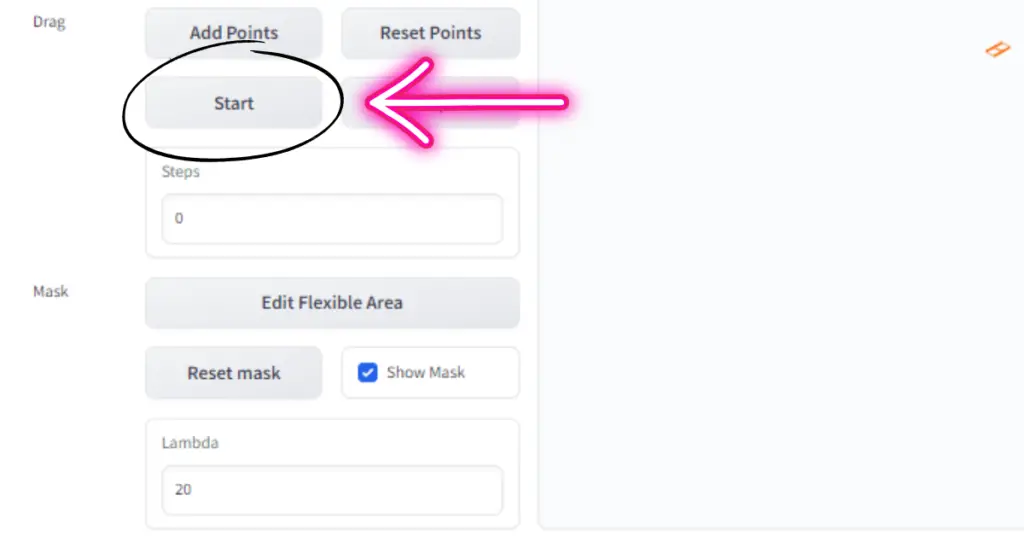

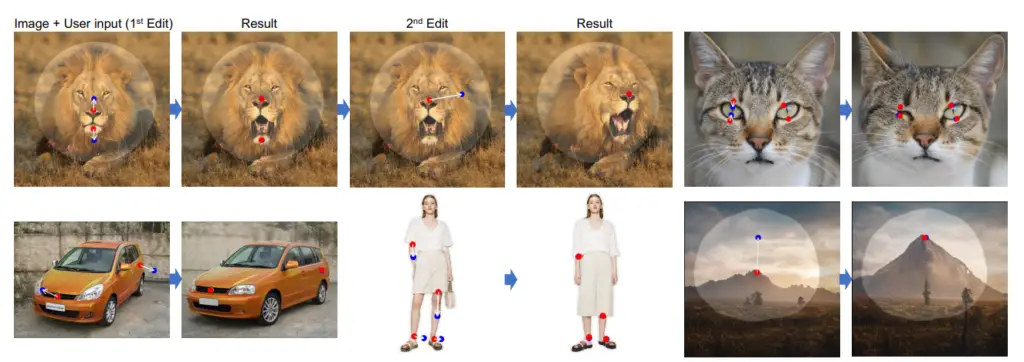
2. Flexibility and creativity
DragGAN AI is a tool that helps people change their pictures in many different ways so they can create their own cool and creative art. You can change the look and feel of things as well as their position in the picture. You can make big and small changes to create amazing pictures that are very special and unique.
3. Easy and efficient editing
DragGan AI is a tool that helps people edit images quickly and easily. It runs very fast and displays the changes you have made in just a few seconds. This is useful because it saves time and makes things go smoother.
4. Accurate results even in challenging situations
DragGAN AI It is very good at this because it can make the same changes as the original picture, even if it is hard to see or looks different. This ensures that the finished image looks great and doesn't look strange.
5. Unlocking the potential of DragGAN AI
DragGAN AI is a very useful tool to help you make your pictures look better! It allows you to make very small changes to your pictures and offers many different ways to make changes.
utilization DragGAN AI It's easier to edit your images, so you can really get creative and make them look the way you want them to.
© Copyright notes
Article copyright AI Sharing Circle All, please do not reproduce without permission.
Related posts

No comments...