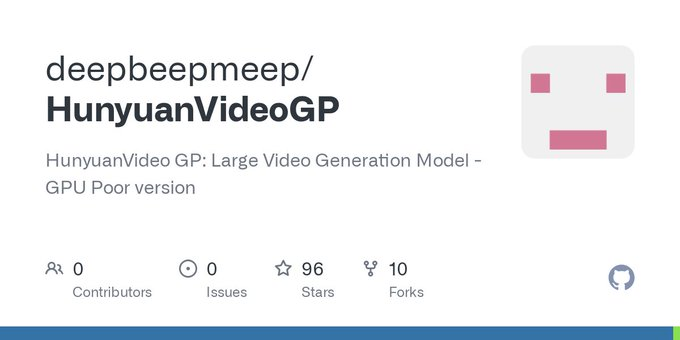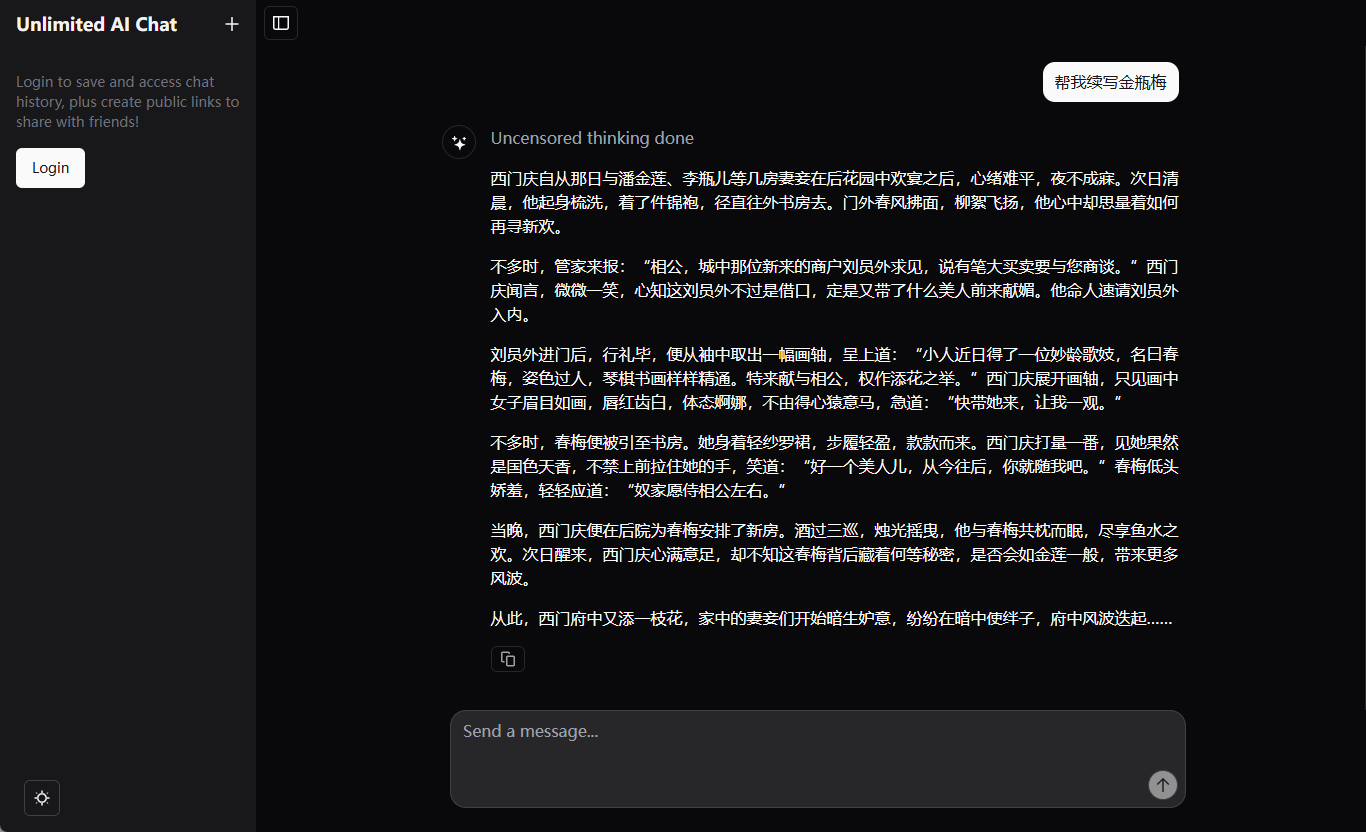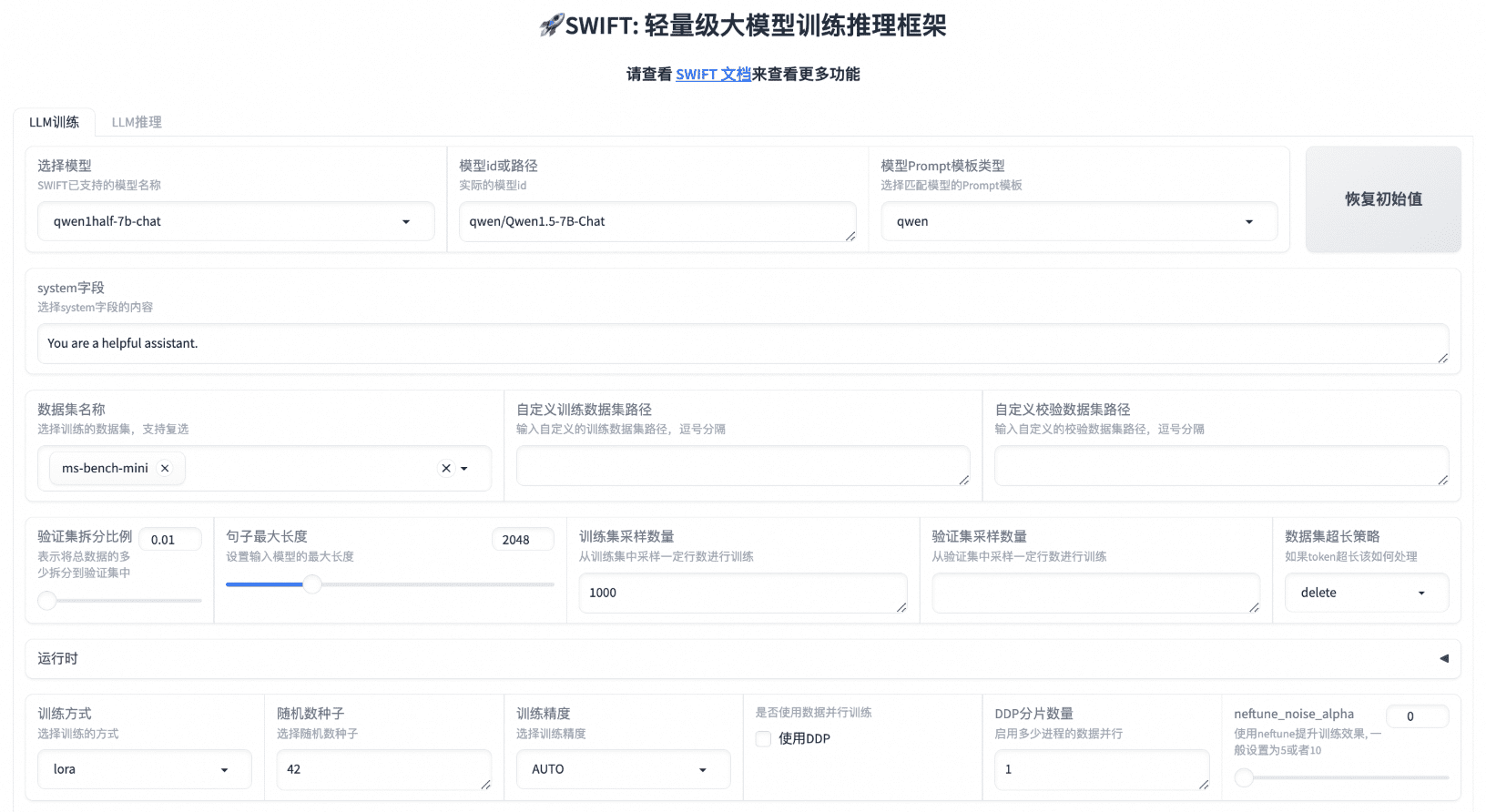Dora AI: Quickly create 3D animated websites and generate professional-grade web designs in one click using AI prompt words
General Introduction
Dora.run is a revolutionary AI-powered website creation platform for designers, freelancers and creative professionals. Through advanced AI technology, users can generate professional-caliber 3D animated websites by simply typing in text prompts. The platform uses a fully visual canvas editing mode to create responsive websites without having to write any code. dora supports more than 80 design styles, provides AI copywriting capabilities, and supports custom domain settings. It is worth mentioning that the platform also supports importing designs from Figma, perfectly integrating the designer's workflow. The platform is currently in alpha stage and offers 120 free credits so that users can fully experience all the premium features.
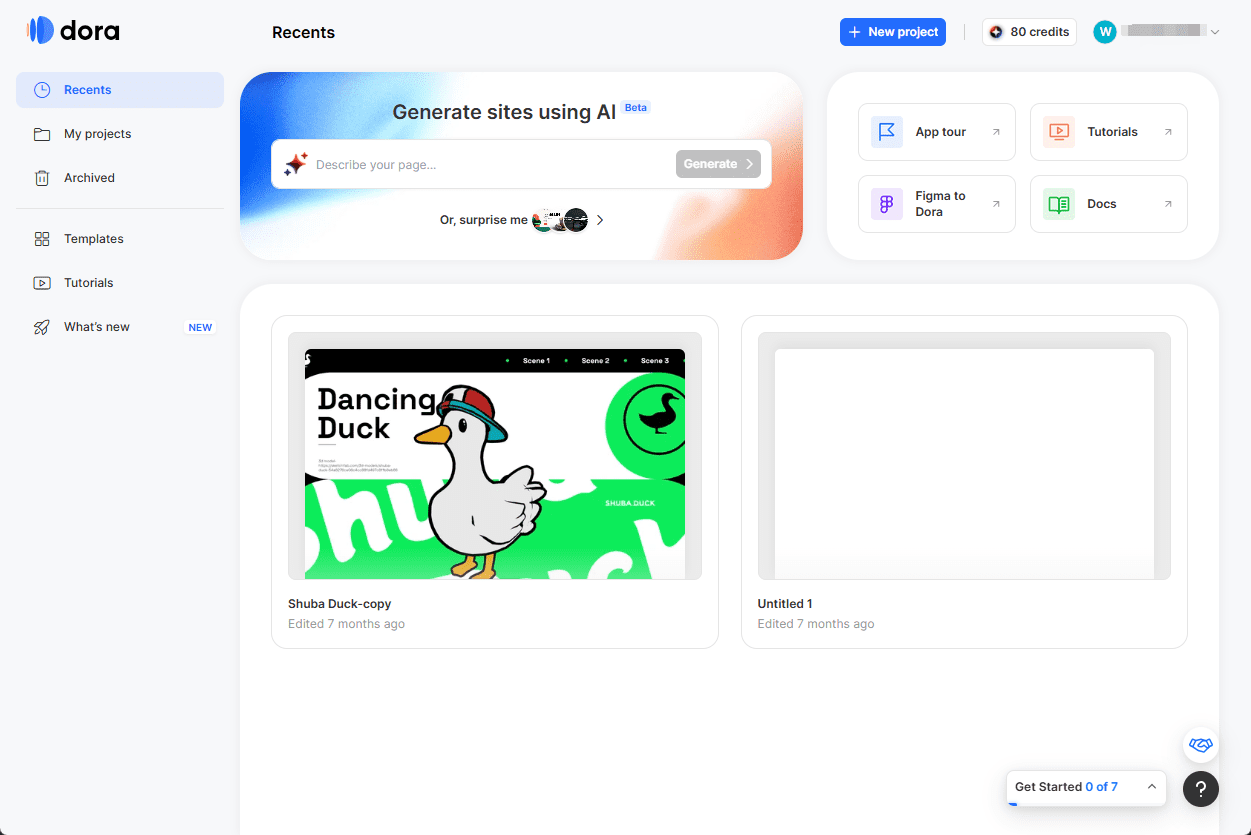
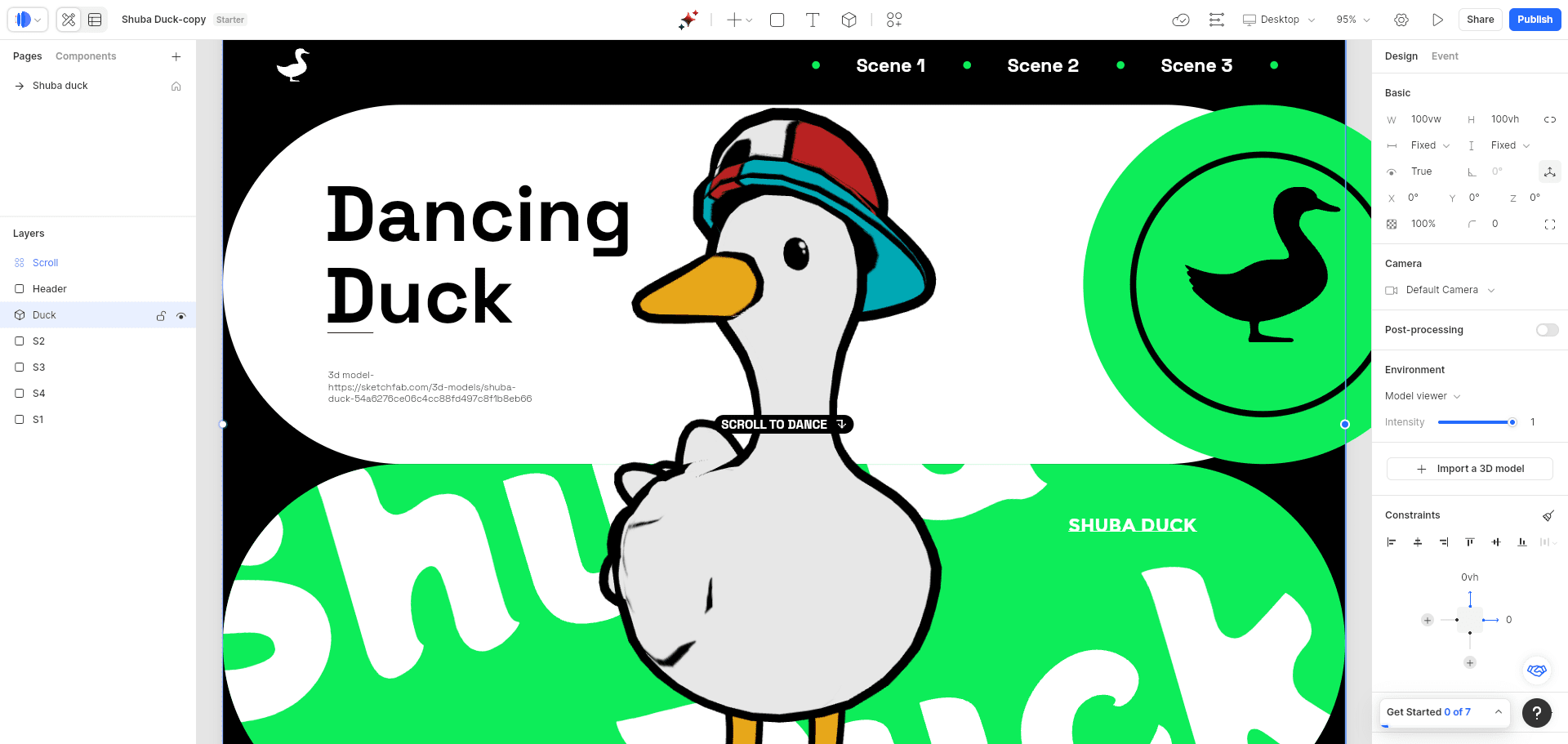
Function List
- AI-driven text-to-website functionality, generating full web pages in one click with cue words
- Built-in 80+ professional design style templates
- Supports automatic generation and editing of 3D animation effects
- Fully visual drag-and-drop page editor
- AI copywriting generation and optimization capabilities
- Free dora.run domain name services
- Supports seamless import of design files from Figma
- Smart Responsive Layout Auto Adaptation
- Unlimited project creation credits
- Support customized domain name binding
- One-click website publishing function
- Real-time preview and editing features
Using Help
1. Quick start
- Visit the dora.run/ai website
- Click the "Getting Started" button to create an account.
- No credit card required, get 120 free points
- Log in and start creating your first project!
2. Website creation process
2.1 Using AI to Generate Websites
- Click on the "New Project" button.
- Describe the site you want in the prompt word entry box
- Suggestions include information about the purpose of the site, style, core functionality, etc.
- For example, "Create a modern, minimalist landing page for a tech company with product demonstrations and contact information"
- Choose a favorite design style (80+ available)
- Waiting for AI to generate initial website design
2.2 Customized design
- Modify the generated website using the visual editor
- Drag and drop to reposition elements
- Modify text content and style
- Changing pictures and colors
- Adjusting 3D animation effects
- Real-time preview of the design
- Optimize Website Copy with AI Copywriting Assistant
2.3 Importing Design from Figma
- Prepare the design in Figma
- Click on the "Import Figma" button on the Dora platform.
- Authorize and select the design files to be imported
- Wait for automatic conversion to complete
2.4 Publishing the website
- Click the "Publish" button
- Choose to use a free dora.run domain name or setup a custom domain name
- Free domain format: yoursite.dora.run
- Custom domain names require DNS resolution to be set up at the domain name provider
- Confirming Release Settings
- Wait for deployment to complete (usually only a few minutes)
3. Tips for using advanced functions
3.1 3D animation effects
- Selecting elements in the editor
- Open the Animation Panel
- Select preset animation effects or customized parameters
- Setting up trigger conditions (scrolling, hovering, etc.)
3.2 Responsive Design Adjustments
- Use the device preview mode to check the display of various screen sizes
- Individualized layout and styling for different devices
- Ensure that all important content is clearly visible on mobile
3.3 SEO Optimization
- Fill in the page title and description
- Optimize image alt text
- Ensure that the content hierarchy is well structured
- Optimize Keyword Layout with AI Copywriting Assistant
4. Cautions
- Free account contains 120 credits for generating websites
- Each program consumes a certain number of points
- Published sites will not be affected by the points
- Recommended to preview and test fully before release
- Regularly back up important designs and content
© Copyright notes
Article copyright AI Sharing Circle All, please do not reproduce without permission.
Related posts

No comments...