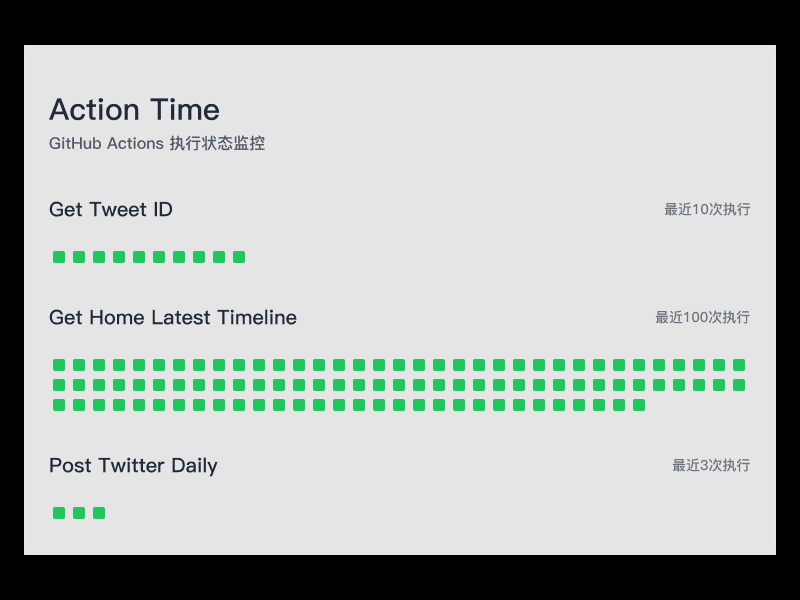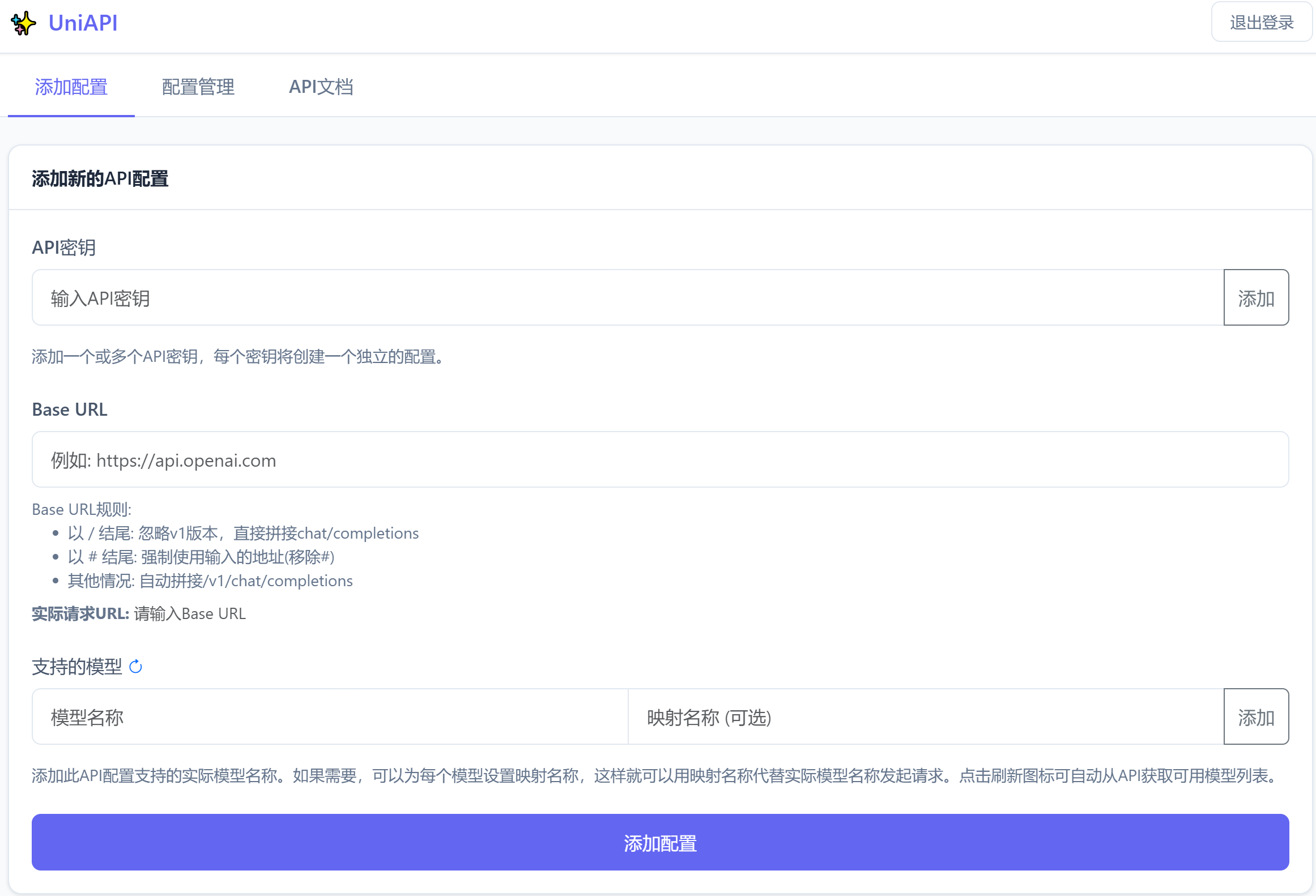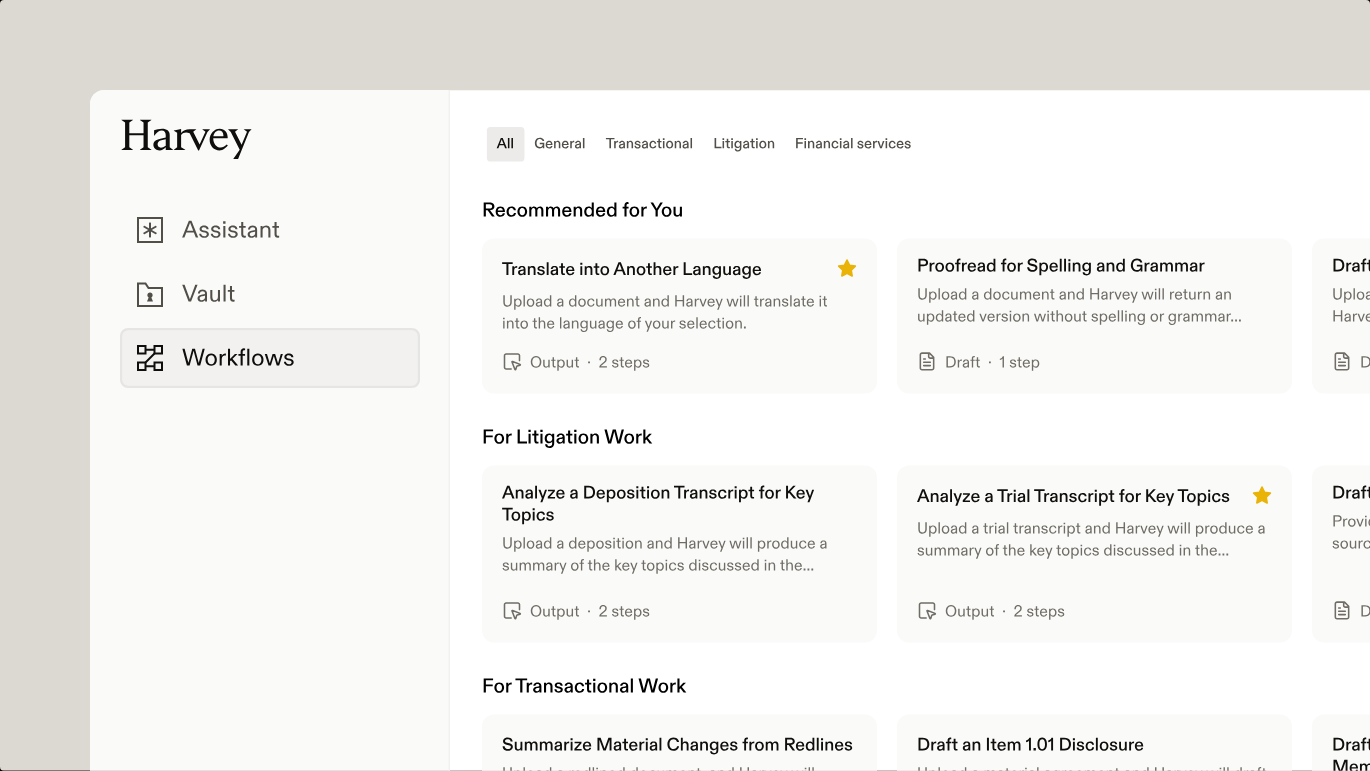Devin Cursor Rules: Enforcing Cursor and Windsurf to Devin
General Introduction
DevinCursor Rules is an open source project that aims to enhance the Cursor and Windsurf integrated development environments (IDEs) with advanced Devin-like AI capabilities through profiles and tools. The project provides process planning, self-evolution, extended tool usage (e.g., web browsing, searching, LLM-driven analytics) and other features to help developers achieve more efficient task management and automated execution in the development process. Both Cursor and Windsurf users can quickly transform their IDE into a powerful development tool with simple configuration and installation steps.
Function List
- Process planning and self-evolution: High-level analysis of tasks, task decomposition and strategic planning through advanced AI modeling.
- Extended Tool Usage: Support for web browsing, search engine integration and LLM-driven text analysis.
- automated implementation: Especially for Windsurf users running in Docker containers to automate task execution.
- Multi-agent system support: Experimental support for augmenting Cursor with a two-agent architecture (planner and executor).
- integrated test: Comprehensive unit testing is provided to ensure the stability and reliability of all tools.
Using Help
Installation steps
- Creating a Python Virtual Environment::
python3 -m venv venv
source venv/bin/activate # Unix/macOS
.\venv\Scripts\activate # Windows
- Configuring Environment Variables::
cp .env.example .env
# 编辑.env文件,添加API密钥和配置
- Installation of dependencies::
pip install -r requirements.txt
python -m playwright install chromium # 安装Playwright的Chromium浏览器
Instructions for use
For Cursor users:
- commander-in-chief (military)
.cursorrulesThe file is copied into the project folder and the file is automatically loaded.
For Windsurf users:
- utilization
.windsurfrulescap (a poem)scratchpad.mdfile that implements similar functionality.
Multi-agent system usage
- Switch to a multi-agent branch:
git checkout multi-agent
- The system automatically coordinates the planner and executor roles:
- planners: Use
tools/plan_exec_llm.pyPerform high-level analysis. - executor: By
scratchpadRealize tasks and provide feedback.
- planners: Use
test (machinery etc)
- Ensure that it runs in a virtual environment:
source venv/bin/activate # Unix/macOS
.\venv\Scripts\activate # Windows
- Run all tests:
PYTHONPATH=. python -m unittest discover tests/
Functional operation flow
- Process planning and self-evolution::
- Planners are responsible for high-level analysis and task breakdown.
- Executors implement specific tasks, run tests and work on implementation details.
- Optimize task execution through a continuous cycle of communication.
- Extended Tool Usage::
- Supports web browsing and search engine integration to provide wider access to information.
- LLM-driven text analytics for enhanced text processing and analysis.
- automated implementation::
- Especially suitable for Windsurf users to automate task execution through Docker containers.
- multi-agent system::
- More efficient task management and problem solving through a two-agent architecture (planner and executor).
- Provide detailed feedback and realization insights to continuously optimize task execution.
© Copyright notes
Article copyright AI Sharing Circle All, please do not reproduce without permission.
Related posts

No comments...