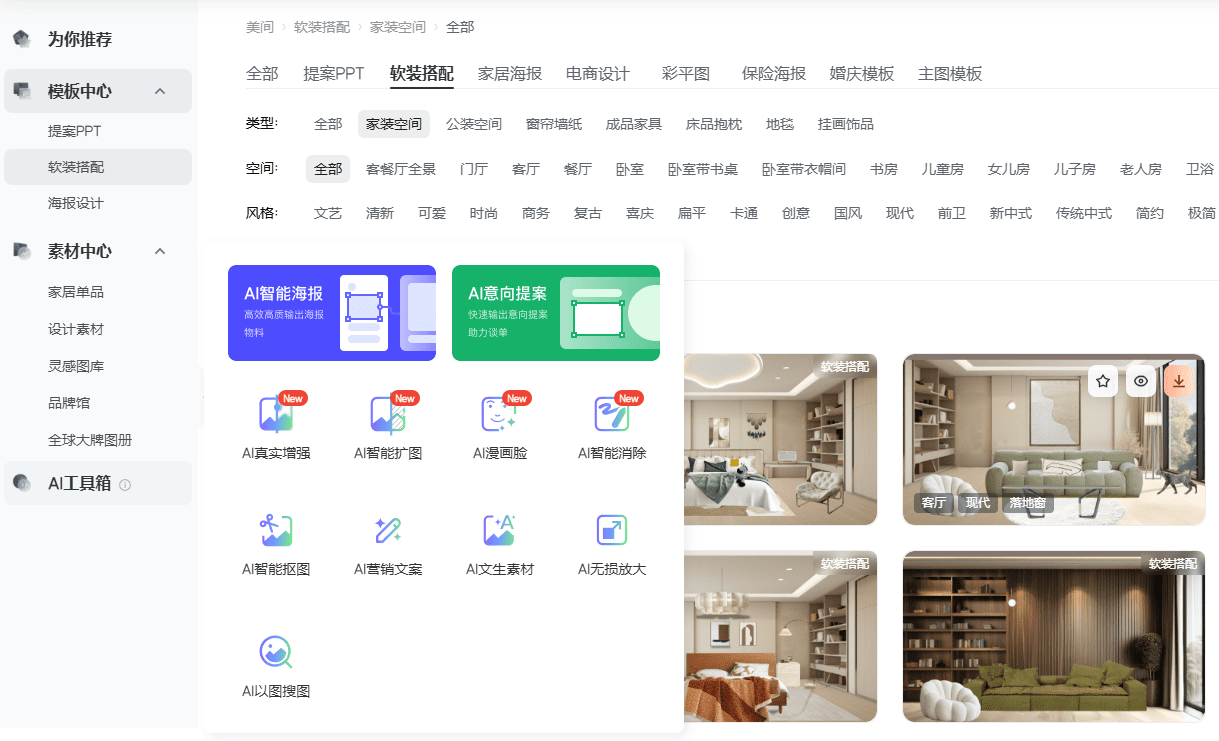DearBook: One-click generation of children's illustrated storytelling picture books read aloud by multiple people
General Introduction
DearBook is a website that utilizes artificial intelligence technology to help users create magical children's illustrated stories. Users can generate unique and creative story content and illustrations through simple operations. The goal of the site is to make it easy for everyone to create their own fairy tales, whether it's a parent writing a story for their child or an educator preparing materials for the classroom, DearBook provides powerful support.
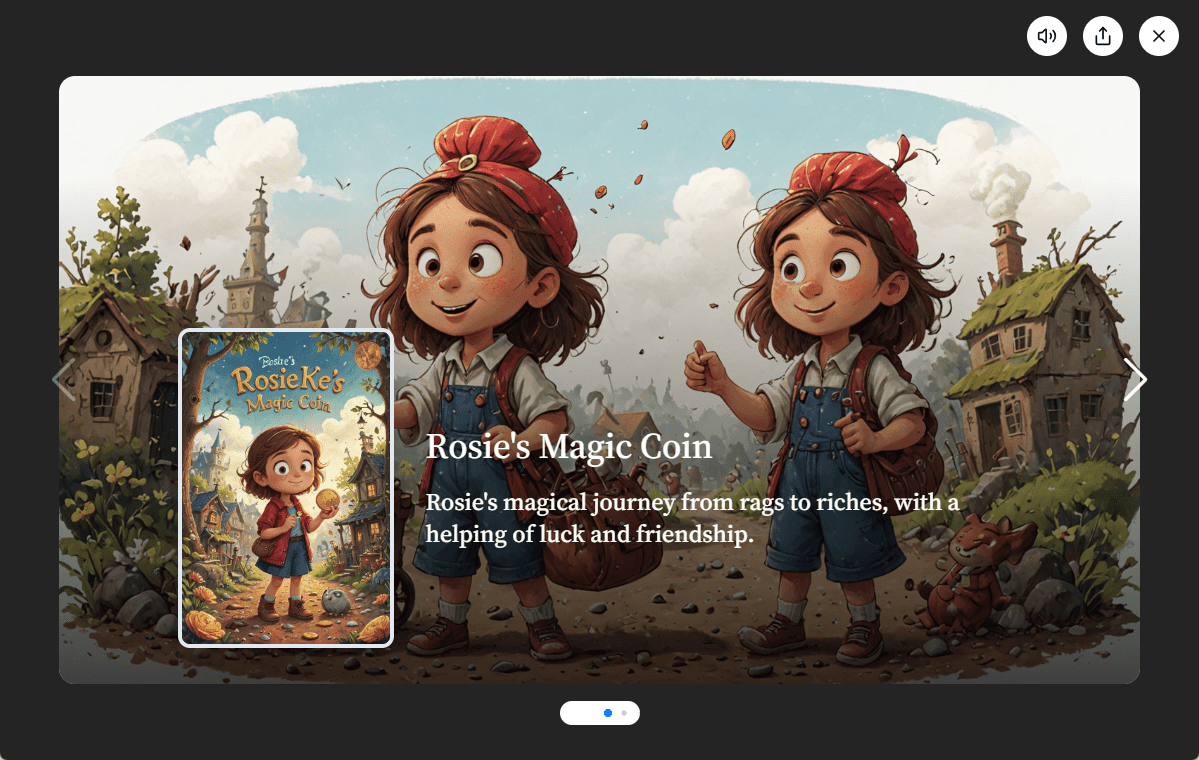
Function List
- Story Generation: Generate complete children's stories by entering simple text descriptions.
- Illustration Generation: Utilizes AI technology to automatically generate beautiful illustrations based on the content of the story.
- Story Editor: Provides intuitive editing tools that allow users to modify and adjust the generated stories and illustrations.
- Multi-language support: Supports story creation in multiple languages to meet the needs of different users.
- Share & Print: Users can share the stories they create on social media or print them as physical books.
Using Help
How to get started
- Register for an account: Visit the DearBook website and sign up for a new account.
- log in: Log in to the site using your registered account.
- Creating New Stories: Click on the "Create New Story" button and enter the basic information and text description of the story.
- Generate Illustrations: The system automatically generates corresponding illustrations based on the entered text, which can be previewed and edited by the user.
- Editor's Story: Use the editing tools provided on the website to make changes and adjustments to the generated stories and illustrations to ensure that every detail is as expected.
- Save & Share: Once editing is complete, the story can be saved to a personal account or chosen to be shared on social media platforms. Users also have the option to print the story as a physical book as a treasured keepsake.
Detailed function operation flow
- Story Generation::
- On the Create New Story page, enter a title and brief description of the story.
- Click the "Generate Story" button and the system will generate a complete story text based on the description entered.
- Users can preview the generated stories and modify them as needed.
- Illustration Generation::
- After the story generation is complete, the system will automatically generate illustrations that match the story content.
- Users can click on the illustration to preview it and use the editing tools to make adjustments to the illustration, such as changing colors and adding details.
- Story Editor::
- Use the text editor provided on the website to make changes to the generated story text.
- Using the illustration editing tools, make adjustments to the generated illustrations to ensure that each one fits the storyline.
- Multi-language support::
- When creating a story, users can choose different languages to work in.
- The system generates the appropriate story text and illustrations based on the language selected.
- Share & Print::
- After completing the creation of a story, users have the option to share the story on social media platforms such as Facebook, Twitter, etc.
- Users also have the option of printing the story as a physical book as a treasured keepsake.
© Copyright notes
Article copyright AI Sharing Circle All, please do not reproduce without permission.
Related posts

No comments...