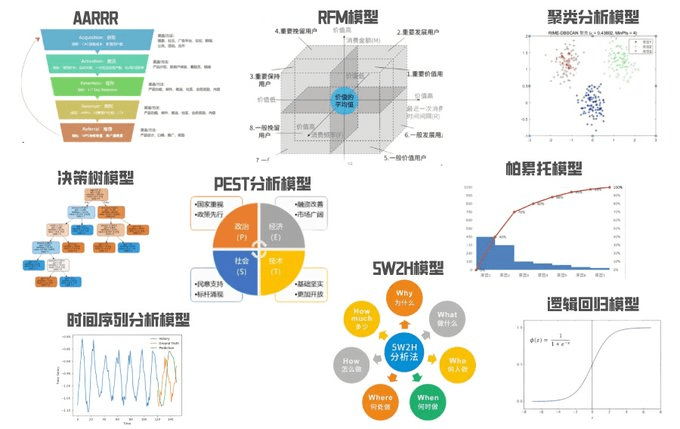Cursor Creates and Manages Project Documentation to Improve Development Efficiency
"Fix Bugs" prompt
AI models like Sonnet 3.5 can sometimes miss important details, which can trigger a series of error loops.
Use the following tips to resolve this issue.
This will help the AI analyze the root cause of the error and then create a step-by-step plan to fix it.
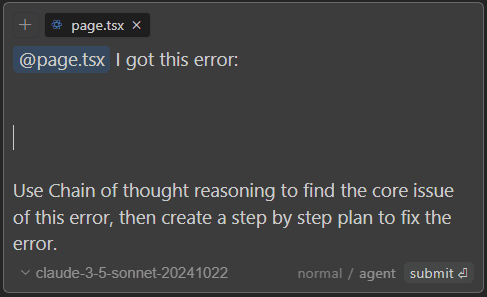
"What's New" Alert
Once you have successfully executed a component, you need to refer to the documentation to let the AI know the scope of work for the next component.
Use the following instructions to have the AI write an implementation plan before execution.
Flag relevant documents and once the AI has read the document, it may ask you questions.
Answer the question and let the AI perform.
This step will resolve half of the illusions in each component.
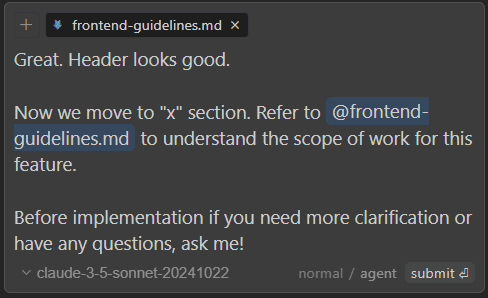
response structure
This structure informs the AI that the task I am working on is complete and I now need to move on to the next task.
1. 提供更新:
"The Header menu is now perfectly centered and aligned."
2. 提供下一个任务:
"Now we need the login and register buttons."
3. 标记正确文档:
"Check out @ (name of document) and explain how you would accomplish this."
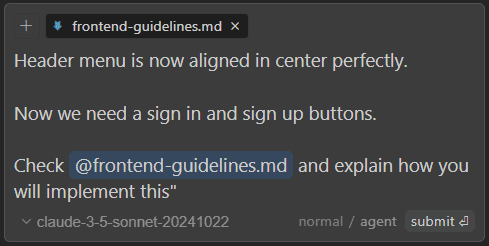
progress .md file
Use this tip to keep track of all your work. This will provide the AI with a context for progress and address duplicate errors.
"At the end of each completed step, record your work in the @progress in the .md file. What features did we implement? What errors did we encounter? How did we fix those bugs?
Answer these three questions step-by-step and don't leave out any information."
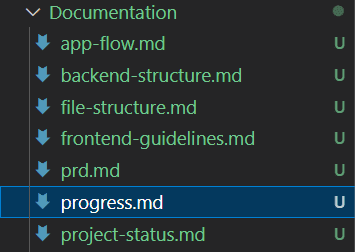
project-status .md file
AI should pick up where we left off. This document will help AI keep a log of its work and know what has been done and what is left.
"At the end of the session, record your work in the @ project-status .md file.
Start by examining the @ progress .md file for all the features we have implemented in this session.
Detailed session reports are then written to provide detailed context for the next work session."
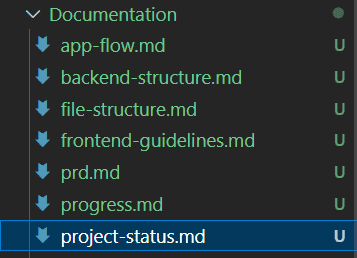
Cursor Agent Hack
Cursor agent may be over-processed, thereby disrupting the code base.
"Read the description in @ (document name) to understand the scope of work for this feature.
Create a step-by-step realization plan using chain-thinking reasoning.
Make sure to explain how each part of this feature works and provide macro-level detail.
Break these items down into detailed numbered steps."
This will provide you with AI's upcoming plans. You can verify that everything is consistent with the request and approve it.
This will fix all the unnecessary editing issues with the Cursor Agent.
Additional Documents
Create a Documents or Notes folder.
Then attach all core documents to that folder.
- Project Requirements Document (PRD)
- Application Process Documentation
- Front End Guidelines Documentation
- Backend Architecture Documentation
- Technology Stack Documentation
- Documentation of document structure
You can use the 01 model, but you need the correct prompts (otherwise you may add unnecessary sections and redundant information).

The best solution is to use the CodeGuidedev Complete these documents.The tool has automated this process for you. This will help you complete all the necessary documentation in 20-30 minutes.
A mix of Sonnet 3.5, o1-preview and GPT4o for document creation.
Typically used ChatGPT Preparing all documents requires 7-8 hours of work (reading, optimizing, and iterating on each document).
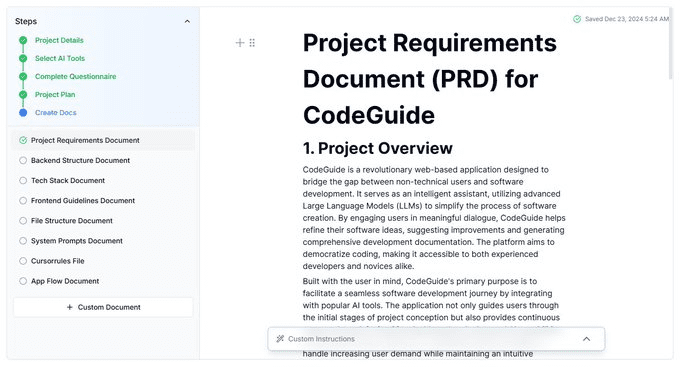
© Copyright notes
Article copyright AI Sharing Circle All, please do not reproduce without permission.
Related posts

No comments...