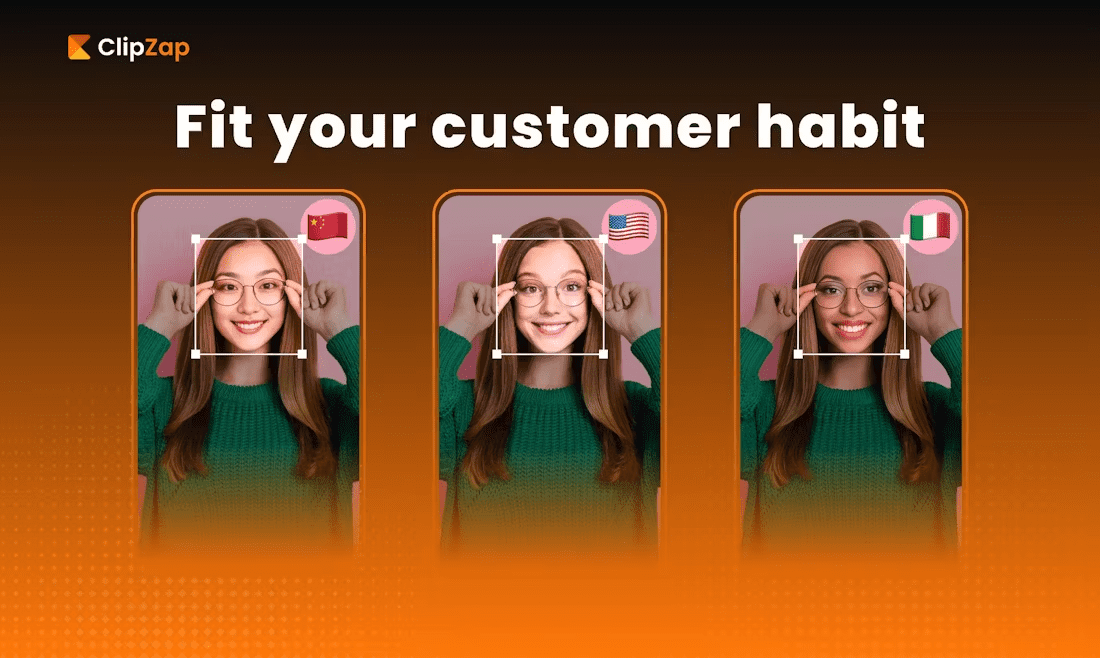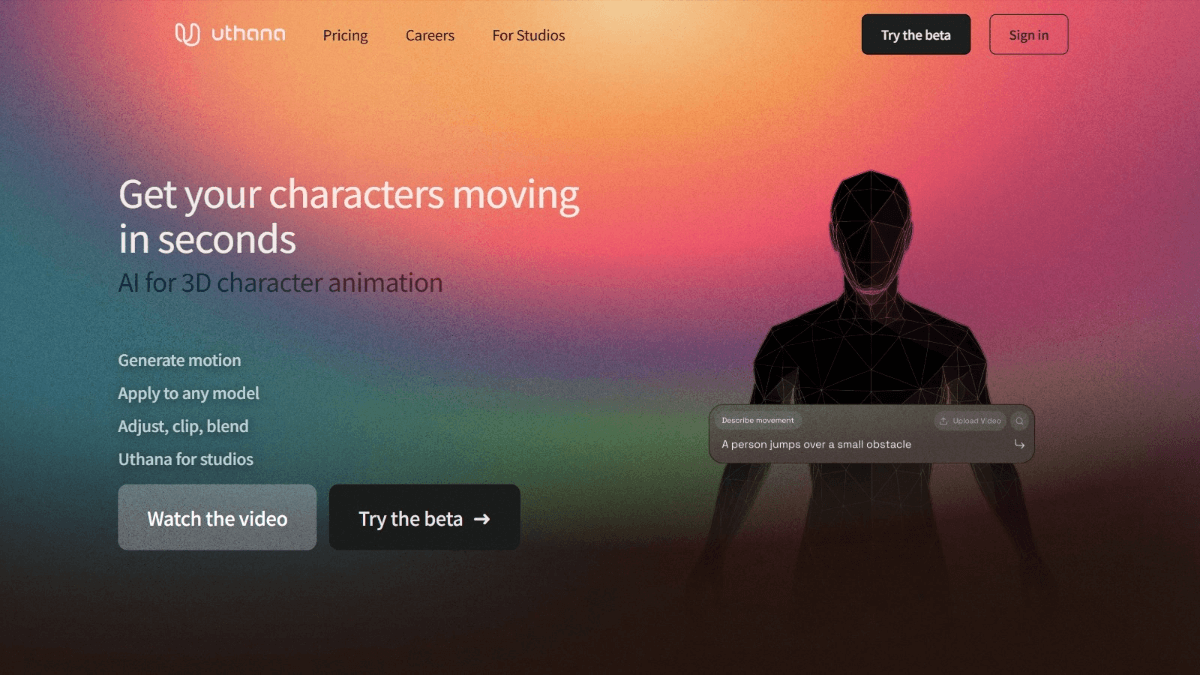Cursor Auto Register: automatically create and manage Cursor account open source tools
General Introduction
Cursor Auto Register is an open source project hosted on GitHub. It was created by developer ddCat-main to help users automatically register and manage accounts for the Cursor AI code editor, an artificial intelligence code editing tool with a limited number of free trial accounts, and "trial request overrun" if too many people register for the same device. This tool creates new accounts through automated scripts, saves the information to a database, and provides API services and a visual interface to make it easy for users to get and manage accounts. The project references Cursor Auto FreeIt is completely free of charge and is intended for study and research purposes only.
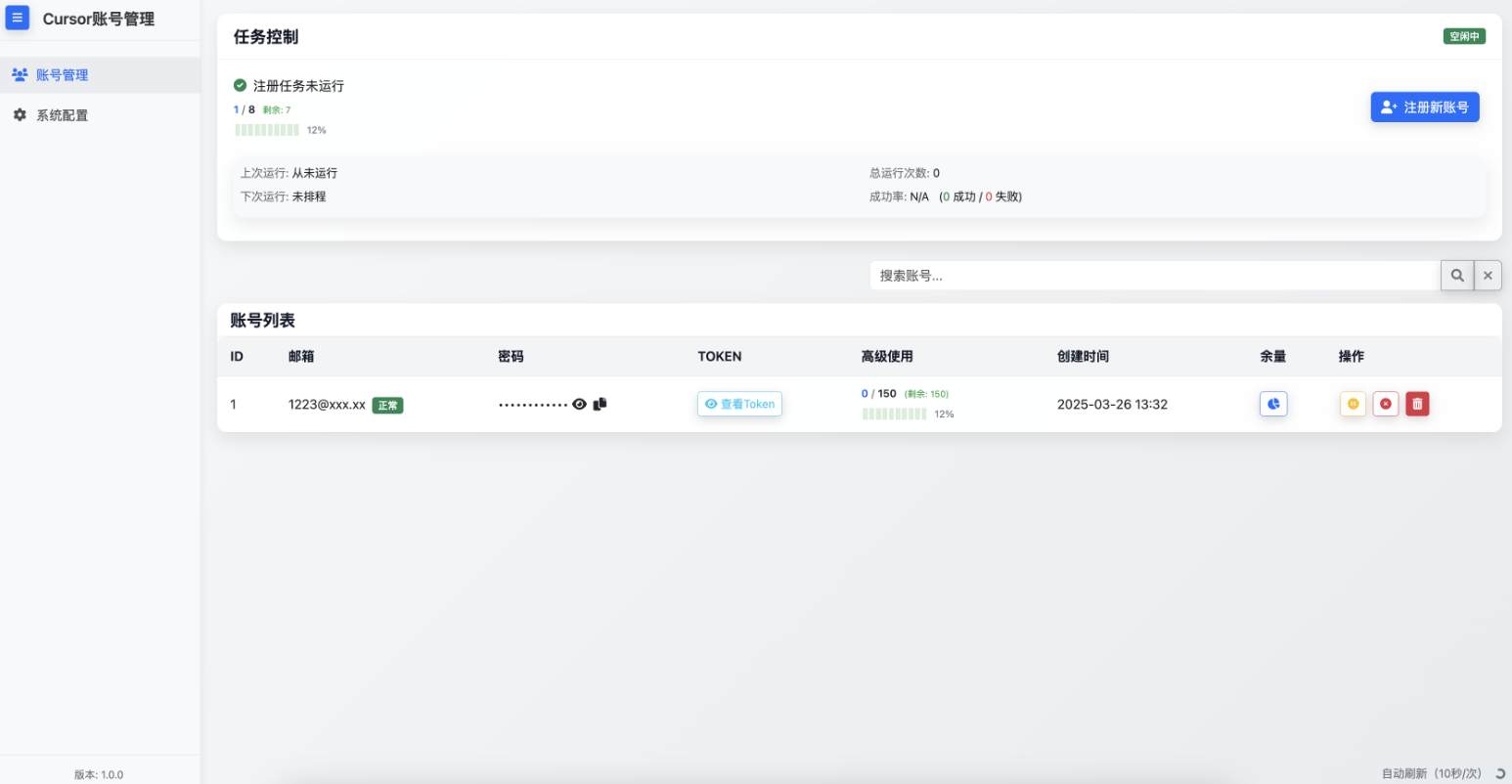
Function List
- Automatic account registration: Automate Cursor account registration through a script.
- Database Storage: Save successfully registered account information to the local database
accounts.dbThe - API Services: Provides an interface to get a list of accounts, randomize accounts, or create new accounts.
- visualization interface: A built-in UI page that displays account information and supports operations.
- Support for customized mailboxes: Personal email domains can be configured for registration.
- Logging: The running process is documented in
api.logfile for easy debugging. - Open source and free: The code is publicly available and can be freely downloaded and modified by users.
Using Help
The installation and use of Cursor Auto Register requires some technical foundation, but the steps are clear. Below is a detailed guide to help you get started quickly.
Installation process
- Preparing the environment
- Make sure Python 3.8 or later is installed on your computer. Run
python --versionCheck the version. - Install Git for downloading code. If you don't have it, you can download it from https://git-scm.com/.
- A stable internet connection is required, preferably with access to an overseas server, as Cursor registration relies on an international network.
- Make sure Python 3.8 or later is installed on your computer. Run
- Download Project Code
- Open a terminal and enter the following command to clone the project:
git clone https://github.com/ddCat-main/cursor-auto-register.git - Go to the project catalog:
cd cursor-auto-register
- Open a terminal and enter the following command to clone the project:
- Installation of dependencies
- Run the following command to install the required Python libraries:
pip install -r requirements.txt - If there is a lack of
requirements.txt, the core library can be installed manually:pip install requests fastapi aiosqlite
- Run the following command to install the required Python libraries:
- Install Chrome
- The project uses the headless Chrome browser to complete the registration. Make sure Chrome is installed, downloadable from https://www.google.com/chrome/.
Configuring Environment Variables
- Creating .env files
- In the project root directory, create the
.envdocument, the contents of which refer to the officialconfig.py, example:EMAIL_DOMAINS=yourdomain.com EMAIL_USERNAME=test EMAIL_PIN= DATABASE_URL="sqlite+aiosqlite:///./accounts.db" API_HOST="0.0.0.0" API_PORT=8000 ENABLE_UI=True MAX_ACCOUNTS=10 - Parameter description::
EMAIL_DOMAINS: For your mailbox domain, you need to configure DNS forwarding on Cloudflare.EMAIL_USERNAME: Temporary mailbox prefix, e.g. from https://tempmail.plus/.DATABASE_URL: the database address, which is saved by default toaccounts.dbTheMAX_ACCOUNTS: Maximum number of registered accounts, default value is 1, adjustable.
- In the project root directory, create the
- Configuring Mailbox Forwarding
- If you are using a customized mailbox, you need to set up Catch-all to forward to a temporary mailbox in Cloudflare. See https://blog.csdn.net/qq_50082325/article/details/144530594 for details.
- Example: Place the
*@yourdomain.comForward totest@tempmail.plusThe
Procedure for use
- Starting services
- Run in the project directory:
python cursor_register.py - The script starts the API service and listens to http://localhost:8000 by default.
- Run in the project directory:
- Automatic account registration
- Once the service is running, visit http://localhost:8000/account (POST request) to create a new account.
- The script will register using the configured email address, and when it's done, it will store the information into the
accounts.dbThe
- Get an account
- Get all accounts through the API:
curl http://localhost:8000/accounts - Get a randomized account:
curl http://localhost:8000/account/random
- Get all accounts through the API:
- Access to the visualization interface
- Open your browser and type http://localhost:8000/ to view the account list and interface.
- The interface displays successfully registered accounts and supports simple management.
- Checking the operational status
- Run the following command to check if the service is working:
curl http://localhost:8000/health - Returning normal indicates that the service is working well.
- Run the following command to check if the service is working:
- Debugging and Logging
- Viewing Log Files
api.logCheck the operation:tail -f api.log
- Viewing Log Files
Handling Precautions
- network requirement: Avoid using global proxies and make sure you have access to the Cursor registration page https://authenticator.cursor.sh/sign-up.
- Permission settings: To ensure that
accounts.dbThe file has read and write permissions. - Close Cursor: Close the Cursor editor before running to avoid conflicts.
- compliancy: For study and research purposes only, subject to Cursor's Terms of Use.
Featured Functions
- API Services: Provided
/accounts,/account/randomcap (a poem)/accountThree endpoints for easy programmatic account management. - Visualization UI: Accessed via http://localhost:8000/ to visualize account information.
- Database Storage: More secure and reliable than text files for long-term use.
application scenario
- Learn AI Programming
Students practice code with Cursor, but free accounts are limited. The tool automatically creates new accounts so that learning is not interrupted. - development testing
Developers need multiple Cursor accounts to test AI features. The tool improves efficiency by generating accounts in bulk through the API. - Teamwork
Small teams use Cursor Free Edition on multiple devices. The tool generates separate accounts for each device for easy collaboration.
QA
- Are the tools safe?
The project is open source and the code can be checked. However, use to protect your personal email and information to avoid leakage. - What if I fail to register?
Check that your network, mailbox configuration, and Chrome are OK. Checkapi.logLog Locating Problems. - Can I use my own email?
Yes, in the.envcentralized configurationEMAIL_DOMAINScap (a poem)EMAIL_USERNAMEThe - How is the API service turned off?
Press Ctrl+C to stop the script running in the terminal.
© Copyright notes
Article copyright AI Sharing Circle All, please do not reproduce without permission.
Related posts

No comments...