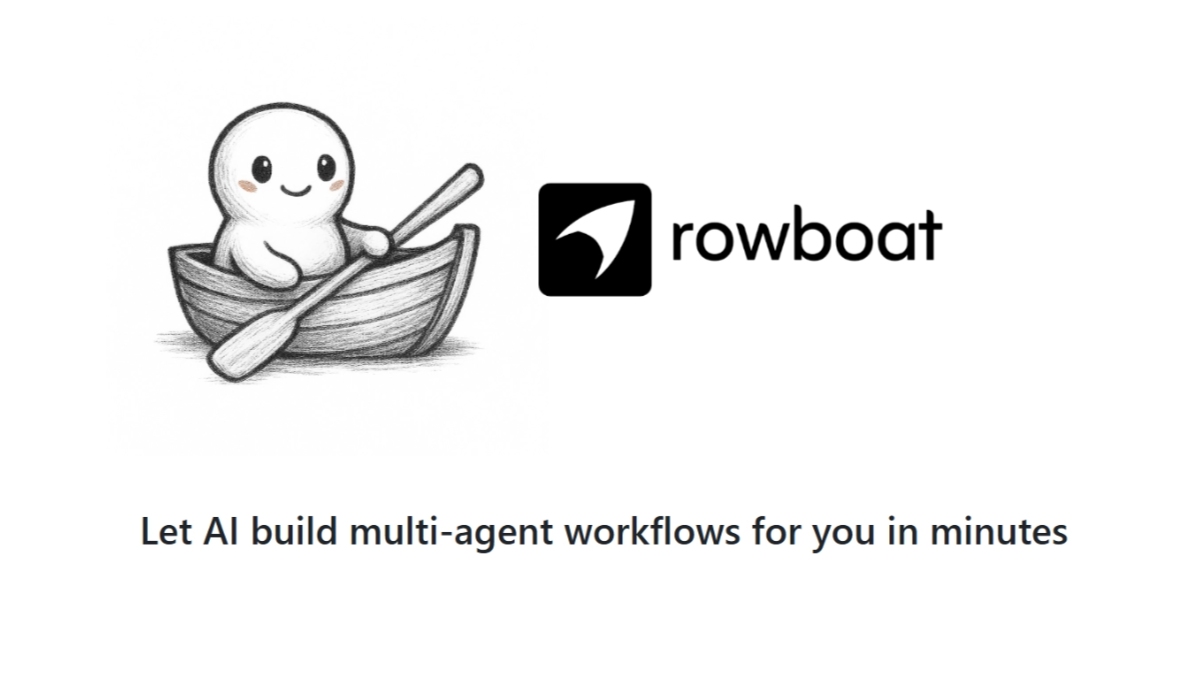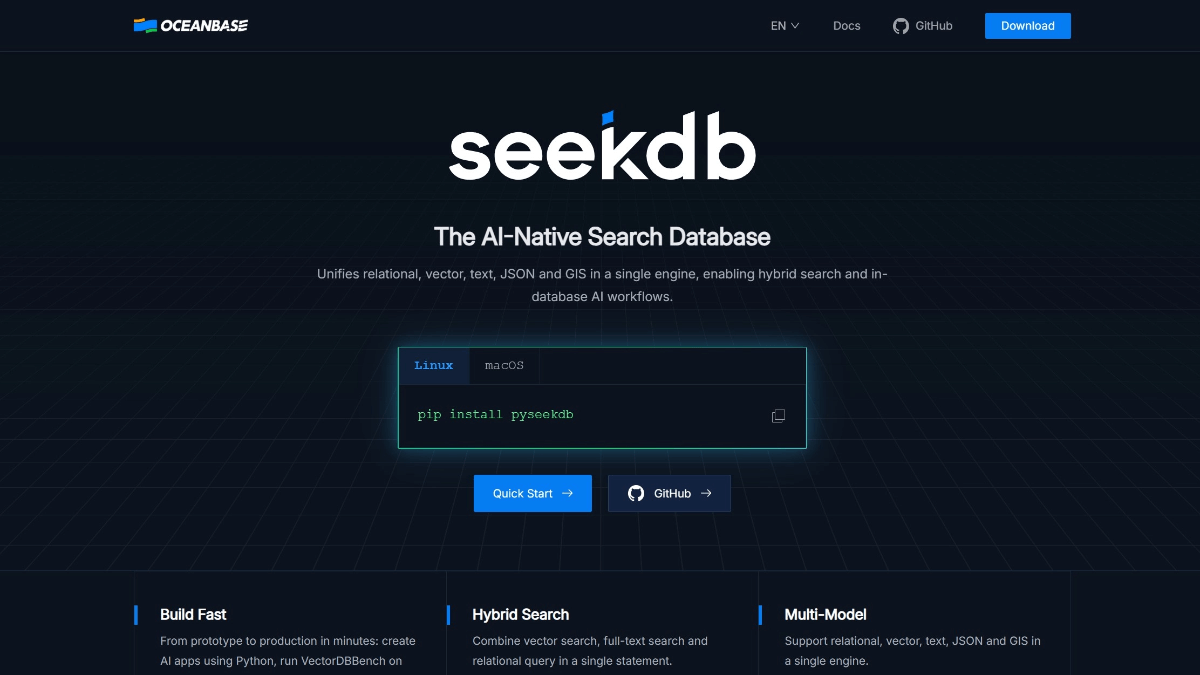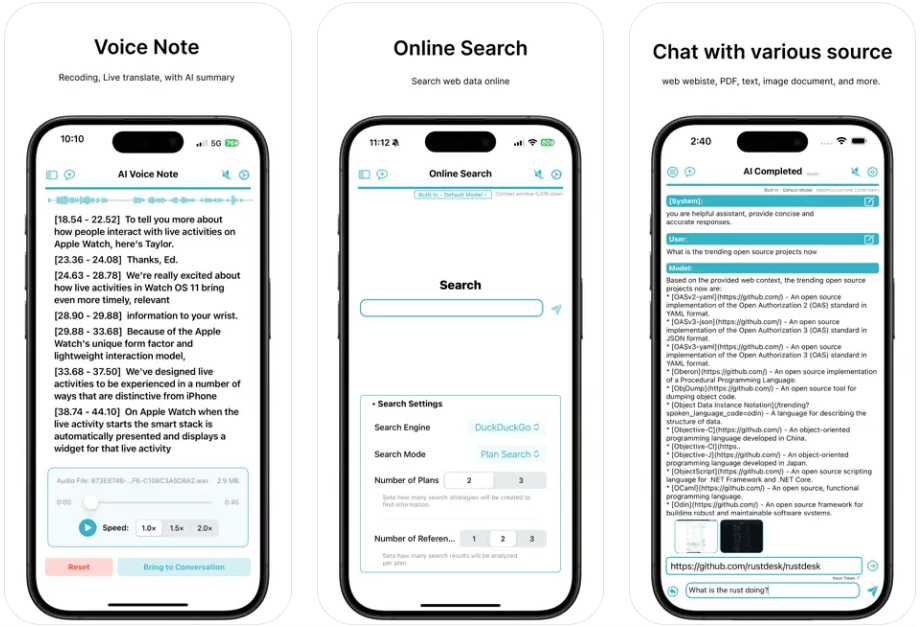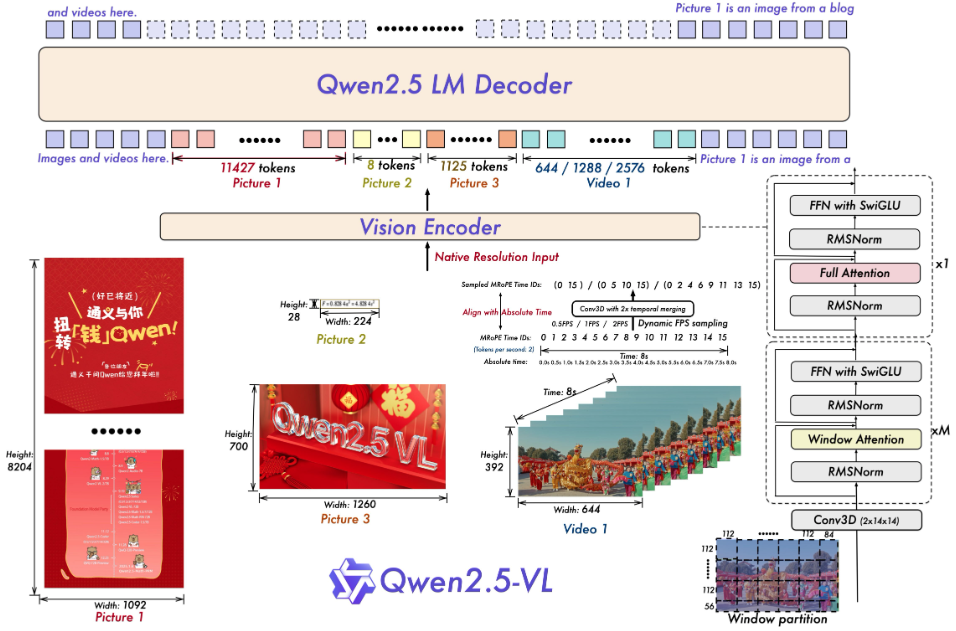Cursor Auto Free: Automatically sign up for a Cursor account to get Cursor Pro free!
General Introduction
Cursor Auto-Free is an open source project developed by GitHub user chengazhen to automate signing up for free services of Cursor IDE, a code editor with integrated AI functionality, through which users can automatically sign up and get a free trial period, avoiding the need to manually deal with the complex signup process. Written primarily in Python, this project is for developers who want to experience the power of Cursor without paying for it. Its GitHub repository contains a full codebase and instructions for use, making it easy for even non-technical users to get started.
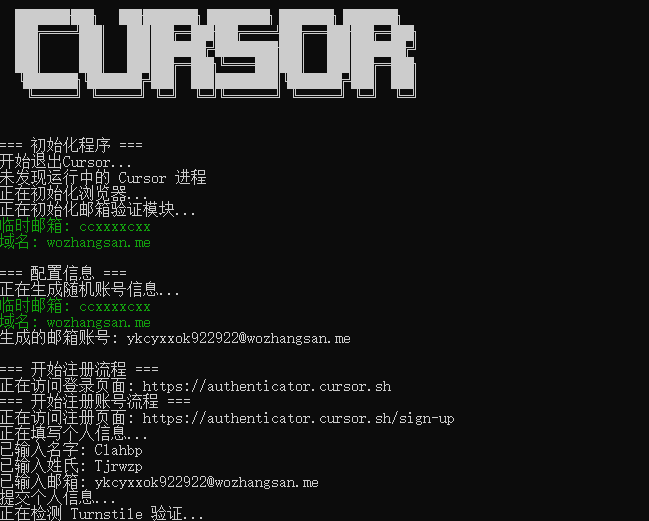
Function List
- Auto Sign-In: Bypass the traditional account registration process and automatically generate and sign in to Cursor IDE.
- Free Trial: Helps users get a free trial of Cursor without having to do anything manually.
- Environment Variable Configuration: Provides guidance on configuring environment variables to ensure compatibility of the tool under different devices.
- Error handling: The project includes handling of common errors, improving the stability and usability of the tool.
Using Help
Installation and Configuration
Windows version
- Download and unzip the Cursor Auto Free zip file.
- double-click to run
CursorPro.exeDocumentation. - Make sure you have Chrome installed and logged into your account.
- configure
.envfile, fill in the mailbox domain name and temporary mailbox prefix. - Run the program and wait for all operations to be completed automatically.
macOS version
- Download and unzip the Cursor Auto Free zip file.
- Open a terminal and go to the directory where the application is located.
- Run command
chmod +x ./CursorProto authorize file execution permissions. - Run in a terminal
./CursorProOr just double-click to run the file. - Make sure you have Chrome installed and logged into your account.
- configure
.envfile, fill in the mailbox domain name and temporary mailbox prefix. - Run the program and wait for all operations to be completed automatically.
Self-deployment
First of all, you need to make sure that you have Python 3.6 or higher installed on your system, as Cursor Auto-Free is based on Python. Below are the detailed installation and configuration steps:
clone warehouse
git clone https://github.com/chengazhen/cursor-auto-free.git
Installation of dependencies
Go to the cloned directory:
cd cursor-auto-free
Use pip to install the required Python packages:
pip install -r requirements.txt
Configuring Environment Variables
There is a .env.example file in the project, copy and rename it to .env:
cp .env.example .env
Edit the .env file and fill in the domain name and temporary mailbox prefix as appropriate: (You need to use the tempmail.plus mailbox, so please search for how to use the tempmail.plus mailbox on your own.)
DOMAIN='你的邮箱域名'
TEMP_MAIL='临时邮箱前缀'
running program
Make sure you have a stable internet connection, preferably a foreign node. Run the following command to start the tool:
python main.py
workflow
Using Cursor Auto-Free
Starting the program: after executing the above command, the program will automatically start trying to register a Cursor account. Please note that the program may prompt you to log in to Chrome to obtain the necessary permissions.
Monitoring and Adjustment
If you encounter problems such as "User is unauthorized" or "Too many free trial accounts used on this machine", check the GitHub Issue page on GitHub, where other users may have provided solutions. You may need to change your device ID or use a different email service to avoid these restrictions.
Get a Trial
Once the program is successfully running, you will be given a trial account for Cursor. You can experience all of Cursor's AI features during this time, including code auto-completion, AI co-editing, and more.
caveat
- safety: When using this tool, make sure you understand and accept the potential risks, such as the possibility of an account being flagged for abuse and banned.
- Law and Ethics: Automated access to services may violate the Terms of Service, so please evaluate for yourself the legality and ethics of using this tool.
With the above steps and considerations, users can smoothly use the Cursor Auto-Free tool to experience the power of the Cursor IDE, even without paying for it. Remember to check the project repository frequently for updates in case of possible countermeasures or policy changes by Cursor.
Configuration-free deployment
The core is the env file, which has been prepared for everyone:1737534399-env
© Copyright notes
Article copyright AI Sharing Circle All, please do not reproduce without permission.
Related articles

No comments...