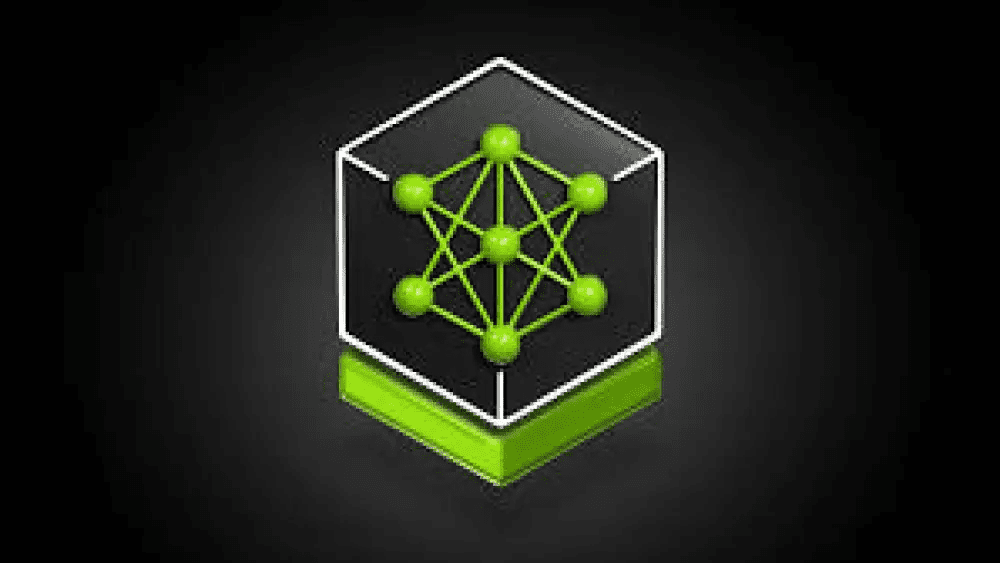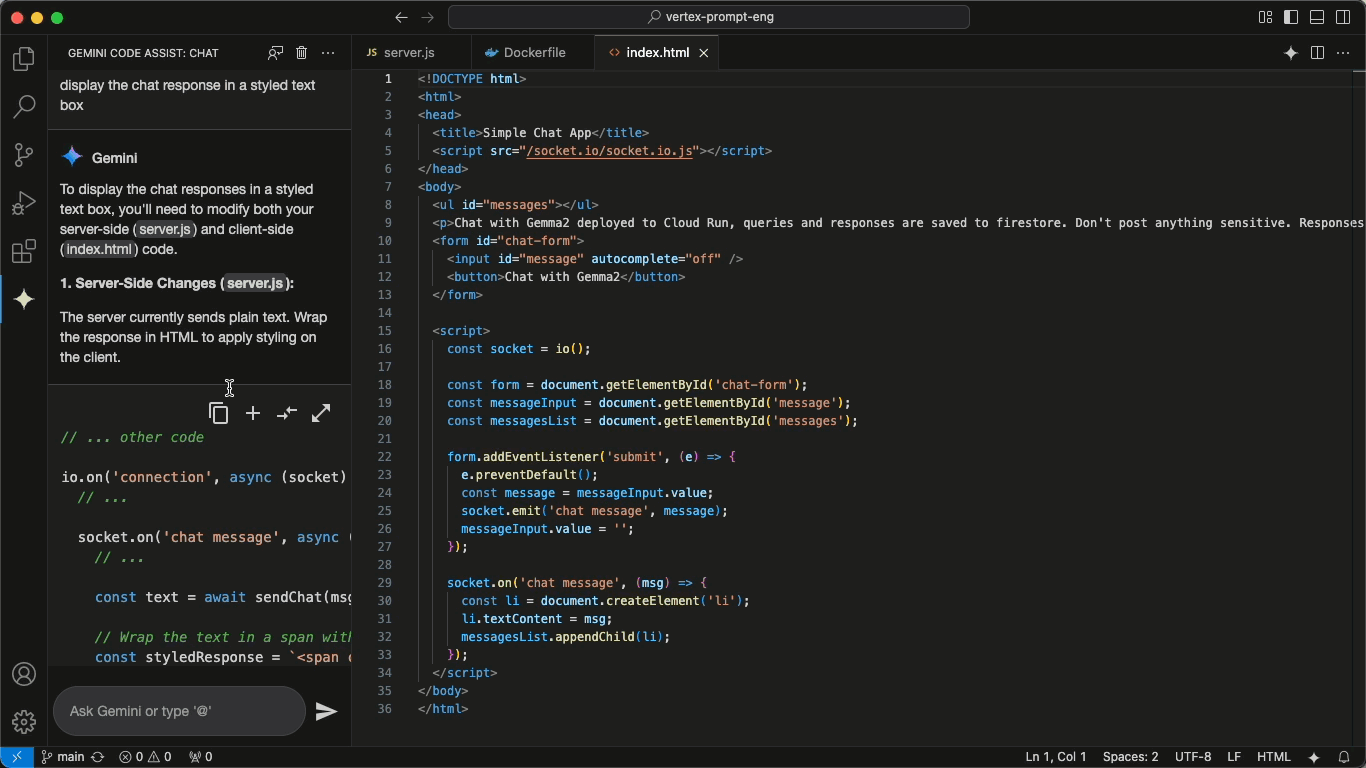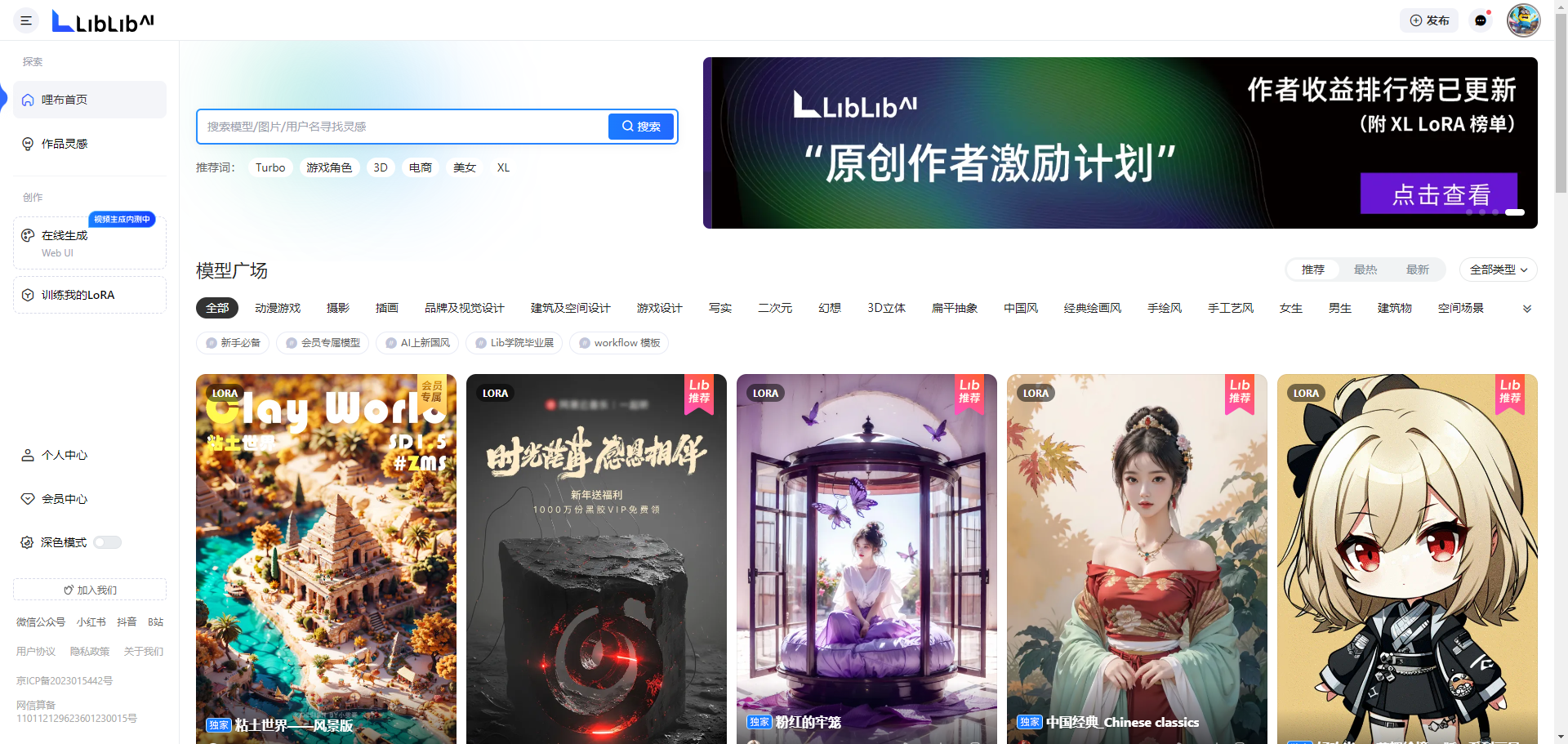CS50: AI Assistant for Harvard's CS50 Course, ChatGPT Customized for Students and Teachers
General Introduction
CS50 is an Artificial Intelligence Assistant launched for Harvard's CS50 course, a ChatGPT-adapted version of CS50 in collaboration with Microsoft and OpenAI, designed to provide students and instructors with support aimed at helping students better understand and apply computer science concepts. The site utilizes advanced AI technology to provide students with programming debugging, conceptual explanations, and study suggestions. By interacting with the AI assistant, students can get instant feedback and support to enhance learning efficiency and effectiveness.
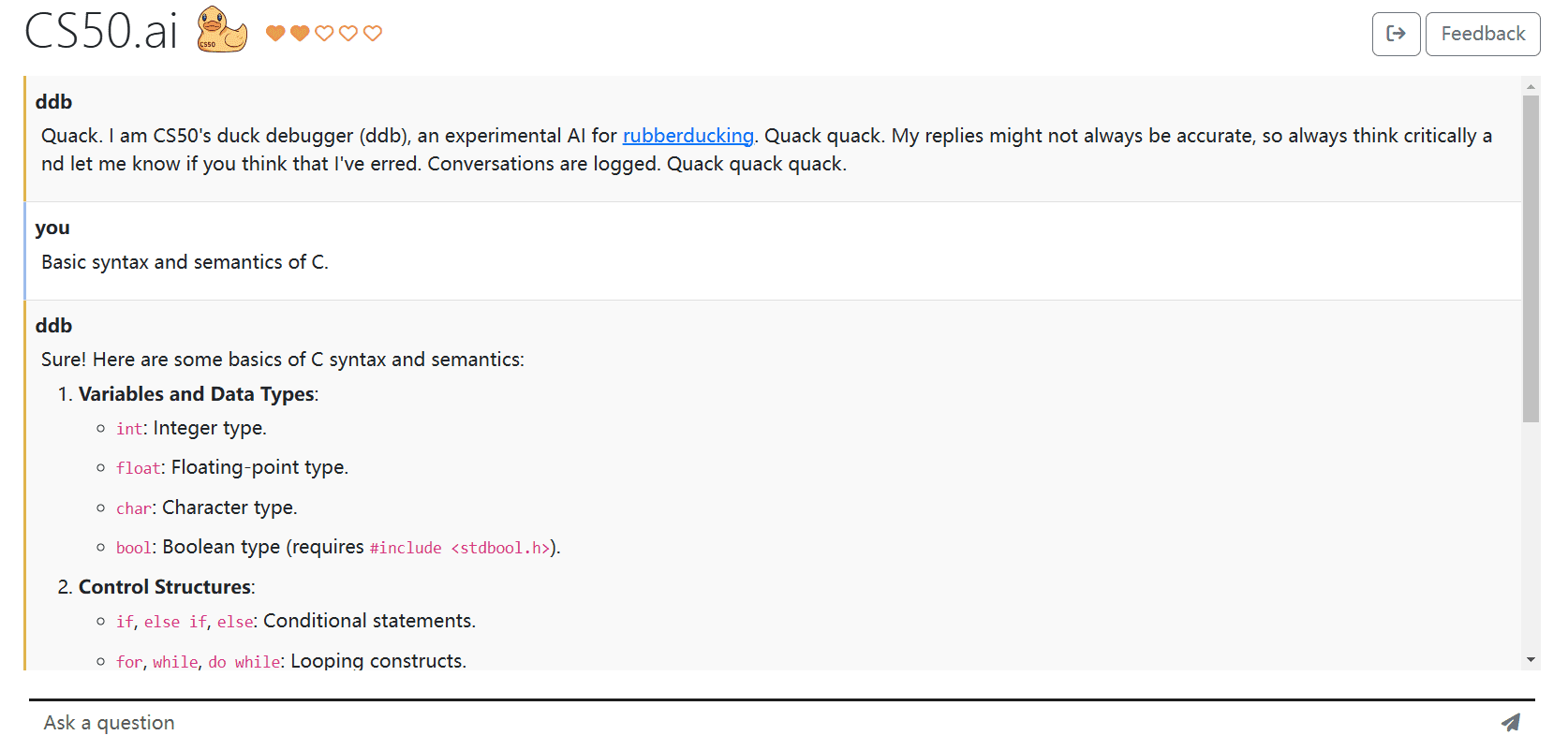
Function List
- Programming and debugging: Provide code debugging and bug fixing advice to help students solve programming problems.
- Conceptual explanations: Explain complex concepts in computer science to help students better understand course content.
- Learning Advice: Provide personalized learning advice and resource recommendations based on student progress and performance.
- Interactive Q&A: Students can engage in interactive Q&A sessions with the AI assistant for instant learning support.
- resource integration: Integrates a variety of learning resources for the CS50 course, including videos, assignments, and reference materials.
Using Help
How to use the CS50
- Access to the website: Open your browser and enter the URL https://cs50.ai/.
- Register/Login: Sign up or log in with a GitHub account or other supported method.
- Selection Functions: Select the functional modules you need on the home page, such as Programming Debugging, Concept Explanation, etc.
- Input Issues: Enter your question or code in the appropriate input box and the AI assistant will give instant feedback and suggestions.
- View Feedback: Based on the feedback from the AI assistant, make code changes or learn the appropriate concepts.
- Continue learning: Continue learning and practicing to improve your programming skills based on the learning suggestions provided by the AI assistant.
Detailed Operation Procedure
Programming and debugging
- Select Programming Debugging Module: Click on "Programming and Commissioning" on the homepage.
- Enter code: Paste the code you are having problems with into the input box.
- Submission of questions: Click the "Submit" button, the AI assistant will analyze the code and give debugging suggestions.
- View Suggestions: Modify the code and re-run it based on the AI assistant's suggestions.
- debug: If the issue is not resolved, you can submit the code repeatedly until the issue is resolved.
Conceptual explanations
- Selection of conceptual explanation modules: Click on "Concept Explanation" on the home page.
- Input concepts: Enter computer science concepts you don't understand in the input box.
- Submission of questions: Click the "Submit" button and the AI assistant will provide a detailed explanation and related resources.
- Learning concepts: Learn and understand the concept based on the AI assistant's explanation.
- Application Practice: Consolidate understanding by applying learned concepts to real-world programming.
Learning Advice
- Selection of Learning Advice Modules: Click on "Study Suggestions" on the homepage.
- View Suggestions: The AI assistant will provide personalized learning suggestions based on your progress and performance.
- Follow the recommendations: Follow the AI assistant's suggestions to learn relevant resources and complete appropriate exercises.
- Feedback on progress: Give regular feedback to the AI assistant on your progress and get further advice.
© Copyright notes
Article copyright AI Sharing Circle All, please do not reproduce without permission.
Related posts

No comments...